 Ambient illumination. 环境照明
Ambient illumination. 环境照明
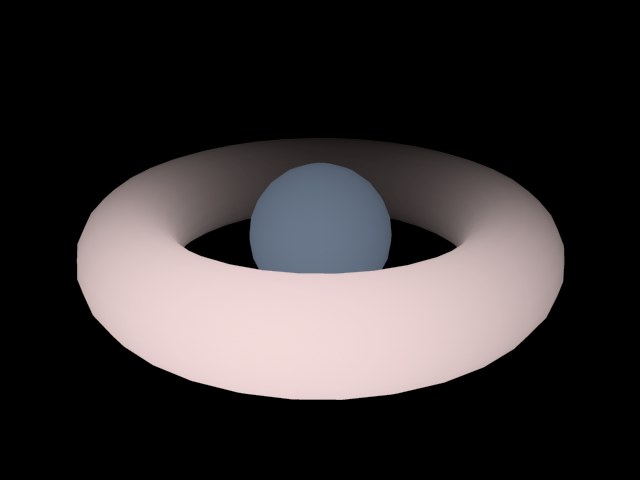 Ambient illumination with Falloff
enabled. 启用衰减的环境照明
Ambient illumination with Falloff
enabled. 启用衰减的环境照明
 Light
Object 轻物体Basic 基础Coord.General 常规Details 详情Visibility 能见度Shadow 阴影Photometric 光度计的Caustics 焦散Noise 噪音Lens 镜头Project 工程项目
Light
Object 轻物体Basic 基础Coord.General 常规Details 详情Visibility 能见度Shadow 阴影Photometric 光度计的Caustics 焦散Noise 噪音Lens 镜头Project 工程项目
General
常规
颜色
You can adjust the color of each of your lights using the slider controls and the text input boxes for each color element (RGB). You may change the color system (perhaps to HSV 0 … 255) using the drop-down list below the Color box.
您可以使用滑块控件和每个颜色元素(RGB)的文本输入框来调整每个灯的颜色。您可以使用“颜色”框下面的下拉列表更改颜色系统(可能为 HSV 0... 255)。
It is also possible to use the color sliders to achieve negative lighting effects, which is discussed in detail later in this chapter.
也可以使用颜色滑块来实现负面的照明效果,这将在本章后面详细讨论。
Use Temperature
Color Temperature[1000..10000]
使用彩色温度[1000. . 10000]
The light color can be defined via the Color Temperature (click on the small arrow at the left of the Color option) value, instead of using the RGB slider, when the Use Temperature option is enabled (see also White Balance (K)).
亮色可以通过颜色温度(点击颜色选项左边的小箭头)值来定义,而不是使用 RGB 滑块,当使用温度选项被启用时(参见白平衡(k))。
Note that this setting (contrary to the color chooser’s Kelvin temperature, which only interpolates and animates between RGB values internally) can be animated correctly.
请注意,这个设置(与颜色选择器的开尔文温度相反,开尔文温度只在 RGB 值之间内部插值和动画)可以正确地动画。
Intensity[-10000000..10000000%]
强度[-10000000. . 10000000% ]
This value controls the overall brightness of the light source. While this control may be seen as just a way to brighten or dim your light source, it’s also capable of another interesting, and very useful, effect. Using a negative value with this option results in negative lighting. The color of your light source is important here. That color will not be added to the scene where a negative light source is in effect. With this technique you can artificially darken and shade specific areas of your scene.
这个值控制光源的整体亮度。虽然这个控件可能只是用来照亮或调暗光源的一种方式,但它也能产生另一种有趣的、非常有用的效果。使用此选项的负值会导致负照明。光源的颜色在这里很重要。这种颜色将不会被添加到场景中的负光源的效果。有了这种技术,你可以人为地变暗和阴影特定区域的场景。
You can define how brightly a given light source should shine, regardless of its color. You can simulate anything from dim candlelight to bright sunlight. Values far beyond the 100% mark can also be entered.
你可以定义一个给定的光源应该发出多明亮的光,不管它的颜色如何。你可以模拟任何东西,从昏暗的烛光到明亮的阳光。也可以输入远远超过100% 标记的值。
This type of lighting works even better when used with carefully constructed environment lighting and falloff ranges. A good understanding of environment lighting is needed.
这种类型的照明工程甚至更好,当使用精心建造的环境照明和衰减范围。需要对环境照明有很好的理解。
类型
Defines the light’s type.
定义光的类型。

An Omni light source acts like a real life light bulb — casting rays in all directions. Placing an Omni light in the center of your scene will illuminate your scene evenly.
全向光源的作用就像真实生活中的灯泡ーー向各个方向投射光线。在场景中央放置一盏泛光灯,可以使场景均匀地亮起来。

Spotlights cast their rays in just one direction, which is along the Z axis by default. Once created, they can be easily moved and rotated to light individual objects and specific areas of a scene. The spotlight source can project a round or a square cone of light.
聚光灯只向一个方向投射光线,这个方向默认是沿着 z 轴。一旦创建,他们可以很容易地移动和旋转到光个别物体和场景的特定区域。聚光灯光源可以投射圆锥形或方锥形的光线。
Square light cones are ideal for, amongst other things, the simulation of that which require a square picture to be cast onto a wall.
方形光锥是理想的,除了其他事情,模拟那需要一个正方形的图片被投到墙上。
Examples of round spotlights include car headlights and torches.
圆形聚光灯的例子包括汽车前灯和手电筒。
无穷无尽

The Infinite light type is so called because it mimics light that is cast from an infinite distance. Using a Infinite light would, for example, evenly illuminate the whole of a floor (provided the floor is flat). Since a Infinite light is infinite, the light has no actual origin. Thus the exact position of a Infinite light, near or far, has no effect on your scene’s objects. Only the actual direction in which the light is facing is important with this light source.
之所以称之为无限光型,是因为它模仿了从无限远处发出的光。例如,使用 Infinite 光源可以均匀地照亮整个地板(前提是地板是平的)。因为无限的光是无限的,所以光没有实际的起源。因此,无限光源的确切位置,无论远近,都不会对场景中的物体产生影响。对于这个光源来说,只有光线所面对的实际方向才是重要的。
Infinite light sources are suitable for simulating sunlight.
无限光源适合模拟太阳光。
Owing to its characteristics, the Infinite light source itself cannot radiate visible light. 由于它的特性,无限光源本身不能辐射可见光面积
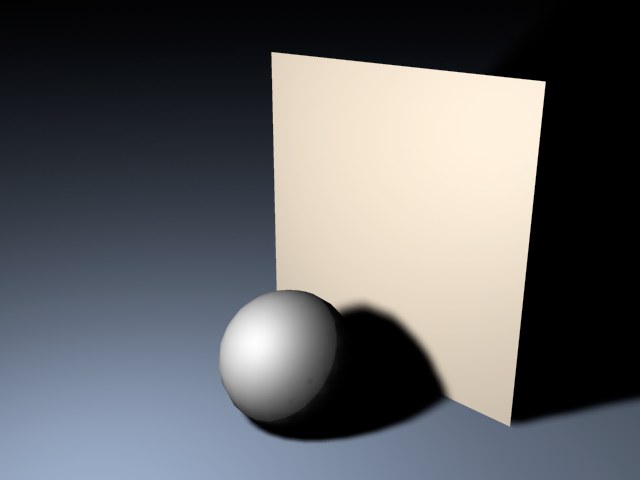
The light rays from an Area light expand from all points on its surface outwards in all directions.
来自区域光的光线从其表面的所有点向四面八方扩展。
A rectangular computer screen is a good example of such a light.
矩形的计算机屏幕就是这种光的一个很好的例子。
The resultant lighting and specular effects are somewhat different from those of an Omni light; specular highlights are more angular and the surface illumination is richer. The closer the light source is to the object, the more apparent this becomes.
所产生的光线和镜面效果与泛光灯有所不同; 镜面高光有更多的角度和表面照明更丰富。光源离物体越近,这一点就越明显。
 However, an Area light with a small radius that is
placed far way in a scene will hardly seem to differ from an Omni light source. 然而,一个小半径的区域光源放置在场景的远处看起来和泛光灯没有什么不同
As with Distant and Parallel lights, an Area light cannot be
rendered as a visible light source. 与遥远光和平行光一样,区域光不能被渲染为可见光源
However, an Area light with a small radius that is
placed far way in a scene will hardly seem to differ from an Omni light source. 然而,一个小半径的区域光源放置在场景的远处看起来和泛光灯没有什么不同
As with Distant and Parallel lights, an Area light cannot be
rendered as a visible light source. 与遥远光和平行光一样,区域光不能被渲染为可见光源
Improved Area Light Object
改进的区域光对象
 Natural light dispersion using an area light
source. 使用区域光源的自然光色散
Natural light dispersion using an area light
source. 使用区域光源的自然光色散
The corresponding Area shadows behave in accordance with the Area light object .
相应的区域阴影表现与区域光对象一致。
As you can see in the images above, the rectangular Area light on the right (regulated with the use of Falloff Angle) emulates very accurately light cast through a window.
正如你可以在上面的图像中看到的,右边的矩形区域光源(通过使用衰减角度来调节)模拟通过窗口投射的非常精确的光线。
 Image Copyright Holger Schömann. 图片版权所有 Holger sch ö mann
Image Copyright Holger Schömann. 图片版权所有 Holger sch ö mann
The above scene was lit using one Omni light, an Area light with Area shadow, and rendered using Ambient Occlusion (Advanced Render). The Area light is rectangular and was placed in the window opening.
上面的场景使用一个泛光灯,一个带有区域阴影的区域光,并使用环境遮挡(高级渲染)渲染。“区域”灯是矩形的,放置在窗口处。
平行
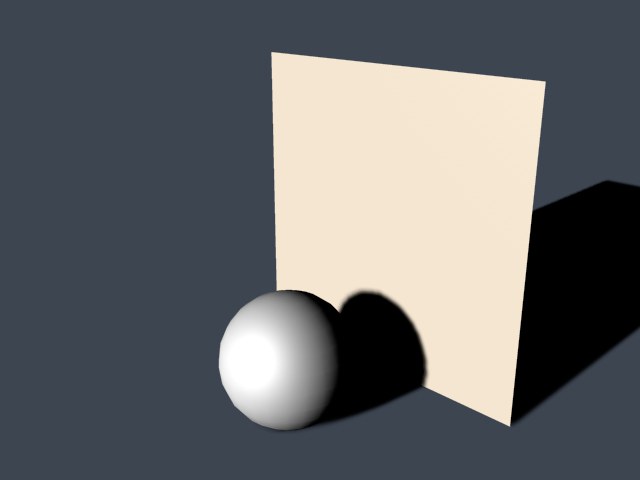
Parallel lights resemble the Infinite light. Unlike the Distant light source however, the Parallel light has an origin and simulates a large, single axis wall of light. By default, all Parallel lights will radiate light rays along the Z axis. These lights take the appearance of an infinitely large surface, radiating parallel light in a single direction; anything behind the point of origin will not be illuminated.
平行的光像无限的光。然而,与远处的光源不同,平行光源有一个起点,它模拟了一个巨大的单轴光墙。默认情况下,所有平行光将沿 z 轴辐射光线。这些灯采取的外观无限大的表面,辐射平行光在一个单一的方向,任何背后的原点将不会被照亮。
Like the distant light source, Parallel lights cannot be rendered as a visible light. 像远处的光源一样,平行光不能被渲染成可见光
Parallel Spot
Square Parallel Spot
平行斑点方形平行点
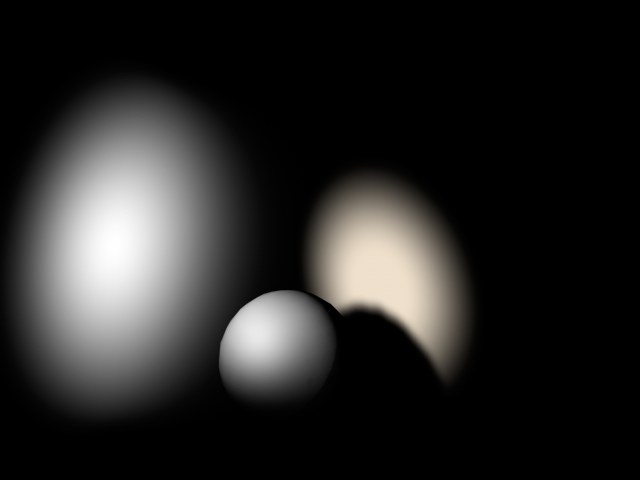
Parallel spotlights resemble the regular spotlight but do not have light cones to define falloff or distance. Instead, light rays are cast along cylinders and/or bars. The origin is important in defining which objects in a scene will be affected by this light. The radius of the spotlight can also be modified using the adjustment handles.
平行聚光灯类似于普通聚光灯,但没有光锥来定义衰减或距离。相反,光线沿着圆柱和/或条形投射。原点对于确定场景中哪些物体会受到这种光的影响很重要。聚光灯的半径也可以通过调节手柄来修改。
爱斯基摩人
See Photometric tab, in which an IES file can be loaded.
参见配光表,其中一个 IES 文件可以加载。
阴影
Defines the type of shadow generated by a light source.
定义光源产生的阴影类型。
Select None if your light is to cast no shadow. This is a very helpful option in a scene with many lights, allowing you to turn on shadow-casting for the main lights only. Any real world photographer will envy you this option and its possibilities.
选择无,如果你的光是投射没有阴影。这是一个非常有用的选择,在一个场景中有很多灯,让你打开阴影投射只为主要的灯。任何现实世界的摄影师都会羡慕你这个选择和它的可能性。
渲染时间(概览)
可见光
Defines the visibility of the light in a scene. This type of effect can be seen in a smoky room.
定义场景中光线的可见性。这种效果可以在烟雾弥漫的房间中看到。
This effect is comparable to fog, which does not diminish light, but rather adds to its brightness.
这种效果类似于雾,雾不会减弱光线,而是增加亮度。
With Visible Light, you can produce stunning effects including headlights, shimmering lights, laser beams and a host of atmospheric effects.
使用可见光,你可以产生惊人的效果,包括大灯,微光,激光束和大气效果的主机。
In nature, a light beam becomes visible when small particles such as dust, insects, smoke or fog are present in the air. For example, if a car headlight shines in fog, you will see its cone of light quite distinctly. In Cinema 4D, all light sources and/or the light cone emitted can be made visible.
在自然界中,当空气中存在尘埃、昆虫、烟雾或雾等微小颗粒时,光束就会变得可见。例如,如果一辆汽车的前灯在雾中闪耀,你会清楚地看到它的光锥。在C4D中,所有的光源和/或发射的光锥都可以被看见。
可见的
If Visible Light is set to Visible on the General page, the light source will produce visible light that passes through all objects. For example, a visible light could be placed in the center of a planet’s sphere to simulate an atmosphere.
如果可见光设置为可见的一般页面,光源将产生可见光,通过所有的对象。例如,可见光可以被放置在行星球体的中心来模拟大气层。
The Visible option is of special importance to the particle system. Visible lights (with No Light Radiation enabled) lend themselves to a huge range of effects, such as nebula clouds, smoke, comet tails, fire and flames.
可见选项对粒子系统特别重要。可见光(在没有光辐射的情况下)产生了各种各样的效果,比如星云、烟雾、彗星尾巴、火焰和火焰。

容量
A visible light does not affect objects that lie in its cone of light — the light rays penetrate objects unhindered, casting no shadow in the visible light’s beam.
可见光不会影响位于其锥形光线中的物体ーー光线不受阻碍地穿透物体,在可见光的光束中没有投射阴影。
In order for a shadow to be cast by a visible light, volumetric lighting must be used.
为了使阴影能被可见光投射,必须使用体积照明。
The parameters for the visible Volumetric light are taken from the light source’s shadow map values: Resolution X, Resolution Y, Sample Radius and Parallel Width.
可见光的参数取自光源的阴影贴图值: 分辨率 x,分辨率 y,样品半径和平行宽度。

反向体积
Enabling the Inverse Volumetric function has the interesting effect of inverting your volumetric light — that is, the light is visible where the light cone would normally be in shadow.
启用反体积函数有一个有趣的效果,就是反转你的体积光ーー也就是说,在光锥通常处于阴影中的地方可以看到光线。
Imagine a company logo, behind which you have placed an Inverse Volumetric light source. This inverts the light’s volumetric effect, giving the impression that the light is radiating from the logo itself.
想象一下一个公司的标志,背后放置了一个反向体积光源。这颠倒了光的体积效果,给人的印象是光线是从标志本身辐射。
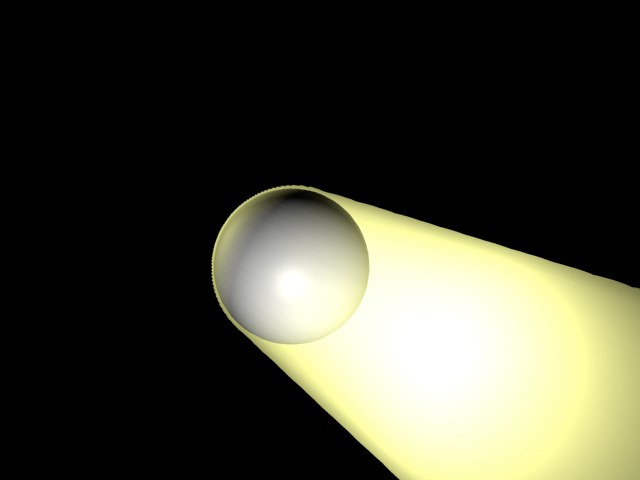
没有照明
If you need to see just the visible light and/or its lens effects without the light source actually illuminating objects, enable this option. Should you need your light sources for special effects (such as the exhaust gas of a jet engine) enable this box for faster rendering.
如果您只需要看到可见光和/或其镜头效果,而没有光源实际照明的对象,启用此选项。如果你需要特殊效果的光源(比如喷气发动机的废气) ,可以使这个盒子渲染得更快。
展示照明
If this option is enabled, a wireframe approximation of the light’s illumination is shown in the viewports. This range can be adjusted by dragging the handles of the wireframe representation.
如果启用此选项,在视窗中将显示线框近似的光线照度。这个范围可以通过拖动线框图表示的手柄来调整。
环境照明
Normally the brightness of a surface is determined by the angle at which a ray of light hits it. The greater the angle between the ray and a tangent to the surface, the more the surface will be lit by the light. When Ambient Illumination is switched on, however, this physical law is waived. Here the angle does not matter. All surfaces are lit with the same intensity. This results in a much flatter look. Only the material color is considered in the lighting calculations.
通常,一个表面的亮度是由一束光线照射到它的角度决定的。光线与曲面的切线之间的夹角越大,曲面就越容易被光线照亮。然而,当环境照明被打开时,这个物理定律就被放弃了。在这里,角度并不重要。所有的表面都被同样强度的光照亮。这样做的结果是看起来更平坦。在照明计算中只考虑材质的颜色。
 Ambient illumination. 环境照明 Ambient illumination. 环境照明
|
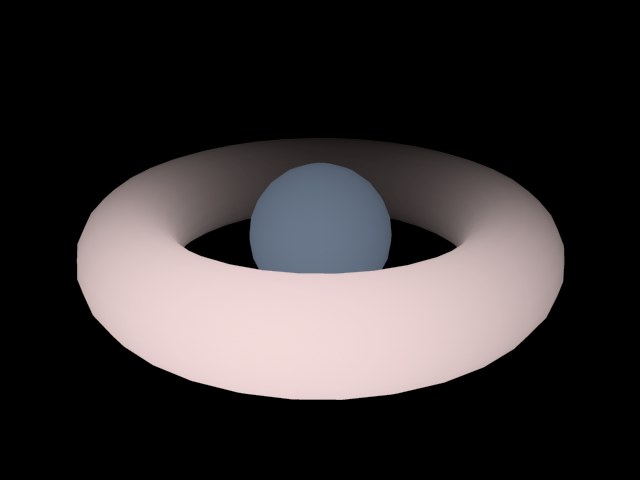 Ambient illumination with Falloff
enabled. 启用衰减的环境照明 Ambient illumination with Falloff
enabled. 启用衰减的环境照明
|
With both Ambient Illumination and Falloff enabled for the light source, you can lighten specific regions of your scene in a similar way to how you darken them with Negative Lighting, explained earlier.
环境照明和衰减都可以为光源,你可以减轻特定区域的场景类似的方式,你如何变暗他们与负的照明,解释早些时候。
显示可见光
Enable this option to show an approximation of the visible light in the viewports, not to be confused with illumination. Again, this range can be interactively adjusted via its handles.
启用此选项以显示视口中可见光的近似值,不要与照明混淆。同样,这个范围可以通过它的手柄进行交互式调整。
漫反射
When Diffuse is enabled, the color properties of an object are ignored by the light source; only specular surfacing is produced by the light. This can be useful for objects such as a golden signature, where you would like specular glints, but no lightening of the color properties.
当漫反射被启用,一个物体的颜色属性被光源忽略,只有镜面表面是由光产生的。这对于像金色签名这样的对象非常有用,在这种情况下,您希望看到反射光的闪烁,但是不希望颜色属性变亮。
 Diffuse disabled. 弥漫性失效 Diffuse disabled. 弥漫性失效
|
 Diffuse enabled. 漫反射启用 Diffuse enabled. 漫反射启用
|
显示剪辑
Enabling this option shows an approximation of the selected light’s clipping range (the restriction of the light range) in the viewports and can be interactively adjusted with the wireframe’s handles.
启用此选项将显示视窗中所选光线剪辑范围的近似值(光线范围的限制) ,并且可以与线框的手柄进行交互式调整。
镜面的
When this option is enabled, the light source produces no specular highlights on your scene’s objects. Imagine you have a bottle on a table with two or more light sources in the scene. The bottle may show too many specular highlights, with the glass material looking too busy. To avoid this, disable Specular for some of the light sources.
当这个选项被启用时,光源在你的场景物体上不会产生高光。想象一下,你有一个瓶子,桌上有两个或两个以上的光源。瓶子可能会显示太多镜面高光,与玻璃材质看起来太忙。为了避免这种情况,禁用一些光源的镜面。
 This bottle is lit by two light sources, causing
more highlights to develop than you would normally want. 这个瓶子是由两个光源点燃,造成更多的高光显影比你通常想要的
This bottle is lit by two light sources, causing
more highlights to develop than you would normally want. 这个瓶子是由两个光源点燃,造成更多的高光显影比你通常想要的
 Specular option is enabled for one light source
only. Now the highlights are fine. 镜面选项只对一个光源启用。现在高光部分很好
Specular option is enabled for one light source
only. Now the highlights are fine. 镜面选项只对一个光源启用。现在高光部分很好
独立通行证
If you enable this option, separate diffuse, specular and shadow layers will be created for the light source when you render (provided you have set the appropriate multi-pass parameters).
如果你启用这个选项,当你渲染的时候,会为光源创建单独的漫反射层、高光层和阴影层(前提是你已经设置了合适的多通道参数)。
胃肠道照明
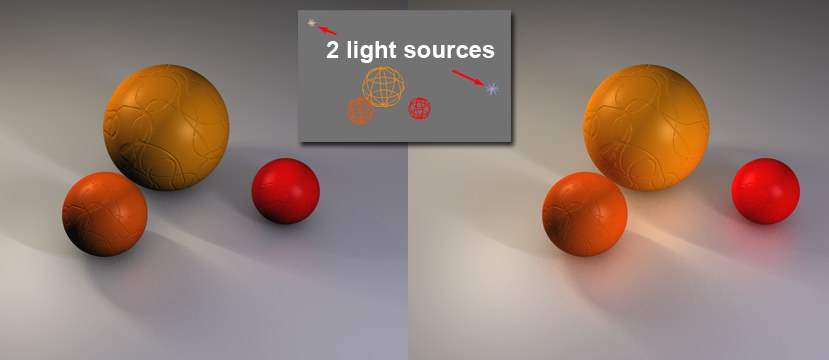 Left: 左图:GI Illumination 胃肠道照明
disabled. Right: Enabled. Without GI illumination from both light sources the scene will be calculated with
absolutely no GI. 残疾的。右: 启用。没有 GI 照明从两个光源的场景将被计算绝对没有 GI
Left: 左图:GI Illumination 胃肠道照明
disabled. Right: Enabled. Without GI illumination from both light sources the scene will be calculated with
absolutely no GI. 残疾的。右: 启用。没有 GI 照明从两个光源的场景将被计算绝对没有 GI
Use this setting to define if objects illuminated by a given light source should "pass on" their light with regard to GI. If this option is disabled this light source’s illumination will affect objects (they will be illuminated) but these objects will not reflect light onto any other object(s).
使用这个设置来定义被给定的光源照亮的物体是否应该“传递”它们的光相对于 GI。如果这个选项被禁用,这个光源的照明会影响物体(它们会被照亮) ,但是这些物体不会反射光到任何其他物体上。
Tip: 提示:导出到合成
If enabled, the light source will be exported to a compositing application (see also here).
如果启用,光源将导出到一个合成应用程序(也见这里)。