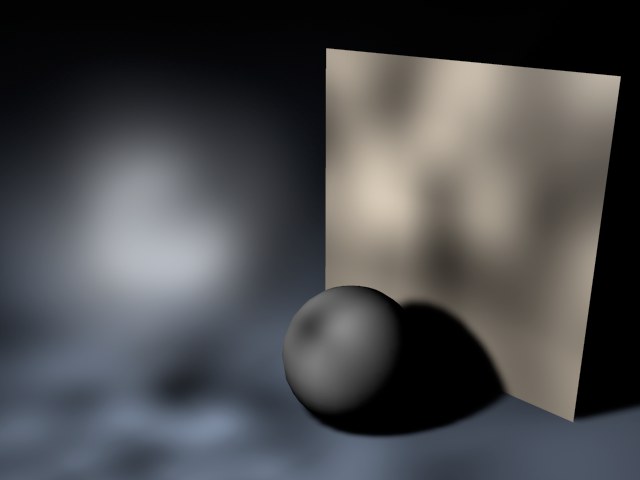



 Light
Object 轻物体Basic 基础Coord.General 常规Details 详情Visibility 能见度Shadow 阴影Photometric 光度计的Caustics 焦散Noise 噪音Lens 镜头Project 工程项目
Light
Object 轻物体Basic 基础Coord.General 常规Details 详情Visibility 能见度Shadow 阴影Photometric 光度计的Caustics 焦散Noise 噪音Lens 镜头Project 工程项目
Noise
噪音
Effects such as animated fog or sun flares can be achieved using this feature without having to use potentially time consuming volume shaders. However, keep in mind that lights with a noise effect have a small price to pay in rendering time, as any light using the Noise feature is slower to calculate than one without.
效果,如动画雾或太阳耀斑可以实现使用这一功能,而不必使用潜在的耗时体着色器。然而,请记住,带有噪音效果的灯光在渲染时间上付出的代价很小,因为任何使用噪音特性的灯光计算起来都比不使用噪音特性的灯光慢。
噪音
照明

You can add irregularities to your light source in order to give it a realistic appearance. A light’s illuminated surface is very rarely evenly lit — particularly if dust or small particles are present.
你可以添加不规则的光源,以便给它一个现实的外观。光线照亮的表面很少是均匀照亮的,特别是如果有灰尘或小颗粒存在的话。
能见度

This option adds irregularities not to your lit surface, but to the visible light itself. For example, you can simulate rolling fog that is visible in the light cone.
这个选项增加的不规则不是你点燃的表面,而是可见光本身。例如,您可以模拟在光锥中可见的滚动雾。

两者都有

Ensures that both the basic light and any visible light are provided with noise irregularities.
确保基本光和任何可见光都具有噪音不规则性。

类型
Chose from four types, including three types of turbulence that produce cloud-like effects.
从四种类型中选择,包括产生云状效果的三种湍流类型。
Noise produces dark and bright areas.
噪音产生黑暗和明亮的区域。
Noise 噪音
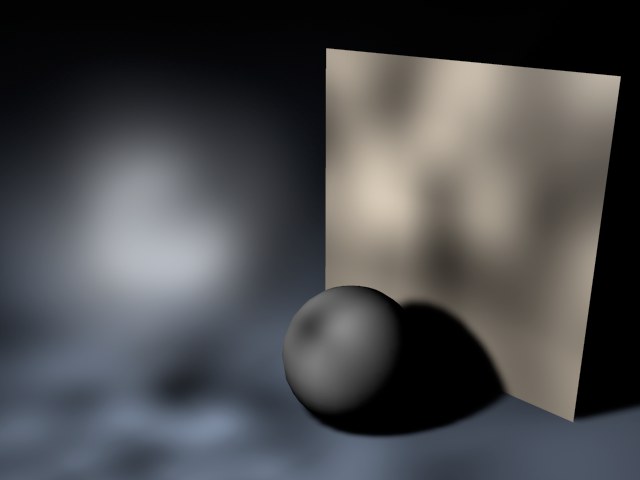
|
Soft Turbulence 软湍流

|
Hard Turbulence 强湍流

|
Wavy Turbulence 波浪式湍流

|
八度音[1. . 8]
Only relevant for the Turbulence types above. The Octaves value determines the graininess of the noise. The higher the value, the grittier the appearance.
仅适用于上述湍流类型。八度音程值决定了噪音的颗粒度。价值越高,外观就越坚固。
速度[0. . 1000% ]
Sets the speed of the irregularities.
设置不规则的速度。
亮度[-1000. . 1000% ]
Using this you can raise the overall brightness of the irregularities. You can enter a negative percentage to reduce the brightness.
使用这个你可以提高不规则的整体亮度。您可以输入一个负百分比,以减少亮度。
对比度[-1000. . 1000% ]
Higher values increase the contrast of the noise, lower values reduce it.
较高的值增加了噪声的对比度,较低的值降低了噪声。
本地
Enabling this option ensures that the local coordinates of the light source are nailed down. If the light source is moved now, the turbulence/noise will move also. For normal use, leave this option disabled, since dust and particles in the real world move due to the forces of nature, not simply because the light itself moves.
启用此选项可以确保光源的局部坐标被确定下来。如果现在移动光源,湍流/噪声也会移动。对于正常使用,关闭这个选项,因为尘埃和粒子在现实世界中的运动是由于自然的力量,而不仅仅是因为光本身的运动。
The illumination noise is always local to the light’s coordinates. The visible noise can be made global to the scene by unchecking the box.
照明噪声始终是局部的光的坐标。可见的噪音可以通过取消勾选框来使场景成为全局的。
能见度表〔 XYZ 米〕
These values determine the size of the irregularities in the X, Y and Z directions in relation to the scene’s absolute Cartesian coordinates. If the noise effect is too severe, try reducing these values.
这些值决定了 x,y 和 z 方向相对于场景的绝对笛卡尔坐标的不规则大小。如果噪音影响太严重,试着减少这些值。
照明比例尺[0. . + ∞]
Use this setting to define the size of the noise on lit objects. Lower values will result in rough noise, larger values will result in finer noise.
使用此设置来定义点燃物体的噪声大小。较低的值将导致粗糙噪声,较大的值将导致较细的噪声。
Wind[XYZ m]
Wind Velocity[0..+∞m]
风[ XYZ m ]风速[0. . + ∞ m ]
Here you define the wind properties for the noise, This will add realism to the animation since wind will appear to blow the dust.
在这里你为噪音定义风的属性,这将增加真实性的动画,因为风会出现吹灰尘。
The three Wind values define the vectors of the wind direction in absolute Cartesian coordinates (and/or local coordinates if the Local option is enabled). Use the Wind Velocity value to change the wind’s strength.
三个风向值定义了风向的绝对笛卡尔坐标(和/或当地坐标,如果启用本地选项)。使用风速值来改变风的强度。