 Light
Object 轻物体Basic 基础Coord.General 常规Details 详情Visibility 能见度Shadow 阴影Photometric 光度计的Caustics 焦散Noise 噪音Lens 镜头Project 工程项目
Light
Object 轻物体Basic 基础Coord.General 常规Details 详情Visibility 能见度Shadow 阴影Photometric 光度计的Caustics 焦散Noise 噪音Lens 镜头Project 工程项目
Caustics
焦散
Tip: 提示:Details regarding Caustics can be found here.
按此处可参阅有关 Caustics 的详情。
表面焦散
Enable this option to switch on surface caustics for the active light source.
启用此选项可以开启主动光源的表面焦散线。
能量[0. . + ∞% ]
This defines the total starting energy for the surface caustics photons. The Energy value mainly controls the brightness of the caustics effect. It also influences the maximum number of reflections or refractions for each photon.
这定义了表面焦散光子的总起始能量。能量值主要控制焦散效果的亮度。它还影响每个光子的最大反射或折射次数。
 Surface caustics with low Energy
(10,000). 低能量表面焦散线(10,000)
Surface caustics with low Energy
(10,000). 低能量表面焦散线(10,000)
 Surface caustics with high Energy
(20,000). 高能表面焦散线(20,000)
Although the Energy and Photons parameters are independent of each
other, the brightness of the caustics effect depends on both parameters. 虽然能量和光子参数是相互独立的,焦散效果的亮度取决于这两个参数
Surface caustics with high Energy
(20,000). 高能表面焦散线(20,000)
Although the Energy and Photons parameters are independent of each
other, the brightness of the caustics effect depends on both parameters. 虽然能量和光子参数是相互独立的,焦散效果的亮度取决于这两个参数
光子[10. . 100000000]
The Photons value affects the accuracy of the caustics effect – increasing the value produces a better result. However, larger values also mean longer render times. The value defines the number of photons that will be used to calculate surface caustics. The best value is usually between 10,000 and 1,000,000 although this depends on factors specific to the scene such as the distance between the light source and the caustics-generating object.
光子值影响焦散效果的准确性——增加光子值可以产生更好的效果。然而,更大的值也意味着更长的渲染时间。该值定义了用于计算表面焦散的光子数量。最佳值通常在10,000到1,000,000之间,尽管这取决于场景特有的因素,如光源和焦散物体之间的距离。
 Example of a low Photons setting – each photon is
visible as a point of light. 低光子设置的例子——每个光子作为一个光点可见
Example of a low Photons setting – each photon is
visible as a point of light. 低光子设置的例子——每个光子作为一个光点可见
The render time for caustics depends largely on the number of photons used, so aim to use only as many photons as the effect needs.
焦散渲染的渲染时间很大程度上取决于所使用的光子数量,因此目标是根据效果的需要使用尽可能多的光子。
The appearance of the caustics effect, i.e., its sharpness, is defined on the Illumination page of the Material Editor. 焦散效果的外观,也就是锐度,在材质编辑器的照明页面上定义体积焦散线
Enable this option to switch on volume caustics for the light source.
启用此选项以打开光源的体积焦散线。
For volume caustics, ensure the light is volumetric — in the Attribute Manager, on the light’s General tab, set Visible Light to Volumetric or Inverse Volumetric.
对于体积焦散,确保光是体积的ー在属性管理器,在光的一般标签,设置可见光为体积或反体积。
能量[0. . + ∞% ]
This defines the total starting energy for all volume caustics photons. It affects the brightness of the effect as well as the maximum number of reflections or refractions for each photon.
这定义了所有体积焦散光子的总起始能量。它会影响效果的亮度以及每个光子的最大反射或折射次数。
 Normal Energy setting. 正常能量设定
Normal Energy setting. 正常能量设定
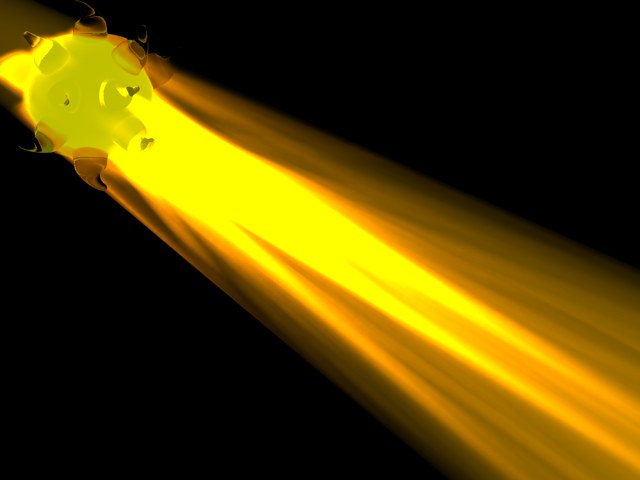 Energy setting too high. 能量设置过高
Energy setting too high. 能量设置过高
光子[10. . 2000000]
This parameter controls the accuracy of the caustics effect. Increasing the value produces a better effect, but higher values mean longer render times also. The value is the number of photons the light will send out for volume caustics. Depending on the Step Size, a very large number of photon values will be calculated and saved in the photon tree. Suppose your light source sends out 1000 photons and the effect is 100 m long — 5,000 photon states would be calculated and saved in the photon tree. Aim to use as few photons as possible.
这个参数控制焦散效果的准确性。增加值会产生更好的效果,但是更高的值意味着更长的渲染时间。数值是光线发出的光子数量,用于体焦散。根据步长的不同,可以计算出大量的光子值并保存在光子树中。假设你的光源发出1000个光子,效果是100米长ー5000个光子状态将被计算并保存在光子树中。目标是尽可能少地使用光子。
Keep in mind that an omni light tends to be more wasteful than other types of light source since it sends out the photons in all directions. The most efficient light for caustics is the spotlight, which enables you to concentrate the beam on the caustics-generating object.
请记住,全向光源比其他类型的光源更浪费,因为它向各个方向发射光子。焦散线最有效的光线是聚光灯,它可以让你把光束集中在产生焦散线的物体上。
女名女子名
Here, set the falloff for the brightness of the light. You can select from:
在这里,设置光的亮度衰减。你可以从以下选择:
See details: Light Object.
参见细节: 光物体。
内部距离[0. . + ∞ m ]
See Inner distance.
参见内部距离。
外部距离[0. . + ∞ m ]
See Outer Distance.
参见外部距离。