 Information
Information Light
Object 轻物体Basic 基础Coord.General 常规Details 详情Visibility 能见度Shadow 阴影Photometric 光度计的Caustics 焦散Noise 噪音Lens 镜头Project 工程项目
Light
Object 轻物体Basic 基础Coord.General 常规Details 详情Visibility 能见度Shadow 阴影Photometric 光度计的Caustics 焦散Noise 噪音Lens 镜头Project 工程项目
Photometric
光度计的
常规
 Various IES lights (all use the orientation
pictured at left) illuminate the wall and floor. 各种 IES 灯(所有使用的方向图左)照亮墙壁和地板
Various IES lights (all use the orientation
pictured at left) illuminate the wall and floor. 各种 IES 灯(所有使用的方向图左)照亮墙壁和地板
Using the IES format (Illuminating Engineering Society); suffix: *.ies) light sources can be made to behave as real lights do. If you examine the above image closely you will see how complex the light dispersion of a light can be. These are mainly created using special reflectors that bundle, disperse or otherwise spread the light depending on the type of light used.
使用 IES 格式(照明工程协会) ; 后缀: * 。光源可以像真正的光源一样工作。如果你仔细观察上面的图像,你会发现光的色散是多么的复杂。这些主要是使用特殊的反射器创建,捆绑,分散或以其他方式传播的光取决于类型的光使用。
An IES file contains the spatial emission of light around a given light source (as an ASCII file). These files are generated in laboratory tests (therefore also known as "photometric lights") and published by light manufacturers online.
IES 文件包含给定光源(作为 ASCII 文件)周围的光的空间发射。这些文件产生的实验室测试(因此也被称为“光度灯”)和公布的光制造商在线。
In Cinema 4D IES files are displayed in both the Picture Viewer and the Content Browser:
在 Cinema 4D IES 文件同时显示在图片浏览器和内容浏览器中:
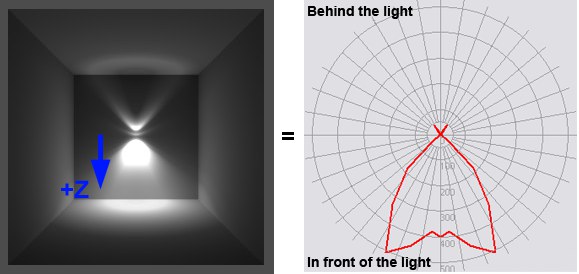 At left the IES files in the Picture Viewer/Content
Browser. The light source’s Z axis points downward. At right a common but more difficult to interpret
depiction of IES files, as is often found in catalogs. 在“图片查看器/内容浏览器”中左侧的 IES 文件。光源的 z 轴是向下的。正如在目录中经常发现的那样,这是解释 IES 文件描述的一种常见但更加困难的方法
At left the IES files in the Picture Viewer/Content
Browser. The light source’s Z axis points downward. At right a common but more difficult to interpret
depiction of IES files, as is often found in catalogs. 在“图片查看器/内容浏览器”中左侧的 IES 文件。光源的 z 轴是向下的。正如在目录中经常发现的那样,这是解释 IES 文件描述的一种常见但更加困难的方法
Using the Content Browser you can quickly and easily place an entire IES directory into your scene or place individual IES files per drag & drop into a light’s Filename field.
使用内容浏览器,你可以快速轻松地将整个 IES 目录放入你的场景中,或者将个别的 IES 文件拖放到灯光的文件名字段中。
 A light from the company ERCO Leuchten
GmbH. 来自 ERCO Leuchten GmbH 公司的灯
A light from the company ERCO Leuchten
GmbH. 来自 ERCO Leuchten GmbH 公司的灯
An IES light source is a light source with all normal Cinema 4D parameters. This means you can add features such as lens effects or noise, etc.
一个 IES 光源是一个光源与所有正常的Cinema 4D 参数。这意味着你可以添加一些特性,如镜头效果或噪音等。
我如何创建一个 IES 光?
光度强度
If disabled, the usually extreme brightness at the origin of lights with invers quadratic falloff will be assumed, which often results in IES lights appearing too bright. However, this has the advantage that it remains independent of Cinema 4D units (it doesn’t matter if you model in millimeter or kilometer units).
如果禁用,通常在原点的极端亮度与内向二次衰减灯将被假定,这往往导致 IES 光出现过于明亮。然而,这样做的好处是它仍然独立于 Cinema 4D 单元(无论你是以毫米还是千米单元建模)。
Inversely, this means that if you model "physically correctly/to scale" this option should be enabled (generally speaking, activating this option results in a more physically correct behavior).
相反,这意味着如果您建模“物理上正确/可伸缩” ,则应该启用该选项(一般来说,激活该选项会导致更正确的物理行为)。
Attention: This option is not available for all IES files (depends on their internal structure).
注意: 此选项不适用于所有的 IES 文件(取决于它们的内部结构)。
Note that this option can also be enabled without loading an IES file. The intensity can then be defined using real-world photometry standards Candela, Lumen and Lux Unit setting; Intensity should be set to 100))
请注意,也可以在不加载 IES 文件的情况下启用此选项。强度,然后可以定义使用现实世界光度学标准坎德拉,流明和勒克斯单位设置; 强度应该设置为100)
强度[0.10000000]
This intensity in Candela is the maximum intensity of the IES. The remaining brightness values will be applied in relation to this parameter and can then be adjusted in correlation with it.
这种强度在坎德拉是最大的强度的积分系统。剩余的亮度值将应用于这个参数,然后可以根据相关性进行调整。
单位
In addition to Intensity, these 3 units can be applied to influence the light’s intensity (and they are not at all restricted to use with only IES lights):
除了强度之外,这3个单位可以用来影响光的强度(而且它们根本不限于只使用 IES 灯) :
测光数据
Enables or disables the evaluation of IES data. If disabled, the light source will revert to being an Omni light source with adjustable Lumen or Candela intensity.
启用或禁用 IES 数据的计算。如果禁用,光源将恢复为一个全光源与可调流明或坎德拉强度。
文件名
You can drag an IES file into this field where its name and complete path (location) will be displayed.
您可以将一个 IES 文件拖动到这个字段中,其名称和完整路径(位置)将显示出来。
Attention!: The IES file’s path will be displayed here but the IES data will be saved within the Cinema 4D file. Hence, the IES file itself does NOT have to accompany the Cinema 4D file when transferring files.
立正!: 的 IES 文件的路径将显示在这里,但 IES 数据将被保存在C4D 文件。因此,IES 文件本身不必陪同Cinema 4D 文件传输文件。
光度尺寸
Very often IES files contain information regarding the size of the actual light. Enabling this option will turn the IES light into an Area light (with the usual settings in the Details tab, which will be assumed from the IES file).
IES 文件经常包含关于实际光线大小的信息。启用此选项将把 IES 灯变成一个区域灯(在 Details 选项卡中使用通常的设置,这将从 IES 文件中假定)。
Otherwise the IES light will function as an Omni light.
否则,IES 光将作为一个泛光灯功能。
 Information
Information
资料
Here you will find various information saved within the IES file. However, not all IES files will contain this information. These fields will then remain empty.
在这里,您将找到各种信息保存在 IES 文件中。但是,并非所有的 IES 文件都包含此信息。然后这些字段将保持空白。