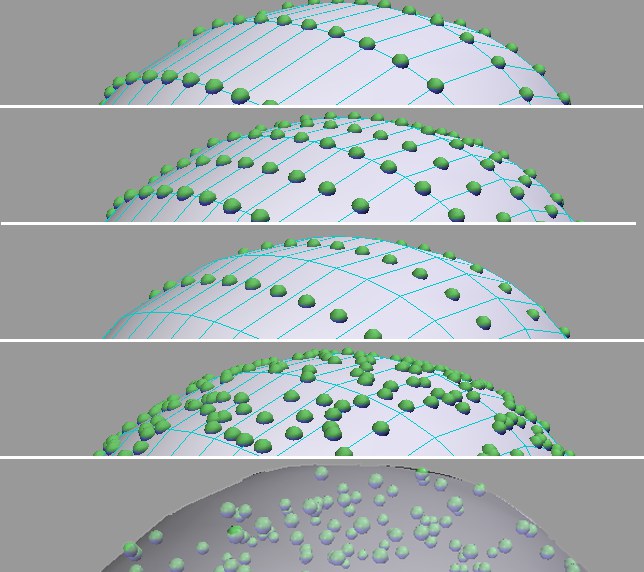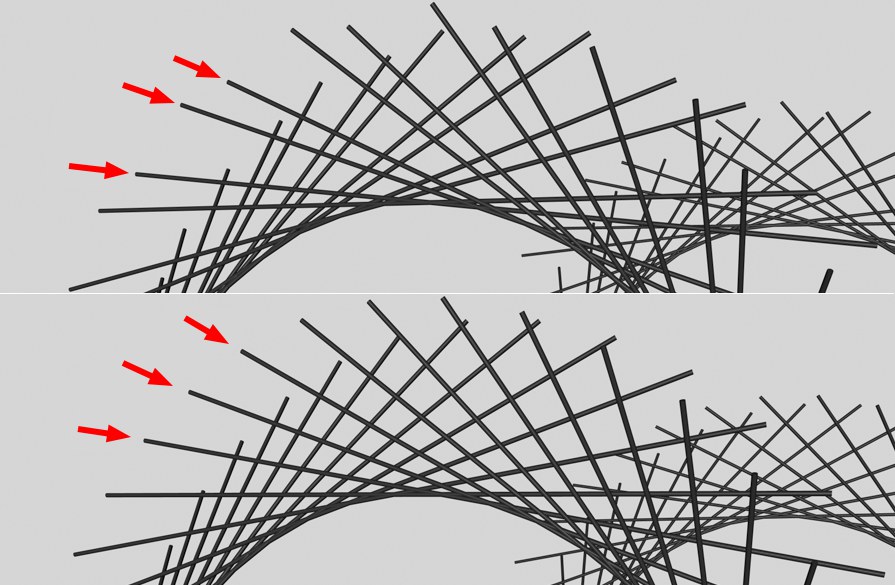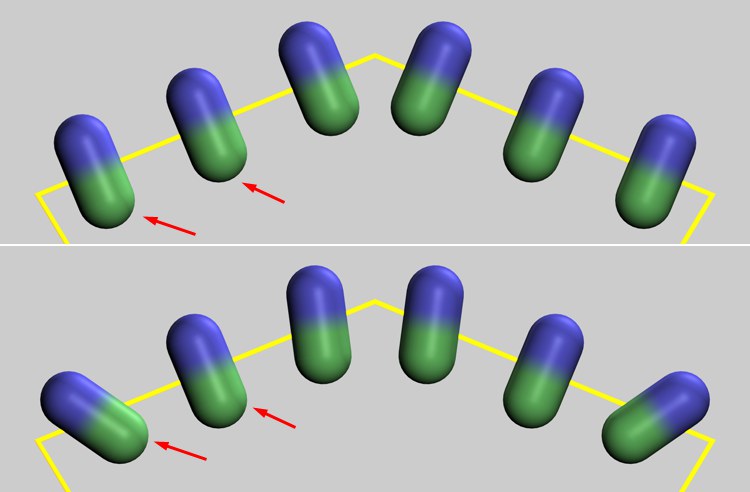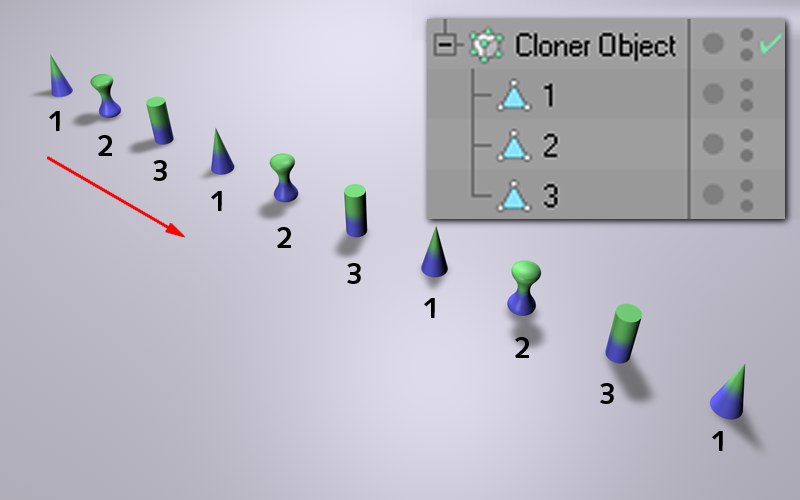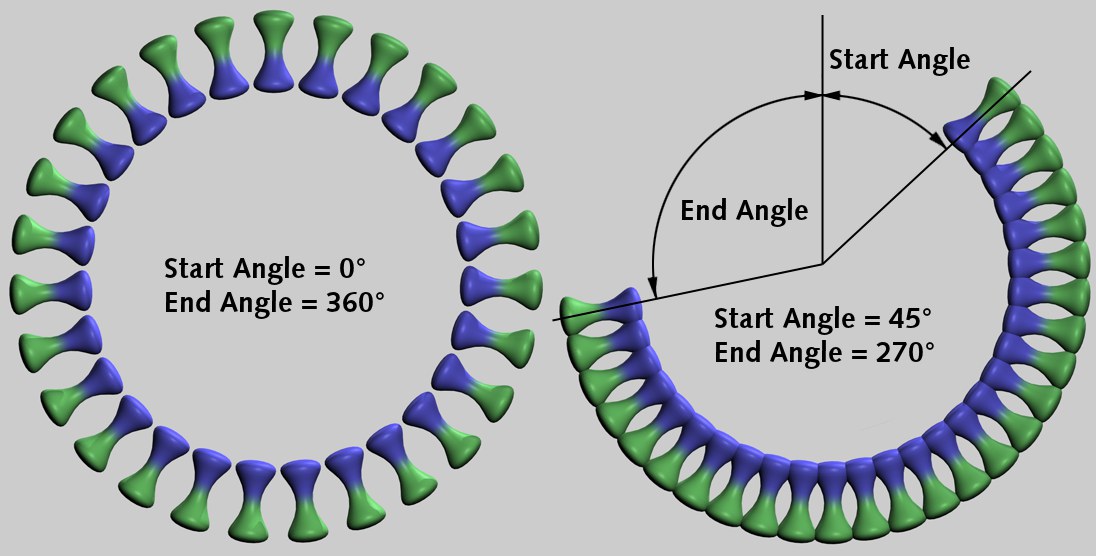Cloner Object 克隆对象Basic 基础Coord.Object 对象Transform 转换Effectors 效果器
Cloner Object 克隆对象Basic 基础Coord.Object 对象Transform 转换Effectors 效果器
Object Properties
对象属性
Objects
Polygonal Objects
Splines
Particles (Cinema 4D)
Particles (Thinking Particles)
Linear Mode
The Step Functionality
Radial Mode
Grid Array
Honeycomb Array mode
物体多边形样条粒子(Cinema 4D)粒子(TP粒子)线性模式阶跃功能径向模式栅格阵列蜂窝阵列模式
The available modes all have their own corresponding settings, which will be displayed for the mode
selected.
可用的模式都有它们自己的相应设置,这些设置将为所选模式显示。

Mode
模式
Object
对象
When in this mode, a Cloner’s children will be assigned to other objects. There are two methods that can be
used to tell the Cloner on which object clones should be generated:
当处于这种模式时,一个 Cloner 的子对象将被分配给其他对象。有两个方法可以用来告诉 Cloner 应该在哪些对象克隆上生成:
- Make the Cloner Object a child of the 使 Cloner 对象成为shaping 塑形 object. 对象
- Place the 放置shaping 塑形 object into the 对象进入Object 对象 text field. 文本字段
If both of the above-mentioned conditions are true, #2 will receive priority.
如果上述两个条件都是正确的,第二个条件将获得优先权。
The clones will be assigned as follows:
这些克隆将按以下方式分配:
- Polygonal objects: Vertices, edges, polygon center, randomly arranged onto an object’s surface,
selections. 多边形对象: 顶点,边,多边形中心,随机排列在对象的表面,选择
- Splines: Along the splines. 曲线: 沿着曲线
- Particle emitters or Thinking Particles particle
groups: Onto the particles. 粒子发射器或TP粒子粒子群: 在粒子上
- Matrix Objects: A clone will be positioned onto each vertex of the
matrix. 矩阵对象: 一个克隆将被放置在矩阵的每个顶点上
Note
注意
A Cloner will also function if it is itself a child of a polygon object, spline or emitter. In the case of the
emitter, the 如果它本身是一个多边形对象、样条或发射器的子对象,那么克隆器也将起作用。在发射器的情况下,Object 对象 text field should not contain any object. Even Cloner
Objects within a hierarchy can be cloned, e.g., if the hierarchy below is used:
文本字段不应包含任何对象。即使是层次结构中的 Cloner 对象也可以被克隆,例如,如果使用下面的层次结构:

Linear
线性
When in this mode, a clone’s child objects will be arranged linearly (can also be curved), originating from the
Cloner. The clone’s Position, Rotation and Scale settings can be modified which will cause the child objects to move
accordingly.
在这种模式下,克隆人的子对象将线性排列(也可以是弯曲的) ,源于克隆人。可以修改克隆的位置、旋转和缩放设置,这将导致子对象相应地移动。
Radial
径向
Selecting this mode will arrange a clone’s child objects circularly around the center of the Cloner.
选择这个模式将会使克隆人的子对象沿着克隆人的中心循环排列。
Grid Array
网格数组

Selecting this mode will arrange a Cloner’s child objects in a grid-like manner. This can be used to achieve
effects such as the one below:
选择此模式将以类似网格的方式排列 Cloner 的子对象。这可以用来达到如下的效果:
 The object (insert) was cloned and its rotation
varied in the 对象(insert)进行了克隆,其旋转在Grid Array 网格数组 mode. 方式
The object (insert) was cloned and its rotation
varied in the 对象(insert)进行了克隆,其旋转在Grid Array 网格数组 mode. 方式
Some very nice effects can be achieved by letting an Effector fly through such an arrangement of clones.
一些非常好的效果可以通过让一个效果器飞过这样一个克隆的安排来实现。
Since using Grid Array can generate very many objects, thus slowing the editor
view, the following Cinema 4D level of detail settings can be used:
由于使用 Grid Array 可以生成很多对象,从而降低编辑器视图的速度,因此可以使用下面的 Cinema 4D 级别的细节设置:
Honeycomb Array
蜂巢阵列

This mode creates a simple grid in which every other row is offset horizontally so individual clones are
positioned at the center of the clone lying above it. A honeycomb pattern will be created, which can, for
example, be used to create brick walls or similar patterns.
此模式创建一个简单的网格,其中每个其他行水平偏移,因此个体克隆位于克隆上方的中心。将创建一个蜂窝图案,例如,可用于创建砖墙或类似的模式。
Clones
克隆人
These functions are the same as described under Linear Mode.
这些函数与线性模式下描述的相同。
Reset Coordinates
重置坐标
These functions are the same as described under Linear Mode.
这些函数与线性模式下描述的相同。
Fix Texture
修正纹理
These functions are the same as described under Linear Mode.
这些函数与线性模式下描述的相同。
Instance Mode
实例模式
Instance
例如
Clones are exact duplicates of the objects they clone. They require just as much memory as if each clone
existed as a separate object. Nothing else happens if the Cloner objects are made editable - a corresponding
number of complete objects will be generated.
克隆是他们克隆的对象的精确复制品。它们需要的内存就像每个克隆作为一个单独的对象存在一样多。如果 Cloner 对象是可编辑的,那么就不会发生其他任何事情——将生成相应数量的完整对象。
Render Instance
渲染实例
See Render Instance.
参见渲染实例。
Multi-Instance
多实例
Principally, the same properties apply for this mode as for the Render
Instance (as well as the restrictions in particular). In addition, clones will be handled as a single
object internally, which reduces memory requirements and optimizes speed. This mode is particularly suited for
all types of vegetation, e.g., when cloning tens of thousands of trees or clumps of grass.
主要地,这种模式和渲染实例应用相同的属性(特别是限制)。此外,克隆将作为一个内部对象处理,从而降低了内存需求并优化了速度。这种模式特别适用于所有类型的植被,例如,当克隆数以万计的树木或草丛时。
Multi-Instances work best if each instance is made up of as few objects as possible.
如果每个实例由尽可能少的对象组成,那么多实例工作得最好。
Does it still make sense to use the Render Instance mode? Yes. This can
still be seen as a safety net. If Multi-Instance produces unwanted behavior
- e.g., if a certain function doesn’t work as it should - you can use Render
Instance.
使用渲染实例模式还有意义吗?是的。这仍然可以被视为一张安全网。如果多实例产生了不想要的行为——例如,如果某个函数不能正常工作——你可以使用 Render Instance。
Viewport Mode
视窗模式
Several simplifying - and accelerating - Viewport Modes are available. The render result is not affected.
可以使用几种简化和加速的视口模式,渲染结果不受影响。
The following modes are available (the speed of navigation slows from to to bottom of the list):
下列模式可用(导航速度从慢到慢) :
- Off 关掉: No instances will be generated : 不生成实例
- Points 积分: Instance positions will be displayed using small points : 实例位置将使用小点显示
- Matrix 矩阵: The instance positions will be displayed using small cubes (as with the Matrix
object) : 实例位置将使用小立方体显示(如矩阵对象)
- Bounding Box 包围盒: The instances are shown with their bounding
boxes, which makes it possible to estimate the clone sizes 实例以包围盒的形式显示,这样就可以估计克隆大小
- Object 对象:
Instances will be shown completely : 实例将完全显示
Enable this option if the objects generated by the Emitter should be optimized with regard to memory usage,
i.e., an almost infinite number of renderable should be rendered. For Clones that are nestled in one another, this option only
needs to be enabled for the Parent Clones of the objects to be cloned.
如果发射器生成的对象应该在内存使用方面进行优化,也就是说,应该呈现几乎无限数量的可渲染对象,那么启用这个选项。对于相互依偎在一起的克隆,只需启用此选项即可克隆对象的亲克隆。
Seed[0..2147483647]
种子[0. . 2147483647]
The Seed value affects the random dispersion of velocity. Different
Seed values result in different random velocities.
种子值影响速度的随机离散度,不同的种子值导致不同的随机速度。
Objects
对象
Object
对象
Objects such as those listed in the image above can be placed into this field. The object that defines the
shaping must be made a child of the Cloner. The settings that will subsequently
be made available will correspond to the shape used. These settings are described below.
上面图片中列出的对象可以放到这个字段中。定义塑形的对象必须是克隆人的孩子。随后将提供的设置将与所使用的形状相对应。这些设置描述如下。
Polygonal Objects
多边形物体

 Head model: © Bunk Timmer 头部模特: Bunk Timmer
Head model: © Bunk Timmer 头部模特: Bunk Timmer
Fix Clone
修复克隆
Activating this option will fix the Cloner’s X axis in the direction of the surface, point or edge Normals. The
Up Vector option, described below, can be used to influence the remaining clones’ rotations.
激活此选项将修复克隆人的 x 轴方向的表面,点或边缘法线。下面描述的向上矢量选项可以用来影响其余克隆的旋转。
When this option is activated, the Cloner’s axis will be aligned to the axis of the object on which it grows.
当此选项被激活时,Cloner 的轴将与其增长的对象的轴对齐。
If a polygonal object is used in conjunction with a cloner, the clones will be arranged onto its vertices,
edges, polygons, surfaces or selections. Either polygonal or parametric primitives can be used. Of course
Subdivision Surfaces can also be used. By nature, many vertices will be created, thus really bogging down your
computer due to the immense number of clones that will be generated.
如果一个多边形对象与克隆器一起使用,克隆将被安排到它的顶点、边、多边形、表面或选择上。可以使用多边形图元或参数图元。当然细分曲面也可以使用。按照自然规律,许多顶点会被创建出来,因此由于会产生大量的克隆,你的计算机真的会陷入困境。
Up Vector
向上矢量
Activating the Align Clone option clearly aligns a clone’s Z axis but not the rotation around it. Picture a
surface, deformed using a (see Displace Object) and an animated noise,
on whose vertices clones have been arranged. When viewing the animation you will see that the Z axis point in
the direction of the corresponding surface Normals but the rotation around this axis takes place in a more or
less random fashion. If an up vector is now set (using the coordinate system of the object on which the clones
grow) this random rotation will be halted. Basically, this works in the same fashion as the, Align expression (Cinema 4D Tags), the only difference being that a
ready-made vector has to be selected instead of a target object being defined.
激活对齐克隆选项显然是对齐克隆的 z 轴,但不是围绕它的旋转。想象一个表面,使用一个移位对象和一个动画噪声变形,其顶点已被克隆排列。当观看动画时,你会看到 z 轴指向相应的表面法线的方向,但是围绕这个轴的旋转或多或少是以随机的方式发生的。如果现在设置了向上向量(使用克隆生长的对象的坐标系) ,这种随机旋转将被停止。基本上,这与 Align 表达式(Cinema 4D Tags)的工作方式相同,唯一的区别是必须选择一个现成的矢量,而不是定义一个目标对象。
As an alternative, a Target Effector can also be used. The result will be
similar.
作为替代,目标效果器也可以被使用。结果将是相似的。
Mode
模式
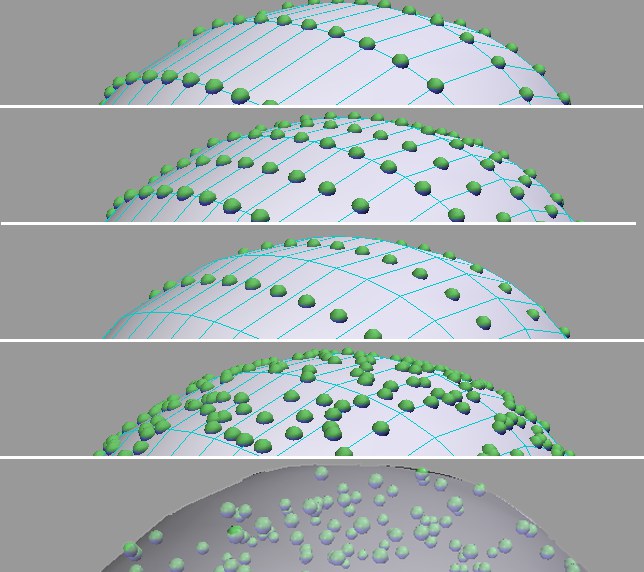 Modes from top to bottom: Point; Edge; Polygon
Center; Surface; Volume. 从上到下的模式: 点; 边; 多边形中心; 表面; 体积
Modes from top to bottom: Point; Edge; Polygon
Center; Surface; Volume. 从上到下的模式: 点; 边; 多边形中心; 表面; 体积
Use this setting to define where the clones should be arranged:
使用此设置来定义克隆应该安排在哪里:
- Vertex: A clone on each vertex point. 顶点: 每个顶点上的克隆
- Edge: A clone on each edge (additional settings will be made
available). 边缘: 每个边缘上的一个克隆(将提供其他设置)
- Polygon Center: A clone on each polygon center. 多边形中心: 每个多边形中心的克隆
- Surface: Clones randomly arranged
over an object’s entire surface. 表面: 克隆随机排列在一个物体的整个表面
- Volume: Randomly dispersed Clones within an object’s
volume. 体积: 在一个对象的体积内随机分散克隆
Distribution mode for Cloner objects in Object mode.>
对象模式下 Cloner 对象的分发模式
- Axis: on the object axis, which normally produces exactly 1 clone. This mode is designed for use when the
objects are not dispersed across polygon objects but across another Cloner or Matrix object. The clones (or
sources) that they generate will be referenced for the dispersion. 轴: 在对象轴上,正常情况下会产生正好1个克隆。这种模式设计用于当物体不是分散在多边形对象,而是分散在另一个克隆纳或矩阵对象。它们生成的克隆(或源)将被参考用于分散
Edge mode offers the following options:
边缘模式提供了以下选项:
- Offset: Moves the clones along the edge (values less than 0% or greater than 100% can also be define,
whereby the movement of the clones will not be limited to the edges). 偏移量: 沿着边缘移动克隆(值小于0% 或大于100% 也可以定义,这样克隆的移动就不会局限于边缘)
- Scale on Edge: The clones will
be scaled in the direction of the edge. 缩放边缘: 克隆将按边缘的方向缩放
- Edge Scale: Use this slider to adjust the size of the clones
in the direction of the edge (only available if 边缘缩放: 使用这个滑块在边缘的方向上调整克隆的大小(只有在Align Clone 对齐克隆 and 及Scale on Edge 边缘上的尺度 are active). Note that values greater than 是活动的)。请注意,值大于100% can be entered. 可以进入
- Volume mode 音量模式
 Random 随机 mode at left,
左边的模式,Surface 表面 mode at right, each within a sphere’s volume. 模式在右边,每个在一个球体的体积
Random 随机 mode at left,
左边的模式,Surface 表面 mode at right, each within a sphere’s volume. 模式在右边,每个在一个球体的体积
Use this option to define how the Clones should be dispersed within the given volume. Applying the Random option will disperse the Clones randomly within the given volume. Applying the
Surface mode will initially disperse the Clones over the object’s surface
and orient their Z axis in the direction of the surface Normals. Subsequently the Clones are pushed to
various depths towards the center of the object’s volume, in the opposite direction of the surface Normals.
As you can see in the example above, the Z axis (blue) of each object points in the direction of its initial
surface position.
使用此选项可以定义克隆应该如何在给定的体积中分散。应用随机选项将在给定的体积内随机驱散克隆。应用表面模式将首先驱散克隆在对象的表面和方向的 z 轴方向的表面法线。随后,克隆被推到不同的深度,朝向物体体积的中心,在与表面法线相反的方向。正如您在上面的例子中看到的,每个对象的 z 轴(蓝色)指向其初始表面位置的方向。
The Surface mode should be used if you want to fill more complex volumes with
Clones since the volume’s contour as a whole will be more accurately reflected:
如果你想用克隆填充更复杂的体积,应该使用表面模式,因为体积的轮廓作为一个整体会更准确地反映出来:
 Head model: © Bunk Timmer. At left: 头部模特: Bunk Timmer 左边:Random 随机 mode; at right: 右边:Surface 表面 mode. 方式
Head model: © Bunk Timmer. At left: 头部模特: Bunk Timmer 左边:Random 随机 mode; at right: 右边:Surface 表面 mode. 方式
If you don’t want the Clones to rotate when Surface mod is used, apply a Target Effector with a very distant target and, if necessary, define an Up Vector.
如果你不希望克隆旋转时,表面模块的使用,应用目标效果与一个非常遥远的目标,如果必要的话,定义一个向上矢量。
Tip:
提示:
Not all objects that can be dragged into the 并不是所有可以拖动到Object 对象 field function with the above
modes (e.g., the 使用上述模式(例如:Text Object 文本对象). In such instances it often helps to make the
element a Child of a Connect Object, which is in turn made part of the clone process.
).在这种情况下,通常有助于使元素成为 Connect 对象的子对象,而后者又成为克隆进程的一部分
Selecting Surface will make the Seed and Count settings (Seed: Different values will result in
different random arrangements; Count: Number of clones that will be randomly
arranged onto the object’s surface). If this mode is selected when working with a selection, the clones that
lie outside of the selection will be hidden. For example, if a specific number of clones to be arranged onto a
given surface have been defined (e.g., 473), only those clones on the selection will be displayed (e.g.,
34).
选择 Surface 将进行种子和计数设置(种子: 不同的值将导致不同的随机排列; 计数: 将随机排列在对象表面上的克隆数)。如果在处理选定内容时选中此模式,则选定内容之外的克隆将被隐藏。例如,如果一个特定数量的克隆被安排在一个给定的表面上(例如,473) ,那么只有选择中的那些克隆会被显示(例如,34)。
Selection
选择
Any vertex-, edge-, or polygon selection made using the Selection tag can be placed into this field. Only the
clones arranged in the area of that selection will be visible.
使用 Selection 标记进行的任何顶点、边或多边形选择都可以放置到此字段中。只有在选择区域中排列的克隆才可见。
Enable
启用
Use this setting to enable or disable cloning on a given Selection tag.
使用此设置可以在给定的 Selection 标记上启用或禁用克隆。
Restrict to Live Selection
限制活动选择
Use this setting to restrict the clones to a currently active selection.
使用此设置将克隆限制为当前活动的选择。
Tip:
提示:
If a Cloner Object is made a Child Object of a 如果一个 Cloner 对象被设置为Connect Object 连接对象 (main menu: Create /
Modeling), all Clones will be viewed as a single object. In this case a new Cloner Object can be used to
create clones on the surface of this single object.
(主菜单: 创建/建模) ,所有克隆将被视为一个单一的对象。在这种情况下,可以使用一个新的 Cloner 对象在这个单一对象的表面上创建克隆
So, what’s taking place in the scene above? The top Cloner Object (in Grid mode) has cloned a ring several times in a grid array. The Cloner Object
was then made a Child Object of a Connect Object which, in turn, causes all
rings to be viewed (internally) as a single object. This makes it possible for the bottom Cloner Object (in
Object mode) to arrange spheres onto the surfaces of the rings, i.e., on
the clones as a whole. Additionally, the Random Effector (Falloff tab: Linear) was used to create a random dispersion of the clones.
那么,上面的场景中发生了什么呢?顶级 Cloner 对象(在网格模式下)在网格数组中多次克隆了一个环。然后,Cloner 对象被设置为 Connect 对象的子对象,从而导致将所有戒指(在内部)视为单个对象。这使得底部的 Cloner 对象(在对象模式下)可以将球体排列到环的表面上,也就是说,将克隆作为一个整体。此外,随机效果器(Falloff 标签: 线性)被用来创建一个随机分散的克隆。
Enable Scale/Scale
启用规模/规模
Sometimes it’s necessary to scale clones depending on the underlying polygons:
有时候根据底层的多边形来缩放克隆是必要的:
 Left disabled, right enabled 左侧禁用,右侧启用Enable Scale 启用规模 option. 选择
Left disabled, right enabled 左侧禁用,右侧启用Enable Scale 启用规模 option. 选择
This works in the DistributionVertex, Polygon Center and Surface modes. In Vertex mode, all polygon sizes belonging to a given vertex will be ascertained
and the clones scaled accordingly. The Scale setting can be used to adjust the
clones’ size.
这可以在分布顶点、多边形中心和表面模式下工作。在顶点模式下,确定属于给定顶点的所有多边形尺寸,并相应地对克隆进行缩放。可以使用缩放设置来调整克隆的大小。
The best results can be achieved if the object to be cloned is about the same size as the average polygon size.
Only then will a proportional, foreseeable scaling across polygon surfaces be possible if Scale is set to 100 with a linear scaling spline. A
Scale value of approx. 100% will then deliver
good results. If the value is set to 0%, the clones will not be scaled. As
the value is increased, clones on large polygons will become correspondingly larger and clones on small
polygons will become correspondingly smaller.
如果要克隆的对象的大小与平均多边形大小相同,则可以得到最好的结果。只有这样,比例,可预见的缩放跨多边形表面是可能的,如果规模设置为100与线性缩放样条。一个大约100% 的刻度值将会产生很好的结果。如果该值设置为0% ,则不会对克隆进行缩放。随着数值的增加,大多边形上的克隆会相应地变大,而小多边形上的克隆会相应地变小。
If a value of less than 0% is used, the effect will be inverted.
如果使用小于0% 的值,效果将被反转。
Note that when the Activate Scale option is enabled, the average polygon surface
will be calculated, saved and used as a basis for individual clone sizes. If you want to subsequently change
the polygon size and disable Activate Scale and then enable it again, all clone
sizes will change based on the modfied average polygon surface.
注意,当启用激活缩放选项时,平均多边形表面将被计算、保存并作为单个克隆大小的基础。如果你想随后改变多边形的大小,禁用激活缩放,然后再次启用它,所有克隆大小将改变基于建模的平均多边形表面。
Scale Spline
缩放样条
This setting can be opened by clicking on the small triangle to the left of the Enable
Scaling option. This graph can be used to precisely adjust the scaling in relation to the polygon size.
The X-axis represents the polygon size and the Y-axis the scale size.
可以通过单击 Enable Scaling 选项左侧的小三角形来打开此设置。这个图可以用来精确地调整与多边形大小相关的缩放比例。X 轴表示多边形的大小,y 轴表示比例尺的大小。
Splines
样条

 A simplified DNA strand created using two helix
splines. Clones were used to create the base pairs. 使用两个螺旋样条创建一个简化的 DNA 链。克隆用于创建碱基对
A simplified DNA strand created using two helix
splines. Clones were used to create the base pairs. 使用两个螺旋样条创建一个简化的 DNA 链。克隆用于创建碱基对
If the Cloner is used in conjunction with a spline (spline primitives will work as well), the clones will be
arranged onto the spline. The type of spline used does not play a role (the Cloner offers settings that can be
used to arrange clones uniformly).
如果克隆器与样条结合使用(样条原语也可以) ,克隆将被安排到样条上。所使用的样条类型并不起作用(Cloner 提供可用于统一排列克隆的设置)。
The Spline Effector can also be used to, among other things, evenly transform any
arrangement of clones onto a spline.
样条效果器还可以用于,除其他外,均匀地将任何克隆的排列转换为样条。
Align Clone
对齐克隆
Activating this setting will make the clones follow the shape of the spline tangentially with their Z axis. Otherwise the Clones’ orientation will be aligned in accordance with the World
Coordinate System.
激活这个设置将使克隆跟随样条的形状与它们的 z 轴切线。否则,克隆人的方向将按照世界坐标系的要求对齐。
Rail
铁路
 The Clones will orient themselves to the Rail
Spline. Target is disabled. 克隆人将自己定位到轨道样条。目标被禁用
The Clones will orient themselves to the Rail
Spline. Target is disabled. 克隆人将自己定位到轨道样条。目标被禁用
A Spline can be dragged and dropped into this field. The Clones will then orient themselves to a certain point
on the Spline along their Y axis (if the Target
option is enabled - otherwise as accurately as possible). The point to which the Clones will be oriented
depends on the position of the Clone along the Spline to which it is aligned. Clones positioned at the
beginning or end of the Spline will orient themselves in the direction of that respective end. Clones
positioned in-between will orient themselves in accordance with their distance from the end to which they lie
closest.
可以将样条拖放到这个字段中。然后克隆将自己定位到样条上沿 y 轴的一个特定点(如果启用目标选项的话——否则尽可能精确)。克隆将定向到的点取决于克隆沿其对齐的样条曲线的位置。位于样条开始或结束处的克隆将自己定位在相应结束的方向上。位于-之间的克隆将根据它们距离最近的终点的距离来确定自己的方位。
Make sure the main Spline’s subdivision is high enough. For straight Splines consisting of only two points it
may be necessary to set Intermediate Points to Uniform or
Natural and define a specific Number.
确保主样条曲线的细分足够高。对于只包含两个点的直样条,可能需要将中间点设置为均匀或自然,并定义一个特定的数。
Target
目标
Disable this option to allow the Clones to arrange themselves freely on the Rail Spline. Otherwise their Z axis will be bound tangentially to the main Spline.
禁用此选项,允许克隆自由安排自己的轨道样条。否则,它们的 z 轴将与主样条切线相连。
Scale
比例
 Various 各种各样的Scale 比例 effects.
At left Spline points with varied intervals were used, which affects the Clones’ size
accordingly. 影响。在左样条点与不同的间隔被使用,这相应地影响克隆的大小
Various 各种各样的Scale 比例 effects.
At left Spline points with varied intervals were used, which affects the Clones’ size
accordingly. 影响。在左样条点与不同的间隔被使用,这相应地影响克隆的大小
Enable this option if the Rail Spline should also influence the size of the Clones.
如果轨道样条也会影响克隆的大小,则启用此选项。
The variable spline point intervals will be used to scale the Clones. Make sure the first points of the primary
and Rail Splines, respectively, lie relatively close together. The distance between these points defines the
general scaling of the Clones. If the distance is approximately equal to the size of the Clones, this will
define the size of the other Clones fairly accurately.
变量样条点间隔将被用来缩放克隆。确保初级样条曲线和轨道样条曲线的第一个点相对靠近。这些点之间的距离定义了克隆的一般比例。如果距离大约等于克隆的大小,这将定义其他克隆的大小相当准确。
The first Clone is always the same size of the cloned object.
第一个 Clone 始终与所克隆对象的大小相同。

Mode
模式
Object
对象
When in this mode, a Cloner’s children will be assigned to other objects. There are two methods that can be
used to tell the Cloner on which object clones should be generated:
当处于这种模式时,一个 Cloner 的子对象将被分配给其他对象。有两个方法可以用来告诉 Cloner 应该在哪些对象克隆上生成:
- Make the Cloner Object a child of the 使 Cloner 对象成为shaping 塑形 object. 对象
- Place the 放置shaping 塑形 object into the 对象进入Object 对象 text field. 文本字段
If both of the above-mentioned conditions are true, #2 will receive priority.
如果上述两个条件都是正确的,第二个条件将获得优先权。
The clones will be assigned as follows:
这些克隆将按以下方式分配:
- Polygonal objects: Vertices, edges, polygon center, randomly arranged onto an object’s surface,
selections. 多边形对象: 顶点,边,多边形中心,随机排列在对象的表面,选择
- Splines: Along the splines. 曲线: 沿着曲线
- Particle emitters or Thinking Particles particle
groups: Onto the particles. 粒子发射器或TP粒子粒子群: 在粒子上
- Matrix Objects: A clone will be positioned onto each vertex of the
matrix. 矩阵对象: 一个克隆将被放置在矩阵的每个顶点上
Note
注意
A Cloner will also function if it is itself a child of a polygon object, spline or emitter. In the case of the
emitter, the 如果它本身是一个多边形对象、样条或发射器的子对象,那么克隆器也将起作用。在发射器的情况下,Object 对象 text field should not contain any object. Even Cloner
Objects within a hierarchy can be cloned, e.g., if the hierarchy below is used:
文本字段不应包含任何对象。即使是层次结构中的 Cloner 对象也可以被克隆,例如,如果使用下面的层次结构:

Linear
线性
When in this mode, a clone’s child objects will be arranged linearly (can also be curved), originating from the
Cloner. The clone’s Position, Rotation and Scale settings can be modified which will cause the child objects to move
accordingly.
在这种模式下,克隆人的子对象将线性排列(也可以是弯曲的) ,源于克隆人。可以修改克隆的位置、旋转和缩放设置,这将导致子对象相应地移动。
Radial
径向
Selecting this mode will arrange a clone’s child objects circularly around the center of the Cloner.
选择这个模式将会使克隆人的子对象沿着克隆人的中心循环排列。
Grid Array
网格数组

Selecting this mode will arrange a Cloner’s child objects in a grid-like manner. This can be used to achieve
effects such as the one below:
选择此模式将以类似网格的方式排列 Cloner 的子对象。这可以用来达到如下的效果:
 The object (insert) was cloned and its rotation
varied in the 对象(insert)进行了克隆,其旋转在Grid Array 网格数组 mode. 方式
The object (insert) was cloned and its rotation
varied in the 对象(insert)进行了克隆,其旋转在Grid Array 网格数组 mode. 方式
Some very nice effects can be achieved by letting an Effector fly through such an arrangement of clones.
一些非常好的效果可以通过让一个效果器飞过这样一个克隆的安排来实现。
Since using Grid Array can generate very many objects, thus slowing the editor
view, the following Cinema 4D level of detail settings can be used:
由于使用 Grid Array 可以生成很多对象,从而降低编辑器视图的速度,因此可以使用下面的 Cinema 4D 级别的细节设置:
Honeycomb Array
蜂巢阵列

This mode creates a simple grid in which every other row is offset horizontally so individual clones are
positioned at the center of the clone lying above it. A honeycomb pattern will be created, which can, for
example, be used to create brick walls or similar patterns.
此模式创建一个简单的网格,其中每个其他行水平偏移,因此个体克隆位于克隆上方的中心。将创建一个蜂窝图案,例如,可用于创建砖墙或类似的模式。
Mode
模式
Use this setting to define how the clones will be spaced on the spline:
使用这个设置来定义克隆在样条上的间隔:
- Count: Use the neighboring 计数: 使用邻居Count 伯爵 setting to define the number of clone
segments. Clone spacing will not be uniform, but dependent upon the spline interpolation (i.e. 设置为定义克隆段的数量。无性系间距不会一致,但取决于样条插值Natural 自然, Even 甚至 or 或Adaptive 适应性).
This result is more often not desired and can be countered by the following modes. ).这种结果往往是不理想的,可以通过以下模式来抵消
- Step: Use
the neighboring 步骤: 使用邻近的Step 第一步 setting to define the interval between clones along the
spline. The spline will be covered in its entirety by clones. 设置为定义沿样条的克隆之间的间隔。样条将由克隆完整覆盖
- Even: Use the neighboring Count
setting to define a number of clones. The clones will be arranged with equal intervals along the
spline. 偶数: 使用相邻的 Count 设置来定义一些克隆。克隆将沿样条以等间隔排列
- Spline point: A Clone will be arranged on each Spline point. No parameters for modification will be
available. 样条点: 每个样条点上都会有一个克隆。没有可修改的参数
- Axis: on the spline object axis. 轴: 在样条对象轴上
- Group 1,2,3,4: If cloning is
applied to a MoSpline, these for options will be made available. More information can be found in the 组1,2,3,4: 如果将克隆应用于 MoSpline,将提供这些选项。更多资料,请参阅L Systems section. 部分
Per Segment
每段
 At top: 上图:Per Segment 每段
not active. At bottom: 不活跃。在底部:Per Segment 每段 active. 活跃的
At top: 上图:Per Segment 每段
not active. At bottom: 不活跃。在底部:Per Segment 每段 active. 活跃的
Activate or deactivate this setting depending on whether the defined number of clones or steps should be
applied to a spline as a whole or per spline segment (each segment will then be viewed as an individual
spline).
激活或停用这个设置,这取决于定义的克隆或步骤的数量应该应用于一个样条作为一个整体或每个样条段(每个段将被视为一个单独的样条)。
Smooth Rotation
平稳旋转
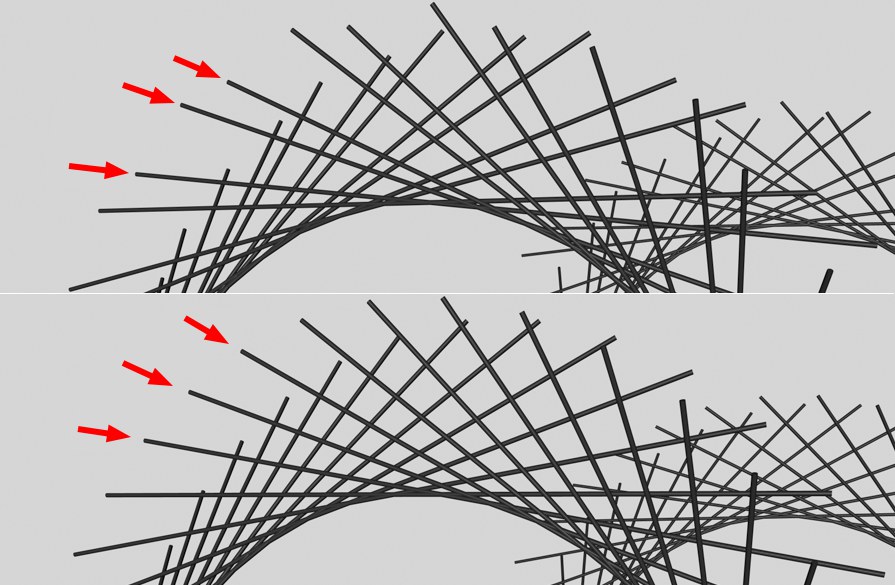 At top: 上图:Smooth
Rotation 平稳旋转 not active. At bottom: 不活跃。在底部:Smooth Rotation 平稳旋转 active. Long cylinders
were cloned along a helix-shaped spline). 长圆柱沿螺旋形样条克隆)
At top: 上图:Smooth
Rotation 平稳旋转 not active. At bottom: 不活跃。在底部:Smooth Rotation 平稳旋转 active. Long cylinders
were cloned along a helix-shaped spline). 长圆柱沿螺旋形样条克隆)
If irregular results occur, as in the top half of the above image, this setting should be activated in order to
achieve a more exact calculation of angles for all clones. Irregular results very often occur when splines
with few defined vertices are used. Nevertheless, activating this option can also lead to unwanted
results:
如果出现不规则的结果,如上面图像的上半部分,这个设置应该被激活,以实现所有克隆更精确的角度计算。当使用很少定义顶点的样条函数时,常常会出现不规则的结果。然而,激活这个选项也会导致不必要的结果:
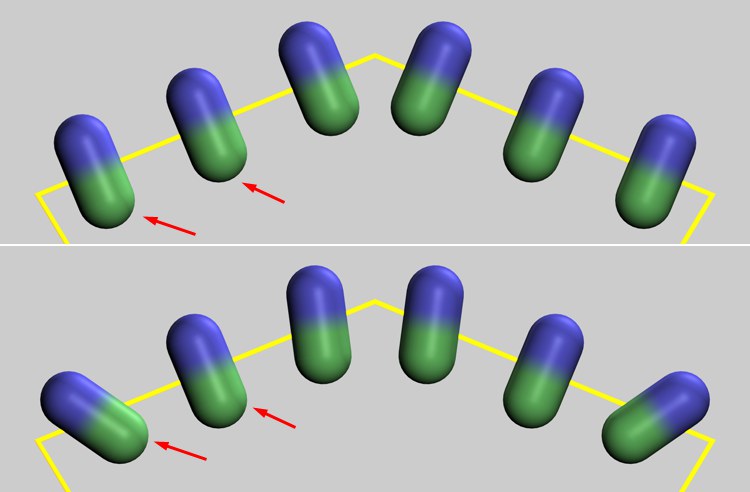 Top: 上图:Smooth Rotation 平稳旋转
not active. Bottom: 不活跃。底部:Smooth Rotation 平稳旋转 active. 活跃的
Top: 上图:Smooth Rotation 平稳旋转
not active. Bottom: 不活跃。底部:Smooth Rotation 平稳旋转 active. 活跃的
Both marked clones are located on a straight spline segment. If Smooth Rotation is
active, the clones will be rotated smoothly, thus preventing a tangential orientation (which can occur if
Smooth Rotation is not active).
两个标记的克隆位于一个直样条段上。如果平滑旋转是激活的,克隆将平滑旋转,从而防止切线方向(如果平滑旋转不激活可能发生)。
Offset
偏移量

A spline always has a beginning (yellow in point mode) and an end (red). If Offset
is set to 0%, clones will be arranged from the beginning to the end of the spline. If the Offset value is raised, the first clone (as well as all subsequent clones) will be
arranged further along the spline, in accordance to the value entered. If Loop is
also active, all clones will be arranged along the spline in a complete loop. If Loop is not active, the clones that are arranged past the end of the spline will be
deleted. Setting the Rate slider to a value not equal to 0% will cause the clones
to circle in the course of an animation (setting keys for Offset will not be
necessary).
样条总是有一个开头(点模式为黄色)和一个结尾(红色)。如果偏移量设置为0% ,将从样条的开始到结束排列克隆。如果提高了 Offset 值,则将根据输入的值沿样条进一步排列第一个克隆(以及所有后续克隆)。如果 Loop 也处于活动状态,则所有克隆将沿样条排列在一个完整的循环中。如果 Loop 处于非活动状态,则安排在样条结束之后的克隆将被删除。将速率滑块设置为不等于0% 的值将导致克隆在动画过程中循环(不需要为偏移量设置键)。
Offset Variation
偏移变化
Use this setting to vary the otherwise equal intervals between clones.
使用此设置可以改变克隆之间相等的间隔。
Start/End
开始/结束
Use these settings to limit or expand the arrangement of clones along the spline.
使用这些设置可以限制或扩展沿样条排列的克隆。
Loop
环路
If Offset and Rate are set to values not equal to 0%,
clones arranged past the end of the spline will be deleted (Loop not active) or
seamlessly (without transition) reinserted at the beginning of the spline (Loop
active).
如果偏移量和速率被设置为不等于0% ,排列在花键末端的克隆将被删除(循环不活动)或无缝(不过渡)重新插入到花键的开始(循环活动)。
Loop should always be activated if the clones should circle endlessly on the
spline.
如果克隆在样条上无休止地循环,则应始终激活循环。
Rate
税率
Rate basically functions like Offset, with the
exception that the clones will move automatically when the animation is played, without having to set keys.
This setting defines the distance the clones should travel per frame of animation. Activate Smooth Rotation if any irregular movement should occur.
Rate 基本上是类似于 Offset 的函数,除了播放动画时克隆会自动移动,而不需要设置键。这个设置定义了克隆在每帧动画中应该移动的距离。如果出现任何不规则的运动,激活平滑旋转。
Rate Variation
利率变动
Use this slider to randomly vary the clones’ velocity. If the value defined is high enough, individual clones
can even be made to move in reverse. Values less than 0% and greater than 100% can also be defined.
使用这个滑块可以随机改变克隆的速度。如果定义的值足够高,甚至可以让单个克隆反向移动。还可以定义小于0% 和大于100% 的值。
Random Seed
随机种子
This setting influences the random dispersion of velocity of the clones. Vary this value to randomly vary the
clones’ velocity.
这个设置影响克隆的速度的随机散布。改变这个值可以随机改变克隆的速度。
Volume Spread
成交量扩散
 The Volume Spread can be used to arrange Clones to
a tubular-shaped cluster. 体积扩散可以用来排列克隆到一个管状的集群
The Volume Spread can be used to arrange Clones to
a tubular-shaped cluster. 体积扩散可以用来排列克隆到一个管状的集群
If a Rail Spline is used, it can be made to define a volume within which the Clones will be dispersed. The
distance between Spline points will be used as a reference that defines the radius of the primary Spline,
within which the Clones will be dispersed when Volume Spread is set to 100%. A value of 0% will cause the Clones to
lie exactly on the main Spline.
如果使用了轨道样条,可以定义一个体积,在这个体积中克隆将被分散。样条点之间的距离将被用作定义主样条半径的参考,当体积扩展设置为100% 时,克隆将被离散。值为0% 将导致克隆正好位于主样条上。
This is basically the easiest method with which a cluster of objects can be made to roughly follow the shape of
a Spline without using Particles (set Velocity to greater than 0). For example, blood cells flowing through a vein can be animated using this
method.
这基本上是最简单的方法,可以使一群物体大致遵循样条的形状,而不使用粒子(设置速度大于0)。例如,血液细胞流经静脉可以使用这种方法动画。
Particles (Cinema 4D)
粒子(Cinema 4D)

If a Cloner is used in conjunction with a Cinema 4D emitter, a clone will be created for each particle.
This, combined with the numerous available Effectors, offers possibilities above and beyond what the
Cinema 4D particle system by itself can offer
如果一个克隆人与一个 Cinema 4D 发射器结合使用,每个粒子都会创建一个克隆。这一点,结合众多可用的效果器,提供了超越 Cinema 4D 粒子系统本身可以提供的可能性
Align Clone
对齐克隆
If this setting is active, the clone’s Z axis will be aligned with the particle velocity vector, which will
result in a tangential behavior along the particle path. The Emitter’s Tangential
setting must also be activated.
如果这个设置是活动的,克隆的 z 轴将与粒子速度矢量对齐,这将导致沿着粒子路径的切向行为。滴头的切向设置也必须被激活。
Velocity Stretch
速度拉伸
Use this slider to stretch the clones in the direction of the velocity vector. The clones will be stretched
proportional to the particle speed. The greater the particle speed, the more the clones will be stretched,
independent of the value entered for Velocity Stretch.
使用这个滑块可以沿着速度矢量的方向拉伸克隆。克隆将被拉伸成比例的粒子速度。粒子速度越大,克隆被拉伸得越多,与速度拉伸输入的值无关。
Particle Scale
粒子尺度
The Emitter’s End Scale setting can be used to generate uniform particle growth.
This slider merely multiplies this Emitter setting.
发射器的末端缩放设置可以用来产生均匀的粒子增长。这个滑块只是将这个发射器设置复制。
Particles (Thinking Particles)
粒子(TP粒子)

Thinking Particles can also be used in conjunction with MoGraph. Simply drag the desired Thinking Particles
group from the Thinking Particles Settings (Simulate / Thinking Particles / TP Settings) into the Object field. Clones will then be created for the particles.
TP粒子也可以和 MoGraph 一起使用。简单地拖动所需的TP粒子组从TP粒子设置(模拟/TP粒子/TP 设置)到对象领域。然后将为粒子创建克隆。
Include Sub Groups
包括子群体
If this setting is active, sub-groups (in the order they are arranged in the Thinking Particles Settings) of
the particle group placed into the Object field will also be included.
如果这个设置是活动的,放置在 Object 字段中的粒子组的子组(按照它们在 Thinking Particles Settings 中的排列顺序)也将包括在内。
Behavior
行为
Two types of behavior are available:
有两种类型的行为:
- Standard TP: Reflects the normal behavior of Thinking Particles, with the exception that the clone size
can be varied via the 标准 TP: 反映了 Thinking Particles 的正常行为,除了克隆大小可以通过Particle Scale 粒子尺度 slider. The 滑块Particle
Scale 粒子尺度 slider multiplies the value defined for the 滑块将为Size 大小 setting, for
example for the 设定,例如P Storm 暴风雨 node 节点
- Stretch TP: When in this mode,
clones can be scaled along the velocity vector using the 拉伸 TP: 在这种模式下,可以使用Velocity Stretch 速度拉伸 slider.
Clone size can be defined using the 复制大小可以使用Particle Scale 粒子尺度 slider. 滑块Particle Scale 粒子尺度 multiplies the value defined for the 定义的值相乘Size 大小
setting, for example for the 设定,例如P Storm 暴风雨 node. 节点
Linear Mode
线性模式
When in this mode, a clone’s child objects will be arranged linearly (can also be curved), originating from the
Cloner. The clone’s Position, Rotation and Scale settings can be modified which will cause the child objects to move
accordingly.
在这种模式下,克隆人的子对象将线性排列(也可以是弯曲的) ,源于克隆人。可以修改克隆的位置、旋转和缩放设置,这将导致子对象相应地移动。
Clones
克隆人
Use this setting to define in which order a clone’s child objects should be cloned. The following options are
available:
使用此设置定义克隆子对象的顺序。可以使用以下选项:
Iterate
迭代
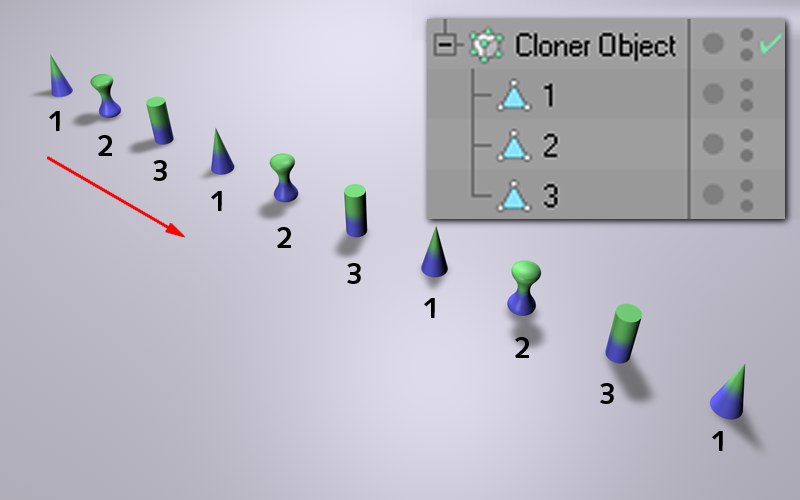
A clone’s child objects will be cloned in the order they are arranged in the Object
Manager, from top to bottom.
克隆的子对象将按照它们在对象管理器中从上到下的排列顺序进行克隆。
Random
随机
A clone’s child objects will be arranged randomly when cloned. The random arrangement can be varied by
modifying the neighboring Seed value.
克隆时,克隆的子对象将随机排列。通过改变相邻种子值可以改变随机排列。
Blend
混合
This mode has two functions: First, it can blend parametric primitives with differing settings, as shown
below:
这个模式有两个功能: 第一,它可以用不同的设置混合参数基元,如下所示:

In the image above, two parametric cubes were cloned, each of which have differing Scale and Fillet Radius settings. The Blend ensures a correct interpolation of the object settings. The blend mode can also
be applied to more than two child objects at once, whereby the interpolation of the settings will take place
in the order they appear in the Object Manager. The parametric primitives must
all be of the same type (otherwise no parametric interpolation will result!). Settings or options not able to
be interpolated cannot be modified smoothly, but will abrupt.
在上图中,克隆了两个参数立方体,每个立方体具有不同的比例尺和圆角半径设置。Blend 确保了对象设置的正确插值。混合模式也可以同时应用于两个以上的子对象,设置的插值将按照它们在对象管理器中出现的顺序进行。参数基元必须都是相同类型的(否则不会产生参数插值!).无法插入的设置或选项无法平滑地修改,但会突然出现。
You can also use this option to blend between polygonal objects containing an equal number of points (Structure
Manager).
您还可以使用此选项在包含相同数量点的多边形对象之间进行混合(Structure Manager)。
Example:
例子:The Blend mode can also be used to blend spline shapes. The best results can be
achieved if both splines have approximately the same number of vertices.
也可以使用 Blend 模式来混合样条形状。如果两个样条有大约相同数目的顶点,就可以得到最好的结果。

Lights, including their colors and many other settings, can also be cloned, the results of which can be very
interesting:
灯光,包括它们的颜色和许多其他设置,也可以被克隆,其结果可能非常有趣:
 In this example, color, shadow density and the
diameter of the visible light were blended. 在这个例子中,颜色,阴影密度和直径的可见光混合
In this example, color, shadow density and the
diameter of the visible light were blended. 在这个例子中,颜色,阴影密度和直径的可见光混合
Two Cloners (each in Grid clone mode) were made children of a third in Linear mode (Clone set to Blend; Reset Coordinates not active, P.X, P.Y and P.Z =0).
两个克隆人(每个都在网格克隆模式下)在线性模式下被制成第三个克隆人的孩子(克隆设置为混合; 重置坐标不活动,P.X,P.Y 和 P.Z = 0)。
 The 这个Blend 混合 setting can
be used to blend different Cloners. 可以用来混合不同的复制人
The 这个Blend 混合 setting can
be used to blend different Cloners. 可以用来混合不同的复制人
Those remaining can then of course be affected by Effectors (whose Modify Clone setting must be increased).
More interesting effects will result in conjunction with animated Alembic files, for example, if you blend
between 2 Alembic instances with different Offset values. Imagine an animated, cloned character (e.g., fans on bleachers) that
possesses all animation states (e.g., a Ransom field in an Effector) and they don’t move in synchronized
motion.
那些剩下的当然会受到效果器的影响(其修改克隆设置必须增加)。更有趣的效果将与动画的 Alembic 文件结合在一起,例如,如果您在两个 Alembic 实例与不同的偏移量值之间混合。想象一下,一个动画的克隆角色(例如,看台上的粉丝)拥有所有的动画状态(例如,Effector 中的 Ransom 字段) ,它们不会以同步的动作移动。
Sort
排序
The Sort mode first flexes its muscle when used in conjunction with Effectors
(those that support this mode must have their Parameter tab’s Modify Clone value set to greater than 0%). The respective Effector can then vary
position, scale, rotation, etc. as well as the sequence of child objects used to affect the Cloner. If no
Effector were applied, only the first child would be cloned.
排序模式在与效果器一起使用时首先弯曲它的肌肉(那些支持该模式的参数选项卡的修改克隆值必须设置为大于0%)。各自的效果器然后可以改变位置,规模,旋转等,以及子对象的顺序,用于影响克隆。如果没有应用效果器,只有第一个孩子将被克隆。
Example:
例子:

A Shader Effector was used in the previous image. The child objects are analyzed in the sequence they are
arranged and affect the cloning process accordingly (black=first object; white=last object).
一个着色效果器被使用在上一个图像。子对象按照它们的排列顺序进行分析,并相应地影响克隆过程(black = first object; white = last object)。
Reset Coordinates
重置坐标
If this setting is not active, differences in position, scale and rotation between the Cloner and the objects
to be cloned will be made apparent by the fact that the clones will also be rotated, scaled or moved.
如果这个设置不是活动的,那么 Cloner 和被克隆物体之间的位置、尺度和旋转的差异就会变得很明显,因为克隆物体也会被旋转、缩放或移动。
If this setting is active, the first clone will assume the position, scaling and rotation of the Cloner (for
you XPresso lovers out there: its matrix will be assumed).
如果这个设置是活动的,第一个克隆将承担 Cloner 的位置、缩放和旋转(对于 XPresso 的爱好者来说: 它的矩阵将被假定)。
 At top are the three objects to be cloned, each at
a slightly different location. Center: 位于顶部的是要克隆的三个对象,每个对象的位置略有不同。中心:Reset Coordinates 重置坐标 not active. Bottom:
不活跃。底部:Fix Clone 修复克隆 active. 活跃的
At top are the three objects to be cloned, each at
a slightly different location. Center: 位于顶部的是要克隆的三个对象,每个对象的位置略有不同。中心:Reset Coordinates 重置坐标 not active. Bottom:
不活跃。底部:Fix Clone 修复克隆 active. 活跃的
If this option is not active, position, scale and rotation values of animated objects to be cloned will be
assumed for the clones.
如果此选项未激活,则将假定克隆的动画对象的位置、缩放和旋转值。
Fix Texture
修正纹理
 An arrangement of clones with a texture applied as
a surface projection. Left: No Effector. Center and right: Random Effector with 用纹理作为表面投影的克隆的排列。左: 没有效果器。中右: 随机效果器Fix
Texture 修正纹理 and 及Fix Texture 修正纹理, respectively. ,分别
An arrangement of clones with a texture applied as
a surface projection. Left: No Effector. Center and right: Random Effector with 用纹理作为表面投影的克隆的排列。左: 没有效果器。中右: 随机效果器Fix
Texture 修正纹理 and 及Fix Texture 修正纹理, respectively. ,分别
If a Cloner is textured, the Straight mode will define if the texture should be
projected onto the arrangement of clones not affected by the Effectors, thus fixing it on the clones. If the
clones are then moved or rotated via an Effector, the texture will move with it. When in Off mode the clones will basically move through the texture and will be affected by the
texture according to their location.
如果克隆人是纹理的,直模式将定义纹理是否应该投影到不受受效果器影响的克隆的排列上,从而将其固定在克隆上。如果克隆随后通过效果器移动或旋转,纹理将随之移动。当处于关闭模式时,克隆基本上会通过纹理移动,并根据它们的位置受到纹理的影响。
This method works with every projection type, except for UVW, camera and frontal mapping.
这种方法适用于所有的投影类型,除 UVW,相机和正面映射。
The Alternate X and Alternate Y modes do the
following:
备用 x 和备用 y 模式执行以下操作:
When applied, the projection of all Material tags, except for the initial tag, that lie on a Cloner Object will
be reversed in the X or Y direction, respectively. So, what is this good for?
当应用时,除了初始标记外,所有位于 Cloner 对象上的 Material 标记的投影将分别在 x 或 y 方向上反转。那么,这有什么好处?
 Unreversed projected textures. Images are Copyright
Peter Hoffmann (robot) and Fredi Voss (ostrich). 无反转的投影纹理。图片版权归彼得霍夫曼(机器人)和弗雷迪沃斯(鸵鸟)所有
Unreversed projected textures. Images are Copyright
Peter Hoffmann (robot) and Fredi Voss (ostrich). 无反转的投影纹理。图片版权归彼得霍夫曼(机器人)和弗雷迪沃斯(鸵鸟)所有
Let’s say you have projected two textures onto a group of Clones. An Effector should fold the Clones over and a
non-mirrored image (exactly the same as the texture) should appear on the reverse side. This is exactly the
effect you can achieve using the Alternate X and Alternate
Y options. The Cloner Object must contain two Material tags, one with FrontSide and the other on the Back (assuming the Clones are simple polygons with no volume).
假设你已经将两个纹理投射到一组克隆上。效果器应该折叠克隆和一个非镜像图像(完全相同的纹理)应该出现在反面。这正是使用备用 x 和备用 y 选项可以达到的效果。Cloner 对象必须包含两个 Material 标记,一个是 FrontSide,另一个是 Back (假设克隆是没有体积的简单多边形)。
The Material tag’s projection type must be Cubic and the texture must be projected
in the Z-direction.
Material 标签的投影类型必须是立方体的,纹理必须投影到 z 方向。
If you have problems using this functionality, an alternative is to use the Stick Texture tag (Alternate X and Alternate Y can then be ignored) after having applied two Material tags with Flat
projection to the Cloner Object (one Front and one Back (Side
parameter)).
如果你在使用这个功能时遇到了问题,另一个选择是使用粘贴纹理标签(备用 x 和备用 y 可以忽略) ,在对 Cloner 对象应用了两个带有平面投影的 Material 标签(一个前面和一个后面(侧面参数))。
Count
伯爵
Enter the number of clones to be created here. Each clone will be moved, rotated or scaled by a certain value
relative to the previous clone in accordance with the values entered for P.X., P.Y, P.Z, R.X, R.Y, R.Z, S.H,
S.P or S.B.
在这里输入要创建的克隆数。每个克隆体将根据输入 p.x、 P.Y、 P.Z、 R.X、 R.Y、 R.Z、 S.H、 S.P 或 s.b 的值,按照相对于前一个克隆体的一定值移动、旋转或缩放。
Offset
偏移量

Offset will move the first clone, in accordance with the value entered, in the
direction of subsequent clones, thus offsetting the entire line of clones. The function graph can also be used
to define how Offset will be applied along the length of the line of clones.
偏移量将根据输入的值将第一个克隆移动到后续克隆的方向,从而抵消整个克隆线。函数图还可用于定义沿克隆线的长度应用偏移量的方式。
Mode
模式
Use this mode to define if the Position, Rotation and
Scale settings should apply per step (Per Step) or
end point (End Point: the values will be interpolated between the start and end
points). You can switch modes at any time.
使用此模式来定义位置、旋转和缩放设置是否应该应用于每个步骤(每步)或结束点(结束点: 值将在起始点和结束点之间插值)。你可以在任何时候切换模式。
The Step Effector has a similar function. The Step Effector also offers you a spline graph which can be used to
define how the modified settings should be applied along the length of the clone.
步进效果器具有类似的功能。步骤效果器还提供了一个样条图形,可以用来定义如何修改设置应沿克隆的长度应用。
Amount
金额

An increasing Amount value from left to right. Only the position of each clone
changes (scale and rotation can also be modified).
从左向右递增的金额值。只有每个克隆的位置发生了变化(比例和旋转也可以修改)。
This slider affects the actual effectiveness of the nine clone settings below it (position, scale, rotation),
starting at 0. Mathematically seen, Amount is merely
a multiplying factor that affects these nine settings. This setting can be used to create good-looking growth
effects.
这个滑块影响下面九个克隆设置(位置,比例,旋转)的实际效果,从0开始。从数学上看,金额仅仅是影响这九个设置的乘数。这个设置可以用来创建好看的生长效果。
P, S, R
P,s,r
Use these settings to define if and how clones should be modified relative to the next clone’s position, scale
or rotation.
使用这些设置来定义克隆是否以及如何相对于下一个克隆的位置、比例或旋转进行修改。
If Per Step is selected, the values will reflect the difference to the previous or
next clone. If Endpoint is selected, the values will reflect the difference
between the first and last clone, and the values in-between will be interpolated. The position of the last
clone can be modified interactively by dragging the orange handle in the editor view (as long as the Step settings have not been modified).
如果选择了 Per Step,则这些值将反映前一个或下一个克隆的差异。如果选择 Endpoint,则这些值将反映第一个克隆和最后一个克隆之间的差异,中间的值将被插值。通过在编辑器视图中拖动橙色句柄,可以交互式地修改最后一个克隆的位置(只要没有修改 Step 设置)。
The Step Functionality
步骤功能
The Linear mode can also be used to arrange clones along a curve or spiral, not
just in a straight line, as the name may suggest. This can be done using the following settings:
线性模式也可以用来沿着曲线或螺旋排列克隆,而不是像名字所暗示的那样只是一条直线。这可以通过以下设置完成:
Step Mode
步骤模式
 From left to right: 从左到右:Cumulative 累积 and 及Single Value 单值 modes,
respectively. 模式,分别
From left to right: 从左到右:Cumulative 累积 and 及Single Value 单值 modes,
respectively. 模式,分别
Use Step Mode to define if the change in rotation should steadily increase from
clone to clone (Single Value) or between the first clone and the last clone,
starting at 0 (Cumulative). The latter results
in spiral-like clone arrangements.
使用步骤模式来定义旋转的变化是从一个克隆到另一个克隆(单值)还是从第一个克隆到最后一个克隆(从0开始)。后者导致螺旋状的克隆排列。
Step Size
步长
 From left to right: Decreasing 从左到右: 递减Step Size 步长 value (the spiral shape was a result of entering rotation values for all
three 价值(螺旋形状的结果进入旋转值所有三个Rotation 旋转 settings). 设定)
From left to right: Decreasing 从左到右: 递减Step Size 步长 value (the spiral shape was a result of entering rotation values for all
three 价值(螺旋形状的结果进入旋转值所有三个Rotation 旋转 settings). 设定)
Use this setting to define the step interval between individual clones. This is paramount to scaling the entire
arrangement of clones (not only the clones themselves!), starting from the origin of the Cloner.
使用此设置定义单个克隆之间的步骤间隔。这对于扩展整个克隆的安排(不仅仅是克隆本身)是至关重要的,从克隆人的起源。
Step Size can also be used to animate a telescope extending (the Amount setting cannot be used to achieve this effect since it would simultaneously
increase the cylinder diameter).
步长也可以用来使望远镜的延伸动起来(不能使用金额设置来达到这个效果,因为它会同时增加圆柱的直径)。
 Telescoped cylinders with varied 可变形的伸缩气缸Step Size 步长 values in 价值观Per Step 每个步骤 mode. 方式
Telescoped cylinders with varied 可变形的伸缩气缸Step Size 步长 values in 价值观Per Step 每个步骤 mode. 方式
Step Rotation
步骤轮换
Use these three fields to define the curvature of the clone line. If all values
are set to 0°, no curvature will occur. Raising these values will increase the curvature accordingly.
使用这三个字段定义克隆线的曲率。如果所有的值都设置为0 ° ,就不会出现曲率。提高这些值将相应地增加曲率。
Step Rotation
步骤轮换
Modifying at least two of these values will result in the spline being spiraled; modifying only one of these
values will cause the spline to bend in the direction of the respective value (H=Y axis; P=X axis; B=Z
axis).
至少修改其中两个值将导致样条曲线呈螺旋状; 只修改其中一个值将导致样条曲线沿相应值的方向弯曲(h = y 轴; p = x 轴; b = z 轴)。
Radial Mode
径向模式
Selecting this mode will arrange a clone’s child objects circularly around the center of the Cloner.
选择这个模式将会使克隆人的子对象沿着克隆人的中心循环排列。
Clones / Reset Coordinates / Fix Texture
克隆/重置坐标/修复纹理
These settings work exactly as described for the Linear setting.
这些设置的工作原理完全符合线性设置的描述。
Count
伯爵
Use this setting to define the number of clones to be arranged onto the radius.
使用此设置定义要安排到半径上的克隆数。
Radius
半径
This is the radius onto which the clones will be arranged around the Cloner. The radius can also be edited
interactively, simply by dragging the orange handles in the editor view.
这是克隆人被安排在克隆人周围的半径。也可以交互式地编辑半径,只需在编辑器视图中拖动橙色控点即可。
Plane
飞机
Use this setting to define the axis plane on which the circle and clones should lie, whereby the Cloner’s
coordinate system remains the deciding factor.
使用这个设置来定义圆和克隆体所在的轴平面,克隆体的坐标系仍然是决定性的因素。
Align
校准
If this setting is active, each clone will be arranged with its X axis tangential to the circle. If this
setting is not active, each clone will orient itself in accordance with the Cloner’s coordinate system.
如果这个设置是活动的,每个克隆将以其 x 轴与圆的切线排列。如果这个设置不激活,每个克隆将按照克隆人的坐标系定位自己。
Start Rotation /End Rotation
开始旋转/结束旋转
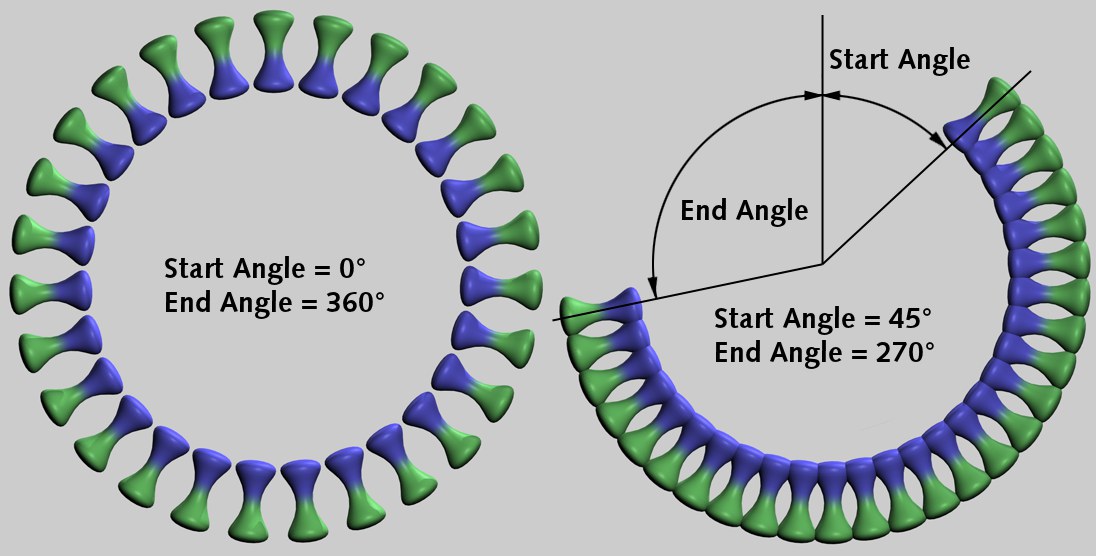
Use these settings to define onto which part of the circle the clones should be arranged. Values less than 0%
and greater than 100% can also be defined (this will result in overlapping).
使用这些设置来定义克隆应该安排在圆的哪一部分上。还可以定义小于0% 和大于100% 的值(这将导致重叠)。
Offset
偏移量
Use this setting to let the clones move along the circle.
使用此设置可以让克隆沿着圆移动。
Offset Variation
偏移量变化
Use this setting to randomize the arrangement of clones for a more coincidental
look.
使用此设置可随机化克隆的排列,以获得更加一致的外观。
Grid Array
网格数组

Selecting this mode will arrange a Cloner’s child objects in a grid-like manner. This can be used to achieve
effects such as the one below:
选择此模式将以类似网格的方式排列 Cloner 的子对象。这可以用来达到如下的效果:
 The object (insert) was cloned and its rotation
varied in the 对象(insert)进行了克隆,其旋转在Grid Array 网格数组 mode. 方式
The object (insert) was cloned and its rotation
varied in the 对象(insert)进行了克隆,其旋转在Grid Array 网格数组 mode. 方式
Some very nice effects can be achieved by letting an Effector fly through such an arrangement of clones.
一些非常好的效果可以通过让一个效果器飞过这样一个克隆的安排来实现。
Since using Grid Array can generate very many objects, thus slowing the editor
view, the following Cinema 4D level of detail settings can be used:
由于使用 Grid Array 可以生成很多对象,从而降低编辑器视图的速度,因此可以使用下面的 Cinema 4D 级别的细节设置:
- Display tag. Assign the
tag to the Cloner. 显示标记。将标记分配给克隆器
Clones / Reset Coordinates / Fix Texture
克隆/重置坐标/修复纹理
These settings work exactly as described for the Linear setting.
这些设置的工作原理完全符合线性设置的描述。
Count
伯爵
Use this setting to define the number of clones to be arranged in the X-, Y-, and Z-directions.
使用此设置定义要在 x-、 y-和 z 方向中排列的克隆数。
Mode
模式
You can select from the following methods:
你可以从以下方法中选择:
- Per Step 每个步骤: the underlying : 潜在的Scale 比例 settings use the
clone intervals as a reference (two new handles will be made available at the corners of the Cloner object;
these can be used to fine-tune the clones if their intervals are constant and the clone count
changes). 设置使用克隆间隔作为参考(clone 对象的角落将提供两个新的句柄; 如果它们的间隔是常量并且克隆计数发生了变化,则可以使用这两个句柄对克隆进行微调)
- Endpoint 终点: the underlying : 潜在的Scale 比例
settings use the entire clone conglomeration’s scale as a reference (the typical Cinema 4D behavior; the
handles on the corners of the Cloner object can also be used here: use them to adjust the scale of the cluster
as the intervals change). 设置使用整个克隆集团的规模作为参考(典型的 Cinema 4D 行为; 在这里也可以使用 Cloner 对象的角落处理: 使用它们来调整集群的规模随着时间间隔的变化)
If the mode is switched, the values will be converted automatically.
如果切换模式,值将自动转换。
Size
大小
Use this setting to define the scale (expansiveness) of the entire arrangement of clones in the X-, Y-, and
Z-directions. The orange handles can also be used to resize the arrangement of clones interactively.
使用此设置定义 x-、 y-和 z 方向中克隆的整个排列的规模(扩展性)。橙色的手柄也可以用来交互地调整克隆的排列。
Form
表格
 The different shapes; on the right, a sphere was
used for shaping 不同的形状; 在右边,一个球体被用来塑形
The different shapes; on the right, a sphere was
used for shaping 不同的形状; 在右边,一个球体被用来塑形
There are the following types of forms from which to choose: Cube, Sphere, Cylinder or any Object shape. As you can see in the example above, with Cylinder, Sphere or object superfluous clones that don’t
fit into the shape will simply be ignored.
有以下几种形式可供选择: 立方体、球体、圆柱体或任何对象形状。正如你在上面的例子中看到的,圆柱体,球体或者物体的多余的克隆不符合形状将被忽略。
Fill
填充
Lowering this value will reduce the number of clones on the inside of a defined shape accordingly – even to the
point where the shape is made hollow (only its outer shell will remain).
降低这个值将相应地减少一个已定义形状内部的克隆数量——甚至到该形状是空心的点(只有它的外壳将保留)。
Object
对象
Drag any polygonal object into this field (can also be a Generator) within whose volume clones should be
generated (this is a faster method than, for example, using the Volume Effector,
which works in a similar fashion).
将任何多边形对象拖动到这个字段中(也可以是一个 Generator) ,在这个字段中生成体积克隆(这是一种比使用体积效果器(Volume Effector)更快的方法,体积效果器的工作方式与此类似)。
Note that problems can occur if rows come to rest exactly on top of an object’s surface because these might not
be seen as being part of the volume. In such a case, the object should be scaled slightly.
请注意,如果行恰好停留在对象的表面上,那么可能会出现问题,因为这些行可能不会被视为体积的一部分。在这种情况下,对象应该稍微缩放一下。
Honeycomb Array mode
蜂窝阵列模式
In this mode, a flat grid array (see also Wabenanordnung) will be generated in which every
other row is offset equally.
在这种模式下,将生成一个扁平的网格数组(参见 Wabenanordnung) ,其中每隔一行相等地偏移。
In the Viewport you will find interactive handles with which you can adjust the honeycomb array along a single
axis (center handle) or along both axes (corner handles).
在 Viewport 中,您将发现交互式句柄,您可以使用这些句柄沿着单个轴(中央句柄)或者沿着两个轴(拐角句柄)调整蜂窝阵列。
Orientation
定向
Use this setting to define the object coordinate axis to which the honeycomb array should be perpendicular. The
axis in parethesis define the plane on which the honeycomb array lies.
使用此设置定义蜂巢阵列应该垂直于的对象坐标轴。并列中的轴线定义了蜂窝阵列所在的平面。
Offset Direction
偏移方向
Use this setting to define how the honeycomb array should be generated: Height will offset every other vertical row, Width will offset every other horizontal row.
使用这个设置来定义蜂巢阵列应该如何生成: 高度将偏移每隔一个垂直行,宽度将偏移每隔一个水平行。
Offset/Offset Variation
偏移量/偏移量变化
This setting can be used to adjust the offset of every other row: a value of 0% will have not effect, 50% will position the
rows exactly in the center of the neighboring rows and a value of 100% will
create an offset equal to one clone position.
这个设置可以用来调整其他行的偏移量: 0% 的值不会产生影响,50% 的值会将行精确定位在相邻行的中心,100% 的值会创建相当于一个克隆位置的偏移量。
The values defined here represent a maximum value, which can be varied randomly per offset row using the Offset Variation setting.
这里定义的值表示一个最大值,可以使用偏移量变化设置随机更改每个偏移量行。
Perpendicular Variation
垂直变化
Use this setting to randomly vary the offset of each row in addition to the other honeycomb dimensions (in
relation to the Offset Direction value).
使用此设置可以随机改变除其他蜂窝维度之外的每一行的偏移量(相对于偏移方向值)。
Seed
种子
As always, this setting is available when defining random dispersion to create additionsl randomness (see also
Seed).
像往常一样,当定义随机分散性来创建额外的随机性时,这个设置是可用的(参见 Seed)。
Count Width/Height
计数宽度/高度
Use these settings to define the width and height of the clone array. The array’s expanse or density will
change depending on the Mode defined (whereby the intervals of the honeycomb
structure will remain constant). Note that, for rectangular shapes, the total number of clones does not
represent the product of both settings shapes but more precisely half. This is because the the value defined
for Offset Direction applies to a double row pushed together.
使用这些设置来定义克隆数组的宽度和高度。阵列的扩展或密度将根据定义的模式而改变(即蜂巢结构的间隔将保持不变)。注意,对于矩形形状,克隆的总数并不表示两个设置形状的乘积,而是更精确地表示一半。这是因为为 Offset Direction 定义的值应用于推到一起的双行。
Mode
模式
This mode defines whether the following Size Width / Size
Height settings should define the honeycomb array (Endpoint) or the
clones’ intervals (Per Step). These values will be converted automatically
if the mode is switched and the honeycomb array will not be modified. The handles at the corners will change
depending on the mode selected - Count Width or Count
Height.
此模式定义下面的 Size Width/Size Height 设置是应该定义蜂窝阵列(端点)还是克隆间隔(每步)。如果模式被切换且蜂巢阵列不会被修改,这些值将被自动转换。角上的句柄将根据选定的模式而改变—— Count Width 或 Count Height。
Size Width/Height
尺寸宽度/高度
Use these settings to define the honeycomb array’s width and height. The clone count will remain constant.
使用这些设置来定义蜂窝阵列的宽度和高度。克隆计数将保持不变。
Form
表格
 Various Form types. 各种表格类型
Various Form types. 各种表格类型
Since a square honeyomb array is not always desired, this setting can be used to define a specific shape for
the array. Square and Circle need no
further explanation. The Spline setting can be used to create a custom
shape.
由于并不总是需要正方形的 honeyomb 数组,因此可以使用此设置为数组定义特定的形状。方形和圆形不需要进一步解释。样条设置可用于创建自定义形状。
Spline
花键
Drag a spline into this field that lies perpendicular to the honeycomb array, which will then be projected onto
the array (at right in above image). Only those clones that lie within the spline projection will be
generated. Open splines will be closed internally.
拖动一条样条曲线到垂直于蜂窝阵列的这个区域,然后将其投影到阵列上(在上图的右侧)。只有那些位于样条投影中的克隆才会生成。打开的样条将在内部关闭。
Mode
模式
Object
对象
When in this mode, a Cloner’s children will be assigned to other objects. There are two methods that can be
used to tell the Cloner on which object clones should be generated:
当处于这种模式时,一个 Cloner 的子对象将被分配给其他对象。有两个方法可以用来告诉 Cloner 应该在哪些对象克隆上生成:
- Make the Cloner Object a child of the 使 Cloner 对象成为shaping 塑形 object. 对象
- Place the 放置shaping 塑形 object into the 对象进入Object 对象 text field. 文本字段
If both of the above-mentioned conditions are true, #2 will receive priority.
如果上述两个条件都是正确的,第二个条件将获得优先权。
The clones will be assigned as follows:
这些克隆将按以下方式分配:
- Polygonal objects: Vertices, edges, polygon center, randomly arranged onto an object’s surface,
selections. 多边形对象: 顶点,边,多边形中心,随机排列在对象的表面,选择
- Splines: Along the splines. 曲线: 沿着曲线
- Particle emitters or Thinking Particles particle
groups: Onto the particles. 粒子发射器或TP粒子粒子群: 在粒子上
- Matrix Objects: A clone will be positioned onto each vertex of the
matrix. 矩阵对象: 一个克隆将被放置在矩阵的每个顶点上
Note
注意
A Cloner will also function if it is itself a child of a polygon object, spline or emitter. In the case of the
emitter, the 如果它本身是一个多边形对象、样条或发射器的子对象,那么克隆器也将起作用。在发射器的情况下,Object 对象 text field should not contain any object. Even Cloner
Objects within a hierarchy can be cloned, e.g., if the hierarchy below is used:
文本字段不应包含任何对象。即使是层次结构中的 Cloner 对象也可以被克隆,例如,如果使用下面的层次结构:

Linear
线性
When in this mode, a clone’s child objects will be arranged linearly (can also be curved), originating from the
Cloner. The clone’s Position, Rotation and Scale settings can be modified which will cause the child objects to move
accordingly.
在这种模式下,克隆人的子对象将线性排列(也可以是弯曲的) ,源于克隆人。可以修改克隆的位置、旋转和缩放设置,这将导致子对象相应地移动。
Radial
径向
Selecting this mode will arrange a clone’s child objects circularly around the center of the Cloner.
选择这个模式将会使克隆人的子对象沿着克隆人的中心循环排列。
Grid Array
网格数组

Selecting this mode will arrange a Cloner’s child objects in a grid-like manner. This can be used to achieve
effects such as the one below:
选择此模式将以类似网格的方式排列 Cloner 的子对象。这可以用来达到如下的效果:
 The object (insert) was cloned and its rotation
varied in the 对象(insert)进行了克隆,其旋转在Grid Array 网格数组 mode. 方式
The object (insert) was cloned and its rotation
varied in the 对象(insert)进行了克隆,其旋转在Grid Array 网格数组 mode. 方式
Some very nice effects can be achieved by letting an Effector fly through such an arrangement of clones.
一些非常好的效果可以通过让一个效果器飞过这样一个克隆的安排来实现。
Since using Grid Array can generate very many objects, thus slowing the editor
view, the following Cinema 4D level of detail settings can be used:
由于使用 Grid Array 可以生成很多对象,从而降低编辑器视图的速度,因此可以使用下面的 Cinema 4D 级别的细节设置:
Honeycomb Array
蜂巢阵列

This mode creates a simple grid in which every other row is offset horizontally so individual clones are
positioned at the center of the clone lying above it. A honeycomb pattern will be created, which can, for
example, be used to create brick walls or similar patterns.
此模式创建一个简单的网格,其中每个其他行水平偏移,因此个体克隆位于克隆上方的中心。将创建一个蜂窝图案,例如,可用于创建砖墙或类似的模式。
Clones / Fix Clone / Fix Texture
克隆/固定克隆/固定纹理
These options function the same as those described under Linear mode.
这些选项的功能与线性模式下描述的相同。
Scale
比例
Use the Scale setting to define X, Y and Z expansion of the entire grid of clones in the. This can also be done
interactively using the orange handles.
使用 Scale 设置定义 x、 y 和 z 的整个克隆网格展开。这也可以使用橙色句柄交互地完成。
Shape
形状

You can select from three shapes: Cube, cylindrical or spherical.
您可以从三种形状中进行选择: 立方体、圆柱体或球体。
 Random 随机 mode at left,
左边的模式,Surface 表面 mode at right, each within a sphere’s volume. 模式在右边,每个在一个球体的体积
Random 随机 mode at left,
左边的模式,Surface 表面 mode at right, each within a sphere’s volume. 模式在右边,每个在一个球体的体积
 Head model: © Bunk Timmer. At left: 头部模特: Bunk Timmer 左边:Random 随机 mode; at right: 右边:Surface 表面 mode. 方式
Head model: © Bunk Timmer. At left: 头部模特: Bunk Timmer 左边:Random 随机 mode; at right: 右边:Surface 表面 mode. 方式