 At left 左边Set
Weight 设定重量 is disabled and all arrows have the same length; at right the option is enabled and
creates a fitting scaling. 是禁用的,所有箭头具有相同的长度; 在右边的选项是启用的,并创建一个适当的缩放
At left 左边Set
Weight 设定重量 is disabled and all arrows have the same length; at right the option is enabled and
creates a fitting scaling. 是禁用的,所有箭头具有相同的长度; 在右边的选项是启用的,并创建一个适当的缩放

 Target 目标Basic 基础Coord.Effector 效果器Deformer 分离器Falloff 女名女子名
Target 目标Basic 基础Coord.Effector 效果器Deformer 分离器Falloff 女名女子名
Effector
效果器
强度[-∞ . . + ∞% ]
Use this slider to adjust the strength of the Effector. A Strength setting of 0% means the Effector will have no effect.
使用这个滑块来调整效果器的强度。力量设置为0% 意味着效果器不起作用。
选择
 At left a Step Effector without a selection, at
right with a selection. 在左边的步骤效果没有选择,在右边的选择
At left a Step Effector without a selection, at
right with a selection. 在左边的步骤效果没有选择,在右边的选择
A MoGraph Selection or MoGraph Weightmap tag can be dragged into this field or placed automatically by selecting a Cloner Object and an existing MoGraph selection/weighting, and creating an Effector.
MoGraph Selection 或 MoGraph Weightmap 标签可以拖放到这个字段中,或者通过选择 Cloner 对象和现有的 MoGraph 选择/权重并创建一个 Effector 自动放置。
The Effector will then work as follows, depending on the tag’s settings:
然后 Effector 将按照以下方式工作,具体取决于标记的设置:
目标模式
Depending on the option selected, the clones will orient themselves according to:
根据所选择的选项,克隆将根据以下方式确定自己的方向:
场地方向
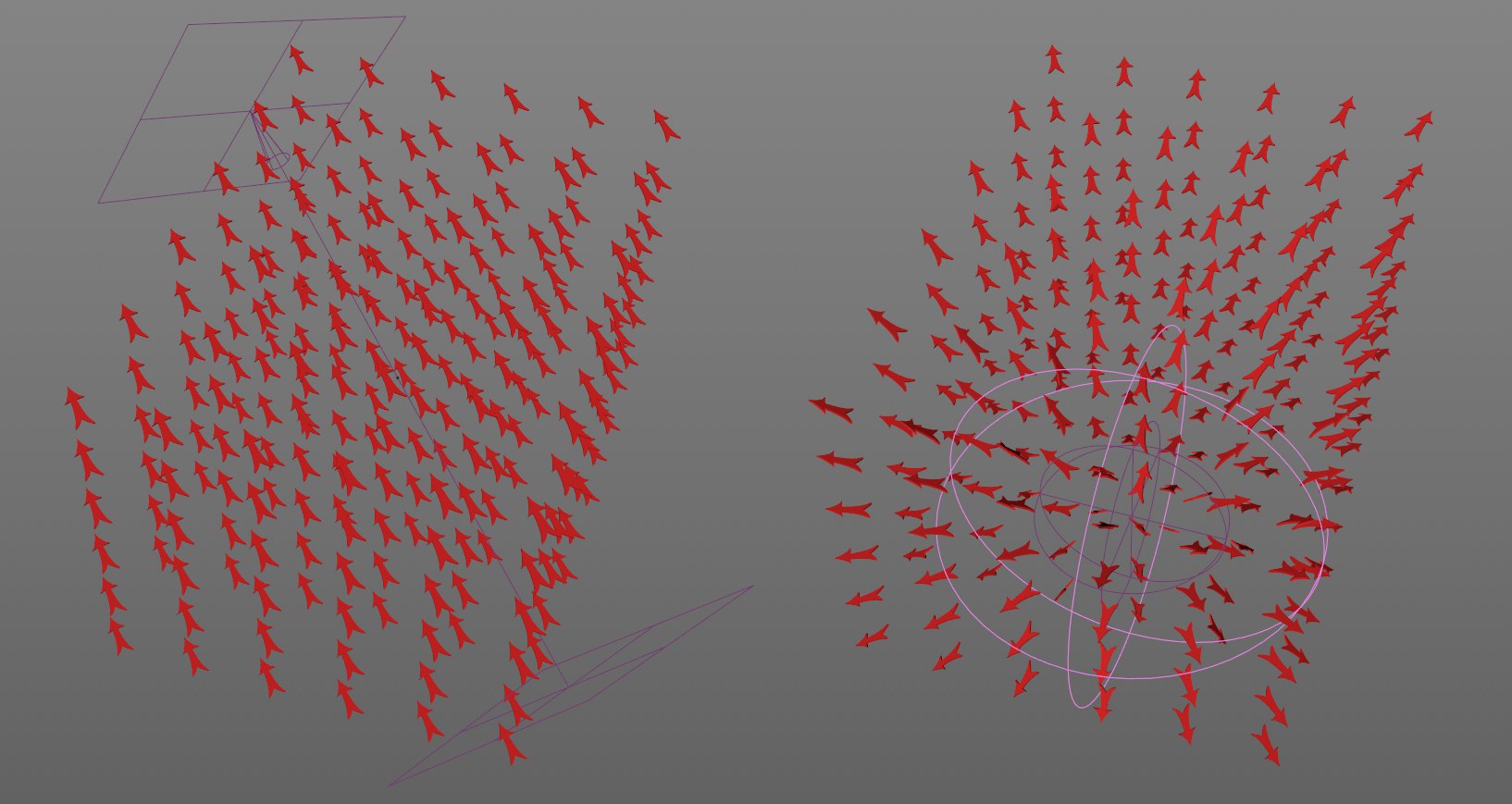 A Linear Field in the Target Effector on the left,
on the right a Spherical Field. The directions always run from maximum to minimum. 目标效果器中的线性场在左边,在右边是球形场。方向总是从最大到最小
A Linear Field in the Target Effector on the left,
on the right a Spherical Field. The directions always run from maximum to minimum. 目标效果器中的线性场在左边,在右边是球形场。方向总是从最大到最小
The Field functionality consists of 3 channels: Value, Color and Direction. Fields can affect these three properties, whereby the direction plays the smallest role because it’s supported by so few elements. These are primarily (in R20) the Target Effector and, for example, the Falloff Node and Python Fields).
字段功能包括3个通道: 值,颜色和方向。字段可以影响这三个属性,即方向扮演的角色最小,因为它只有很少的元素支持。它们主要是(在 R20中) Target Effector,例如 Falloff Node 和 Python Fields。
Fields can directly define a direction (or a vector). For the common Shape Fields such as Linear or Spherical Fields, this direction always runs from maximum to minimum effect, i.e., for a Linear Field, the same direction will result and for a Spherical Field it runs from the center outwards.
字段可以直接定义方向(或向量)。对于常见的形状场,如线性场或球面场,这个方向总是从最大到最小效果,例如,对于线性场,结果是相同的方向,而对于球面场,结果是从中心向外。
Fields that are used in conjunction with a direction functionality will be displayed with a Direction tab where custom directions can be defined.
与方向功能结合使用的字段将显示一个方向选项卡,其中可以定义自定义方向。
Clones will align themselves to their Z axis by default.
克隆在默认情况下将自己与 z 轴对齐。
Interesting effects can be achieved in combination with a Spline layer, for example:
有趣的效果可以通过结合样条图层来实现,例如:
 Spline object layer in a Target Effector: left in
目标效果器中的样条对象层: 左Distance Mode 距离模式Along 沿着, right ,对Radius 半径.
Spline object layer in a Target Effector: left in
目标效果器中的样条对象层: 左Distance Mode 距离模式Along 沿着, right ,对Radius 半径.
Other interesting Field effects with regard to the Direction channel:
关于方向通道的其他有趣的场效果:
设定重量
Enabling this option will set the directional vector length as a MoGraph weight value (see also MoGraph Color Layer). Other Effectors/Field lists can use this weight value (if the clone-generating object is placed into the list).
启用此选项将把方向向量长度设置为 MoGraph 权重值(参见 MoGraph 颜色层)。其他效果器/字段列表可以使用这个权重值(如果生成克隆的对象被放到列表中)。
 At left 左边Set
Weight 设定重量 is disabled and all arrows have the same length; at right the option is enabled and
creates a fitting scaling. 是禁用的,所有箭头具有相同的长度; 在右边的选项是启用的,并创建一个适当的缩放 At left 左边Set
Weight 设定重量 is disabled and all arrows have the same length; at right the option is enabled and
creates a fitting scaling. 是禁用的,所有箭头具有相同的长度; 在右边的选项是启用的,并创建一个适当的缩放
|

|
Here arrows orient themselves to the nearest object point. Set Weight ensures that a separate Effector (the Plain Effector with the name Plain) scales the arrows’ lengths.
这里箭头指向最近的物体点。设置权重确保一个单独的效果器(名为“普通”的普通效果器)衡量箭头的长度。
目标目标
The clones will be oriented themselves with their Z axis in the direction of the Object Target. The Object Target is defined by dragging the desired object into the Target Object field. If this field is left blank, the Target Effector itself will be used.
克隆将以其 z 轴朝向对象目标的方向自动导向。对象目标是通过将所需的对象拖动到 Target Object 字段中来定义的。如果该字段为空,则使用目标效果器本身。
看着镜头
The clones will always orient themselves with their Z axis in the direction of the camera in the 3D view.
在三维视图中,克隆人总是用他们的 z 轴朝着相机的方向来确定自己的方位。
Next Node
Previous NodeEach clone will orient itself with its Z axis according to the
previous or next clone. In the example below, a torus was used to demonstrate:
下一个节点每个克隆将根据前一个或下一个克隆用它的 z 轴来定位自己。在下面的例子中,用一个环面来演示:
 Each clone orients itself according to the previous
or next clone. 每个克隆根据前一个或下一个克隆定位自己
Each clone orients itself according to the previous
or next clone. 每个克隆根据前一个或下一个克隆定位自己
目标对象
See target mode Target Object.
参见目标模式目标对象。
使用沥青
If this setting is activated, a clone’s Z axis will always point to the Object Target; if this setting is not active, the rotation’s pitch direction will remain unchanged. An up vector can also be set.
如果此设置被激活,克隆的 z 轴将始终指向对象目标; 如果此设置不激活,旋转的音调方向将保持不变。也可以设置向上矢量。
反向标题
Instead of the positive Z axis, the negative Z axis will attempt to orient itself to the target.
而不是正 z 轴,负 z 轴将尝试自己定向到目标。
向上矢量
 Clockwise from top left: 从左上开始顺时针方向:Use
Pitch 使用沥青 deactivated; 停用;Use Pitch 使用沥青 active; additionally, 此外,还有一个问题,Up Vector 向上矢量 set to 开始Object 对象; additionally ; 另外Target Mode 目标模式 set to 开始Look at Camera 看着镜头.
Clockwise from top left: 从左上开始顺时针方向:Use
Pitch 使用沥青 deactivated; 停用;Use Pitch 使用沥青 active; additionally, 此外,还有一个问题,Up Vector 向上矢量 set to 开始Object 对象; additionally ; 另外Target Mode 目标模式 set to 开始Look at Camera 看着镜头.
As soon as Use Pitch is activated, the clones will point with their Z axis exactly in the direction of the position defined in Target Mode (in as far as Reverse Heading is not active). The rotation of the clones, though, is herewith still not set entirely. One of several pre-defined vectors or Object can be selected from the Up Vector menu in whose direction the clones should be oriented with their X axis (in as far as the locked Z axis permits).
一旦使用间距被激活,克隆将点与他们的 z 轴准确的方向的位置定义在目标模式(只要反向标题是不活跃)。然而,克隆体的旋转还没有完全确定。从向上矢量菜单中选择一个预先定义的矢量或对象,克隆应该按照它们的 x 轴方向(在锁定的 z 轴允许的范围内)。
对象
See Up Vector.
参见向上矢量。
排斥
 Clones can be pushed away from a target object
(here red) by activating the 克隆可以被推离目标对象(红色)激活Repel 排斥 setting. 设置Distance
Strength 距离强度 here has been set to 100%. 这里被设置为100%
Clones can be pushed away from a target object
(here red) by activating the 克隆可以被推离目标对象(红色)激活Repel 排斥 setting. 设置Distance
Strength 距离强度 here has been set to 100%. 这里被设置为100%
The following sliders appear when Repel is activated:
当击退被激活时会出现以下滑块:
距离[0. . + ∞ m ]
Defines the minimum distance the clones must have from the target object (or an Effector in other modes) before being displaced.
定义克隆在移位之前必须与目标物体(或其他模式下的效果器)之间的最小距离。
距离强度[-∞ . . + ∞% ]
Use this slider to adjust the strength of the repulsion.
使用这个滑块来调整斥力的强度。