 MoText
MoText
 MoText
MoText
MoText
 Clockwise from top left to center, Random Effector
in the following fields: No Effector; 从左上角到中心为顺时针方向,在以下领域为随机效果器: 无效果器;Letters 信件; Lines 台词; Words 文字; in all three of the
aforementioned. ; 在所有三个上述
Clockwise from top left to center, Random Effector
in the following fields: No Effector; 从左上角到中心为顺时针方向,在以下领域为随机效果器: 无效果器;Letters 信件; Lines 台词; Words 文字; in all three of the
aforementioned. ; 在所有三个上述
An important part of MoGraph is animating text. Of course there is also an object designed to handle this task: The MoText Object. Any Effector can be used to affect letters and/or words, lines or an entire paragraph (these elements will be referred to in the following as clones).
MoGraph 的一个重要部分是动画文本。当然还有一个设计用来处理这个任务的对象: MoText 对象。任何效果器都可以用来影响字母和/或单词、行或整个段落(这些元素将在下面作为克隆引用)。
Many of the Word Object’s settings with regard to defining text, fonts, etc. mirror those of the Spline Text Object (refer also to your Cinema 4D reference manual). The MoText Object can also be made editable at any time (simply select the object and press the c key). Each letter will be transformed into a spline in an Extrude object.
许多 Word 对象的设置关于定义文本,字体,等镜像那些样条文本对象(也参考你的C4D 参考手册)。MoText 对象也可以在任何时候进行编辑(只需选择对象并按 c 键)。每个字母都将在挤压对象中转换为样条。
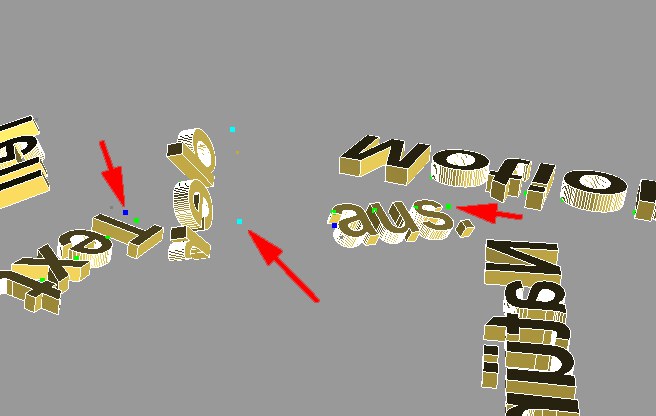
In the editor view, many colored points will be visible. Each represents the center of a particular clone (letters, words, etc.), around which they will rotate, for example. The following colors represent the following objects:
在编辑器视图中,可以看到许多彩色点。每个都代表一个特定克隆(字母、单词等)的中心,它们将围绕这个中心旋转。下面的颜色代表以下对象:
The center points can be placed into the text plane (see below).
中心点可以放置在文本平面中(见下文)。
All, Lines, Words, Letters Tabs
全部,行,单词,字母标签
Each of these tabs offers the same types of settings which can be used to modify the entire Text Object, its lines of text or its words, all on their own level. Although a couple of exceptions apply: Align Height is not available for the All tab and color can only be assigned to all letters in the All tab.
每个选项卡都提供相同类型的设置,可用于修改整个文本对象、文本行或文字,所有这些设置都在它们自己的级别上。虽然有几个例外: Align Height 不适用于 All 选项卡,颜色只能分配给 All 选项卡中的所有字母。