 Array 数组
Array 数组 Cloner 克隆人
Cloner 克隆人 Emitter 发射器
Emitter 发射器 Instance Object 实例对象Basic 基础Coord.Object 对象
Instance Object 实例对象Basic 基础Coord.Object 对象
Object Properties
对象属性
引用对象
To create an instance of an object, select the object in the Object Manager that you want to instance and choose Objects / Modeling / Instance. The instance now appears in the Object Manager.
要创建对象的实例,请在要实例化的对象管理器中选择对象,并选择对象/建模/实例。实例现在出现在对象管理器中。
To change which object is referenced, first select the Instance object in the Object Manager to display its settings in the Attribute Manager. On the Attribute Manager’s Object page, you will find a box called Reference Object. Drag & drop the name of the object that you want to be instanced from the Object Manager into the Reference Object box.
要更改引用的对象,首先在对象管理器中选择 Instance 对象,以在 Attribute Manager 中显示其设置。在属性管理器的对象页面上,您将找到一个名为引用对象的框。将要实例化的对象的名称从对象管理器拖放到引用对象框中。
In addition, three commands are available for the Instance object. To reach these commands, click the triangle next to the Reference Object box.
此外,有三个命令可用于 Instance 对象。要达到这些命令,请单击“引用对象”框旁边的三角形。
安全
Removes the reference to the original object.
移除对原始对象的引用。
显示在管理器
Scrolls the Object Manager if necessary to make the original object visible.
如果需要,滚动对象管理器以使原始对象可见。
选择元素
Selects the original object.
选择原始对象。
实例模式
例如
An instance is a duplicate of the object to be duplicated. It requires just as much memory as the original object. Nothing else happens if the Instance object is made editable. You will have a complete object that can be animated and modfied separately.
实例是要复制的对象的副本。它需要的内存和原始对象一样多。如果 Instance 对象是可编辑的,则不会发生其他任何事情。您将有一个完整的对象,可以动画和调制分开。
渲染实例
Tip: 提示:Rendering using Render Instances is a special render method with which an almost unlimited number of Instances (with regard to geometry) can be rendered without overloading memory, as is the case with conventional Instances.
渲染使用渲染实例是一种特殊的渲染方法,几乎无限的渲染数量(关于几何)可以在不重载内存的情况下进行渲染,就像传统的实例一样。
This means that thousands of complex Instances can be rendered without bogging down your computer’s memory:
这意味着成千上万的复杂实例可以在不占用计算机内存的情况下呈现:
 Almost any number of 几乎任何数量的Render
Instances 渲染实例 can be rendered in a single scene. Here the object at the right was cloned using a 可以在单个场景中渲染。这里右边的对象是用Cloner Object 克隆对象 and its size randomized using the 和它的大小随机使用Random 随机
Effector. 效果器
Almost any number of 几乎任何数量的Render
Instances 渲染实例 can be rendered in a single scene. Here the object at the right was cloned using a 可以在单个场景中渲染。这里右边的对象是用Cloner Object 克隆对象 and its size randomized using the 和它的大小随机使用Random 随机
Effector. 效果器
More complex objects can of course be render instanced and an entire forest can be rendered in a single scene:
更复杂的物体当然可以渲染实例,整个森林可以在一个场景中渲染:
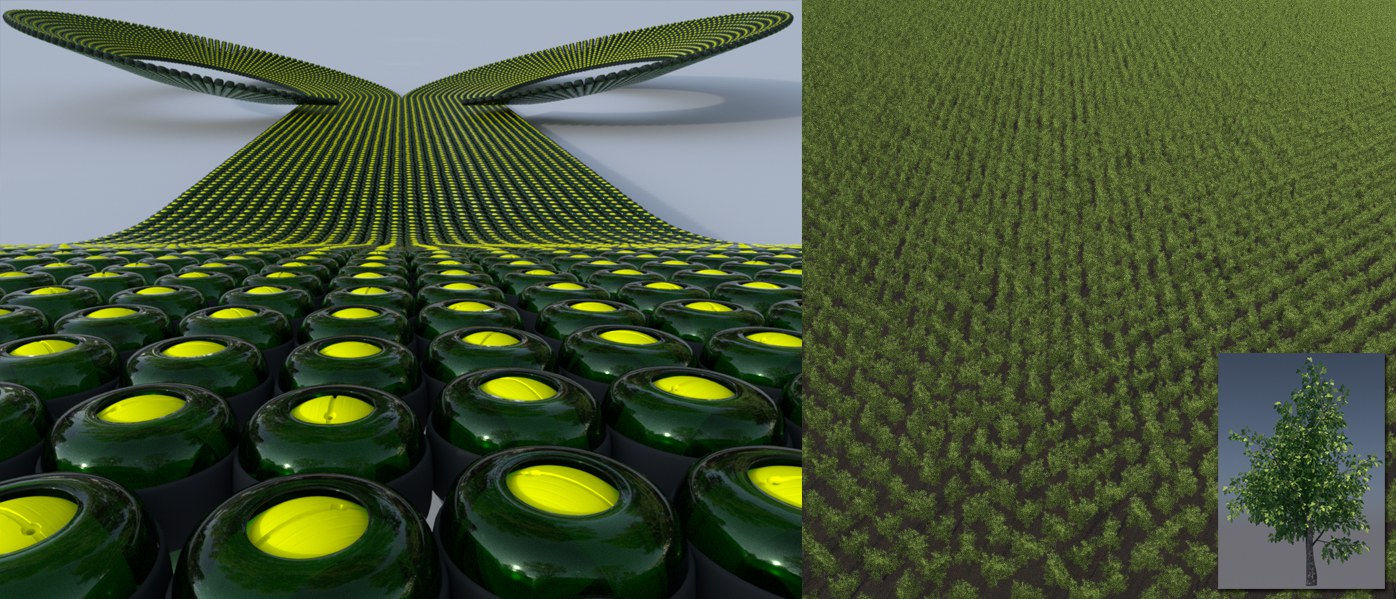
Render Instances do however have a few drawbacks:
渲染实例确实有一些缺点:
The most important differences between Render Instances and the original object:
在 Render 实例和原始对象之间最重要的区别:
The Render Instances option can also be enabled for other duplicating objects (by which the original object, not the Instance object must be cloned):
Render Instances 选项也可以用于其他复制对象(必须克隆原始对象,而不是实例对象) :
 Array 数组
Array 数组 Cloner 克隆人
Cloner 克隆人 Emitter 发射器
Emitter 发射器多实例
See Multi-Instances.
见多实例。
To get the most out of Multi-Instances (multiple instances of the same type as in internally combined object), the Position Source setting must be defined.
为了充分利用多实例(与内部组合对象相同类型的多个实例) ,必须定义 Position Source 设置。
位置来源
The following 3 types of objects can be placed here:
以下三种类型的对象可以放在这里:
These objects supply positions, angles and sizes (in short, the matrix) for the instances.
这些对象为实例提供位置、角度和大小(简称矩阵)。
视窗模式
See Viewport Mode.
请参阅视窗模式。