 Physical Sky 物理天空Basic 基础Coord.Time and Location 时间及地点Sky 天空Sun 太阳Atmosphere 大气层Clouds 云彩Details 详情Volumetric Clouds 体积云Fog 雾Rainbow 彩虹Sunbeams 阳光Sky Objects 天空物体
Physical Sky 物理天空Basic 基础Coord.Time and Location 时间及地点Sky 天空Sun 太阳Atmosphere 大气层Clouds 云彩Details 详情Volumetric Clouds 体积云Fog 雾Rainbow 彩虹Sunbeams 阳光Sky Objects 天空物体
Sky Objects
天空物体
 A Sky object can be used to easily create a large
green moon with a hole in the center. 一个天空对象可以用来轻松地创建一个中心有一个洞的大型绿色月亮
A Sky object can be used to easily create a large
green moon with a hole in the center. 一个天空对象可以用来轻松地创建一个中心有一个洞的大型绿色月亮
Wouldn’t it be a shame if all you could see in the sky were stars and planets? Let’s say you want to smack a space station or some other object onto your sky – with Sky objects, no problem. Due to the immense distance from earth, the object’s three-dimensionality will not be relevant: Select the image file you want to use (any of the numerous types supported by Cinema 4D) and place it in your sky. With the use of alpha channels you can create any shape you want for your image file.
如果你在天空中只能看到星星和行星,那不是很可惜吗?假设你想把一个空间站或者其他物体砸到你的天空上——用天空物体,没问题。由于与地球的距离很远,物体的三维空间将无关紧要: 选择你想要使用的图像文件(Cinema 4D 支持的众多类型中的任何一种) ,并将其放置在你的天空中。通过使用 alpha 通道,您可以为图像文件创建任何形状。
申请
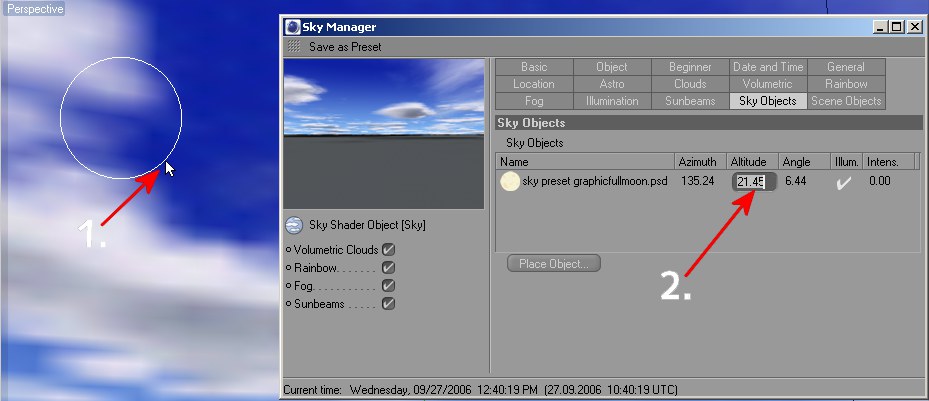 1. Place the Sky object. 2. Change the object’s
settings. 1. 放置天空对象。2. 改变对象的设置
1. Place the Sky object. 2. Change the object’s
settings. 1. 放置天空对象。2. 改变对象的设置
设置
天空对象地点对象..。
The following settings will be created automatically when an object is placed into the sky. All settings, except for the image file’s name, can be edited by clicking on the corresponding value.
当一个物体被放置到天空中时,将自动创建以下设置。除了图像文件的名称之外,所有设置都可以通过单击相应的值进行编辑。
姓名
This is the name of the original image file. If the image file is not located in the directory to which the scene is saved or in a folder named tex in the Cinema 4D directory, Sky will search the directory paths you defined in the Cinema 4D presets (see Asset Paths).
这是原始图像文件的名称。如果图像文件不在保存场景的目录中,或者不在 Cinema 4D 目录中名为 tex 的文件夹中,天空将搜索 Cinema 4D 预设中定义的目录路径(参见资产路径)。
Az. (Azimuth) / Alt. (Altitude)
Az. (方位角)/Alt. (高度)

Two angles are used to determine the position of constellations and to fix their position onto a hemisphere.
两个角度用来确定星座的位置,并将它们的位置固定在一个半球上。
These values are shown for informational purposes only. They can, though, be adjusted manually by deactivating the Auto option.
这些值仅用于提供信息,但是可以通过停用“自动”选项手动调整。
角度
The Angle is the measure for the size of the Sky object that is being depicted.
角度是描绘的天空物体大小的度量。
Imagine an equilateral triangle: One point lies at the camera’s point of origin, the other two at the left and right side of the Sky object’s outer diameter. The Angle setting represents the angle of the Sky object in relation to the camera.
想象一个正三角形: 一个点位于相机的原点,另外两个点位于天空天体外径的左右两侧。角度设置代表天空物体相对于相机的角度。
伊利亚姆。
 Large: 大型:Illum. 伊利亚姆 on;
Small: 小型:Illum. 伊利亚姆 off 关闭
Large: 大型:Illum. 伊利亚姆 on;
Small: 小型:Illum. 伊利亚姆 off 关闭
If this option is active, a sickle-shaped shadow will be cast onto the Sky object (on the sun side), giving the impression it is a spherical object being lit by the sun. Naturally, it would not make much sense to use this option on non-spherical shapes and should then be deactivated. Simply check or uncheck the option to activate or deactivate it.
如果这个选项是活跃的,镰刀形的阴影将投射到天空对象(在太阳一侧) ,给人的印象是它是一个球形的对象被太阳照亮。当然,在非球形形状上使用这个选项没有多大意义,因此应该停用。简单地选中或取消选中的选项来激活或停用它。
强度
Intensity regulates the Sky object’s transparency. A maximum value of 100% will make the object completely opaque.
强度调节天空对象的透明度。最大值为100% 将使对象完全不透明。