
Deformer object
变形物体
The deformer objects deform primarily the geometry of other objects (see below for alternative uses). You can use deformers on primitive objects, Generator objects, polygon objects and splines.
变形物体主要变形其他物体的几何形状(参见下面的替代用途)。您可以对原始对象、生成器对象、多边形对象和样条使用变形器。


The deformer will affect its parent object and the hierarchy below that parent. This means that a deformer will affect any object at its level in the hierarchy (since those objects are children of the deformer’s parent) and any object below the deformer’s level in the hierarchy (since those objects are in the hierarchy of the deformer’s parent). However, a deformer will have no affect if it is positioned at the top level of the Object Manager hierarchy, since it will have no parent.
变形程序将影响其父对象和该父对象之下的层次结构。这意味着变形者将影响层次结构中其级别的任何对象(因为这些对象是变形者父级的子级)和层次结构中低于变形者级别的任何对象(因为这些对象在变形者父级的层次结构中)。但是,变形者如果位于对象管理器层次结构的顶层,则不会产生任何影响,因为它没有父对象。
If the object to be deformed is selected and the
如果选择了要变形的对象,并且在创建 transformation 对象时按下 Shift 键(参见在创建元素时使用键) ,则 transformation 对象将
adapted to that of the deformed object (originating from its bounding box).
与变形物体的变形相适应(起源于它的包围盒)。
 The order of the deformers is
important! 变形的顺序很重要
The order of the deformers is
important! 变形的顺序很重要
You can use several deformers on the same recipient. Their order of evaluation is from top to bottom in the Object Manager. The evaluation order matters — a twist followed by a bend produces a different result from a bend followed by a twist.
可以在同一个接收器上使用多个变形器。在对象管理器中,它们的评估顺序是从上到下的。评价顺序很重要ーー转弯后的扭转与转弯后的扭转产生不同的结果。
The deformer can only work with what you give it. For example, to twist the recipient smoothly, ensure that it has a sufficiently high number of segments/subdivisions along the twist axis.
变形者只能与你给它的东西一起工作。例如,为了平滑地扭转接头,要确保它沿着扭转轴有足够多的段/细分段。
All deformers are activated automatically when you create them. If a deformer is activated, you will see a green checkmark icon in the Object Manager.
当您创建所有变形程序时,它们会自动激活。如果变形器被激活,你会在对象管理器中看到一个绿色的复选标记图标。

To deactivate the deformer, click the green checkmark. The icon changes to a red cross.
要停用变形器,请单击绿色复选标记。图标将变为红色十字。

A deformation object has no effect when deactivated. You can also switch off the deformer using the Enabled option on the Attribute Manager’s Basic Properties page.
变形物体在停用时不起作用。您还可以使用属性管理器的基本属性页面上的“启用”选项关闭变形器。

You can activate or deactivate all deformers at once by toggling the Use Deformers option on the
你可以激活或停用所有变形一次通过切换使用变形选项对
menu (main window). You can find more information on the 菜单(主窗口)。你可在Draw Pipeline 绘制管道 page. 页Restricting Deformation objects
限制变形对象
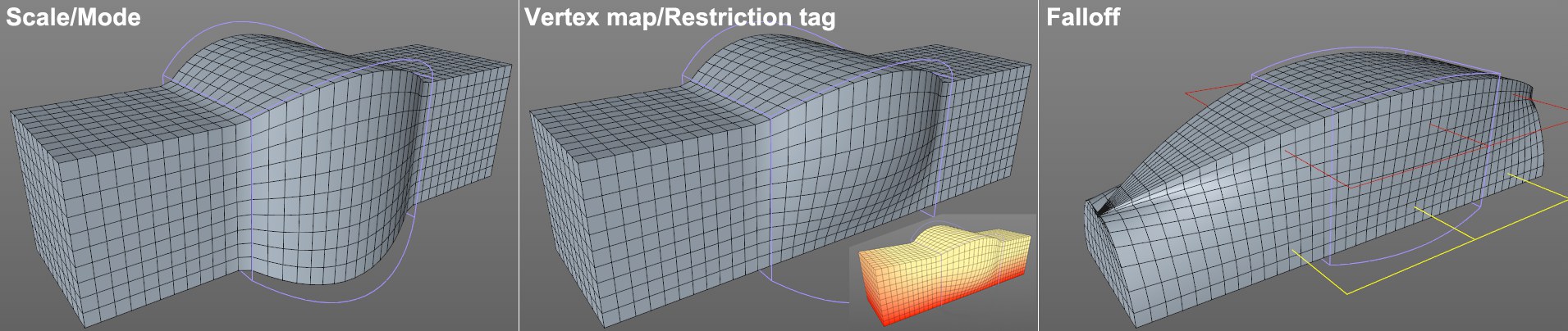 The effect of Deformation objects can be
spatially restricted in a variety of ways. At right a linear effect with its strength lessening from red to
yellow. 形变对象的影响可以通过多种方式在空间上受到限制。在右边的线性效果,其强度从红色减少到黄色
The effect of Deformation objects can be
spatially restricted in a variety of ways. At right a linear effect with its strength lessening from red to
yellow. 形变对象的影响可以通过多种方式在空间上受到限制。在右边的线性效果,其强度从红色减少到黄色Three methods can be used to restrict the Deformation object’s range (this does not apply to all Deformation objects - some will simply ingore the one or the other method):
有三种方法可以用来限制变形对象的范围(这并不适用于所有变形对象——有些方法只是简单地采用一种或另一种方法) :
Vertex Maps or polygon selections can be used to restrict a deformer’s area of influence.
顶点映射或多边形选择可以用来限制变形者的影响范围。
IMPORTANT! 重要RELEASE 23
第23期
预览
 The Deformers Bend, Squash & Stretch,
Twist, Bulge, Shear show in their preview the direction in which they work. 变形者弯曲,压缩和伸展,扭曲,凸起,剪切显示在他们的预览方向,他们的工作
The Deformers Bend, Squash & Stretch,
Twist, Bulge, Shear show in their preview the direction in which they work. 变形者弯曲,压缩和伸展,扭曲,凸起,剪切显示在他们的预览方向,他们的工作Some Deformers such as the Bend, Squash & Stretch, Twist, and Bulge show in their previews what they do and the direction in which they will work. These previews will also be hidden if the respective Deformer is hidden.
一些变形,如弯曲,压缩和伸展,扭曲和凸起显示在他们的预览他们做什么和方向,他们将工作。这些预览也将被隐藏,如果各自的变形者是隐藏的。
Deformation Objects And How They Affect Other Areas
变形物体及其对其他区域的影响
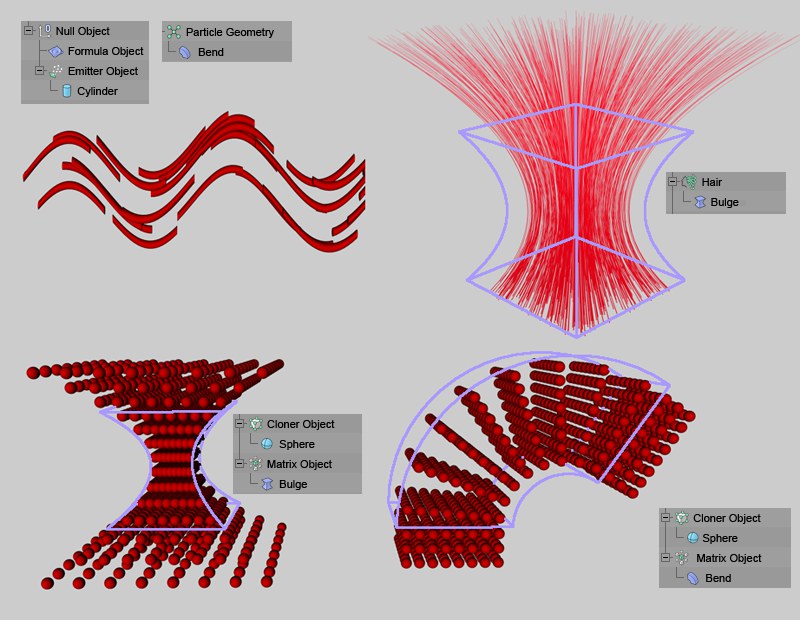 Top: Effect on particles, hair (as geometry); :
Effect of two different Deformer Objects on MoGraph Cloners in grid array. 上图: 对粒子、毛发的影响(作为几何学) ; 下图: 网格阵列中两个不同变形物体对 MoGraph 克隆人的影响
Top: Effect on particles, hair (as geometry); :
Effect of two different Deformer Objects on MoGraph Cloners in grid array. 上图: 对粒子、毛发的影响(作为几何学) ; 下图: 网格阵列中两个不同变形物体对 MoGraph 克隆人的影响Deformer Objects affect more than just individual objects. They also basically affect all functions used to create geometry.
变形物体影响的不仅仅是单个物体,它们还基本上影响用于创建几何体的所有函数。
These include:
其中包括:
Exporting animated deformations
出口动画变形
Deformation animations created in Cinema 4D must often be exported to other applications. To do so, the
 Bake
Objects...
Bake
Objects...
在C4D 中创建的变形动画必须经常导出到其他应用程序中。为此,必须使用 Bake Objects... 命令来创建 PLA 动画,该动画可以通过 FBX 导出功能传递给其他应用程序(为此,启用 PLA To Vertex Cache 选项)。
弯曲物体
剪切物体
锥形对象
扭曲物体
FFD 对象
摄像机变形器
校正器
网眼变形器
熔体对象
爆炸物
爆炸/fx 对象
粉碎物体
壁球和伸展运动
防撞器
收缩包装对象
三角洲玉米粥
平滑变形器
表面变形器
包装对象
样条变形对象
花键轨
花键包装
置换物体
公式对象
点缓存
风力破坏物
斜面变形器