 Sky
Sky Physical
Sky
Physical
SkyRadiosity Maps
辐射度图
辐射度图
When using the Secondary Method, Radiosity Maps are a quick and easy to use function that is particularly well-suited for preview renderings. The newer Light Mapping can also fast and also offer higher diffuse depth.
当使用辅助方法时,辐射度贴图是一个快速、易于使用的函数,特别适合于预览渲染。较新的光线贴图也可以快速,并提供更高的漫射深度。
Simply put, illumination (Cinema 4D light sources, Area lights, sky) from the angle of view of the camera on polygons is calculated internally as special textures (Radiosity Maps) during the GI calculation. These are then used during the primary GI calculation for faster rendering. This method has several advantages and disadvantages:
简单地说,照明(Cinema 4D 光源,区域灯光,天空)从多边形上的摄像机视角内部计算的特殊纹理(辐射度图)在 GI 计算。然后在主 GI 计算期间使用这些函数,以便更快地进行渲染。这种方法有几个优点和缺点:
Advantages:
优点:
Disadvantages:
缺点:
Radiosity Maps can be made visible (Mode
辐射度地图可以变得可见(调制解调器可视化阴影)。
 At left a Radiosity Map of poor quality, at right
of better quality (made visible using 左边是质量较差的辐射度图,右边是质量较好的辐射度图(使用Visualize Shading 可视化阴影 mode). Project
setup: A blue Spot light shines from the top left and a white GI Area light from the right. 方式)。项目设置: 左上角有一盏蓝色的聚光灯,右上角有一盏白色的 GI 区照明灯
At left a Radiosity Map of poor quality, at right
of better quality (made visible using 左边是质量较差的辐射度图,右边是质量较好的辐射度图(使用Visualize Shading 可视化阴影 mode). Project
setup: A blue Spot light shines from the top left and a white GI Area light from the right. 方式)。项目设置: 左上角有一盏蓝色的聚光灯,右上角有一盏白色的 GI 区照明灯
Radiosity Maps should have a light dispersion that is as homogenous as possible - as shown on the right of the image above.
辐射度图应该具有尽可能均匀的光色散,如上图右侧所示。
渲染实例,qmc + rm 方法
 Render times and conditions differ according to the
Project. 渲染时间和条件根据工程项目的不同而不同
Render times and conditions differ according to the
Project. 渲染时间和条件根据工程项目的不同而不同
In the example above, the render time was greatly reduced while achieving a similar result. The use of Radiosity Maps darkens (reduces diffuse depth) the corners and shadows somewhat.
在上面的示例中,渲染时间大大减少,同时实现了类似的结果。使用辐射度贴图使角落和阴影变暗(减少漫射深度)。
Radiosity Maps are supplemented during rendering, which means that when the camera views previously unseen regions, the Radiosity Maps will be updated and supplemented directly.
在渲染过程中对辐射度图进行了补充,这意味着当相机查看以前未见的区域时,辐射度图将直接更新和补充。
地图密度[10. . 1000% ]
 Increasing 增加Map Density 地图密度
values from left to right, here with intentionally poor Sampling settings so the Texels are more visible (made
visible using the 值从左到右,在这里故意贫穷的抽样设置,以便更可见的德克萨斯(使用Visualize Shading 可视化阴影 mode). 方式)
Increasing 增加Map Density 地图密度
values from left to right, here with intentionally poor Sampling settings so the Texels are more visible (made
visible using the 值从左到右,在这里故意贫穷的抽样设置,以便更可见的德克萨斯(使用Visualize Shading 可视化阴影 mode). 方式)
Use this setting to define the Radiosity Map resolution. The higher the value, the smaller the Texels will be (the small squares for which a uniform color/brightness is ascertained) and the higher the quality of the Radiosity Map will be (with correspondingly longer render times and increased memory requirements).
使用此设置定义辐射度图分辨率。值越高,Texels 就越小(确定了均匀颜色/亮度的小方块) ,辐射度图的质量就越高(渲染时间相应地更长,内存需求也相应增加)。
You can make Texels visible without complicated calculations by setting Mode
你可以通过设置猫可视化纹理和渲染项目使纹理可视化而不需要复杂的计算。

If the Texels are too large and light seeps through, as in the example above (they reach into regions that are actually covered by shadows), reducing the size of the Texels can help alleviate this problem.
如果德克萨斯太大,光线渗透,如上面的例子(他们达到的地区实际上是阴影覆盖) ,减少大小的德克萨斯可以帮助缓解这个问题。
抽样分组[1. . 16]
 At left a smaller 左边是一个较小的Sampling
Subdivisions 抽样分组 value, at right a larger value (made visible using the 值,右边是一个较大的值(使用Visualize Shading 可视化阴影 mode). 方式)
At left a smaller 左边是一个较小的Sampling
Subdivisions 抽样分组 value, at right a larger value (made visible using the 值,右边是一个较大的值(使用Visualize Shading 可视化阴影 mode). 方式)
This setting can be seen as a type of antialiasing for Texels (analog to pixels). A value of 2 will divide a square Texel into quarters and a color will be calculated for each quarter and averaged for that Texel. A value of 3 will divide the Texel into 9 equal parts and so on. Higher values will result in better quality and correspondingly longer render times and greater memory usage.
这个设置可以看作是 Texels 的一种反走样(类似于像素)。一个2的值将把一个正方形的 Texel 分成四分之一,然后计算每个季度的颜色并求出该 Texel 的平均值。值3将把 Texel 分成9个等分,依此类推。更高的值将导致更好的质量和相应的更长的渲染时间和更大的内存使用。
模式
 Left: 左图:Texel 男名男子名
mode; right: 模式; 右:Shading 阴影 mode (made visible using 模式(使用Visualize Shading 可视化阴影).
Left: 左图:Texel 男名男子名
mode; right: 模式; 右:Shading 阴影 mode (made visible using 模式(使用Visualize Shading 可视化阴影).
正常
This is the normal render mode in which no Texels will be shown. This mode should be used for final renderings.
这是正常的渲染模式,在这种模式下不会显示任何文本。这种模式应该用于最终渲染。
视觉化文本
Displays the Texels in a grayscale pattern, independent of any illumination (see left half of above image).
以独立于任何光照的灰度模式显示 Texels (见上图左半部分)。
可视化阴影
This mode is the most comprehensive because it simultaneously shows the Texel dispersion and shaded Texels (in consideration of light, color and shadows, etc. (See right half of above image)).
这种模式是最全面的,因为它同时显示 Texel 色散和阴影 Texels (考虑到光线、颜色和阴影等)。
Visualize Shading (Front)
Visualize Shading (Back)
可视化阴影(正面)可视化阴影(背面)
Use these settings to display the shading on the front or back sides of polygons.
使用这些设置在多边形的正面或背面显示阴影。
辐射度采样设置
 Various combinations of 不同的组合Area
Sampling 面积抽样 and 及Sky Sampling 天空采样 (made visible using (使用Visualize Shading 可视化阴影).
Various combinations of 不同的组合Area
Sampling 面积抽样 and 及Sky Sampling 天空采样 (made visible using (使用Visualize Shading 可视化阴影).
Area Sampling
Sample Count[1..4096]
面积抽样样本数目[1.4096]
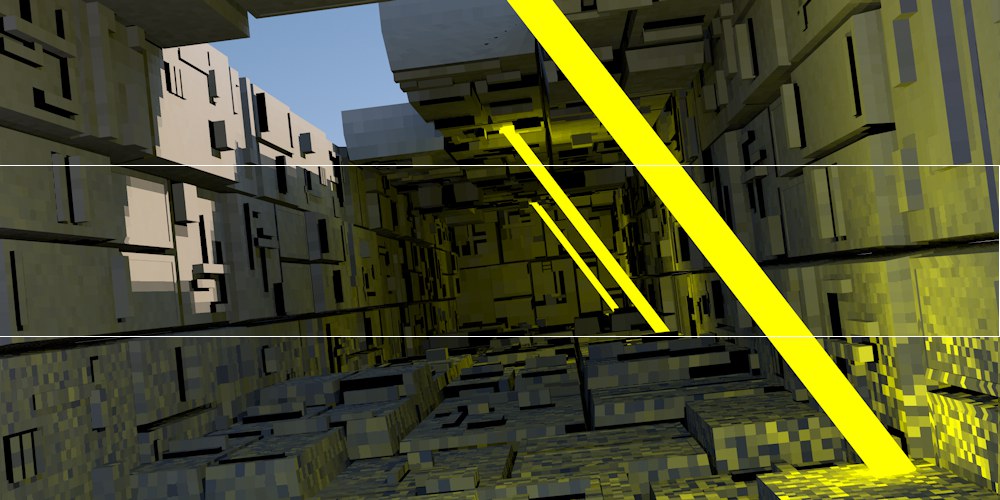 Sample Count 样本数量 from
bottom to top: 自下而上:10, 100, 1000.
Sample Count 样本数量 from
bottom to top: 自下而上:10, 100, 1000.
If this option is enabled, GI Area lights will also be included in the calculation of Radiosity Maps (and only for these!) and samples added (defined by the Sample Count setting). This option should always be enabled.
如果启用此选项,GI 区域灯也将包括在辐射度地图的计算中(仅适用于这些!)以及添加的示例(由示例计数设置定义)。应始终启用此选项。
Sky Sampling
Sample Count[1..4096]
样本数目[1. . 4096]
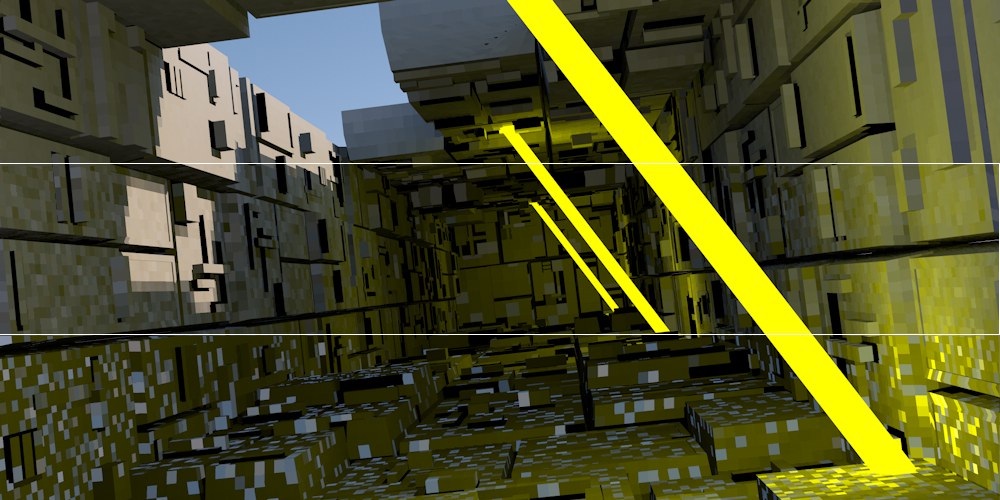 Sample Count 样本数量 from
bottom to top: 自下而上:10, 100, 1000.
Sample Count 样本数量 from
bottom to top: 自下而上:10, 100, 1000.
If this option is enabled, the sky will also be included in the calculation of Radiosity Maps ( Sky
Sky Physical
Sky
Physical
Sky
如果启用此选项,天空也将包括在辐射度图(天空和物理天空)和添加的样本(由样本数量设置定义)的计算中。应始终启用此选项。