 Cloth Tag 布标签Basic 基础Tag 标签Forces 力量Dresser 梳妆台Cache 缓存Expert 专家
Cloth Tag 布标签Basic 基础Tag 标签Forces 力量Dresser 梳妆台Cache 缓存Expert 专家
Forces
力量
The attributes in this tab simulate real world forces such as gravity and wind. All forces affect the cloth locally. This means each cloth object can be assigned its own forces, letting different cloth objects be affected by entirely different wind or gravity values.
这个标签中的属性模拟了真实世界的力量,比如重力和风。所有的力都会局部影响布料。这意味着每个布料物体可以被赋予自己的力量,让不同的布料物体受到完全不同的风或重力值的影响。
重力[-∞ . . + ∞]
Gravity is a force that pulls the cloth object in a certain direction. The Gravity parameter will always be calculated for the Y axis and will have an effect on the cloth object on that axis. If the number in this field is negative, Gravity will be calculated down the Y axis. If it’s positive it will be calculated up the Y axis. This value will default to –9.81, which is Gravity’s actual force in the real world (-9.81 m/sec^2 to be exact!). By lowering this value, this will increase the amount of force that Gravity will exert on the cloth object in the –Y direction.
重力是一种将布料物体拉向某个方向的力。重力参数将始终计算出 y 轴,并将对该轴上的布料物体产生影响。如果这个区域中的数字是负的,重力将沿 y 轴计算。如果它是正的,它将被计算到 y 轴上。这个值默认为 -9.81,这是重力在真实世界中的实际作用力(确切地说是 -9.81 m/sec ^ 2!).通过降低这个值,这将增加重力在-y 方向上对布料物体施加的力量。
拖动[0. . 100% ]
Much like that of the Wind Drag parameter, but this parameter deals with the energy loss of the cloth object on a global basis. Meaning that this will control the dampening (energy loss) for all parameters of the cloth object not just the wind.
很像风阻参数,但这个参数处理的能量损失的布对象在全局的基础上。这意味着这将控制阻尼(能量损失)的所有参数的布对象不只是风。
This can become very handy in situations where there is any extreme motion performed by a character or object and the cloth needs to stabilize for those few frames. This parameter can be animated; increasing the value to 100% during these frames of animation can stabilize the cloth at these moments of intense motion.
这可以成为非常方便的情况下,有任何极端的运动,由一个字符或物体执行和布需要稳定为这几个框架。这个参数可以是动画的; 在这些动画帧期间增加值到100% 可以在这些强烈运动的时刻稳定布料。
风向〔 XYZ m 〕
These parameters define the direction of the wind. You can enter positive or negative values. For example, you can set Wind Direction X to a negative or positive value to make the wind blow along the –X or X axis respectively.
这些参数定义了风的方向。您可以输入正值或负值。例如,可以将风向 x 设置为负值或正值,使风分别沿着-x 轴或 x 轴吹。
When dealing with wind blowing along two or three axes at the same time, a vector will be calculated between the directions. With the given direction of –1 m / 0 m / -1 m a vector will be created at a 45-degree angle in the negative XZ quadrant (see left image below).
当处理同时吹向两个或三个轴的风时,将计算出各个方向之间的矢量。在给定的方向 -1米/0米/-1米的情况下,在负 XZ 象限中以45度角产生一个矢量(见下图)。
。 x 方向

。 y 方向

。 z 方向

In order to adjust this 45-degree angle that is created from the direction of –1 m / 0 m / -1 m, entering a value after the positive / negative coefficient will do just this. With the given direction of –50 m / 0 m / -1 m, the wind direction would deviate that 45-degree angle closer to the X axis (see right image above). This would make the direction almost perpendicular to the Z axis
为了调整从 -1 m/0 m/-1 m 方向产生的45度角,在正/负系数之后输入一个值就可以做到这一点。当给定方向为 -50米/0米/-1米时,风向会偏离离 x 轴45度角(见上图)。这使得方向几乎垂直于 z 轴
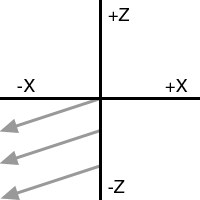
风力[0. . + ∞]
The Wind Strength parameter controls the strength of the wind. The higher this value the more the wind will appear to affect the cloth. The other wind parameters are multiplied from this value, so a value of 0 in this field will not exert any wind forces on the cloth object.
风力参数控制着风的强度。这个值越高,风对布料的影响就越大。其他的风参数是乘以这个值,所以这个场中的0值不会对布料物体施加任何风力。

Wind Turbulence Strength[0..+∞]
风的紊流强度[0. . + ∞]
Real world wind blows in bursts. At some points it can be intense and at other points very weak. The Wind Turbulence Strength parameter controls this variation. With the value set to 0 the wind will have no variation, by increasing this value the wind will begin to vary the strength of the bursts.
现实生活中的风是以阵阵的方式吹动的。在某些时候,它可能是强烈的,而在其他时候,它是非常微弱的。风的紊流强度参数控制这种变化。当值设置为0时,风将不会有任何变化,通过增加这个值,风将开始改变爆发的强度。

风的紊流速度[0. . + ∞]
This parameter works in connection with the Wind Turbulence Strength parameter. Since the strength parameter controls the variation in bursts, this parameter controls the speed at which those bursts take place. The higher this value the faster the wind will pulsate.
这个参数与风湍流强度参数有关。由于强度参数控制爆发的变化,这个参数控制爆发发生的速度。这个值越高,风的脉动就越快。

风阻力[0. . 100% ]
When wind is affecting the cloth object, this parameter controls the damping, or the energy loss of the cloth as it reacts to the wind.
当风影响布料时,这个参数控制布料的阻尼,或者说布料对风的反应所损失的能量。

风的影响[0. . 100% ]
Any surface that deals with wind, such as cloth, will have a different tolerance at which a wind force will hit that surface. The Wind Impact parameter controls just this. A value of 100% will determine that a wind force will hit the cloth object’s entire surface. A value of 0% will not allow for the wind force to hit the cloth’s surface.
任何表面处理风,如布,将有一个不同的容忍风力将击中该表面。撞击参数就是这样控制的。一个100% 的值将决定一个风力将击中布料对象的整个表面。0% 的值不允许风力击中布料表面。

风力升降机[0. . 100% ]
Lighter cloth materials or fabrics are lifted very easily by wind forces, while heavier fabrics, much like leather, are not lifted as easily by the wind. A value of 100% will allow for the cloth to be lifted very easily by the wind. A value of 0% will not be lifted by the wind.
较轻的布料或织物很容易被风力提升,而较重的织物,如皮革,则不容易被风力提升。100% 的数值可以使布料很容易地被风吹起来。0% 的价值不会被风吹走。
空气阻力[-∞ . . + ∞]
As a piece of cloth travels through the air it will encounter a type of wind force, even if the wind is not blowing. The Air Resistance parameter will simulate this pseudo wind force. A high Air Resistance value will make the cloth appear as if it is moving through water. A low value for this parameter will make the cloth appear as though it is moving through air.
当一块布在空气中运动时,即使没有刮风,它也会遇到一种风力。空气阻力参数将模拟这种伪风力。高空气阻力值会使布料看起来像是在水中运动。这个参数的低值会使布料看起来好像在空气中移动。
自我排斥
Using this option together with, or instead of, the Self Collision option can speed up and improve the cloth simulation. This will allow for the cloth points to repel one another, which can aid in situations where extreme forces or motions cause the cloth points to intersect with its surface.
使用这个选项一起,或代替,自我碰撞选项可以加快和改善布料模拟。这将允许布点相互排斥,这可以帮助在极端的力量或运动导致布点与其表面相交的情况下。
 Left: Self Repulsion. Right: Self
Collision 左: 自我排斥。右: 自我碰撞
Left: Self Repulsion. Right: Self
Collision 左: 自我排斥。右: 自我碰撞
距离[0. . + ∞ m ]
This determines the distance at which the cloth points will begin to repel one another. The default value of 10 will begin repelling the cloth points when any one point comes within 10 units of another cloth point.
这决定了布点开始相互排斥的距离。默认值10将开始排斥布点时,任何一个点来到10个单位的另一个布点。
力量[0. . + ∞]
Once a cloth point meets the defined Distance when approaching another cloth point, the Force parameter will specify the speed with which the cloth points repel each other. The higher the number the faster the points will repel each other.
当一个布点接近另一个布点时,一旦一个布点满足了定义的距离,力参数将指定布点之间相互排斥的速度。数目越大,这些点相互排斥的速度就越快。
阻尼[-∞ . . + ∞]
Damping is in essence the amount of energy loss from some sort of external force. In this case, this parameter is the amount of energy loss or gain depending on the value, after the Force is produced from the repulsion. A value of 0.5 will begin slowing down the Force parameter. A value of 2 will double the speed (energy gain) of the Force parameter.
阻尼本质上是某种外力造成的能量损失。在这种情况下,这个参数是能量损失或增益的数额取决于价值,在力是产生于排斥。值0.5将开始减慢力量参数。2的值将使力参数的速度(能量增益)翻倍。