 Cloth Tag 布标签Basic 基础Tag 标签Forces 力量Dresser 梳妆台Cache 缓存Expert 专家
Cloth Tag 布标签Basic 基础Tag 标签Forces 力量Dresser 梳妆台Cache 缓存Expert 专家
Expert
专家
These settings control how the Cloth engine solves for solutions during the cloth simulation. Here you will find settings such as the sub sampling and mass values that need to be solved for the cloth object. All settings found within the Cloth tag will be calculated from these settings.
这些设置控制如何解决布发动机解决方案在布模拟。在这里,您将找到的设置,如次抽样和质量值,需要解决的布料对象。在 Cloth 标签中找到的所有设置都将根据这些设置计算出来。
二次抽样[1. . 100]
This setting determines the amount of depth that the Cloth Simulation may undergo while finding solutions for the cloth object. Many things like collisions and real world forces can affect the cloth objects at fractions of a second. Cinema 4D will play back the animation in frames, but the cloth engine may need to calculate the simulation between these frames. The Sub Sampling value will determine how many times the Cloth engine will calculate for the simulation in between each frame. The higher the number, the more accurate that the simulation will be, but this will begin slowing down the speed at which the cloth is simulated and played back.
这个设置决定了布料模拟在为布料对象寻找解决方案时可能经历的深度。许多事情,如碰撞和现实世界的力量可以影响布料物体在几分之一秒。C4D 将在帧中播放动画,但布引擎可能需要计算这些帧之间的模拟。子采样值将决定多少次布引擎将计算模拟在每帧之间。数字越高,模拟的精度就越高,但是这会减慢模拟和播放布料的速度。
Self CollisionThis option will allow for the cloth object to collide against its own points. This prevents the cloth from penetrating its own surface when the simulation is being played. Due to the amount of calculations that the solver must perform when this option is enabled, it may cause the playback in the viewport to slow down. When extreme forces are applied to the Cloth object, intersection may still occur due to these extreme forces. Using Self Repulsion (Forces tab) in addition to, or instead of, will help with avoiding intersecting cloth.
这个选项允许布料对象与自己的点发生碰撞。这可以防止布料在模拟演奏时穿透自己的表面。由于在启用此选项时求解器必须执行的计算量,它可能会导致视图端口中的回放变慢。当对布料物体施加极大的力时,由于这些极大的力,仍然可能发生交叉。使用自我斥力(力量标签)除了,或代替,将有助于避免交叉布。
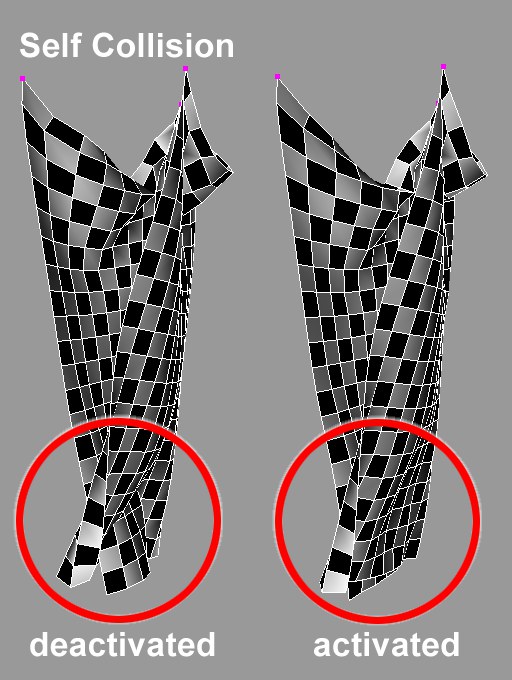
全球交叉分析
During animation, either intentionally or by accident, an area such as the armpit of a bipedal character can trap the cloth object. This can cause some cloth engines to come to a complete halt being that the engine cannot find a solution. Global Intersection Analysis (GIA) will find the best possible solution that will allow the cloth engine to continue its simulation.
在动画制作过程中,无论是有意的还是无意的,两足动物的腋窝这样的区域都会困住布质物体。这可能会导致一些布发动机来完全停止是,发动机无法找到解决办法。全球交叉分析(GIA)将找到最好的解决方案,将允许布引擎继续其模拟。
冲突属性
Cloth is usually colliding against some kind of surface. Whether it’s a shirt colliding against a character’s body, or a tablecloth colliding against a table, cloth for the most part will be colliding with some kind of object. The cloth engine will be calculating for these numerous factors whenever the cloth is being simulated. How the cloth engine calculates the collision for the geometry can be specified manually by placing a checkmark next to the corresponding polygonal geometry types. By default, Point, Edge, and Polygon will be enabled, but any of these geometry types can be disabled.
布料通常与某种表面碰撞。不管是一件衬衫撞到了角色的身体,还是桌布撞到了桌子,大部分布料都会撞到某种物体上。每当布料被模拟的时候,布料发动机将会计算这些众多的因素。布料引擎如何计算碰撞的几何可以手动指定放置一个检查标记旁边相应的多边形几何类型。默认情况下,将启用 Point、 Edge 和 Polygon,但是可以禁用这些几何类型中的任何一种。
点碰撞
With this option enabled, the cloth engine will calculate collisions for every point in any cloth object’s geometry. This means that once any point that belongs to the cloth object hits another surface, it will not be allowed to pass through that surface.
启用此选项后,布料引擎将计算任何布料物体几何形状中每一点的碰撞。这意味着一旦布料物体的任何一点撞击到另一个表面,就不允许它通过该表面。
点 EPS [0. . + ∞ m ]
The EPS stands for epsilon. Think of this setting as an imaginary field that surrounds each point of the cloth object. The higher the EPS value, the farther apart the cloth points will collide against the collider object’s points. If points begin falling through the collider object, the Point EPS setting needs to be increased.
EPS 代表 epsilon。可以把这个设置想象成一个围绕着布料对象的每个点的虚构场。EPS 值越高,布点之间的距离越远,碰撞对象的点会发生碰撞。如果点开始下降通过碰撞器对象,点 EPS 设置需要增加。
The higher the EPS value, the farther apart the cloth points will collide against the collider object’s points.
EPS 值越高,布点之间的距离越远,碰撞对象的点会发生碰撞。

边缘碰撞
With this option enabled, the cloth engine will calculate collisions for every edge in any cloth object’s geometry. This means that once any edge that belongs to the cloth object hits another surface, it will not be allowed to pass through that surface.
启用此选项后,布料引擎将计算任何布料物体几何形状中每条边的碰撞。这意味着,一旦任何边缘,属于布对象击中另一个表面,它将不允许通过该表面。
边缘 EPS [0. . + ∞ m ]
Think of this setting as an imaginary field that surrounds each edge for both cloth and collider objects. The higher the EPS value, the farther apart the cloth edges will collide against the collider object’s edges. If edges begin falling through the collider object, the Edge EPS setting will need to be increased.
可以把这个设置想象成一个围绕着布料和碰撞对象的每个边缘的虚构场。EPS 值越高,布料边缘之间的距离越远,碰撞对象的边缘会发生碰撞。如果边缘开始通过碰撞器对象下降,边缘 EPS 设置将需要增加。
The higher the EPS value, the farther apart the cloth points will collide against the collider object’s edges.
EPS 值越高,布点之间的距离越远,碰撞对象的边缘会发生碰撞。
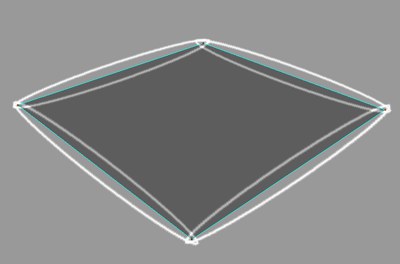
多边形碰撞
With this option enabled, the cloth engine will calculate collisions for every polygon in any cloth object’s geometry. This means that once any polygon that belongs to the cloth object hits another surface, it will not be allowed to pass through that surface
启用此选项后,布料引擎将为任何布料物体的几何形状中的每个多边形计算碰撞。这意味着一旦属于布料对象的任何多边形碰到另一个表面,它将不允许通过该表面
多聚 EPS [0. . + ∞ m ]
Think of this setting as an imaginary field that surrounds each polygon for both cloth and collider objects. The higher the EPS value, the farther apart the cloth polygons will collide against the collider object’s polygons. If polygons begin falling through the collider object, the Poly EPS setting will need to be increased.
可以把这个设置想象成一个围绕布料和碰撞对象的每个多边形的虚拟场。EPS 值越高,布料多边形与碰撞对象的多边形碰撞的距离越远。如果多边形开始通过碰撞器对象,多边形 EPS 设置将需要增加。
The higher the EPS value, the farther apart the cloth points will collide against the collider object’s polygons.
EPS 值越高,布点之间的距离越远,碰撞对象的多边形就会发生碰撞。
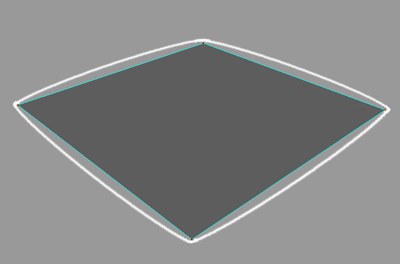
限制:
Any objects that are placed within this box will be the objects included in the calculations. If this field is empty, all objects will be included. In many situations there may be multiple pieces of cloth or multiple collision objects that are located in the scene. This box will allow you to individually define what pieces of cloth or collision objects will be a part of the calculation for the Cloth tag. The Cloth engine also works with the following force fields in Cinema 4D’s particle system.
放置在此框中的任何对象都将是计算中包含的对象。如果该字段为空,则所有对象都将包含在其中。在许多情况下,可能有多块布或多个碰撞物体位于场景中。这个框将允许您单独定义什么样的布块或碰撞物体将是布标签计算的一部分。在 Cinema 4D 粒子系统中,布引擎也可以与下面的力场一起工作。