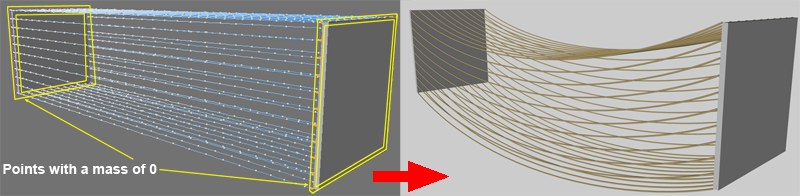Spline
Dynamics
Spline
Dynamics
 Spline
Dynamics
Spline
Dynamics
样条动力学
Basic 基础Tag 标签Properties 属性Forces 力量Cache 缓存Advanced 高级Spline Dynamics
样条动力学
HAIR contains complete spline dynamics functionality, including collision detection for objects with Collision tags. With just a few exceptions, splines will behave just as the guides of a Hair object. Simply apply a Spline Dynamics tag to a spline object (not to a spline primitive!).
包含完整的样条动力学功能,包括带有碰撞标签的对象的碰撞侦测。只有少数例外情况下,样条函数的行为将作为毛发对象的向导。简单地将样条动态标签应用到样条对象(而不是样条基元!).
In order to better understand how spline dynamics work, imagine springs attached to the spline points as pictures below:
为了更好地理解样条动力学是如何工作的,可以把样条点上的弹簧想象成下面的图片:
 The spline points represent the spline dynamic’s
mass points connected by springs. 样条点表示由弹簧连接的样条动力质点
Tip:
提示:
The spline points represent the spline dynamic’s
mass points connected by springs. 样条点表示由弹簧连接的样条动力质点
Tip:
提示:示例(电缆)
Spline dynamics are perfect for creating cables. First, create a linear Spline (in our example, MoGraph’s Tracer Object was used). The spline end points (connection points) were given a Mass of 0. Play the animation - and voilá!
样条动力学是创建电缆的完美选择。首先,创建一个线性样条(在我们的示例中,使用了 MoGraph 的 Tracer Object)。0的质量给出了样条端点(连接点)的质量。播放动画——瞧!