DWG Import
DWG ImportDWG Import
Tip: 提示:The DWG format was originally developed by Autodesk for use in conjunction with CAD applications and is more or less the standard CAD exchange file format. DWG is actually a proprietary product (i.e. developed by the manufacturer and not available for external use). In order to ensure a free exchange of CAD files between various CAD applications (and thereby no longer be dependent on a single manufacturer), several companies have come together to form a consortium named OpenDWG with the goal of reconstructing the DWG environment for public use. The Cinema 4D DWG Import function is based on OpenDWG. Using this format, AutoCAD 13-2008-compatible files can be imported (of course earlier versions can be imported as well).
DWG 格式最初是由 Autodesk 为了与 CAD 应用程序一起使用而开发的,它或多或少是标准的 CAD 交换文件格式。DWG 实际上是一个专有产品(即由制造商开发,不可供外部使用)。为了确保各种 CAD 应用程序之间自由交换 CAD 文件(从而不再依赖于单一制造商) ,几家公司联合成立了一个名为 OpenDWG 的联盟,其目标是重建 DWG 环境供公众使用。C4D DWG 导入功能基于 OpenDWG。使用这种格式,可以导入兼容 AutoCAD 13-2008的文件(当然也可以导入早期版本)。
CAD drawings in DWG format can consist of two-dimensional (Perspective) and three-dimensional (planar or volumetric bodies) elements, both of which can be imported.
DWG 格式的 CAD 图纸可以由二维(透视)和三维(平面或体积)元素组成,这两种元素都可以导入。
The most effective use of the DWG import function is for importing three-dimensional structures (via the Face, Polyfacemesh, Polymesh and NURBS elements). These will be imported into Cinema 4D as Polygon objects.
DWG 导入函数最有效的用途是导入三维结构(通过 Face、 Polyfacemesh、 Polymesh 和 NURBS 元素)。这些将作为多边形对象导入Cinema 4D。
Tip: 提示:Although two-dimensional structures can be imported into Cinema 4D they will be imported as Splines or IGES Generators. These can then only be used in Cinema 4D as guides for the recreation of the actual structures in 3D.
虽然二维结构可以进口到C4D,他们将进口为样条或 IGES 生成器。这些只能用在Cinema 4d 中,作为3D 中实际结构的再创造的指南。
Splines can be extruded using the Extrude Object function in order to create volumetric bodies.
样条可以挤压使用挤压对象功能,以创建体积机构。
If the DWG elements are assigned to layers these layers, including locked/unlocked or hidden states, will be assumed by Cinema 4D. Redundant or unnecessary layers can be removed using the Delete Unused Layers option. This will also provide a better overview of the imported layers in the Layer Manager.
如果将 DWG 元素分配给这些层,包括锁定/解锁或隐藏状态,将由 Cinema 4D 承担。可以使用 Delete Unused Layers 选项删除冗余或不必要的图层。这也将在图层管理器中提供一个导入图层的更好概述。
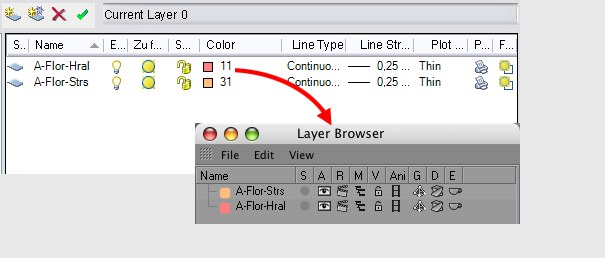
Furthermore, Cinema 4D will assign all elements that have been assigned a color in AutoCAD (ByColor, ByACI) will a Cinema 4D material with the same color.
此外,Cinema 4D 将为所有在 AutoCAD (ByColor,ByACI)中指定的颜色元素分配一个具有相同颜色的 Cinema 4D 材质。
ByLayer and ByBlock color assignments will also be accounted for. However, no material will be created for these. Instead, a corresponding layer color will be used (Basic tab, Display Color: Layer).
ByLayer 和 ByBlock 颜色分配也将被考虑。然而,没有材质将创建这些。相反,一个相应的层颜色将被使用(基本标签,显示颜色: 层)。
Tip: 提示:Which types of objects can be read?
哪些类型的对象可以被读取?
The following objects / elements in can be read from the DWG file?
可以从 DWG 文件中读取以下对象/元素?
Solids and all other object types that are normally processed in the ACIS kernel are not supported!
不支持在 ACIS 内核中通常处理的固体和所有其他对象类型!