 Modeling Settings 建模设置Snap 啪Quantize 量化Mesh Checking 网格检查
Modeling Settings 建模设置Snap 啪Quantize 量化Mesh Checking 网格检查
Mesh Checking
网格检查
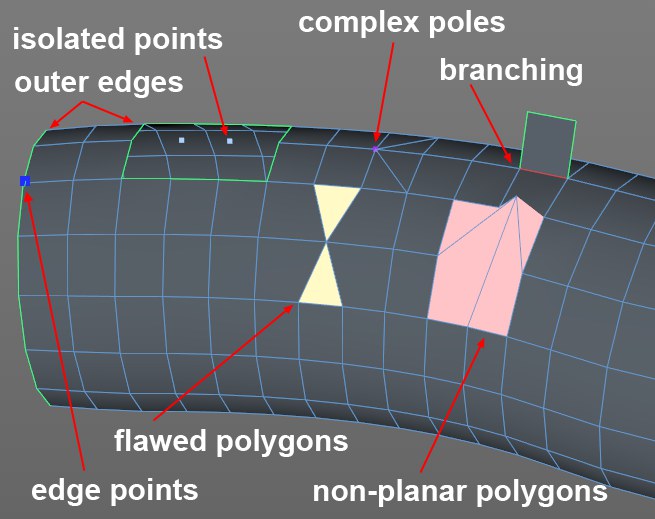 Examples of faulty elements. Both faulty polygons
each have 2 congruent ponts. 故障元件的例子。两个故障多边形都有两个同余的桥墩
Examples of faulty elements. Both faulty polygons
each have 2 congruent ponts. 故障元件的例子。两个故障多边形都有两个同余的桥墩
Polygon meshes need to meet certain standards depending on the intended purpose (e.g., 3D printing). Therefore, it would be very useful if a tool were available that displays faulty elements. This is exactly what the Mesh Check command does (located in the Attribute Manager’s Mode/Modeling menu). Faulty elements will be shown in specific colors on selected polygon objects. These elements are counted and can also be selected. This can also take place in realtime so the faulty geometry is displayed while the mesh is being created.
多边形网格需要满足一定的标准,这取决于预期的用途(例如,3D 打印)。因此,如果有一个工具可以显示出错误的元素,这将是非常有用的。这正是 Mesh Check 命令所做的(位于属性管理器的模式/建模菜单中)。错误的元素将以特定的颜色显示在选定的多边形对象上。这些元素被计数,也可以被选择。这也可以发生在实时,以便错误的几何显示,而网格正在创建。
Limitation: 限制:启用网格检查
Enables or disables mesh checking.
启用或禁用网格检查。
独立 pointsccolor 选择
Enable this option if points that do not belong to any polygon (e.g., those remaining after a polygon surface has been deleted) should be colored accordingly.
如果不属于任何多边形的点(例如,删除多边形表面后剩余的点)应该相应地着色,则启用此选项。
Using the Color function, flawed elements can be marked accordingly in the Viewport.
使用 Color 函数,在 Viewport 可以相应地标记有缺陷的元素。
Select switches to the correct element mode and selects flawed points, edges or polygons.
选择切换到正确的元素模式,并选择有缺陷的点,边缘或多边形。
复杂色彩选择
Enable this option if points that belong to more than 5 polygons should be colored accordingly.
如果属于多于5个多边形的点应该相应地着色,则启用此选项。
Using the Color function, flawed elements can be marked accordingly in the Viewport.
使用 Color 函数,在 Viewport 可以相应地标记有缺陷的元素。
Select switches to the correct element mode and selects flawed points, edges or polygons.
选择切换到正确的元素模式,并选择有缺陷的点,边缘或多边形。
边缘点/颜色选择
Enable this option if points that lie on an N-gon edge (Viewport: Filter / N-gon Lines (the turquoise lines)), and meet the criteria described in the Point Threshold description below, should be colored.
如果位于 N-gon 边缘(Viewport: Filter/N-gon Lines (绿松石线))上的点符合下面的 Point Threshold 描述中描述的条件,则应将其着色。
Using the Color function, flawed elements can be marked accordingly in the Viewport.
使用 Color 函数,在 Viewport 可以相应地标记有缺陷的元素。
Select switches to the correct element mode and selects flawed points, edges or polygons.
选择切换到正确的元素模式,并选择有缺陷的点,边缘或多边形。
Edge Points Angle Threshold[0..180°]
边缘点角度阈值[0. . 180 ° ]
The points mentioned in the previous description will first be marked when the angle to the neighboring points deviates by this value at the maximum. This means that if you have N-gons that have too many points, i.e., points that lie on edges but have no effect on the object’s shape, these can be deleted. This setting can be used to locate these points.
当与邻近点的角度最大偏离这个值时,将首先标记前面描述中提到的点。这意味着如果你有 n 个有太多点的 g,也就是说,这些点位于边缘但是对物体的形状没有影响,这些可以被删除。此设置可用于定位这些点。
优势计数[5. . 2147483647]
For Complex Poles, this setting defines the minimum number of converging edges required to constitute a complex pole.
对于复极,这种设置定义了构成复极所需的最小收敛边数。
颜色选择
Enable this option if edges that belong to more than 2 polygons should be colored accordingly.
如果属于多于2个多边形的边缘应该相应地着色,则启用此选项。
Using the Color function, flawed elements can be marked accordingly in the Viewport.
使用 Color 函数,在 Viewport 可以相应地标记有缺陷的元素。
Select switches to the correct element mode and selects flawed points, edges or polygons.
选择切换到正确的元素模式,并选择有缺陷的点,边缘或多边形。
选择边界
Enable this option of edges that belong to only one polygon should be colored accordingly.
启用只属于一个多边形的边的相应颜色选项。
Using the Color function, flawed elements can be marked accordingly in the Viewport.
使用 Color 函数,在 Viewport 可以相应地标记有缺陷的元素。
Select switches to the correct element mode and selects flawed points, edges or polygons.
选择切换到正确的元素模式,并选择有缺陷的点,边缘或多边形。
颜色选择错误
Enable this option of collapsed polygons or polygons with congruent points should be colored accordingly.
启用这个选项的折叠多边形或多边形与全等点应相应的颜色。
Using the Color function, flawed elements can be marked accordingly in the Viewport.
使用 Color 函数,在 Viewport 可以相应地标记有缺陷的元素。
Select switches to the correct element mode and selects flawed points, edges or polygons.
选择切换到正确的元素模式,并选择有缺陷的点,边缘或多边形。
Not Planar Polygons
Color
Select
非平面多边颜色选择
Enable this option if points whose points to not all lie on a plane should be highlighted.
如果应该突出显示平面上不是所有点的点,则启用此选项。
Using the Color function, flawed elements can be marked accordingly in the Viewport.
使用 Color 函数,在 Viewport 可以相应地标记有缺陷的元素。
Select switches to the correct element mode and selects flawed points, edges or polygons.
选择切换到正确的元素模式,并选择有缺陷的点,边缘或多边形。
平面度阈值[0. . 180 ° ]
This threshold value applies to Uneven Polygons and defines the minimum angle (i.e., when the angle of triangulated quads and N-Gons to neighboring polygons exceed this value) at which an uneven polygon should be marked as such.
这个阈值适用于不均匀多边形,并定义了标记不均匀多边形的最小角度(即当三角形四边形和 n 边形与邻近多边形的角度超过此值时)。