 3D
Snapping
3D
Snapping Axis Snap
Axis SnapMotion Tracker
运动跟踪器
Tip: 提示:什么是运动跟踪?
Motion tracking - also known as ,match moving’ or ,camera tracking’ - is the reconstruction of the original recording camera (position, orientation, focal length) based on a video, i.e., 3D objects are inserted into live footage with their position, orientation, scale and motion matched to the original footage.
运动跟踪——也称为匹配运动或摄像机跟踪——是基于视频重建原始记录摄像机(位置、方向、焦距) ,也就是说,将3D 物体插入与原始镜头相匹配的位置、方向、比例和运动的活动镜头中。
For example, if you have original footage in which you want to place a rendered object, the footage must be correctly analyzed and the 3D environment (the recording camera itself as well as distinctive points with their positions in three-dimensional space) must be reconstructed so the perspective and all camera movements are matched precisely.
例如,如果你有原始胶片,你想放置一个渲染的对象,胶片必须正确分析和3D 环境(录制相机本身以及与他们的位置在三维空间的独特点)必须重建,以便透视和所有相机的运动是精确匹配。
The Object Tracking function can be seen as a Motion Tracking function. Detailed information can be found under Objekt Tracker.
目标跟踪功能可以看作是一个运动跟踪功能。详细的信息可以在 objettracker 下找到。
This is a complex process and must therefore be completed in several steps:
这是一个复杂的过程,因此必须分几个步骤完成:
In Brief: How does Motion Tracking work?
简而言之: 运动跟踪是如何工作的?
Motion Tracking is based on the analysis and tracking of marked points (Tracks) in the original footage. Positions in 3D space can be calculated based on the different speeds with which these Tracks move depending on their distance from the camera (this effect is known as parallax scrolling).
运动跟踪是基于分析和跟踪的标记点(轨道)在原始镜头。三维空间中的位置可以根据这些轨迹移动的不同速度来计算,这取决于它们与摄像机的距离(这种效果被称为视差滚动)。
 Horizontal camera movement from left to
right. 水平移动的摄像机从左到右
Horizontal camera movement from left to
right. 水平移动的摄像机从左到右
Note the difference between footage 1 and 2 in the image above. The camera moves horizontally from left to right. The red vase at the rear appears to move a shorter distance (arrow length) than the blue vase. These differences between parallaxes can be used to define a corresponding location in 3D space (from here on referred to as Track) relative to the camera.
请注意上面图片中的素材1和素材2之间的区别。照相机从左到右水平移动。后面的红色花瓶似乎比蓝色花瓶移动的距离(箭头长度)要短。视差之间的这些差异可以用来定义相对于摄像机在三维空间中的对应位置(从这里称为轨迹)。
Logically, Motion Tracking is made easier if the footage contains several parallaxes, i.e., regions with different parallax scroll speeds due to their distance from the camera.
从逻辑上讲,如果连续镜头包含几个视差,运动跟踪就会变得更加容易,也就是说,视差滚动速度不同的区域由于它们与相机的距离不同。
Imagine you have footage of a flight over a city with a lot of skyscrapers: a perfect scenario for Motion Tracking in Cinema 4D with clearly separated buildings, streets in a grid pattern and clearly defined contours.
想象一下,你有一段飞机在一个摩天大楼林立的城市上空飞行的镜头: 一个完美的C4D运动跟踪场景,建筑物明显分离,街道呈网格状,轮廓清晰。
Wide open spaces or nodal pans (the camera rotates on the spot) on the other hand are much more difficult to analyze because the former lacks distinctive points of reference and the latter doesn’t offer any parallaxes. You must then select a specific Solve Mode in the Reconstruction tab to define which type of Motion Tracking should take place.
另一方面,由于前者缺乏独特的参考点,而后者又没有提供任何视差,因此很难分析宽阔的空间或节点盘(摄像机在现场旋转)。然后,您必须在重建选项卡中选择一个特定的解决模式来定义应该进行哪种类型的运动跟踪。
Motion Tracking workflow for camera tracking
摄像机跟踪的运动跟踪工作流
 Simplified Motion Tracking workflow. 简化的运动跟踪工作流
Simplified Motion Tracking workflow. 简化的运动跟踪工作流
Proceed as follows if you want to reconstruct the camera using a video sequence:
如果您想使用视频序列重建相机,请按以下步骤操作:
This is a simplified representation of the workflow. Of course flawed reconstructions can result if you select the wrong Solve Mode or if you define an incorrect Focal Length / Sensor Size for the Motion Tracker object (Reconstruction tab). However, the most important - but also the most time-consuming - work is fine-tuning the 2D Tracks.
这是工作流的简化表示。当然,如果你选择了错误的解决模式,或者你为运动跟踪器对象定义了不正确的焦距/传感器大小(重建选项卡) ,就会导致有缺陷的重建。然而,最重要也是最耗时的工作是微调2D 轨道。
Tip: 提示:常规
There is only one way of checking if the process was successful. This is at the very end when you see whether or not the 3D objects added to the footage look realistic, i.e., if they don’t jump or move unnaturally.
只有一种方法可以检查过程是否成功。这是在最后,当你看到3D 对象添加到胶片是否看起来真实,也就是说,如果他们不跳或移动不自然。
If this is not the case you will most likely have to fine-tune or create the 2D Tracks again. You can modify a few settings but Motion Tracking depends largely on the quality of the Tracks. Motion Tracker offers as much support as possible with its Auto Track function but in the end you will have to judge for yourself which Tracks are good and which are bad - and how many new Tracks you will have to create yourself (see also What are good and bad Tracks?).
如果情况不是这样,你很可能需要再次微调或创建2D 轨道。你可以修改一些设置,但运动跟踪很大程度上取决于轨道的质量。动作追踪器提供了尽可能多的支持与自动跟踪功能,但最终你将不得不自己判断哪些轨道是好的,哪些是坏的-以及有多少新的轨道你将不得不创建自己(参见什么是好的和坏的轨道?).
Tip: 提示:项目设置示例
After successfully creating a camera reconstruction, objects will have to be positioned correctly and equipped with the correct tags.
在成功创建一个相机重建后,对象将必须正确定位并配备正确的标签。
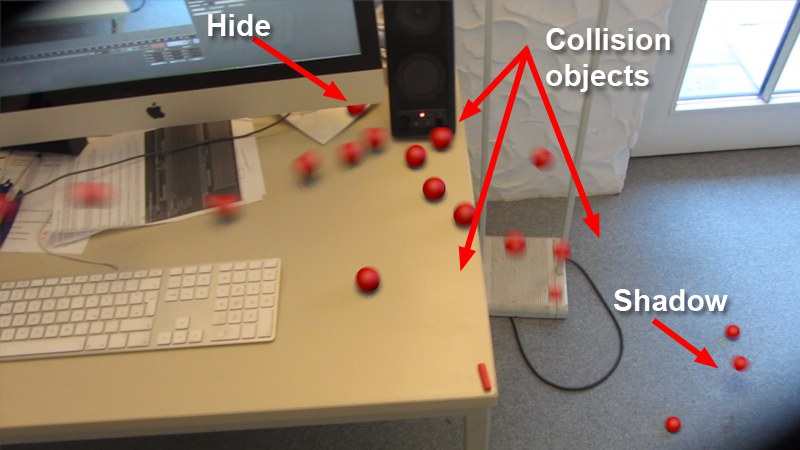 An invasion of red spheres. 红色球体的入侵
An invasion of red spheres. 红色球体的入侵
In this example, an Emitter tosses spheres onto a table that roll over the table’s edge, collide with the speaker and fall to the floor. This scene uses (invisible!) proxy objects that serve as Dynamics collision objects and, in the case of the monitor, conceal the spheres behind it:
在这个例子中,一个发射器把球扔到桌子上,桌子滚过桌子边缘,与扬声器碰撞,然后掉到地板上。这个场景使用(隐形!)作为碰撞对象的代理对象,在显示器的情况下,隐藏了它后面的球体:
 Several simple, effectively placed proxy object are
used to generate correct shadows and collisions. 几个简单,有效地放置代理对象被用来产生正确的阴影和冲突
Several simple, effectively placed proxy object are
used to generate correct shadows and collisions. 几个简单,有效地放置代理对象被用来产生正确的阴影和冲突
Each plane was oriented using a Planar Constraint tag’s Create Plane function
(however, the Polygon Pen is perfectly suited for this; enable the Snap
function and activate  3D
Snapping
3D
Snapping Axis Snap
Axis Snap
每个平面都使用平面约束标签的创建平面功能定位(然而,多边形笔非常适合这个功能; 启用 Snap 功能并激活3D 捕捉和轴捕捉)。这些代理对象都有以下标记:
As a result of these settings, the proxy objects are not visible for rendering, except for the shadows(of course separate light sources have to be created and positioned correctly for the shadows).
作为这些设置的结果,代理对象是不可见的渲染,除了阴影(当然,单独的光源必须创建和定位正确的阴影)。
运动跟踪对象
物体跟踪器
动作追踪标签
跟踪器菜单