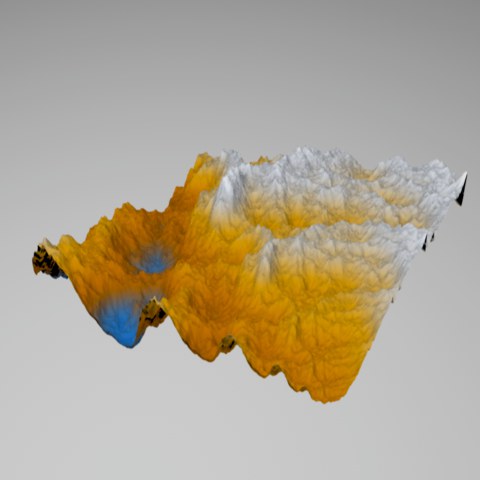Terrain Shader 地形着色器Basic 基础Material 材质Assign 分配
Terrain Shader 地形着色器Basic 基础Material 材质Assign 分配
Material Properties
材质特性
类型
Using the Type drop-down list, you can choose the terrain type, from Custom, Mountain, Mars, Moon, Desert and Polar.
使用类型下拉列表,您可以选择地形类型,从自定义,山,火星,月球,沙漠和极地。
颜色
Use the gradient to define the colors of the terrain. The left-most color is the color of the lowest regions, while the right-most color is the color of the peaks.
使用渐变来定义地形的颜色。最左边的颜色是最低区域的颜色,而最右边的颜色是峰值的颜色。
高度[0. . 100% ]
Height scales the terrain in the Y direction of the texture axes. For example, with a value of 50, the fractal would take up half of the object (provided that the texture geometry has been adapted to the object).
高度沿纹理轴的 y 方向缩放地形。例如,当值为50时,分形将占据物体的一半(前提是纹理几何学已经适应了物体)。
The Terrain shader is not infinitely large. Its maximum size is determined by the size of the texture geometry. If this is smaller than the object on which the shader is used, the shader does not fill the object. If necessary, fit the texture geometry to the object using the Fit To Object command. 地形着色器并不是无限大。它的最大尺寸取决于纹理几何体的大小。如果这比使用着色器的对象小,着色器就不会填充对象。如果有必要,使用 Fit To Object 命令将纹理几何图形匹配给对象