Dynamics
动力学
常规
 Filling things is no problem for
Dynamics. 填充东西对于动力学来说不是问题
Filling things is no problem for
Dynamics. 填充东西对于动力学来说不是问题
A brief explanation of the difference between keyframe animation and a Dynamics simulation: For a keyframe animation an animator has to plan where a collision will take place, e.g., that of two billiard balls. The animator must animate each ball separately, i.e., set keyframes. In order to make the animation look realistic, the animator will most likely have to have a real-world (video) source as reference. The animation will then be simulated as accurately as possible based on this reference animation using position and rotation tracks in the Timeline. This is a complicated and time-consuming process. However, the animator does have full control over the motion of the billiard balls.
关键帧动画和动态模拟的区别简要说明: 对于关键帧动画,动画师必须计划碰撞发生的位置,例如,两个台球的碰撞位置。动画师必须使每个球分别产生动画效果,例如,设置关键帧。为了使动画看起来真实,动画师最有可能有一个真实世界(视频)的来源作为参考。然后动画将尽可能准确地模拟基于这个参考动画使用位置和旋转轨道在时间轴。这是一个复杂而耗时的过程。然而,动画师确实可以完全控制台球的运动。
The advantage of using Dynamics lies therein that collisions between the billiard balls must not be played out mentally or planned in advance. The billiard balls are simply given an initial velocity and let the movements take their course. Sound easy? It is. But you do partially relinquish the control you have over the movement to the Dynamics simulation, i.e., you can’t always predict the outcome.
使用动力学的优点在于,台球之间的碰撞不能在精神上或事先计划好。台球只需要给定一个初始速度,然后让它自行移动。听起来很简单吧?是的。但是你确实部分地放弃了对动作的控制,也就是说,你不能总是预测结果。
Cinema 4D’s Dynamics simulation takes a lot of work off your hands by automatically calculating the movement of objects using realistic physical properties such as mass and velocity. These objects can be affected by force fields (e.g., (particle)modifiers), springs, motors, collisions and connectors.
Cinema 4D 的动态模拟通过使用真实的物理属性,例如质量和速度,自动计算物体的运动,从而减少了大量的工作量。这些物体可能受到力场(例如,(粒子)修正器) ,弹簧,马达,碰撞和连接器的影响。
Cinema 4D simulates real movement processes that occur in nature based on forces and mass.
Cinema 4d 模拟真实的运动过程,发生在自然界的基础上的力量和质量。
Dynamics is designed primarily for creating complex, interactive movements such as the filling of vessels, collapsing of walls, billiard balls, etc. Objects affected by Dynamics can be organic, i.e., do not have to be hard. Soft, springy objects such as rubber balls, trampolines, waving flags, etc. can also be created (these are called "Soft Bodies").
动力学主要用于创造复杂的互动运动,例如容器的填充、墙体的坍塌、台球等等。受动态影响的对象可以是有机的,也就是说,不一定是硬的。柔软,有弹性的物体,如橡胶球,蹦床,挥舞的旗帜等,也可以创造(这些被称为“软体”)。
Dynamics in Cinema 4D is based on a simple open source library called "Bullet". Working with Dynamics is now much simpler - you no longer have to create separate Solver objects or Gravity fields but simply have to assign a Rigid Body tag (Object Manager: Tags / Simulation Tags) to the objects you want to affect:
动态C4D 是基于一个简单的开源库所谓的“子弹”。使用 Dynamics 的工作现在简单多了——你不再需要创建独立的 Solver 对象或者 Gravity 字段,而只需要为你想要影响的对象分配一个刚体标签(Object Manager: Tags/Simulation Tags) :
 The most simple Dynamics scene, incl. collision: 2
objects, each with a 最简单的动态场景,包括。碰撞: 两个物体,每个都有一个Dynamics Body 动力身体 tag assigned to them. 分配给他们的标签
The most simple Dynamics scene, incl. collision: 2
objects, each with a 最简单的动态场景,包括。碰撞: 两个物体,每个都有一个Dynamics Body 动力身体 tag assigned to them. 分配给他们的标签
This is all you need to make a cube fall to the floor!
这就是让一个立方体掉到地上所需要的全部东西!
The Dynamics calculation occurs very fast and works with parametric objects, i.e., you don’t have to make any
 Sweep
Sweep
动态计算进行得非常快,并且使用参数对象,也就是说,你不需要进行任何扫描或原语编辑。事实上,一个动态模拟可以与传统的动画相结合(也可以看动态过渡和跟随位置) ,并且这两者可以混合,让你创造非常有趣的效果。
The Dynamics Body tag (Object Manager:
动态主体标记(对象管理器: 标记 | 模拟标记 | 刚体)也可以分配给一个数组对象或粒子发射器。请注意,可能必须将“单个元素”选项设置为“顶级”。
The Dynamics Body tag (Object Manager:
Dynamics Body 标记(Object Manager: Tags | Simulation Tags | Rigid Body)可以分配给以下克隆生成对象:

All clones are dynamic objects! Note that the Individual Elements option might have to be set to Top Level OR ALL.
所有克隆都是动态对象!请注意,可能必须将“单个元素”选项设置为“顶级”或“全部”。
The Dynamics parameters can be found here:
动力学参数可以在这里找到:
- Dynamics Body Tag 动力身体标签: Object-specific settings for all objects affected by Dynamics. : 受动态影响的所有对象的特定对象设置
- Project 工程项目 Preferences: general scene-specific settings (e.g., gravitation, quality of simulation, etc.) 偏好: 一般场景特定的设置(例如,重力,模拟的质量等等)
 Connector 连接器
Connector 连接器
 Motor 发动机
Motor 发动机
 Spring 春天
Spring 春天
 Force 警队
Force 警队
开始状态/结束状态
Animation frame 0 has a special meaning for Dynamics: it defines a starting state for the simulation. Therefore, as long as you are setting up the scene you should always do this at frame 0. Later, Dynamics will take control and it will no longer be possible to move Connectors or objects with Dynamic Body tags (unless Dynamic is set to Off).
动画框架0对于动态有特殊的意义: 它定义了模拟的起始状态。因此,只要你正在设置场景,你应该总是在第0帧这样做。稍后,Dynamics 将获得控制权,它将不再可能移动带有 Dynamic Body 标记的 Connectors 或对象(除非 Dynamic 被设置为 Off)。
Frame 0 will also be the state of rest for Soft Bodies (all Springs that define a Soft Body’s state of rest will be at their length at rest) - unless otherwise defined.
第0帧也将是软体的静止状态(所有定义软体静止状态的弹簧都将处于静止状态)-除非另有定义。
Note that the Project’s preview length should also include frame 0 because the start state will otherwise not be included.
请注意,Project 的预览长度还应该包括帧0,否则将不包括启动状态。
软体/刚体
The difference between these two elements:
这两个要素之间的区别:
- Rigid Body: For Dynamics a solid, hard object that is affected by forces as a whole (each object to which a Dynamics Body tag is assigned is such a body). Note that this classic definition is still correct within Cinema 4D but a Rigid Body can also be assigned a Deformer and the object would still behave as a Rigid Body. Imagine a cylinder standing on end that is bent using the Bend object. If bent too far, the cylinder will fall over. 刚体: 对于动力学来说,一个固体,坚硬的物体作为一个整体受到力的影响(动力学物体标签分配给的每个物体都是这样一个物体)。请注意,这个经典的定义在 Cinema 4D 中仍然是正确的,但是一个刚体也可以被分配一个变形器,并且物体仍然表现为一个刚体。想象一下,一个圆柱体端部站立,使用弯曲物体进行弯曲。如果弯得太厉害,圆筒就会倒下来
- Soft Body: A soft body that can be deformed by dynamic forces (this must be defined via the 柔软的身体: 一个柔软的身体,可以变形的动力(这必须通过定义Soft Body 柔软的身体 option). 选择)
Example of Dynamics with a Cloner object
带有 Cloner 对象的动态示例
Let’s say you used the Cloner Object to create the following scene:
假设你使用 Cloner Object 创建了下面的场景:
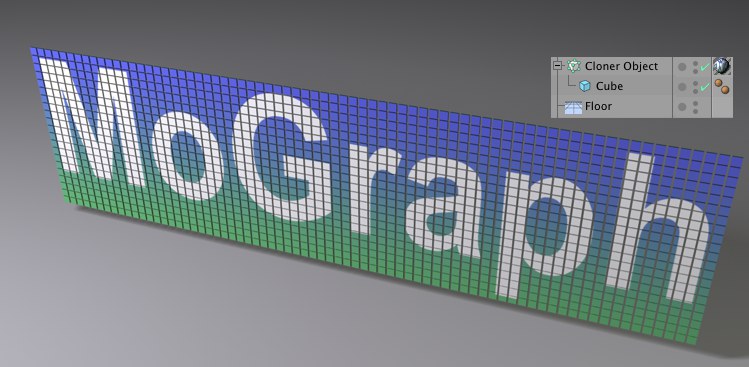
Initially, no gravitational force should affect the Clones. However, we want a Wind Object to blow over the constellation. At a later point we want the Clones to fall to the floor. So, how can this be done?
最初,任何引力都不会影响克隆人。然而,我们想要一个风的物体吹过星座。稍后我们希望克隆人倒在地板上。那么,如何做到这一点呢?
- First, assign a 首先,分配一个Dynamics Body Tag 动力身体标签 to the 到Cloner Object 克隆对象(Objekt Manager:Tags / SimulationsTags / Rigid Body). (Objekt Manager: Tags/simulationstgs/Rigid Body)
The Dynamics Body tag (Object Manager:
Dynamics Body 标记(Object Manager: Tags | Simulation Tags | Rigid Body)可以分配给以下克隆生成对象:
 Make sure the IE option is set to 确保 IE 选项设置为All 所有. This will "make the Clones available"
for Dynamics. 。这将“使克隆可用”的动态
Make sure the IE option is set to 确保 IE 选项设置为All 所有. This will "make the Clones available"
for Dynamics. 。这将“使克隆可用”的动态- Assign a 分配一个Dynamics Body Tag 动力身体标签 to the floor as well. This will make it a collision object onto which the Clones will later fall. 还有地板。这将使它成为一个碰撞对象,克隆人将在以后的秋天落在上面
- Create a 创建一个Wind Object 风向物体 (
). Set the )。设置Wind Object 风向物体’s 是的Wind Speed 风速 value to 对... 估价10 and its 及Turbulence 湍流 value to 对... 估价1000. This will create a relatively strong turbulence. 。这会造成较强的湍流
- Since we want gravity to affect the Clones at a later point, the 因为我们希望重力在以后的某个时刻影响克隆人,所以Gravity 重力 (Project Settings / Dynamics / General tab) parameter can be animated now. Go to frame 20, for example, set the (项目设置/动态/通用选项卡)参数现在可以动画。转到第20帧,例如,设置Gravity 重力 value to 对... 估价0 and set a key. Go to frame 21, set the 并设置一个关键。去帧21,设置Gravity 重力 value to 对... 估价1000 and set another key. 再设置一把钥匙
- Done. Play the animation and you will see the following result: 完成。播放动画,你会看到以下结果:
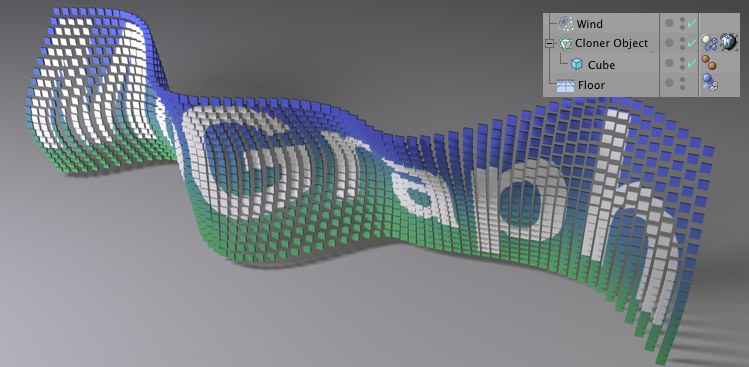 After the turbulent wind has started to blow
… 在狂风开始刮起之后..
After the turbulent wind has started to blow
… 在狂风开始刮起之后.. … the gravitational effect sets in. 引力作用开始产生
… the gravitational effect sets in. 引力作用开始产生命令
You have several commands from which to choose to easily modify the settings of objects with a Dynamics Body tag assigned to them (right-click on the object: Simulate tag).
您可以从几个命令中选择使用分配给对象的 Dynamics Body 标记轻松修改对象的设置(右键单击对象: Simulate 标记)。
刚体
Adds a Dynamics Body tag with Rigid Body properties to a selected object.
添加具有刚体属性的动态体标记到选定的对象。
柔软的身体
Adds a Dynamics Body tag with Soft Body properties to a selected object.
向选定对象添加具有软体属性的 Dynamics Body 标记。
碰撞体
Adds a Dynamics Body tag to selected objects. The object itself will then not move but can function as a collision object for other dynamic objects.
向选定的对象添加 Dynamics Body 标记。对象本身不会移动,但可以作为其他动态对象的碰撞对象。
鬼身
Adds a Dynamics Body tag to selected objects. The Ghost object itself will then not move but other dynamic objects can analyze quasi collisions.
向选定的对象添加 Dynamics Body 标记。幽灵物体本身将不会移动,但其他动态物体可以分析准碰撞。
连接器
发动机
春天
警队
动态节点
技巧和窍门
动力学








