 Hair
Hair
 Hair
Hair
毛发
Basic 基础Shader 着色器Hair
毛发
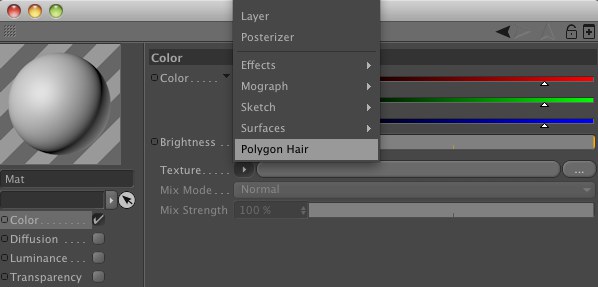
If you want to render polygon hair (see Generate tab), Cinema 4D offers the Polygon Hair shader, which can be loaded into the Luminance channel of any normal Cinema 4D material.
如果你想渲染多边形毛发(见生成标签) ,Cinema 4D 提供多边形毛发着色器,它可以加载到任何正常的Cinema 4D 材质的亮度通道。
Polygon hair is rendered similar to the way in which normal hair is rendered. Nevertheless, the Polygon Hair Shader offers only a fraction of the properties normal Hair material has to offer. The rendered quality of hair created using Hair is always much better than hair created using the Polygon Hair Shader.
多边形毛发渲染类似于正常的毛发渲染方式。尽管如此,多边形毛发着色器只提供了普通毛发材质的一小部分属性。使用毛发渲染的毛发质量总是比使用多边形毛发着色器创建的毛发质量要好得多。
If you convert a Hair object to polygons (To do so, a shape must be selected in the 如果您将一个毛发对象转换为多边形(要这样做,必须在Type 类型 setting of the Hair object’s 毛发对象的设置Generate 生成 Tab) by pressing the 标签) ,按c-key, the following tag will be created simultaneously, in which information regarding the HAIR Tangent Tags are saved: - key,将同时创建以下标记,其中保存了与 HAIR 切线标记有关的信息: The shader cannot function correctly without this tag. As soon as
you edit the Polygon Hair, the tag will no longer be valid and will lead to unwanted results. 没有这个标签,着色器无法正常工作。一旦你编辑多边形毛发,标签将不再有效,并将导致不必要的结果
The shader cannot function correctly without this tag. As soon as
you edit the Polygon Hair, the tag will no longer be valid and will lead to unwanted results. 没有这个标签,着色器无法正常工作。一旦你编辑多边形毛发,标签将不再有效,并将导致不必要的结果