 Magnet
Magnet
磁铁
Options 选择Falloff 女名女子名
Magnet
磁铁
With the magnet, you can pull sections out of polygon objects or splines. Click anywhere on the object(s) and
drag the mouse. The further the points are from the mouse pointer, the weaker the magnet’s pull on them. If
you hold down Shift while you drag, the points will be moved parallel to
the normal of the highlighted point.
有了磁铁,你可以从多边形物体或样条中拉出部分。单击对象上的任何地方并拖动鼠标。点离鼠标指针越远,磁铁对它们的牵引力就越弱。如果你拖动的时候按住 Shift 键,这些点将会与高亮点的正常位置平行移动。
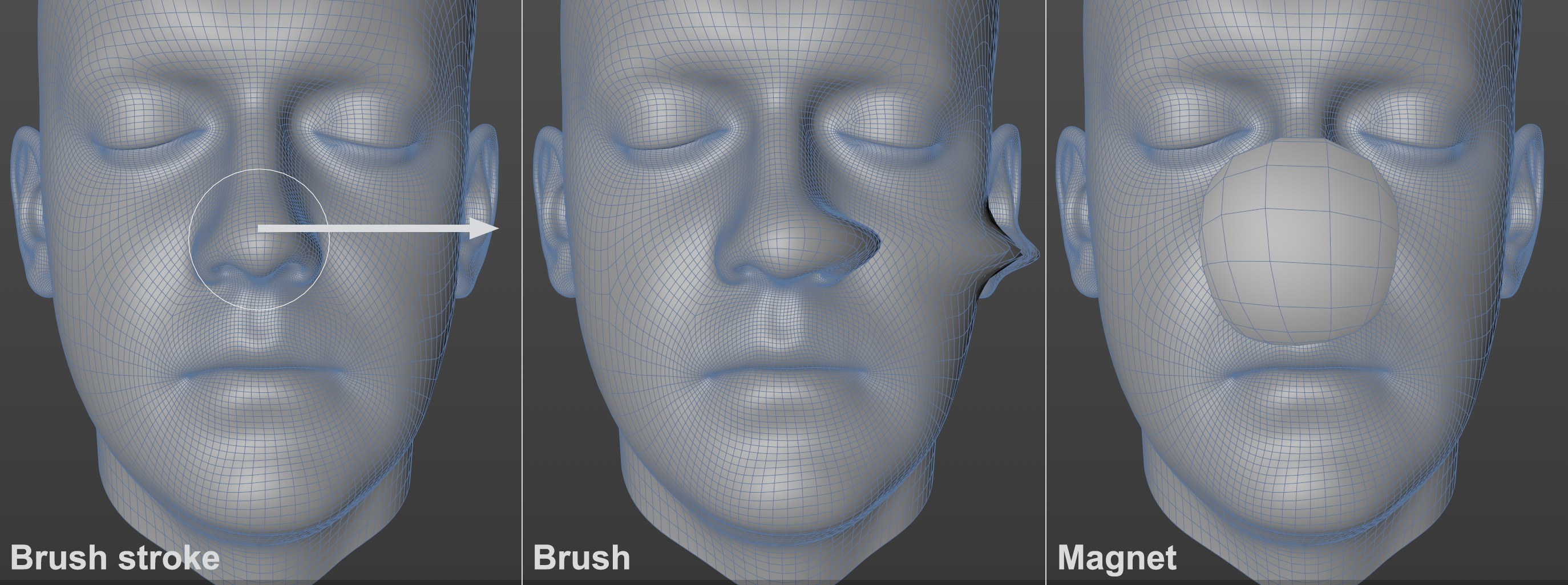 The difference between the Brush and Magnet tools
(each in Normal mode). 刷子和磁铁工具之间的区别(在普通模式下)
The difference between the Brush and Magnet tools
(each in Normal mode). 刷子和磁铁工具之间的区别(在普通模式下)
The Magnet tool works very similarly to the  Brush and has almost the same settings. The fundamental differences
are:
Brush and has almost the same settings. The fundamental differences
are:
磁铁工具的工作原理和笔刷非常相似,设置也几乎一样。根本的区别是:
- The 这个Magnet 磁铁 tool is restricted to the region at which the cursor initially
lies when the mouse button is pressed. The tool’s effect remains constant. 工具仅限于鼠标按钮被按下时光标最初所在的区域。这个工具的效果保持不变
- The 这个Brush 刷子 tool works continuously wherever the curser is while the mouse button is being
pressed. The tool’s effect takes place at the location of the cursor. 当鼠标按钮被按下时,工具可以在任何地方连续工作。该工具的效果发生在光标的位置
If you press the Shift key simultaneously, the points will be moved
parallel to the surface Normals of the corresponding selected polygons. If you press +/- (or use the mouse wheel) while clicking, the Magnet tool’s radius will be
enlarged/reduced.
如果你同时按下 Shift 键,这些点将会平行移动到相应多边形的表面法线上。如果你点击时按 +/-(或者使用鼠标滚轮) ,磁铁工具的半径将被放大/减小。
If you simultaneously press Ctrl/Cmd, the effect will be inverted.
如果你同时按下 Ctrl/Cmd,效果将被反转。
Tip:
提示:
The brush size and strength for ALL brush tools can be adjusted in Cinema 4D interactively as
follows: 所有笔刷工具的笔刷大小和强度可以在C4D 交互调整如下:- MMB 甲基溴化铵 + drag left/right to adjust brush
size + 向左/向右拖动以调整画笔大小
- MMB 甲基溴化铵 + drag up/down to adjust brush strength + 向上/向下拖动以调整笔刷强度
 Magnet
Magnet
 Magnet
Magnet
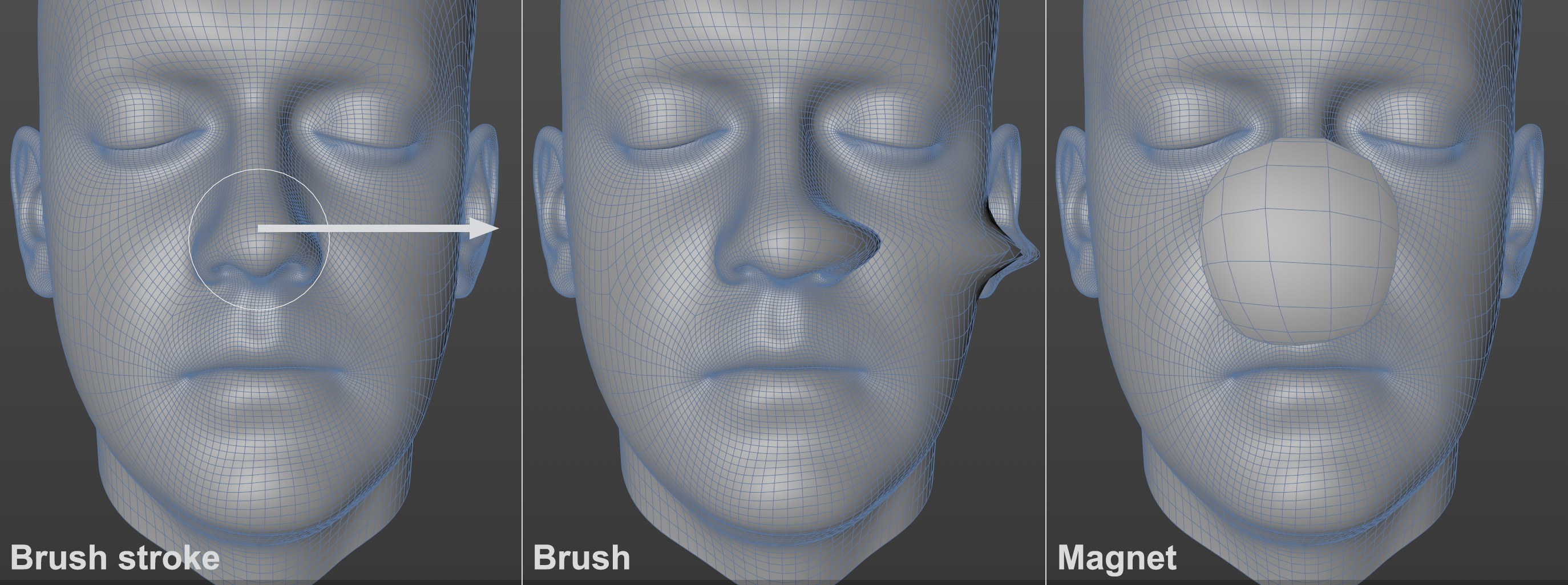 The difference between the Brush and Magnet tools
(each in Normal mode). 刷子和磁铁工具之间的区别(在普通模式下)
The difference between the Brush and Magnet tools
(each in Normal mode). 刷子和磁铁工具之间的区别(在普通模式下)
 Brush
Brush