 Live
Selection
Live
Selection
 Live
Selection
Live
Selection
现场选择
Options 选择Modeling Axis 建模轴Object Axis 对象轴Subdivision Surface 细分曲面Soft Selection 软选择Live Selection
现场选择
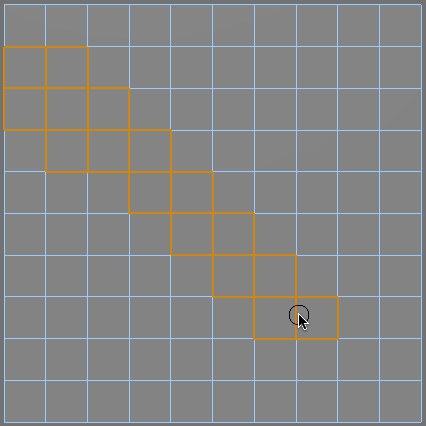
Live Selection is like a paintbrush mode where you paint over the points, edges or polygons that you want to select. Set the size of this selection brush using the Radius setting in the Attribute Manager. While holding down the mouse button, the radius can be changed with the mouse wheel.
实时选择就像画笔模式,你可以在你想选择的点、边缘或多边形上绘制。使用属性管理器中的半径设置设置此选择笔刷的大小。当按住鼠标按钮时,可以通过鼠标滚轮改变半径。
Tip: 提示:A watered-down version of the Live Selection function is also available for many of the most important tools (primarily in conjunction with the move, scale and rotate tools). Press and hold the right mouse button and drag the cursor over the objects or elements (points, edges or polygons) to be selected. Using this method saves you from having to use hotkeys or switch to specific tools.
对于许多最重要的工具(主要是与移动、缩放和旋转工具一起使用) ,Live Selection 功能的一个打了折扣的版本也是可用的。按住鼠标右键,将光标拖到要选择的对象或元素(点、边缘或多边形)上。使用这种方法可以省去使用热键或切换到特定工具的麻烦。