 Iron 铁Options 选择Tool 工具
Iron 铁Options 选择Tool 工具
Options
选择
Options
选择
角度[0. . 180 ° ]
This is the threshold angle. Neighboring edges in the selection will only be ironed if the angle between them is the same as the Angle value or higher.
这是阈值角度。相邻边缘的选择将只有当他们之间的角度是相同的角度值或更高。
 Before ironing with 熨烫之前Angle 角度 < 85° (top) and after ironing with (顶部) < 85度Angle 角度 >=
85° (bottom). > = 85 ° (下)
Before ironing with 熨烫之前Angle 角度 < 85° (top) and after ironing with (顶部) < 85度Angle 角度 >=
85° (bottom). > = 85 ° (下)
力量[-100. . 100% ]
 Clockwise from top left: Original; 40%, 100%; after
multiple applications. 从左上角顺时针方向: 原创; 40% ,100% ; 在多个应用程序后
Clockwise from top left: Original; 40%, 100%; after
multiple applications. 从左上角顺时针方向: 原创; 40% ,100% ; 在多个应用程序后
The Percent value defines the strength of smoothing. A value of 0% results in no smoothing at all, while a value of 100% produces maximum smoothing.
百分比值定义了平滑的强度。0% 的值根本不会产生平滑效果,而100% 的值产生最大平滑效果。
保持边界
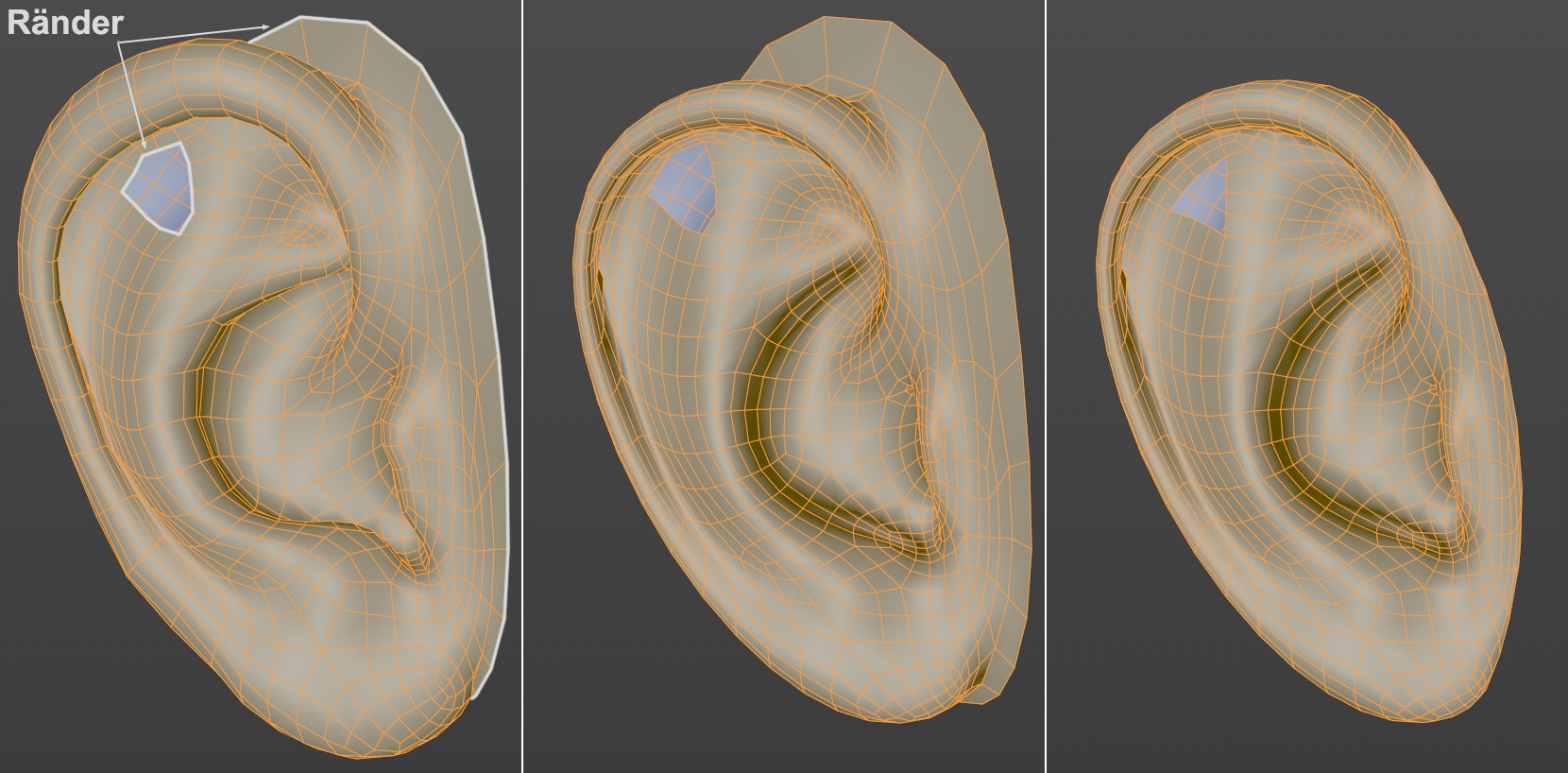 Left, the initial state; center, after application
with enabled Preserve Boundaries option; right, option disabled. 左边是初始状态; 中间是启用了 Preserve border 选项的应用程序; 右边是禁用选项
Left, the initial state; center, after application
with enabled Preserve Boundaries option; right, option disabled. 左边是初始状态; 中间是启用了 Preserve border 选项的应用程序; 右边是禁用选项
If this option is enabled, object edges - including holes in the mesh - will be preserved when the tool is applied. Otherwise these edges will be included in the smoothing process.
如果这个选项被启用,对象的边缘-包括在网格中的孔-将被保留当工具被应用。否则这些边将包含在平滑过程中。