 MoSplineBasic 基础Coord.Object 对象Simple 很简单Turtle 海龟Values 价值观Spline 花键Effectors 效果器Forces 力量
MoSplineBasic 基础Coord.Object 对象Simple 很简单Turtle 海龟Values 价值观Spline 花键Effectors 效果器Forces 力量
Simple
很简单
Here you will find a series of parameters with which you can create fan-like, warped Spline constructs. Most of these parameters can be opened to display additional settings, including a function curve and a field in which you can enter a formula. These settings can be used to modify the Spline itself (Length, Angle H, Angle P, Angle B) or individual Spline segments (Curve, Bend, Twist, Width).
在这里,您将找到一系列参数,可以使用这些参数创建扇形的扭曲样条结构。可以打开这些参数中的大多数来显示其他设置,包括函数曲线和可以输入公式的字段。这些设置可以用来修改样条本身(长度,角度 h,角度 p,角度 b)或单独的样条段(曲线,弯曲,扭曲,宽度)。
The function curves’ and formulas’ values will be multiplied by the corresponding "main" parameter.
函数曲线和公式的值将乘以相应的“主”参数。
长度[0. . + ∞ m ]
This value defines the length of the MoSpline or its individual segments. Note that this value is not absolute. The following two parameters work in conjunction with this length.
此值定义 MoSpline 的长度或其各个段。注意,这个值不是绝对值。下面两个参数与这个长度一起工作。
花键
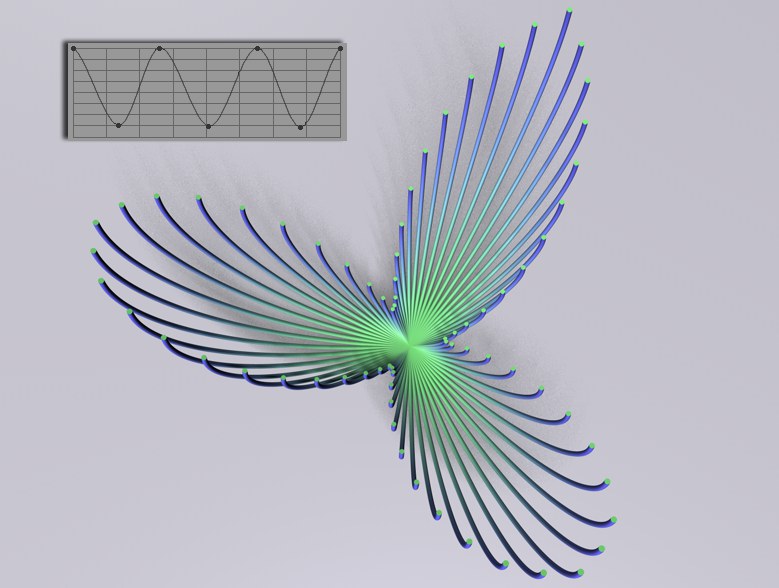
Use this curve to modify the length of the MoSpline segments. The left end of the curve represents the first segment and the right end of the curve represents the last segment.
使用此曲线修改 MoSpline 段的长度。曲线的左端代表第一段,曲线的右端代表最后一段。
方程式
For those users with programming skills, the Formula field can be used to create advanced effects. The value resulting from this field will be multiplied by the parent parameter (e.g., the Curve). In addition to the usual Functions, the following can also be used:
对于那些具有编程技能的用户,可以使用 Formula 字段创建高级效果。由此字段产生的值将乘以父参数(例如,曲线)。除了通常的功能外,还可以使用以下功能:
时间到
The current animation time.
当前动画时间。
Ind index i number n
The current segment point’s index number (for Curve, Bend, Twist, Width). Internally, each segment’s points are numbered consecutively.
当前段点的索引号(用于曲线、弯曲、扭曲、宽度)。在内部,每个段的点都是连续编号的。
Seg,segment,s
The current segment’s index number (for Length, Angle H, Angle P, Angle B). Internally, the segments are numbered consecutively.
当前段的索引号(用于长度,角度 h,角度 p,角度 b)。在内部,段是连续编号的。
Cnt,count,c,total,tot
The total number of segment spline points or of segments.
分段样条点或分段的总数。
例子
段号公式
 The formula "1+sin((ind/cnt)*360)". 公式“1 + sin (((ind/cnt) * 360)”
The formula "1+sin((ind/cnt)*360)". 公式“1 + sin (((ind/cnt) * 360)”
Let’s say you want to create a sinus-shaped dispersion of a MoSpline’s length values. Enter 1+sin((ind/cnt)*360) into the Formula field. What will the result be? An individual factor will be calculated internally for each Spline segment, which primarily results from "ind/cnt".
假设您想要创建 MoSpline 长度值的窦状分布。在 Formula 字段中输入1 + sin (((ind/cnt) * 360)。结果会是什么?对于每个样条段,将在内部计算一个单独的因子,它主要来自“ ind/cnt”。
Let’s say your MoSpline has 40 segments. The first segment has an index number of "0" and the third has an index number of "2", and so on. "cnt" has a constant value of 40. Hence, the first segment will be 0/40=0, the third segment 2/40=0.05, and so on. The factor "360" ensures that a sinus wave is run through; the summand of "1" ensures that no negative values arise.
假设你的 MoSpline 有40个片段。第一个段的索引号为“0” ,第三个段的索引号为“2” ,依此类推。“ cnt”的常量值是40。因此,第一个段是0/40 = 0,第三个段是2/40 = 0.05,依此类推。因子“360”确保窦性波通过; “1”的和式确保不出现负值。
Formula Along an Individual Spline Segment
沿单个样条段的公式
 The formula "sin((ind/cnt)*360)". 公式“ sin (((ind/cnt) * 360)”
The formula "sin((ind/cnt)*360)". 公式“ sin (((ind/cnt) * 360)”
Enter the formula sin((ind/cnt)*360 into, for example, the Curve field. Similar to the previous example, this formula also results in a sinus curve being run through completely. This time, however, along each individual Spline segment. As you can see, each segment first curves in one direction, then curves in the opposite direction. This represents the positive and negative run through the sinus curve, respectively.
在例如 Curve 字段中输入公式 sin (((ind/cnt) * 360。与前面的例子相似,这个公式也导致了一个完全贯穿的窦性曲线。然而,这一次,沿着每个单独的样条线段。正如你所看到的,每个段首先向一个方向弯曲,然后向相反的方向弯曲。这代表正的和负的运行,分别通过窦曲线。
Tip: 提示:步骤[2. . 2147483647]
Use this setting to define the number of points per (unlengthened) Spline segment. Here, the same applies as to all spline subdivisions: a sufficient number is required in order to guarantee a constant and harmonious Spline shape. Too few points will result in an angular Spline.
使用此设置可定义每个(未加长)样条段的点数。这里,同样适用于所有的样条细分: 需要足够的数量,以保证一个恒定和谐的样条形状。太少的点会导致角样条曲线。
片段[1.2147483647]
 Left: few segments; right: many
segments. 左边: 一些片段; 右边: 许多片段
Left: few segments; right: many
segments. 左边: 一些片段; 右边: 许多片段
Use this setting to define the number of Spline segments. Make sure that either the Angle H, Angle P or Angle B value is not set to 0. Otherwise all Spline segments will lie on top of each other.
使用此设置定义样条段的数目。确保 Angle h、 Angle p 或 Angle b 值都没有设置为0。否则,所有的样条曲线段将相互叠加。
角 h [-∞ . . + ∞ ° ]
This angle is the angle between the segment at the MoSpline’s origin and the last segment of the Spline curve created (rotation around the Y axis). The Spline segments in-between are arranged uniformly (as long as the Spline and Formula settings don’t have settings to the contrary).
这个角度是 MoSpline 原点的段和创建的样条曲线的最后一段(绕 y 轴旋转)之间的角度。中间的样条线段排列均匀(只要样条和公式设置没有相反的设置)。
花键

This Spline setting defines how the Spline segments between 0° and the Angle H value will be arranged. Details regarding working with Splines can be found here.
这个样条设置定义了0 ° 和 Angle h 值之间的样条曲线段的排列方式。关于与样条工作的细节可以在这里找到。
方程式
See Formula.
参见公式。
角 p [-∞ . . + ∞ ° ]
This angle is the angle around the last segment of the curve originating from the MoSpline’s origin (rotation around the X axis). The Spline segments in-between are arranged uniformly (as long as the Spline and Formula settings don’t have settings to the contrary).
这个角度是从 MoSpline 原点(围绕 x 轴旋转)出发的曲线的最后一段的角度。中间的样条线段排列均匀(只要样条和公式设置没有相反的设置)。
花键
This Spline defines how the Spline segments between 0° and the Angle P value will be arranged. See also Spline.
这条样条定义了0 ° 和 Angle p 值之间的样条曲线段的排列方式。
方程式
See Formula.
参见公式。
角 b [-∞ . . + ∞ ° ]
The Angle B lies between the first and last segment that originate from the MoSpline (rotation around the Z axis). The Spline segments in-between are arranged uniformly (as long as the Spline and Formula settings don’t have settings to the contrary).
角 b 位于第一个段和最后一个段之间,这个段源自 MoSpline (围绕 z 轴旋转)。中间的样条线段排列均匀(只要样条和公式设置没有相反的设置)。
花键
This Spline curve defines how the Spline segments will be arranged between 0° and the Angle B value. See also Spline
这条样条曲线定义了样条曲线段在0 ° 和 Angle b 值之间的排列方式。参见样条曲线
方程式
See Formula.
参见公式。
曲线[-∞ . . + ∞ ° ]
If a single Spline segment should curve along its length (around the Y axis (based on the object origin)), enter a corresponding value here. This value defines the angle between the tangent of the first and last segment point. However, this value can be influenced by the Spline and Formula parameters. Enabling the Maintain Angle option will help offset this effect.
如果一条样条线段应该沿着它的长度(沿着 y 轴(基于对象原点))弯曲,在这里输入一个相应的值。这个值定义了第一个和最后一个分段点的切线之间的角度。但是,这个值会受到样条参数和公式参数的影响。启用维护角度选项将有助于抵消这种影响。
花键

This Spline curve defines how the curve should behave along the length of the Spline segment.
这条样条曲线定义了曲线在样条线段的长度方面的行为。
方程式
See Formula.
参见公式。
Min [-∞ . . + ∞% ] Max [-∞ . + ∞% ]
These settings are used to define the value range through which the main parameters, as defined by Spline, Formula and related settings, will pass. The Maintain Angle option must be disabled.
这些设置用于定义值范围,通过样条、公式和相关设置定义的主要参数将通过该值范围。维护角度选项必须被禁用。
保持角度
If a value has been defined for one or more of the Curve, Bend or Twist parameters, these can be affected adversely by the Spline or Formula values. Enabling this option will help offset this effect.
如果已经为一个或多个曲线、弯曲或扭转参数定义了一个值,这些参数可能会受到样条或公式值的负面影响。启用此选项将有助于抵消此影响。
全球空间
The Spline deformation for the Curve, Bend and Twist parameters is normally done using the local coordinate system, which means the differences between angles is calculated from one segment to the next and each segment point has its own coordinate system.
曲线、弯曲和扭曲参数的样条变形通常使用局部坐标系,这意味着角度之间的差异是计算从一个段到下一个段,每个段的点都有自己的坐标系。
Enable this option to calculate the angles using the world coordinate system. This image shows how this effect can look (used in conjunction with the Twist parameter).
启用此选项,使用世界坐标系计算角度。这张图片显示了这个效果的外观(与 Twist 参数一起使用)。
弯曲[-∞ . . + ∞ ° ]
If a single Spline segment should bend along its length (around the Z axis (based on the object origin)), enter a corresponding value here. This value defines the angle between the tangent of the first and last segment point. However, this value can be influenced by the Spline and Formula parameters. Enabling the Maintain Angle option will help offset this effect.
如果一条样条线段应该沿着它的长度弯曲(围绕 z 轴(基于对象原点)) ,在这里输入相应的值。这个值定义了第一个和最后一个分段点的切线之间的角度。但是,这个值会受到样条参数和公式参数的影响。启用维护角度选项将有助于抵消这种影响。
花键
This Spline curve defines how the bend should behave along the length of the Spline segment. See also Spline.
这条样条曲线定义了弯曲应该沿着样条段的长度的行为。
方程式
See Formula.
参见公式。
Min [-∞ . . + ∞% ] Max [-∞ . + ∞% ]
These settings are used to define the value range through which the main parameters, as defined by Spline, Formula and related settings, will pass. The Maintain Angle option must be disabled.
这些设置用于定义值范围,通过样条、公式和相关设置定义的主要参数将通过该值范围。维护角度选项必须被禁用。
保持角度
If a value has been defined for one or more of the Curve, Bend or Twist parameters, these can be affected adversely by the Spline or Formula values. Enabling this option will help offset this effect.
如果已经为一个或多个曲线、弯曲或扭转参数定义了一个值,这些参数可能会受到样条或公式值的负面影响。启用此选项将有助于抵消此影响。
全球空间
The Spline deformation for the Curve, Bend and Twist parameters is normally done using the local coordinate system, which means the differences between angles is calculated from one segment to the next and each segment point has its own coordinate system.
曲线、弯曲和扭曲参数的样条变形通常使用局部坐标系,这意味着角度之间的差异是计算从一个段到下一个段,每个段的点都有自己的坐标系。
Enable this option to calculate the angles using the world coordinate system. This image shows how this effect can look (used in conjunction with the Twist parameter).
启用此选项,使用世界坐标系计算角度。这张图片显示了这个效果的外观(与 Twist 参数一起使用)。
扭曲[-∞ . . + ∞ ° ]
If a single Spline segment should twist along its length, (around its Z (axis based on the object origin)), enter a corresponding value here. A value of 180° will rotate the last segment 180° compared to the first segment. If all other bend and curve values are set to 0, this effect will first be apparent when the MoSpline is made a Child of a Sweep Object.
如果一条样条线段应该沿着它的长度扭曲(绕着它的 z 轴(基于对象原点)) ,在这里输入一个相应的值。值为180 ° 时,最后一个段与第一个段相比将旋转180 ° 。如果所有其他弯曲和曲线值都设置为0,那么当 MoSpline 被设置为一个 Sweep 对象的子对象时,这种效果将首先显现出来。
The Sweep Object contour will twist accordingly. However, this value can be influenced by the Spline and Formula parameters. Enabling the Maintain Angle option will help offset this effect.
扫描物体轮廓将相应扭曲。但是,这个值会受到样条参数和公式参数的影响。启用维护角度选项将有助于抵消这种影响。
花键
This Spline curve defines how the twist should behave along the length of the Spline. See also Spline.
这条样条曲线定义了扭曲应该沿样条长度的行为。参见样条。
方程式
See Formula.
参见公式。
Min [-∞ . . + ∞% ] Max [-∞ . + ∞% ]
These settings are used to define the value range through which the main parameters, as defined by Spline, Formula and related settings, will pass. The Maintain Angle option must be disabled.
这些设置用于定义值范围,通过样条、公式和相关设置定义的主要参数将通过该值范围。维护角度选项必须被禁用。
保持角度
If a value has been defined for one or more of the Curve, Bend or Twist parameters, these can be affected adversely by the Spline or Formula values. Enabling this option will help offset this effect.
如果已经为一个或多个曲线、弯曲或扭转参数定义了一个值,这些参数可能会受到样条或公式值的负面影响。启用此选项将有助于抵消此影响。
全球空间
The Spline deformation for the Curve, Bend and Twist parameters is normally done using the local coordinate system, which means the differences between angles is calculated from one segment to the next and each segment point has its own coordinate system.
曲线、弯曲和扭曲参数的样条变形通常使用局部坐标系,这意味着角度之间的差异是计算从一个段到下一个段,每个段的点都有自己的坐标系。
Enable this option to calculate the angles using the world coordinate system. This image shows how this effect can look (used in conjunction with the Twist parameter).
启用此选项,使用世界坐标系计算角度。这张图片显示了这个效果的外观(与 Twist 参数一起使用)。
宽度[-∞ . . + ∞ m ]
Most MoSplines end up being made a Child object of a Sweep Object. This parameter is used to define the width of the Sweep Object itself (instead of being defined by the size of the Spline).
大多数 mospline 最终成为一个 Sweep 对象的子对象。此参数用于定义 Sweep 对象本身的宽度(而不是根据样条的大小定义)。
花键
This Spline curve is used to define the width along the length of the Spline segments. Details on how to use this Spline curve can be found here.
此样条曲线用于定义沿样条段长度方向的宽度。关于如何使用这条样条曲线的详细信息可以在这里找到。
方程式
See Formula.
参见公式。