 MoSplineBasic 基础Coord.Object 对象Simple 很简单Turtle 海龟Values 价值观Spline 花键Effectors 效果器Forces 力量
MoSplineBasic 基础Coord.Object 对象Simple 很简单Turtle 海龟Values 价值观Spline 花键Effectors 效果器Forces 力量
Object Properties
对象属性
模式
You can select from two modes with which a MoSpline can be generated:
你可以选择两种模式来生成 MoSpline:
很简单
Spline segments will fan out from the Spline’s origin. Numerous settings are available for bending and arranging these segments. These settings are described in detail in the "Simple" tab description.
样条片段将从样条原点展开。许多设置可弯曲和安排这些部分。这些设置在“ Simple”选项卡描述中有详细描述。
花键
Turns an existing Spline into a MoSpline. These settings are described in detail in the Spline tab description.
将现有的样条转换为 MoSpline。这些设置在样条标签描述中有详细描述。
海龟
In Turtle mode, plant-like structures can be made to grow. This is done using an integrated L-System.
在龟模式下,植物状的结构可以生长。这是通过一个集成的 l 系统完成的。
增长模式
 Animated 动画End 完
parameter: left in 参数: 左进
Animated 动画End 完
parameter: left in 参数: 左进This mode defines how the MoSpline will grow with regard to the Start, End and Offset parameters:
这个模式定义了 MoSpline 对于 Start,End 和 Offset 参数的增长方式:
完整样条
The MoSpline will work its way successively along each Spline segment.
MoSpline 将沿着每个样条段连续工作。
单独的片段
The MoSpline will grow or move along each segment concomitantly.
MoSpline 同时沿着每个节段生长或移动。
开始[-∞ . . + ∞% ]结束[-∞ . + ∞% ]
By default, these values are set to 0% and 100%, respectively, which ensures the entire MoSpline is shown and rendered. A MoSpline can be made to grow by modifying these values accordingly. If the Extend Start and/or Extend End options are enabled, these values can be set to less than 0% or greater than 100%, respectively.
默认情况下,这些值分别设置为0% 和100% ,这样可以确保显示和呈现整个 MoSpline。通过相应地修改这些值,可以使 MoSpline 增长。如果启用了 Extend Start 和/或 Extend End 选项,则可以将这些值分别设置为小于0% 或大于100% 。
Tip: 提示:偏移量[-∞ . . + ∞% ]
The Offset value is used to move the MoSpline segment, as defined by the Start and End values, along the entire length of the Spline and beyond (if the Extend Start and/or Extend End options are enabled). A positive value will move the segment forwards, a negative value will move it backwards.
偏移量值用于沿着样条的整个长度移动 MoSpline 段(如果启用了 Extend Start 和/或 Extend End 选项) ,这是由 Start 和 End 值定义的。一个正值将使分段向前移动,一个负值将使分段向后移动。
扩展参数设置
The following parameters, which are made visible by clicking on the small arrow next to the Extend Start and Extend End options, respectively, influence each other reciprocally.
通过单击 Extend Start 和 Extend End 选项旁边的小箭头,可以看到下列参数,它们相互影响。
Their values can also be set to less than 0% or greater than 100%.
它们的值也可以设置为小于0% 或大于100% 。
扩展 StartExtend End
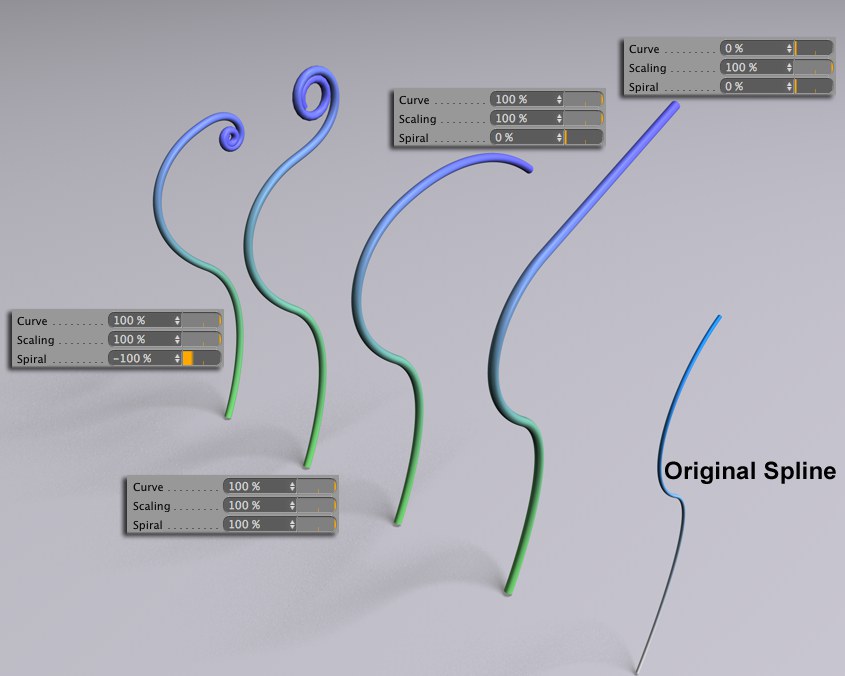
The Extend parameters’ settings define how the MoSpline will behave when it is pushed beyond its limits, as defined by the Offset0%, Start0% and End100% values.
Extend 参数的设置定义了当 MoSpline 超出其极限时的行为,如 Offset0% 、 start_0% 和 End100% 值所定义的那样。
If the respective option is disabled, the MoSpline will simply end according to the values defined.
如果相应的选项被禁用,MoSpline 将根据定义的值简单地结束。
[-∞ . . + ∞% ]曲线[-∞ . + ∞% ]
The effect of this setting can best be seen if the Spiral value is set to 0%. A value of 0% will cause the MoSpline to be pushed beyond its limits in a straight line. Increasing the Spiral value will increase the amount of spiraling accordingly.
如果螺旋值设置为0% ,那么这个设置的效果最好被看到。一个0% 的值会导致 MoSpline 在一条直线上超过它的极限。增加螺旋值将相应增加螺旋的数量。
Scaling[-∞..+∞%]
Scaling[-∞..+∞%]
缩放[-∞ . . + ∞% ]缩放[-∞ . + ∞% ]
This setting will only influence the Spline segment’s if its width is varied, for example if the Spline was given an effect. The Scale setting can then be used to influence the MoSpline’s Width and even its shape.
这种设置只会影响样条线段的宽度,如果它的宽度是变化的,例如,如果样条被给予了一种效果。然后可以使用比例设置来影响 MoSpline 的宽度甚至形状。
Spiral[-∞..+∞%]
Spiral[-∞..+∞%]
螺旋[-∞ . . + ∞% ]螺旋[-∞ . + ∞% ]
If the MoSpline should curl when extended, set this value to not equal 0. Positive and negative values will cause the MoSpline to spiral in opposite directions. The greater the value differs from 0 the greater the spiral effect will be.
如果 MoSpline 在扩展时应该体积曲,则将此值设置为不等于0。正值和负值将导致 MoSpline 螺旋向相反的方向。数值与0的差别越大,螺旋效果就越大。
If Mode is set to Spline the shape of the resulting spirals will be nearly impossible to predict because unexpected twists can quickly result. Therefore, the following options are recommended for source Splines:
如果模式设置为样条曲线,那么产生的螺旋的形状几乎不可能预测,因为意想不到的扭曲会很快产生。因此,对于源样条函数,建议采用以下选项:
The spiral is calculated based on the last four points of the source spline. If the angles between the lines created by these points increase the spiral will curve in one direction and in the other if the angles decrease (more information can be found here: Generation Mode).
螺旋线是根据源样条函数的最后四点计算出来的。如果由这些点产生的线之间的角度增加,螺旋线将在一个方向上弯曲,如果角度减少,螺旋线将在另一个方向上弯曲(更多信息可以在这里找到: 生成模式)。
Spiral Scale[-∞..+∞%]
Spiral Scale[-∞..+∞%]
螺旋尺度[-∞ . . + ∞% ]螺旋尺度[-∞ . . + ∞% ]
Use this setting to modify a spiral’s size without affecting its shape.
使用此设置可以修改螺旋线的大小而不影响其形状。
平滑光滑
Splines whose ends vary too greatly over a short distance can exhibit unwanted, discontinuous extensions. Enabling this option will help create a more harmonious extension.
如果样条的两端在短距离内变化太大,就会出现不必要的、不连续的延伸。启用此选项将有助于创建更和谐的扩展。
样条生成
 Each MoSpline can be broken down into three real
Splines. 每条 MoSpline 可以分解成三个真正的样条
Each MoSpline can be broken down into three real
Splines. 每条 MoSpline 可以分解成三个真正的样条
Since not all functions work with MoSplines, the following three settings can be used to create "real" Spline objects using MoSpline. To do so, drag a Spline object, which can also be an empty object, into the corresponding field (Spline Primitives will not work).
由于并非所有函数都能使用 MoSpline,因此可以使用以下三种设置使用 MoSpline 创建“真正的”样条对象。为此,将样条对象(也可以是空对象)拖动到相应的字段中(样条原语不起作用)。
Also, if a MoSpline object is in a fixed hierarchy from which it cannot be removed, the Spline Generation functionality can be used to create a Spline (which can be placed freely within the hierarchy) for any purpose.
此外,如果 MoSpline 对象处于一个固定的层次结构中,无法将其删除,那么可以使用 Spline Generation 功能创建一个样条(可以在层次结构中自由放置) ,用于任何目的。
目的地样条
This spline reflects the shape of the MoSpline.
这条样条曲线反映了 MoSpline 的形状。
Destination X Rail
Destination Y Rail
目的地 x/RailDestination/y/Rail
The Rail Splines that run in the X and Y directions, respectively.
分别在 x 和 y 方向运行的轨道样条。
目的地多边形
This field functions the same as the two aforementioned fields but for polygon objects. If you create polygons using Rules (see also Example, creating polygons’), these can be assigned directly to a polygon object. This is always recommended if the geometry that is dynamically created by the MoSpline object should be used for additional purposes, for which the MoSpline object itself cannot be directly used (if, for example, the Cloner object should create clones on the geometry that was generated).
该字段的功能与前面提到的两个字段相同,但用于多边形对象。如果您使用规则创建多边形(另见示例,创建多边形) ,这些可以直接分配给一个多边形对象。如果 MoSpline 对象动态创建的几何图形应该用于其他目的(MoSpline 对象本身不能直接使用) ,那么总是建议使用这种方法(例如,Cloner 对象应该在生成的几何图形上创建克隆)。
显示模式

This setting defines how the unrendered MoSpline should appear in the Editor Window. The more simple the
display mode, the faster the display will react in the Editor Window. The
此设置定义未渲染的 MoSpline 在“编辑器”窗口中的显示方式。显示模式越简单,显示器在编辑器窗口中的反应就越快。双线(第二条轨道样条将显示)和全形模式你可以估计的厚度,样条将被渲染(一旦 MoSpline 已经成为一个扫描对象的子对象)。