 Cone
Object 锥形物体Basic 基础Coord.Object 对象Caps 帽子Slice 切片
Cone
Object 锥形物体Basic 基础Coord.Object 对象Caps 帽子Slice 切片
Caps
帽子
帽子
Enable this option to add caps to the cone’s top and base.
启用此选项可以在锥体的顶部和底部添加帽子。
 Caps enabled (left) and disabled
(right) 大写启用(左)和禁用(右)
Caps enabled (left) and disabled
(right) 大写启用(左)和禁用(右)
Cap Segments [1. . 1000]
Sets the number of subdivisions of the caps in a radial direction. The subdivision along the circumference of the caps is set from the value defined in Rotation Segments.
设置在径向方向上的帽子的细分数。沿着帽子的圆周细分是根据旋转段中定义的值设置的。
鱼片段[1. . 1000]
If you have chosen to fillet the top or bottom of the cone, use Fillet Segments to define the degree of filleting. The greater the value, the finer (or more rounded) the fillet becomes. To chamfer, set Fillet Segments to 1. Below is a truncated cone whose upper extent has been filleted. To the left is a chamfer, in the center a rough fillet and, on the right, a fine fillet.
如果您选择了倒角的顶部或底部的锥,使用圆角段来定义的程度。值越大,圆角就越细(或更圆)。倒角,设置鱼片部分为1。下面是一个截断的圆锥体,其上部区域已被切成片。左边是一个倒角,在中心是一个粗糙的菲力浦,在右边,一个细菲力浦。
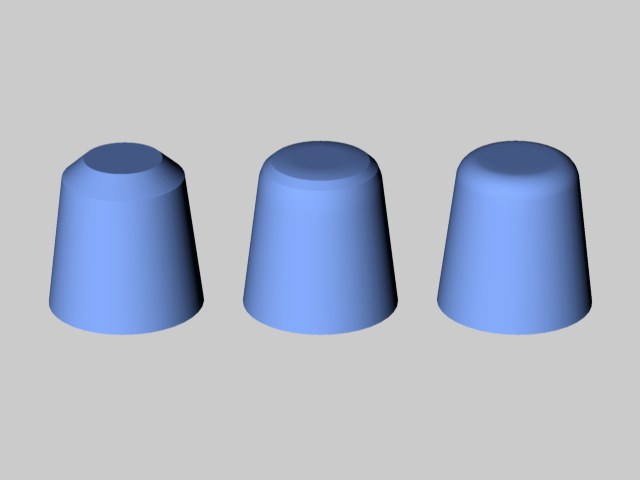 From left to right: Fillet Segments set to 1
(a chamfer), 3 and 10. 从左到右: 倒角片设置为1(倒角) ,3和10
From left to right: Fillet Segments set to 1
(a chamfer), 3 and 10. 从左到右: 倒角片设置为1(倒角) ,3和10
顶部和底部
Enable Top and/or Bottom according to where you want to apply the fillet or chamfer.
根据需要倒角或倒角的位置,启用顶部和/或底部。
Radius[0..+∞m]
Radius[0..+∞m]
Height[0..+∞m]
Height[0..+∞m]
半径[0. . + ∞ m ]半径[0. . + ∞ m ]高度[0. . + ∞ m ]高度[0. . + ∞ m ]
Radius and Height define the shape of the rounding. If both values are the same, the rounding is circular; otherwise, the rounding is elliptical. The following illustration shows a few of the shapes you can quickly achieve with the cone primitive.
半径和高度定义了圆角的形状。如果两个值相同,则舍入为圆形; 否则,舍入为椭圆形。下面的插图显示了您可以用锥形原语快速实现的一些形状。
