 Offset
Offset Cluster 群组Basic 基础Coord.Object 对象Weights 重量Falloff 女名女子名
Cluster 群组Basic 基础Coord.Object 对象Weights 重量Falloff 女名女子名
Object Properties
对象属性
积分
A Selection tag (point, polygon or edge) or Vertex Map can be dragged into this field to define which points of a given object should be affected by the Deformer. If Cluster is a Child of the object to be deformed, the entire object will be affected if this field is left empty.
选择标记(点、多边形或边)或顶点映射可以拖动到这个字段中,以定义给定对象的哪些点应该受到变形器的影响。如果 Cluster 是要变形的对象的子对象,则如果该字段为空,则整个对象将受到影响。
However, if Cluster lies on the same hierarchical level (beneath the common Parent Object) as the object to be deformed the Deformer will have no effect at all if this field is left empty. An object that lies on the same hierarchical level, and all of whose points should be affected by the Deformer, can be dragged into this field. In this instance a Selection tag or a Vertex Map can also be dragged into this field.
但是,如果集群位于相同的层次结构级别(在公共父对象之下) ,因为要变形的对象将没有任何影响,如果这个字段是空的。位于同一层次级别上的对象,其所有的点都应该受到 Deformer 的影响,可以拖动到此字段中。在此实例中,还可以将选择标记或顶点映射拖动到此字段中。
目标
An object can be linked and used to move the selection defined in the Points option.
对象可以链接起来并用于移动 Points 选项中定义的选项。
Tip: 提示:预备
Use this option to create an object for the Target field that has been positioned and oriented in the Points option.
使用此选项可为“点数”选项中已定位和定向的 Target 字段创建对象。
力量[0. . 100% ]
Use this slider to define how strongly the points should be affected by the Deformer.
使用这个滑块来定义点受变形器影响的强度。
转换
Use this setting to define whether the local coordinates or the world coordinates of the object in the Target field should be used.
使用此设置可以定义应该使用 Target 字段中对象的局部坐标还是世界坐标。
矩阵
Select the method with which the origin, as defined in Point should be determined.
选择用于确定原点的方法,如 Point 中所定义的。
对象
Uses the axis of the object to be deformed as origin.
使用被变形物体的轴作为原点。
点中心
Calculates the center of the selection.
计算所选内容的中心。
点对齐
Also uses the center of the selection but additionally orients the origin according to the selection’s centered Normals.
也使用选择的中心,但根据选择的居中法线另外定向原点。
轴心
Use this setting to select the axis for the point orientation. This option will only be made available if Point Align is selected in the Matrix menu.
使用此设置可以选择点方向的轴。只有在“矩阵”菜单中选择“点对齐”时,此选项才可用。
女名女子名
Select which coordinate system the points of the selection should use to affect neighboring points. Imagine each point of the selection as a magnet. Use this setting to define which coordinate system should be used for the falloff of magnetic force.
选择应该用来影响邻近点的选择点的坐标系。把选择的每一点想象成一块磁铁。使用这个设置来定义哪个坐标系应该用于磁力的衰减。
World and Local results will only vary if the deformed object was scaled using the Use Model Tool.
世界和局部的结果只有当变形的对象被缩放使用模型工具时才会有所不同。
The differences between these two modes are of a very technical nature. A basic rule to follow: Use the mode that works best for you.
这两种模式之间的差异具有很强的技术性。要遵循的一个基本原则是: 使用最适合你的模式。
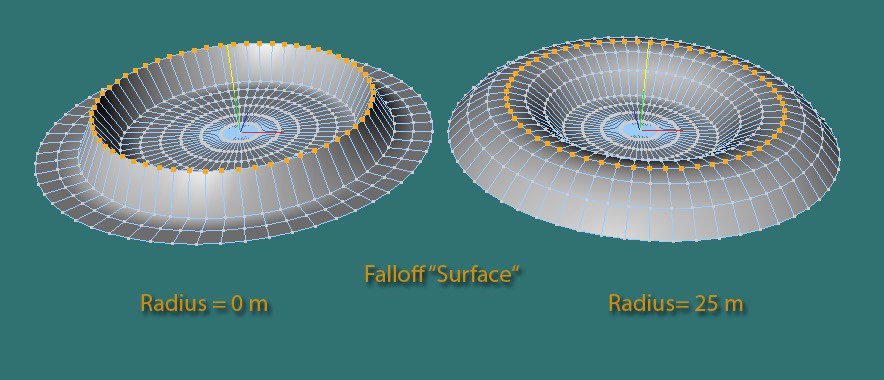
类型
Use this setting to define the type of falloff. These options are the same as those of the Weight Tool. See here.
使用此设置定义衰减的类型。这些选项是相同的权重工具。看这里。
半径[0. . + ∞ m ]
Defines the radius within which each point of the selection will affect neighboring points.
定义选择的每个点将影响邻近点的半径。
Width[0..100%]
Hardness[0..100%]
Curve
宽度[0.100% ]硬度[0.100% ]曲线
See parameter of the same name here.
在这里查看相同名称的参数。
 Offset
Offset
偏移量
保持
Enable this option before linking an object in the Target field in order to maintain the current offset between the Target Object and the origin of the selection.
在链接 Target 字段中的对象之前启用此选项,以便维护 Target Object 和选定内容原点之间的当前偏移量。
P [ XYZ m ] s [ XYZ ] r [ HPB ° ]
An offset for each individual position, scale or rotation value can be entered into these fields manually.
每个位置、比例尺或旋转值的偏移量可以手动输入到这些字段中。