|
精品C4D作品推荐 - Recommended high-quality C4D works
| 教程格式: | MP4 |
|---|---|
| 教程语言: | 英文 |
| 包含工程: | 包含工程 |
| 教程性质: | 优质教程 |
| 教程作者: | cinema4d |
| 教程来源: | www.c4d.cn/c4dtutorial.html |
 施耐德电气Atlas Design Nature系列高品质多材质现代极简开关插座三维模型全格式资源包Sockets_and_switches_Schneider_Electric_Atlas_Design_Nature_3D_Model
施耐德电气Atlas Design Nature系列高品质多材质现代极简开关插座三维模型全格式资源包Sockets_and_switches_Schneider_Electric_Atlas_Design_Nature_3D_Model 精选Cinema 4D三维建模案例10套全流程教程分享,覆盖建模、渲染、材质、动画等入门到进阶C4D完整实战范例资源
精选Cinema 4D三维建模案例10套全流程教程分享,覆盖建模、渲染、材质、动画等入门到进阶C4D完整实战范例资源 20个海量3D卡通绿色Whatsapp社交媒体表情包角色模型合集,支持多平台动画渲染与表情动画开发应用下载Whatsapp-Social Media Emoji Character
20个海量3D卡通绿色Whatsapp社交媒体表情包角色模型合集,支持多平台动画渲染与表情动画开发应用下载Whatsapp-Social Media Emoji Character 高精度C4D与FBX双格式Redshift渲染化妆品精华液玻璃瓶三维模型套装含全贴图材质下载
高精度C4D与FBX双格式Redshift渲染化妆品精华液玻璃瓶三维模型套装含全贴图材质下载 高精度C4D Redshift三合一伸缩数据线充电头模型含贴图材质简约场景现代产品建模渲染工程
高精度C4D Redshift三合一伸缩数据线充电头模型含贴图材质简约场景现代产品建模渲染工程 高精度C4D红移Redshift粉色花瓣化妆品展示场景写实渲染工程含FBX模型贴图材质三维美妆广告下载
高精度C4D红移Redshift粉色花瓣化妆品展示场景写实渲染工程含FBX模型贴图材质三维美妆广告下载 超萌二十款卡通蓝色闹钟时钟3D角色表情动作模型合集适用各类互联网动画与社交表情包设计Clock- Social Media Emoji Character
超萌二十款卡通蓝色闹钟时钟3D角色表情动作模型合集适用各类互联网动画与社交表情包设计Clock- Social Media Emoji Character 20套适用于UI设计与数字内容创作的高品质卡通3D图标模型合集支持多种格式完美适配各类设计需求Graphic Design 3D Icons
20套适用于UI设计与数字内容创作的高品质卡通3D图标模型合集支持多种格式完美适配各类设计需求Graphic Design 3D Icons 高精度C4D Octane渲染火车穿越公路铁路场景模型含贴图材质全元素写实还原工程源文件免费下载
高精度C4D Octane渲染火车穿越公路铁路场景模型含贴图材质全元素写实还原工程源文件免费下载 逼真兰博基尼超跑极速追击C4D Octane工程文件含完整跑车赛道场景及高精细贴图非商用3D模型资源
逼真兰博基尼超跑极速追击C4D Octane工程文件含完整跑车赛道场景及高精细贴图非商用3D模型资源 Cinema 4D Redshift渲染灯光独显插件免费下载 支持多版本高效一键Solo便捷调整布光工具
Cinema 4D Redshift渲染灯光独显插件免费下载 支持多版本高效一键Solo便捷调整布光工具 46组Cinema 4D Octane 高品质46款精细液体材质球合集全面上线,涵盖乳制品饮品食品油类酒水及特效流体真实质感
46组Cinema 4D Octane 高品质46款精细液体材质球合集全面上线,涵盖乳制品饮品食品油类酒水及特效流体真实质感 CINEMA 4D 2025.3流体模拟全流程训练课程资源下载_含工程文件和最新液体粒子特效实例演示
CINEMA 4D 2025.3流体模拟全流程训练课程资源下载_含工程文件和最新液体粒子特效实例演示 高精度C4D苹果手表iwatch三维模型RS工程包含FBX格式及完整贴图材质适用于产品动画渲染与设计练习
高精度C4D苹果手表iwatch三维模型RS工程包含FBX格式及完整贴图材质适用于产品动画渲染与设计练习 高品质C4D玻璃酒瓶Redshift渲染模型工程含绳子及贴图材质小酒瓶产品包装展示专用免费下载
高品质C4D玻璃酒瓶Redshift渲染模型工程含绳子及贴图材质小酒瓶产品包装展示专用免费下载 Cinema 4D Redshift渲染豪华保时捷跑车模型高清贴图场景资源_赛车场现代建筑赛道3D模型工程下载
Cinema 4D Redshift渲染豪华保时捷跑车模型高清贴图场景资源_赛车场现代建筑赛道3D模型工程下载
-
重工业化工炼油厂发电厂石油井架冷却塔天然气储存罐反应堆管道烟囱油泵C4D模型下载KitBash3D – Refineries
2024-08-22
-
75个人类动物家畜灵长类怪物模型合集Ultimate Basemesh Collection - Topology UV Map 3D Model
2024-08-17
-
2024-08-17
-
2024-08-16
-
2024-08-16

 本
本







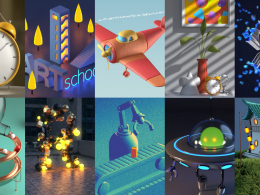






































Comment :6