Cinema 4D 全面学习系统教程 2.0 Vol.1-8 cmiVFX - Cinema 4D Ultimate Learning System 2.0cmiFX - Cinema4D Ultimate Learning System 2.0 Vol 1

cmiFX - Cinema4D Ultimate Learning System 2.0 Vol 2

cmiFX - Cinema4D Ultimate Learning System 2.0 Vol 3
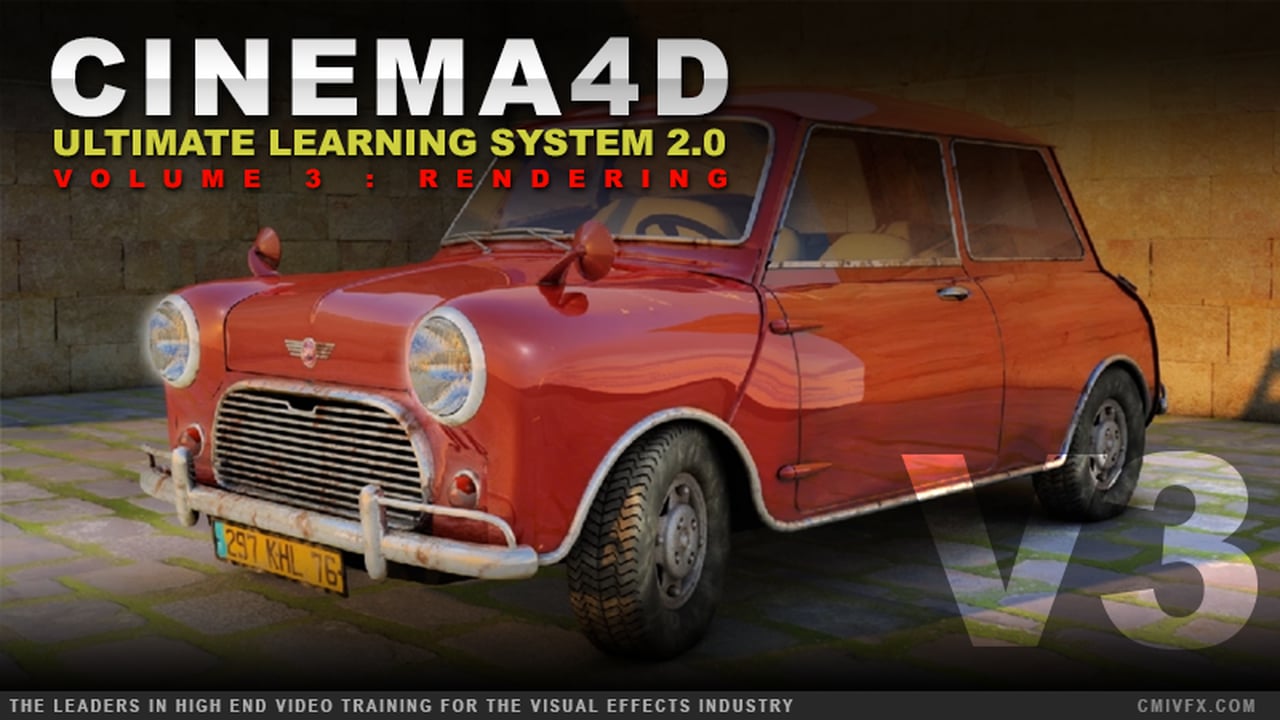
cmiFX - Cinema4D Ultimate Learning System 2.0 Vol 4

cmiFX - Cinema4D Ultimate Learning System 2.0 Vol 5

cmiFX - Cinema4D Ultimate Learning System 2.0 Vol 6

cmiFX - Cinema4D Ultimate Learning System 2.0 Vol 7

cmiFX - Cinema4D Ultimate Learning System 2.0 Vol 8

cmiFX出品的Cinema 4D 全面学习系统教程,Vol.1-8 分别讲解了界面操作、模型材质、灯光渲染、贴图烘焙、3D摄像机、动画、建模、运动图形、BodyPaint贴图等模块。
教程语言:英文
软件版本:Cinema4D R16
教程大小:约13GB
《cmiFX - Cinema4D Ultimate Learning System 2.0 Vol 1》
Simply put, you have to crawl before you walk, walk before you run, then run before you fly. This series starts off with the core usage of C4D by breaking it down in a clean and concise manor for all artist skill levels. Ranging through User Interface, Point Snapping, General Tools and the Layer Manager, this video covers many of the crucial elements needed for all purpose usage.
《cmiFX - Cinema4D Ultimate Learning System 2.0 Vol 2》
So you think you can model? Good with layout? That’s great, but are your renders falling flat anyway? Cinema 4D Materials are some of the most robust tools in the industry, and learning them takes practice and muscle memory. Let cmiVFX inject you with both with this feature length video on shader materials. This volume will cover a ton of information on materials. Walk away with the confidence you crave and deserve after checking this video out!
《cmiFX - Cinema4D Ultimate Learning System 2.0 Vol 3》
Rendering. ‘Nuff Said! This video is dedicated to rendering CG elements and all the little intricacies that hide in animation software packages. You might think you know everything there is to know about C4D Rendering, but you’d be wrong. Learn how to master the look you need every single time you render a project, and while your building them. This rendering video has been moved up in the series sequence so that follows material management. (See, we have a plane for everything!)
《cmiFX - Cinema4D Ultimate Learning System 2.0 Vol 4》
Definitely one of the more in-depth videos of the series, Volume 4 covers a wide variety of topics in a particular range of Cinema 4D. Similar topics under this umbrella are often tied together when user requests come in to our support team. So we decided to pair them up and push it out. This video will cover Texture Baking, Stereoscopic setups, Camera Mapping and Projection Man. You will be an expert on these topics after watching this video.
《cmiFX - Cinema4D Ultimate Learning System 2.0 Vol 5》
Yet, another explosive video release in the sequel Cinema 4D Ultimate Learning Series, this time about Animation. A topic that can simply not have enough instruction. A master animator studies life for ages before he earns the moniker of “Master”. Now becoming a master can simply take less time with On Demand HD streaming from cmiVFX.
《cmiFX - Cinema4D Ultimate Learning System 2.0 Vol 6》
This volume will cover the fundamentals of modeling in C4D including various work flows. All chapters in this volume are project-based and will result in you creating your own dread skull, sci-fi spaceship interior, perfume bottle, viking boat, and human hand. After completing the volume, you'll know how to use, combine, and refine 2D splines created from bit-maps, as well as polygon modeling. Tools covered include: magnet, sketch, smooth, set point value, spline booleans, chamfer, poly pen, arc tool, snap settings, extrude inner, weld, loft object, knife, loop select, and brush tools. This is a comprehensive overview of what you need to know to create your own models.
《cmiFX - Cinema4D Ultimate Learning System 2.0 Vol 7》
This volume will cover the fundamentals of modeling in C4D including various work flows. All chapters in this volume are project-based and will result in you creating your own dread skull, sci-fi spaceship interior, perfume bottle, viking boat, and human hand. After completing the volume, you'll know how to use, combine, and refine 2D splines created from bit-maps, as well as polygon modeling. Tools covered include: magnet, sketch, smooth, set point value, spline booleans, chamfer, poly pen, arc tool, snap settings, extrude inner, weld, loft object, knife, loop select, and brush tools. This is a comprehensive overview of what you need to know to create your own models.
《cmiFX - Cinema4D Ultimate Learning System 2.0 Vol 8》
In Volume 8 of the Ultimate Learning System, we’ll cover BodyPaint, an amazing tool that allows us to paint in a 2D and 3D environment at the same time. First, we’ll look at the different managers that are unique to the BP layout. Then we’ll review the difference between UV polygons and geometry polygons as well as the ways that they relate. We’ll learn the workflow necessary to get the most from BodyPaint, including my personal favorite, using the wizard. By the end of this volume, you’ll be able to set up material and UV coordinates and optimize your preferences for BP, and we’ll work on a project together to prepare a model of a man’s arm, create a skin texture, and then add some tattoos.
|
|
 零基础到高手全方位C4D三维动画建模渲染中文教程视频资源
零基础到高手全方位C4D三维动画建模渲染中文教程视频资源 【Cinema 4D R17全套中文教程】专业三维建模动画渲染软件从基础入门到高级进阶完整视频教程
【Cinema 4D R17全套中文教程】专业三维建模动画渲染软件从基础入门到高级进阶完整视频教程 Cinema 4D高级动态视觉教程:OpenVDB流体破碎+Redshift渲染工程文件含实战案例源文件HelloLuxx - Learn C4D Mograph Techniques 03
Cinema 4D高级动态视觉教程:OpenVDB流体破碎+Redshift渲染工程文件含实战案例源文件HelloLuxx - Learn C4D Mograph Techniques 03 Cinema 4D 2025.1.3 Win版更新发布:程序建模、动画增强
Cinema 4D 2025.1.3 Win版更新发布:程序建模、动画增强 Cinema 4D音响设备建模教程:从零基础到音频驱动特效动画制作完整案例教学Udemy - Cinema 4D Model, Texture and Animate Motion to Sound
Cinema 4D音响设备建模教程:从零基础到音频驱动特效动画制作完整案例教学Udemy - Cinema 4D Model, Texture and Animate Motion to Sound Cinema 4D乐高积木风格体素化节点预设含Scene Nodes Redshift渲染3D工程文件
Cinema 4D乐高积木风格体素化节点预设含Scene Nodes Redshift渲染3D工程文件 Coloso C4D动态图形动画创意三维动画从基础到高级电商包装教程+工程文件coloso woosung kang c4d motion training from the basics to master level
Coloso C4D动态图形动画创意三维动画从基础到高级电商包装教程+工程文件coloso woosung kang c4d motion training from the basics to master level Cinema 4D新手从零入门教程:全面掌握3D建模、动画、渲染和特效制作的核心技能Motion Science - Cinema 4D Quick Start
Cinema 4D新手从零入门教程:全面掌握3D建模、动画、渲染和特效制作的核心技能Motion Science - Cinema 4D Quick Start Cinema 4D与Arnold渲染器的完美搭档:300种高级材质助您打造震撼视觉效果Arnold Texture Pack: Art & Design
Cinema 4D与Arnold渲染器的完美搭档:300种高级材质助您打造震撼视觉效果Arnold Texture Pack: Art & Design 使用X-particles4.0粒子+Octane 4.02渲染器在c4d中默认真实的雪
使用X-particles4.0粒子+Octane 4.02渲染器在c4d中默认真实的雪 100集c4d三维运动图形动画初学者案例视频教程[包含工程文件]C4D 100 Lecturer Exhibition for Introduction to 3D Motion Graphics
100集c4d三维运动图形动画初学者案例视频教程[包含工程文件]C4D 100 Lecturer Exhibition for Introduction to 3D Motion Graphics 宝马摩托车c4d建模案例视频教程BMW R NineT
宝马摩托车c4d建模案例视频教程BMW R NineT C4D+AE科幻太空电影片头动画制作案例视频教程Domestika – Animating 3D Cinematic Sequences in AE and Cinema 4D
C4D+AE科幻太空电影片头动画制作案例视频教程Domestika – Animating 3D Cinematic Sequences in AE and Cinema 4D C4d ps电脑cpu风扇渲染案例视频教程(含模型工程)
C4d ps电脑cpu风扇渲染案例视频教程(含模型工程) 电脑椅电竞椅动画C4D高级商业广告产品动画教程Advance Motion Design cinema C4d, Arnold, Volume I
电脑椅电竞椅动画C4D高级商业广告产品动画教程Advance Motion Design cinema C4d, Arnold, Volume I C4D创意图形动画教程 Domestika – Your Digital Sketchbook- Techniques to find your Personal Style with Cinema 4D & Redshift
C4D创意图形动画教程 Domestika – Your Digital Sketchbook- Techniques to find your Personal Style with Cinema 4D & Redshift 蓝色药瓶塑料瓶建模渲染教程3D Product Rendering in Cinema 4D & Octane
蓝色药瓶塑料瓶建模渲染教程3D Product Rendering in Cinema 4D & Octane 梦幻云朵特效C4D渲染教程Dreamy Cloudy Worlds in Cinema 4D & Octane Render
梦幻云朵特效C4D渲染教程Dreamy Cloudy Worlds in Cinema 4D & Octane Render


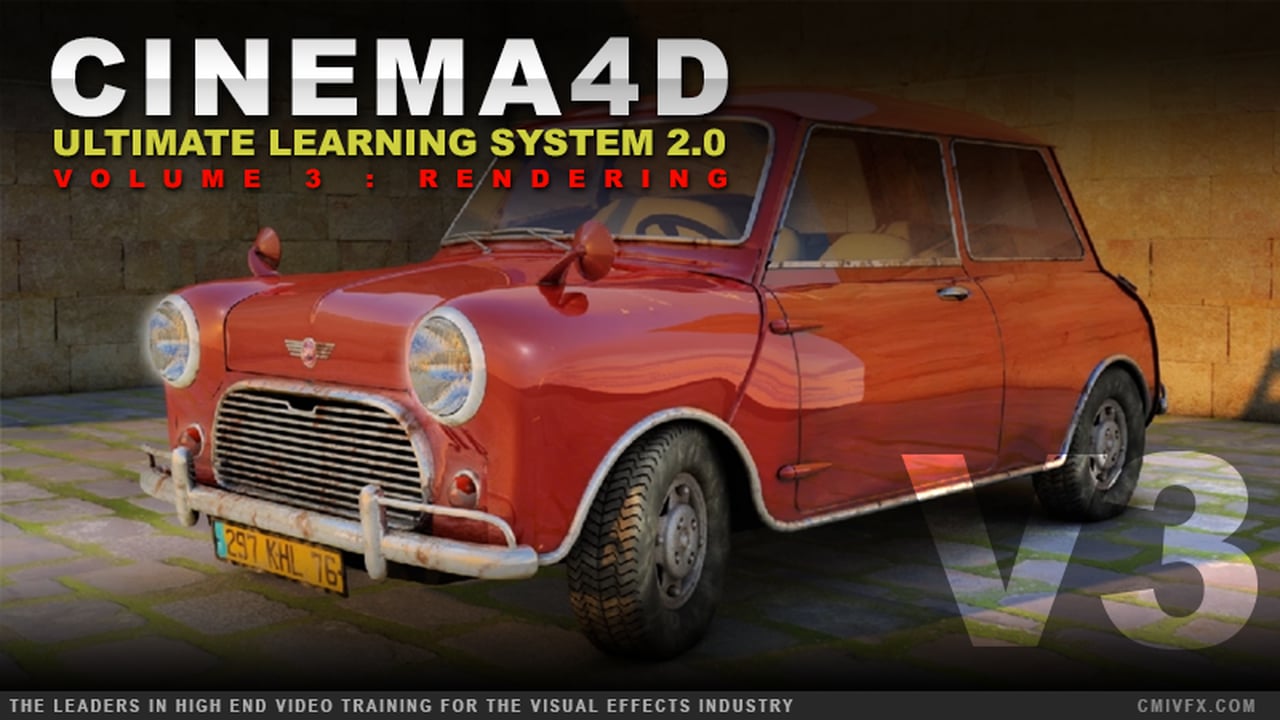



















![100集c4d三维运动图形动画初学者案例视频教程[包含工程文件]C4D 100 Lecturer Exhibition for Introduction to 3D Motion Graphics](data/attachment/forum/threadcover/3b/0c/84859.jpg)





























Comment :1