Basic Properties
基本属性
颜色
If this option is disabled, objects will usually be rendered with black outlines on a white background.
如果禁用此选项,对象通常会在白色背景上呈现黑色轮廓。
 Color disabled. 色彩禁用
Color disabled. 色彩禁用
When Color is enabled, all objects will be rendered using a reduced color palette (depending on the Quantize and Steps settings) and black outlines on a black background. This gives the rendered subjects a cartoon-like feel.
当颜色启用时,所有对象将使用缩减的调色板(取决于 Quantize 和步骤设置)和黑色背景上的黑色轮廓渲染。这使得渲染的主题有一种卡通的感觉。
 Color enabled. 启用颜色
Color enabled. 启用颜色
照明
If this option is enabled, the shading of objects will be affected by the illumination. Shadows will also be rendered cartoon-style.
如果启用此选项,物体的阴影将受到照明的影响。阴影也将呈现卡通风格。
If Illumination is disabled, the average color value of the top texture layer (the right-most texture in the Object Manager) will be used to render the objects. As a result, each object has a monotone color.
如果禁用照明,顶部纹理层的平均颜色值(对象管理器中最右边的纹理)将用于渲染对象。因此,每个对象都有一个单调的颜色。
Also, shadows will not be rendered with the option disabled.
此外,阴影将不会呈现的选项禁用。
 illumination enabled (left) and disabled
(right). 启用(左)和禁用(右)照明
This option is available when 此选项可在以下情况下使用:Color 颜色 is
enabled. 启用
illumination enabled (left) and disabled
(right). 启用(左)和禁用(右)照明
This option is available when 此选项可在以下情况下使用:Color 颜色 is
enabled. 启用
大纲
When enabled, an outline will be drawn around the silhouette of objects. If both the Color option and the Outline option are disabled, all you will see is the background color. With Color enabled, the outline will bring out the individual objects and give them a cartoon-like feel.
如果启用,轮廓将绘制周围的物体的轮廓。如果 Color 选项和 Outline 选项都被禁用,您将看到的只是背景颜色。启用颜色后,轮廓将突出单个物体,并给它们一种卡通般的感觉。
The outline is drawn around the silhouette of individual objects only. For example, if you have connected an object group to form an individual object, only the overall silhouette will be outlined.
轮廓是围绕个别物体的轮廓绘制的。例如,如果您将一个对象组连接起来形成一个单独的对象,那么只会勾勒出整体的轮廓。
 Outline enabled (left) and disabled
(right). 启用(左)和禁用(右)大纲
Outline enabled (left) and disabled
(right). 启用(左)和禁用(右)大纲
You can change the color of the outline using Edge Color.
您可以使用边缘颜色更改轮廓的颜色。
 Edge Color black (left) and white
(right). 边缘颜色黑色(左)和白色(右)
Edge Color black (left) and white
(right). 边缘颜色黑色(左)和白色(右)
边缘
If this option is enabled, all polygon edges will be outlined in black, creating a shaded wireframe feel.
如果这个选项被启用,所有的多边形边缘将被概述在黑色,创造一个阴影线框感觉。
You can change the color of the edges using Edge Color.
您可以使用边缘颜色改变边缘的颜色。
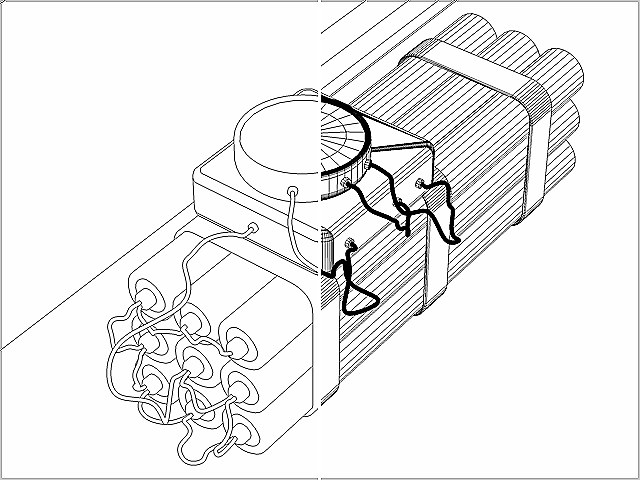 Edges disabled (left) and enabled
(right). 边缘禁用(左)和启用(右)
Edges disabled (left) and enabled
(right). 边缘禁用(左)和启用(右)
边缘颜色
Use this to change the color used by Outline and Edges — even if the Color option is disabled.
使用此选项可更改 Outline 和 Edges 使用的颜色ー即使 Color 选项被禁用。
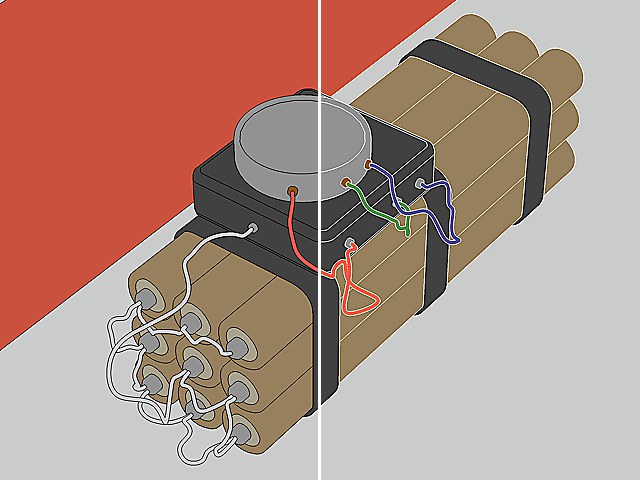
背景颜色
This setting changes the background color provided that Color is disabled. When Color is enabled, the option has no effect.
此设置在颜色禁用的情况下更改背景颜色。启用颜色时,该选项没有任何效果。
 Background Color white (left) and black
(right). 背景颜色: 白色(左)和黑色(右)
Background Color white (left) and black
(right). 背景颜色: 白色(左)和黑色(右)
[1. . 100]
To render the cartoon effect with color steps, enable the Quantize option and set steps to the number of color steps.
若要使用颜色步骤呈现卡通效果,请启用 Quantize 选项并将步骤数设置为颜色步骤数。
 From left to right: Quantize enabled and Steps set
to 6 and 20. 从左到右: 启用量化,步骤设置为6和20
From left to right: Quantize enabled and Steps set
to 6 and 20. 从左到右: 启用量化,步骤设置为6和20