 MoGraph
Cache
MoGraph
Cache
高速缓存
Basic 基础Build 构建Playback 回放MoGraph Cache
高速缓存
The Cache tag is located in the Object Manager menu under Tags /MoGraph Tags / MoGraph Cache Tag. This tag is used to bake the movements of the clones, taking into account all applied Effectors (it must be assigned to these objects).:
缓存标记位于对象管理器菜单中的 Tags/MoGraph Tags/MoGraph Cache Tag 下。该标记用于烘培克隆的移动,并考虑到所有应用效果器(它必须分配给这些对象)。:
The Cache tag should be assigned to the top-most clone-generating object of a hierarchy:
Cache 标记应该分配给层次结构中最顶层的克隆生成对象:
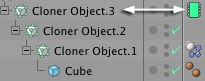
When objects are baked, position, rotation and size information is saved internally, without having to be calculated, live’. By nature, the file size will increase accordingly. This increase in file size is displayed in MB under Memory Used.
当对象被烘培时,位置、旋转和大小信息将在内部保存,而不需要计算,即可存活。从本质上讲,文件大小将相应增加。文件大小的增加以 MB 的形式显示在 Memory Used 下。
MoGraph animations should be baked in the following instances:
动态图形动画应该在以下实例中烘培:
- When rendering using Team Render 当渲染使用团队渲染
- If you want to make MoInstance Object effects visible or if they should be visible upon opening the scene itself. 如果你想让 MoInstance 对象的效果可见,或者在打开场景时它们应该可见
- When using Delay Effectors 当使用延迟效果器时
- When using Thinking Particles within MoGraph. 在 MoGraph 中使用 Thinking Particles 时
- When the editor view is too slow due to a large number of objects to be rendered. 当编辑器视图由于要呈现大量对象而速度太慢时
- Anytime you sense the animation is not behaving correctly. 任何时候你感觉到动画不正常
The different states of the Cache tag will be colored as follows for easy recognition:
为了便于识别,Cache 标记的不同状态将被涂成如下颜色:

- Gray 格雷 is a newly created and empty or disabled tag. 是一个新创建的、空的或禁用的标记
- Green 绿色 basically means that currently a cache exists and is being used. 基本上意味着当前存在一个缓存并且正在被使用
- Red 红色 basically means that no cache is currently being used and calculations are being made live (e.g., no data currently exists; 基本上意味着当前没有使用缓存,计算是实时进行的(例如,当前没有数据存在;Clear Frame 清晰的框架 can also be used). 亦可使用)
- With arrow 带着箭: The cache is streamed from the data storage medium. : 缓存从数据存储介质流
- Without arrow 没有箭头: This is an internal cache, completely loaded into memory. : 这是一个内部缓存,完全加载到内存中
Multiple MoGraph tags can (and should, if present) be baked if used in conjunction with MoDynamics. To do so, select all MoGraph Cache tags and click on Bake.
如果与 MoDynamics 一起使用,多个 MoGraph 标记可以(如果存在的话,也应该)被烘培。为此,选择所有 MoGraph 缓存标记,然后点击 Bake。
In Cinema 4D R18, multiple MoGraph Cache tags, which can even be mixed, can be assigned to clone generating objects (see s. Strength).
在 Cinema 4D R18中,多个 MoGraph Cache 标签,甚至可以混合使用,可以用来克隆生成的对象(参见 s. Strength)。
The bake process can be halted at any time by pressing the ESC-key.
烘焙过程可以在任何时候停止按 esc 键。
Baked MoGraph Cache tags can be copied/moved onto other clone-generating objects. This is very practical if you want to quickly calculate an Effector’s effect or a MoDynamics simulation using substitute objects (e.g., simple cubes). These will then be baked and the tag will simply be assigned to a similar clone-generating object, which will then contain the high-res polygon object that will be rendered.
烘焙 MoGraph 缓存标记可以复制/移动到其他克隆生成对象上。这是非常实用的,如果你想快速计算效果器的效果或 MoDynamics 模拟使用替代对象(例如,简单的立方体)。然后将这些对象进行烘焙,并将标记简单地分配给一个类似的克隆生成对象,该对象将包含要呈现的高分辨率多边形对象。
In the example below a simulation was baked using cubes (left) and the resulting MoGraph Cache tag was assigned to a similar Cloner object that clones a complex construction vehicle:
在下面的例子中,一个模拟用立方体(左)烘培,生成的 MoGraph Cache 标记被分配给一个类似的 Cloner 对象,克隆一个复杂的结构工具:
 Colliding cubes turn into excavators 碰撞的立方体变成了挖掘机
Colliding cubes turn into excavators 碰撞的立方体变成了挖掘机
Of course the result is not 100% accurate since only the cubes themselves are colliding but this level of accuracy is sufficient for most purposes.
当然,结果并不是100% 准确,因为只有立方体本身在碰撞,但是这个精度水平对于大多数情况来说已经足够了。