 Character Definition Tag 字符定义标签Basic 基础Character Definition Tag 字符定义标签
Character Definition Tag 字符定义标签Basic 基础Character Definition Tag 字符定义标签
Character Definition Tag
字符定义标签
设置参考姿势
Use this command to record the rest pose for each hierarchy. It is recommended that it be the same pose across all characters and have all characters face the -Z axis. This is due to the fact that the motion solver transfers the difference between the rest pose and animated pose in order to be agnostic about objects/joints orientations between hierarchies. Facing the same axis gives a common starting orientation that can then be extrapolated from.
使用此命令记录每个层次的休息姿势。建议所有角色都采用相同的姿势,并且所有角色都面向 -z 轴。这是因为运动求解器转移了静止姿势和动画姿势之间的差异,以便对层次结构之间的对象/关节的方向保持不可知。面对同一个轴,给出一个共同的起始方向,然后可以推断出来。
参考姿势
Use this command to return to the reference pose. This is useful if you need to add new components and objects, or need to edit the rest pose
使用此命令返回引用姿态。如果你需要添加新的组件和对象,或者需要编辑其余的姿势,这是非常有用的
Open the Character Definition Manager. This manager is used to create an identification map of your respective hierarchies and gives context to the retargeting
打开字符定义管理器。此管理器用于创建各个层次结构的标识映射,并为重定向提供上下文
创建解决方案
Add a Motion Solver tag to your hierarchy. You can create this tag on any object, but if added to a hierarchy that already has a Character Definition tag applied to it, the "Target” field will automatically be populated with that tag. The Motion Solver tag is used to transfer motion between hierarchies.
向层次结构中添加运动求解器标记。您可以在任何对象上创建此标记,但是如果添加到已经有一个字符定义标记应用于其的层次结构中,“ Target”字段将自动用该标记填充。运动求解器标签用于在层次结构之间传输运动。
字符定义管理器
This manager consists of two sections: the body parts definition hierarchy on the left panel, representing a tree view, referred to as a body parts list, and the attributes for each selected body part on the right panels.
这个管理器由两部分组成: 左面板上的主体部分定义层次结构,表示树视图,称为主体部分列表,以及右面板上每个选定主体部分的属性。
 The two main panels of the Character Definition
manager. 字符定义管理器的两个主要面板
The two main panels of the Character Definition
manager. 字符定义管理器的两个主要面板
By default, a standard biped character definition will populate the definition hierarchy, with common naming conventions such as distinction for left and right side of a hierarchy, as well as body parts for arms, legs, hands and so on… Selecting each body part will display their attributes on the right panels.
默认情况下,一个标准的两足字符定义将填充定义层次结构,具有常见的命名约定,如层次结构的左侧和右侧的区分,以及胳膊、腿、手等身体部位... 选择每个身体部位将显示其属性在右侧面板上。
设置参考姿势
See above.
见上文。
参考姿势
See above.
见上文。
提取骨骼
find any object or joint similarly named in your character hierarchy and assign them automatically to each definition body part.
在字符层次结构中查找任何类似命名的对象或关节,并自动将它们分配给每个定义主体部分。
This allows you to easily and quickly populate your body parts list with joints or objects, without having to assign them manually.
这使得你可以轻松快速地用关节或物体填充你的身体部位列表,而不必手动分配它们。
定义清单
This is the definition list, or list of body parts available for assignment. The default preset comes with a list suitable for a standard biped character. You can create your own list here or edit an existing one.
这是定义列表,或者可用于分配的身体部分列表。默认预设值带有一个适合标准两足动物字符的列表。你可以在这里创建你自己的列表,或者编辑一个现有的列表。
The list can contain body parts groups (empty body part components that have no objects assigned, used for organizing hierarchies by grouping other body parts), or regular body parts that have objects assigned. It is composed of three columns: the body parts list, the number of joints or objects assigned to each body part, and a column that denotes if an object assigned to a body part has a reference pose saved
列表可以包含身体部分组(没有分配对象的空身体部分组件,用于通过分组其他身体部分来组织层次结构) ,或者包含分配对象的常规身体部分。它由三列组成: 身体部分列表,分配给每个身体部分的关节或物体的数量,以及一列表示分配给身体部分的物体是否保存了一个参考姿势
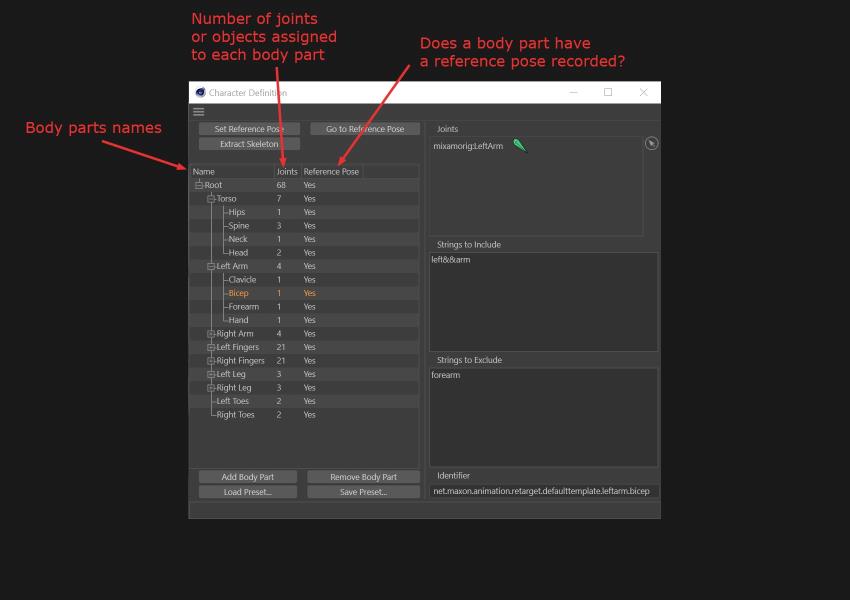 These columns provide information useful for
comparing between the source and target definitions. It can let you know at a glance if both definitions have
the same hierarchy of body parts, assigned objects and if reference poses are stored properly, so you can
correct any mismatched parameter.
Note:
注意:
These columns provide information useful for
comparing between the source and target definitions. It can let you know at a glance if both definitions have
the same hierarchy of body parts, assigned objects and if reference poses are stored properly, so you can
correct any mismatched parameter.
Note:
注意:Make sure the body parts hierarchies order match between source and target characters, as the tool will compare both for calculations. The number of objects and body parts between two hierarchies do not need to match 100% though, as your source character can drive the hierarchy of a character that has more or less body parts, for example. 确保源字符和目标字符之间的主体部分层次结构顺序匹配,因为工具将对两者进行计算比较。不过,两个层次结构之间的对象和主体部分的数量不需要100% 匹配,因为源字符可以驱动具有或多或少主体部分的字符的层次结构
As long as all objects that need their animation transferred are referenced properly and in the correct order, the tool should not have any issues transferring the animations.
添加身体部位
Use this command to add new body parts to the body parts hierarchy. It could be useful to add additional limbs and a tail when trying to convert the default character biped preset to a character quadruped preset, for example.
使用此命令向身体部位层次结构中添加新的身体部位。例如,当试图将默认字符两足预置转换为字符四足预置时,添加额外的肢体和尾巴是有用的。
Click and drag to position each new body part within the hierarchy. You can assign new body parts as children of others, to create component groups.
移除身体部位
This command is used to delete selected body parts from the body parts hierarchy. Alternatively, you can use the Delete key to remove selected body parts. Be careful, though, deleting a body parts group will delete its children as wel.
此命令用于从身体部位层次结构中删除选定的身体部位。或者,您可以使用 Delete 键删除选定的主体部分。但是要小心,删除正文部分组将同时删除它的子组。
加载预置
Load previously saved preset definitions.
加载以前保存的预设定义。
保存预置
Save the current definition (body parts hierarchy and naming convention) as a preset. It is recommended to use the same definition as much as possible, in order to have direct compatibility across all your characters. When needed, though, you can create your own custom definitions and save them as presets. Useful when your definitions deviate from the default naming convention and hierarchy, or when creating different character types, such as quadrupeds, monsters and so on.
将当前定义(身体部位层次结构和变数命名原则)保存为预置。建议尽可能使用相同的定义,以便使所有字符具有直接的兼容性。但是,如果需要,您可以创建自己的定制定义并将其保存为预置。当你的定义偏离默认的变数命名原则和层次结构,或者创建不同的字符类型,比如四足动物,怪物等等,这些都很有用。
关节
This object field will show which object or joint is assigned to the selected body part. It can either be populated automatically using the Extract Skeleton command, or by manually dragging and dropping .
这个对象字段将显示哪个对象或关节被分配给选定的主体部分。它可以使用 Extract Skeleton 命令自动填充,也可以通过手动拖放来填充。
联合上下文菜单
Right-click the objects field to summon a contextual menu.
开始拣选时段
Start a picking mode that allows you to add objects to the object field by selecting them in the viewport or Object manager.
停止拣选时段
After starting a picking session, right-click the objects field again and use this command to stop the object picking session.
比例对象
Selects highlighted objects in the Object Manager.
移除
Removes highlighted objects from the objects field.
移除所有
Removes all objects from the objects field.
要包含的字符串
Define here the strings to include in your search when matching objects’ names between hierarchies. You can use modifiers along with objects names to further filter the search. A comma (",”) is used as an "or” modifier (this name "or” this name), and double ampersand ("&&”) as an "and” modifier.
在层次结构之间匹配对象名称时,在此定义要包含在搜索中的字符串。您可以使用力场和对象名称来进一步筛选搜索。逗号(“ ,”)用作“或”力场(此名称“或”此名称) ,双与号(“ & & ”)用作“ and”力场。
So, if we were going to use the strings and modifier "hand,palm”, for example, the tool would look for objects containing the strings "hand” OR "palm” in their name to assign them to that body part. If we were going to use the strings and modifier "hand&&palm”, the tool would instead look for objects containing both "hand” AND "palm” strings to assign them to our body part.
因此,如果我们要使用字符串和力场“ hand,palm” ,例如,工具将寻找包含字符串“ hand”或“ palm”在其名称中的对象,以便将它们分配给该主体部分。如果我们要使用字符串和力场“ hand & & palm” ,工具会转而寻找同时包含“ hand”和“ palm”字符串的对象来将它们分配给我们的身体部分。
Note that character case is not taken into account during search.
要排除的字符串
Similar to the Strings to Include field, use this section to exclude strings from the search. This can be very useful to exclude words that contain a string you are trying to search for and that could be misidentified as a result. For example, you could be searching for the string "Arm”, but would probably need to exclude the string "forearm” for an accurate search (so that the forearm joint is not assigned to the arm body part). The comma and double ampersand modifiers can be used here as well.
类似于 string to Include 字段,使用此部分从搜索中排除字符串。这对于排除包含您试图搜索的字符串且可能被错误识别为结果的单词非常有用。例如,您可以搜索字符串“ Arm” ,但可能需要排除字符串“前臂”以进行精确搜索(这样前臂关节就不会被分配到手臂身体部分)。逗号和双符号力场也可以在这里使用。
标识符
This is the unique identifier recorded for each specific body part preset. Use this for troubleshooting, as a way to check if body parts of both hierarchies share the same identifier.
这是为每个特定的身体部位预置记录的唯一标识符。用于故障排除,作为检查两个层次结构的主体部分是否共享相同标识符的方法。
Note that body parts matching is done through the Identifier. You can edit this field at will and use your own identifiers, but you must ensure that each identifier is consistent across all definitions, otherwise body parts won’t be matched properly.
注意,身体部位的匹配是通过 Identifier 完成的。您可以随意编辑这个字段并使用自己的标识符,但是必须确保每个标识符在所有定义中都是一致的,否则主体部分将无法正确匹配。
