 Metal Material 金属材质Preview 预览Basic 基础Base 基地Metal 金属Variation 变化
Metal Material 金属材质Preview 预览Basic 基础Base 基地Metal 金属Variation 变化
Base
基地
颜色
Use this setting to define the base color of the metal. For steel, this will most likely be gray, for copper a reddish color and so on.
使用此设置可定义金属的基色。对于钢来说,这很可能是灰色的,对于铜来说是红色的,等等。
谷物[0. . 100% ]
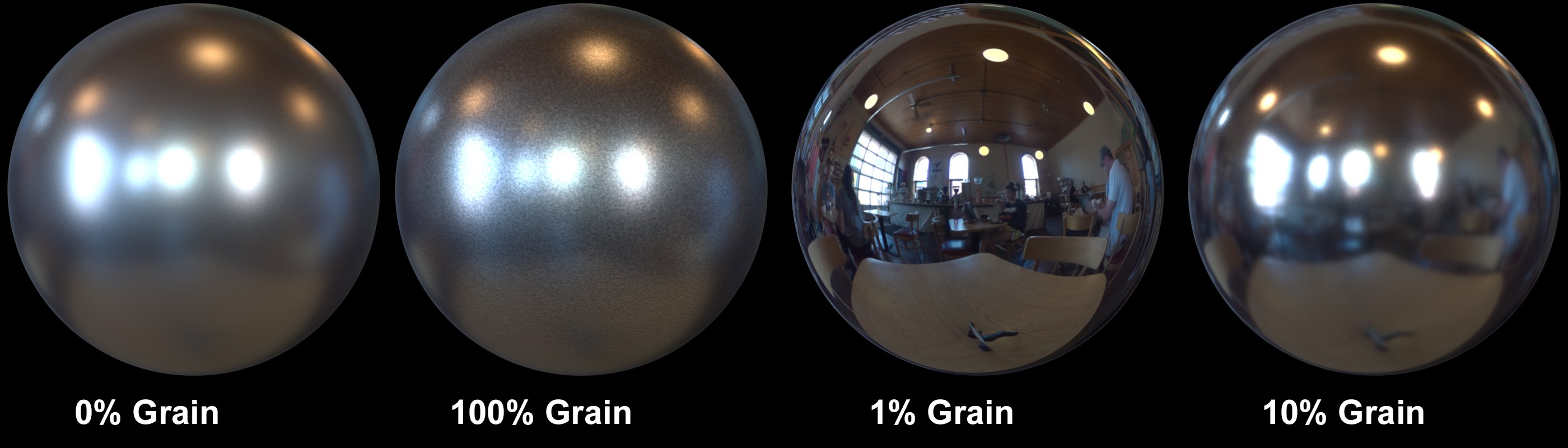 Different values for Grain and
Roughness. 颗粒和粗糙度的不同值
Different values for Grain and
Roughness. 颗粒和粗糙度的不同值
The Grain setting superimposes a scaled-down Noise effect. Effects such as a hammer hit can be created. Small values will disable the respective effect, larger values will strengthen the effect correspondingly.
纹理设置叠加了一个缩小的噪音效果。效果,如锤击可以创建。小的数值会使各自的效果失效,大的数值会相应地增强效果。
粗糙度[0. . 100% ]
This setting can be used to define the roughness of the metal surface. Smaller values will create a correspondingly more polished look and larger values will cause the surface to look increasingly more matte.
这种设置可以用来确定金属表面的粗糙度。较小的数值将创造一个相应的更抛光的外观和更大的数值将导致表面看起来越来越哑光。
灰尘[0. . 100% ]
Here you can define values larger than 0% to add an Ambient Occlusion effect, which can be used to simulate dirt in ridges and scratches.
在这里,你可以定义大于0% 的值来添加一个环境遮挡效果,它可以用来模拟在山脊和划痕的污垢。