 Hair-Polygon Collision 毛发-多边形碰撞Basic 基础Node 节点Parameter 参数
Hair-Polygon Collision 毛发-多边形碰撞Basic 基础Node 节点Parameter 参数
Parameter
参数
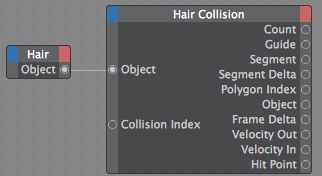
•物体
This is the object whose guides should be checked for collision. If this node is active, the corresponding Hair object can also be placed into the Reference field.
这就是应该检查其导轨是否碰撞的对象。如果此节点处于活动状态,则还可以将相应的 Hair 对象放置到 Reference 字段中。
• Collision Index[-2147483648..2147483647]
碰撞指数[-2147483648. . 2147483647]
Since many collisions can occur within the span of a single frame, this setting can be used to access the internally consecutively numbered collisions or their output values.
由于许多冲突可能发生在一个帧的跨度内,这个设置可用于访问内部连续编号的冲突或其输出值。
Count[-2147483648..2147483647]•
计数[-2147483648. . 2147483647]•
This port contains the number of collisions actively taking place.
这个端口包含正在发生的碰撞数量。
Guide[-2147483648..2147483647]•
指南[-2147483648. . 2147483647]•
This port outputs each guide’s internal guide number.
这个端口输出每个指南的内部指南号。
Segment[-2147483648..2147483647]•
部分[-2147483648. . 2147483647]•
This is where the segment number guides that are actively colliding is output. The segment numbering begins at the root and continues up the guide. The root segment has the number 0; subsequent segments can then be numbered sequentially, down to a segments value of -1 (whereby segments represents the number of segments defined in the Segments setting).
这就是积极碰撞的段号指南的输出。分段编号从根开始,一直到指南为止。根段的数字为0; 然后可以对后续段进行顺序编号,直到段值为 -1(段表示段设置中定义的段数)。
段 Delta [-∞ . . + ∞] ·
This port sets individual positions on segments. This value ranges from 0 (segment begin) to 1 (segment end).
这个端口设置片段上的单个位置。这个值范围从0(片段开始)到1(片段结束)。
The settings in the three ports just described define an exact collision point on the guide. The collision points of colliding polygonal objects are output with the following two ports:
刚才描述的三个端口的设置在指南上定义了一个精确的碰撞点。碰撞多边形物体的碰撞点通过以下两个端口输出:
Polygon Index[-2147483648..2147483647]•
多边形索引[-2147483648. . 2147483647]•
This Node constantly outputs the polygon numbers (these numbers can also be found in the Structure Manager) of the colliding polygons.
这个节点不断输出碰撞多边形的多边形数(这些数字也可以在构造管理器中找到)。
命中点[ XYZ ]•
This port outputs the collision positions as vectors.
这个端口将冲突位置作为向量输出。
Velocity In[XYZ ]•
Velocity Out[XYZ ]•
速度在[ XYZ ]•速度在[ XYZ ]•
These ports can be used to output the speed before and after the collision.
这些端口可以用来输出碰撞前后的速度。
Frame Delta [-∞ . . + ∞]•
This port can be used to make a particular collision take place at a specific time. A value between 0 and 1, beginning at the commencement of a frame of animation, can be set.
这个端口可以用来使特定的冲突在特定的时间发生。从动画的一帧开始,可以设置0到1之间的值。
物体•
Use this node if you want to output colliding points from polygonal objects. To do so, connect the Object and Polygon Index output ports to the input ports of the same name on a Polygon Node. Objects that actually collide with the guides are always beside the Object output port.
如果要输出多边形对象的碰撞点,请使用此节点。为此,请将 Object 和 Polygon Index 输出端口连接到 Polygon 节点上同名的输入端口。实际上与指南发生冲突的对象总是在 Object 输出端口的旁边。