Der Moves by Maxon Dialog
动作作者: Maxon Dialog
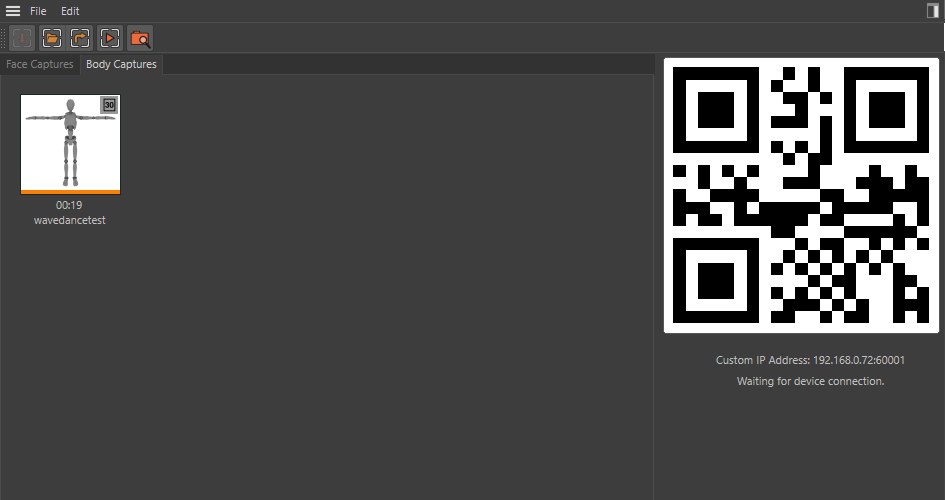
概览
缩略图

A: The first image captured
答: 第一张图片
B: The color indicates the what type of capture and if it was downloaded or not.
颜色表示捕获的类型以及是否被下载。
- Green 绿色: The color indicates the what type of capture and if it was downloaded or not. : 颜色表示捕获的类型以及是否下载
- Orange 橙色: Image was imported from a zip file. : 图像是从 zip 文件导入的
- Blau 女名女子名: Progress information when downloading from the iPhone or iPad. 从 iPhone 或 iPad 下载时的进度信息
- Gray 格雷: This is a preview only, no data has been downloaded yet from the iPhone or iPad. : 这只是一个预览版,还没有从 iPhone 或 iPad 上下载数据
- Rrd: The connection was lost while downloading. Only part of the capture was transferred from the device. Reconnect to the device and press download again to continue downloading the capture. It will continue from where it last left off. : 下载时连接中断。只有一部分捕获是通过设备传输的。重新连接到设备并再次按下载以继续下载捕获。它将从上次停止的地方继续下去
C: The name of the capture, this matches the name given to it on the iPhone or iPad.
C: 捕获的名字,这个名字和 iPhone 或 iPad 上给它起的名字一致。
D: Indicates if the captures is 30 FPS or 60 FPS.
D: 表示捕获是30fps 还是60fps。
E: Indicates if the capture contains all the images  for every
frame or only the first image
for every
frame or only the first image  .
.
E: 指示捕获是包含每个帧的所有图像还是只包含第一个图像。
F: Indicates if there is a movie for this capture, if no movie is found then right clicking on the thumbnail will show "Play Sound" rather than "Play Movie" in the menu.
F: 表示如果有一个电影这个捕获,如果没有找到电影,然后右键单击缩略图将显示“播放声音” ,而不是“播放电影”的菜单。
拖放
Clicking and dragging an capture will allow you to change an existing capture objects source data. But clicking and dragging it into the Capture field on the Capture Object it will change the source file to be the new one dragged in.
单击和拖动捕获将允许您更改现有的捕获对象源数据。但是,单击并拖动它到 Capture Object 上的 Capture 字段中,它会将源文件更改为拖入的新文件。
二维码
The QR code is used to connect your iPhone/iPad to Cinema 4D to let you transfer the captures.
二维码用于将你的 iPhone/iPad 连接到C4D,让你传输捕捉到的画面。
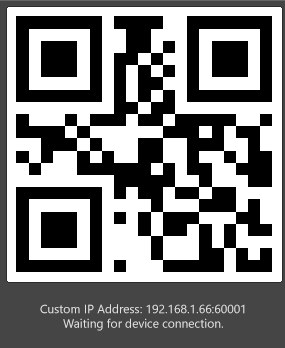
To use the QR Code you must set the IP Address of your computer in the preferencess. Refer to the preferences section for more information.
要使用二维码,你必须在首选项中设置你电脑的 IP 地址。有关更多信息,请参考首选项部分。

Once the border of the QR Code is white that means you have entered a correct IP Address and Port and C4D is waiting for you to connect with your iPhone/iPad.
一旦二维码的边界是白色的,这意味着你已经输入了一个正确的 IP 地址和端口,C4D 正在等待你连接到你的 iPhone/iPad。
Open up the Moves by Maxon App on your device and change to the C4D Tab. Then press connect and point your camera at the QR Code, lining it up in the box on the screen on your device..
在你的设备上打开 Maxon App 的 move,然后切换到 C4D Tab。然后按连接键,将你的相机对准二维码,将它排列在你设备屏幕上的框中。.
菜单
档案
开放捕获
This command is available if a Capture is selected and has been downloaded completely (or imported via a .zip file).
如果选择了 Capture 并且已经完全下载(或者通过.zip 文件导入) ,则可以使用此命令。
Click on the button to load into the scene the currently selected Capture data via a Capture object.
单击按钮,通过一个 Capture 对象将当前选定的 Capture 数据加载到场景中。
合并捕获
Here you can add the currently selected Face or Body Capture to the currently open scene.
在这里您可以添加当前选定的脸或身体捕捉到当前打开的场景。
下载捕获
If your device is connected to the internet via WiFi and you use the QR code, a thumbnail that has not yet been downloaded can be selected. Executing this command will download the file from the device.
如果你的设备通过 WiFi 连接到互联网,并且你使用了二维码,那么一个尚未下载的缩略图就会被选中。执行此命令将从设备下载该文件。
If you have incomplete data (the bar will be red instead of black), which can, for example, happen if the connection is lost or Cinema 4D was quit during download, the download can be restarted by clicking on Download (double-clicking if the file is incomplete will have the same effect).
如果你有不完整的数据(栏将是红色而不是黑色) ,例如,如果连接中断或者 Cinema 4D 在下载过程中退出,可以通过点击下载重新启动下载(如果文件不完整,双击会有相同的效果)。
在默认应用程序中打开文件
Execute this command to play the video or sound file (if present) for the active Face or Body Capture in your operating system’s video/sound player.
执行此命令可以播放操作系统视频/声音播放器中活动的面部或身体捕获的视频或声音文件(如果存在的话)。
在资源管理器/查找器中显示文件
This will openthe operating system’s Explorer/Finder to the path of the files of the currently selected Face or Body Capture.
这将打开操作系统的 Explorer/Finder 到当前选定的 Face 或 Body Capture 文件的路径。
本地删除捕获
Delete the capture from your computer.
从您的计算机中删除捕获。
编辑
同步预览
When you are connected to C4D via the QR Code system, this menu option will resync with the captures on the iPhone (or iPad) and redownload any required captures previews.
当您通过二维码系统连接到 C4D 时,此菜单选项将与 iPhone (或 iPad)上的捕获重新同步,并重新下载所需的捕获预览。
删除不完整的下载
This will remove any preview images that have not been fully downloaded to your computer. These appear in the UI with a grey bar, or red bar if partially downloaded, along the bottom of the preview.
这将删除所有尚未完全下载到计算机的预览图像。这些内容在用户界面中以灰色条显示,如果部分下载,则在预览的底部显示红色条。
移动偏好..。
This will display the Moves by Maxon preferences.
这将显示由麦克森的偏好移动。














