Doodle (sketching)
涂鸦(草图)
Doodle tool lets you sketch in the Editor Window. You can use this tool to, well, doodle around or mark corrections, etc.>
涂鸦工具可以让你在编辑器窗口中画草图。你可以使用这个工具涂鸦或者标记更正等等
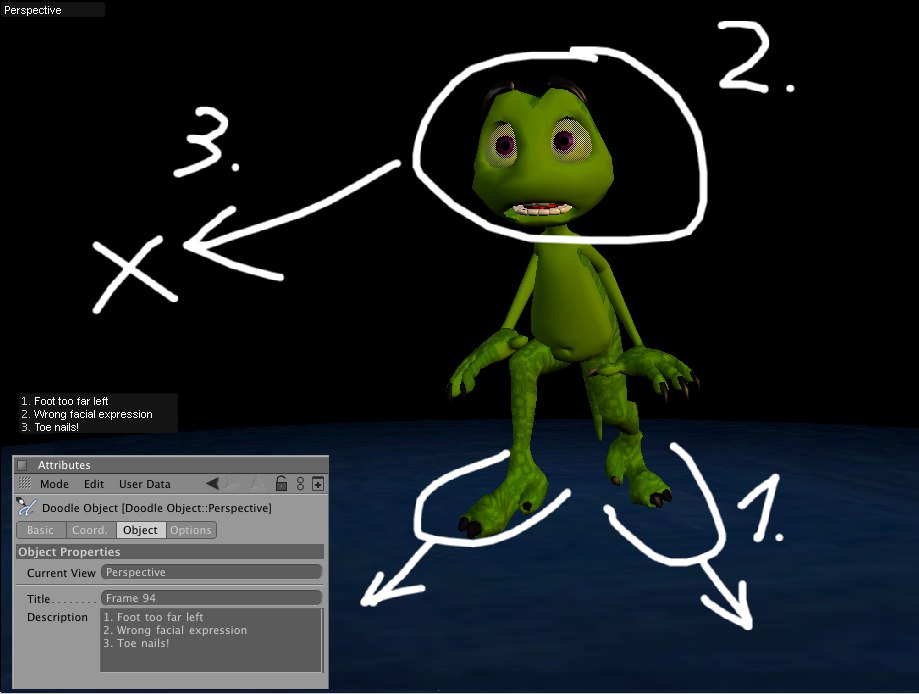 Doodle anything you like in your Viewport. More
extensive text can be added using the HUD Whimpy © Glenn Frey. 涂鸦任何你喜欢的东西在你的视图窗口。更广泛的文字可以添加使用 HUD Whimpy 格伦弗雷
Doodle anything you like in your Viewport. More
extensive text can be added using the HUD Whimpy © Glenn Frey. 涂鸦任何你喜欢的东西在你的视图窗口。更广泛的文字可以添加使用 HUD Whimpy 格伦弗雷
The Doodle tool lets you, well, doodle anything you want onto your Viewport. You can, for example, make notes, create diagrams and much more. These doodles can then be used by others for reference while working on the scene. The best way to doodle is with a graphics tablet but a mouse can be used as well. Doodles are saved in a Doodle object (a Doodle object can only save the doodles of a single Viewport). It is however possible to add a doodle at different frames of an animation.
涂鸦工具可以让你在 Viewport 上涂鸦任何你想涂鸦的东西。例如,您可以做笔记、创建图表等等。这些涂鸦可以被其他人在现场工作时用作参考。最好的涂鸦方式是使用图形板,但鼠标也可以使用。涂鸦被保存在一个涂鸦对象中(涂鸦对象只能保存单个 Viewport 的涂鸦)。然而,在动画的不同画面中添加涂鸦也是可能的。
The Doodle tool is comprised primarily of a Doodle object and several Doodle tools and commands.
涂鸦工具主要由一个涂鸦对象和几个涂鸦工具和命令组成。
And this is how you doodle:
这就是你涂鸦的方式:
-
Activate the 激活Doodle Paint 涂鸦涂鸦 tool by selecting it from the Cinema 4D Tool menu
通过选择它从C4D 工具菜单
-
Doodle (paint) onto the Viewport
在视窗上涂鸦
-
If you want to create several doodles at different frames of an animation activate the 如果你想在一个动画的不同帧上创建几个涂鸦,激活Auto-Add Frames 自动添加框架 option in the 选项Attribute Manager 属性管理器. Each
time you move to a new frame and doodle, a .每次你移动到一个新的框架和涂鸦,一个Doodle key 涂鸦键 and a new doodle will
automatically be created.
一个新的涂鸦就会自动生成
Note that the doodles can be made visible during rendering if the 注意,在呈现过程中,如果Render Doodle 涂鸦效果 option (Render Settings/Options) has been activated. This is also the reason why you can only doodle within the 选项(渲染设置/选项)已被激活。这也是为什么你只能在Render Safe 渲染安全 area of the Viewport. 视窗区域
涂鸦命令
The following four Doodle commands have the same function as the corresponding Doodle buttons. Commands bear the advantage that they can be carried out using keyboard shortcuts, as defined in the Customize Commands Manager.
下面的4个 Doodle 命令与相应的 Doodle 按钮具有相同的功能。命令的优点是可以使用键盘快捷键执行,如“自定义命令管理器”中定义的。
添加涂鸦框架
See Add Image
参见添加图片
清晰的涂鸦框架
见清晰的涂鸦框架
删除涂鸦框架
参见删除涂鸦框架
设置涂鸦视图
参见设置涂鸦视图
复制涂鸦画框
Selecting this command will duplicate the Doodle Image at the current frame.
选择此命令将在当前帧中复制涂鸦图像。
涂鸦对象
嘟嘟




