RLM (Reprise License Manager)
What is RLM?
What does a RLM license look like?
How do I get a license?
How do I install the RML License Server?
How can I use an existing RLM License Server?
The "maxon.opt" options file
How do I find out my Ethernet address and machine name?
How do I connect a client with the RLM server?
How do I change the RLM license I activated on my client machine?”
How do I change the RLM server I connect to?”
Handling errors
什么是 RLM? RLM 许可证是什么样的?我怎样才能拿到驾照?如何安装 RML 许可证服务器?如何使用现有的 RLM 许可证服务器?“ maxonopt”选项文件如何查找以太网地址和计算机名称?如何将客户机与 RLM 服务器连接?如何更改在客户机上激活的 RLM 许可证? ”如何更改连接到的 RLM 服务器? ”处理错误
Tip: 提示:The integrated RLM licensing in Cinema 4D is primarily meant for studios that already operate an RLM server. Therefore, these instructions cover special Cinema 4D properties accordingly. How to work with the RLM License Server is described in the manufacturer’s own documentation (please refer to the .pdf file 在 Cinema 4D 中集成 RLM 授权主要是为已经运行 RLM 服务器的工作室准备的。因此,这些说明相应地涵盖了特殊的Cinema 4D 属性。制造商自己的文档中描述了如何使用 RLM 许可证服务器(请参阅。Pdf 档案RLM License Administration 许可证管理, which can be downloaded here: http://www.reprisesoftware.com/RLM_License_Administration.pdf).
什么是 RLM?
RLM (Reprise License Manager) is a license management system from Reprise Software.
RLM (Reprise License Manager)是 Reprise Software 的一个许可证管理系统。
In principle, a computer (server) distributes licenses to other computers (clients) across a network. The clients must, of course, be connected with the server via the network. The RLM server offers a browser-based interface where parts of the control and management jobs with regard to the licenses can be managed. Cinema 4D supports RLM licensing with the introduction of Release 18.
原则上,计算机(服务器)通过网络将许可证分发给其他计算机(客户机)。当然,客户机必须通过网络与服务器连接。RLM 服务器提供了一个基于浏览器的接口,可以管理与许可有关的部分控制和管理作业。Cinema 4D 支持 RLM 许可,并引入了 Release 18。
Of course you can also use the License Server, which is somewhat easier to work with.
当然,您也可以使用许可证服务器,它更容易使用。
What does a RLM license look like?
RLM 许可证是什么样子的?
服务器许可证
RLM licenses are delivered as *.lic files (they can be opened with any text editor). First, we will take a look at the RLM Server License itself. It will look like this:
RLM 许可证作为 * 传递。Lic 文件(它们可以用任何文本编辑器打开)。首先,我们将研究 RLM 服务器许可证本身。它看起来像这样:
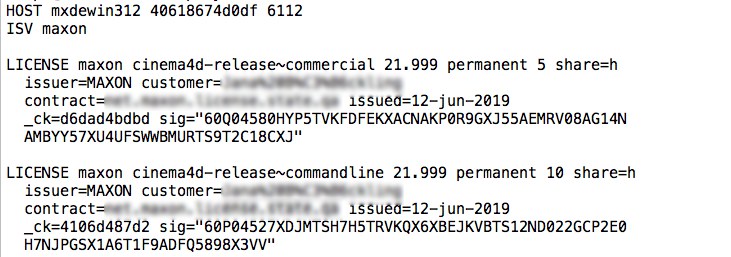
Much of the license information can be obtained here.
许多许可证信息可以在这里获得。
- HOST 主持人: This is the name of the server, including the Ethernet address. RLM licenses are linked to Ethernet addresses, which means that you cannot simply switch the network card. If you do this you will have to request a new RLM license from . : 这是服务器的名称,包括以太网地址。RLM 许可证链接到以太网地址,这意味着您不能简单地切换网卡。如果您这样做,您将不得不请求新的 RLM 许可证从
- ISV 国际航空航天局: Displays the name of the company to which the license belongs. In this example, it’s . : 显示许可证所属公司的名称。在这个例子中,它是
- LICENSE 许可证: Here information about the license itself is displayed. This license belongs to so ,maxon’ is displayed first. The licensed product name follows: ,cinema4d-release~commercia’ The number after that is the highest version this license will support of the product (here it is 21.999). This is followed by the license’s expiration date (in our example, the license is ,permanent’, which means it will never expire). A license with an expiration date will display information similar to ,17-nov-2016’ (this license would expire on November 17, 2016). The number next to ,permanent’ (in our example : 这里显示有关许可证本身的信息。这个牌照是属于这样的,maxon’是第一个展示的。授权产品名称如下: ,cinema4d-release ~ commerzbank’之后的数字是本授权将支持产品的最高版本(这里是21.999)。其次是许可证的到期日期(在我们的示例中,许可证是“ permanent” ,这意味着它永远不会过期)。有过期日期的许可证将显示类似于2016年11月17日的信息(该许可证将于2016年11月17日过期)。“ ,permanent”旁边的数字(在我们的例子中)3) represents the maximum number of licenses that can be distributed to the clients simultaneously. These are also called )表示可以同时分发给客户端的最大许可数。这些也被称为floating licenses 浮动许可证. ,issuer’ is the name of the seller who sold the license; ,customer’ is the name of the customer who purchased the license; ,contract’ is not mandatory, it may contain special permissions for the license; ,issued’ is the date on which the license was created. 发行人’是出售许可证的卖方的名称; 客户’是购买许可证的客户的名称; ,合同’不是强制性的,它可能包含许可证的特殊许可; ,发行’是许可证创建的日期
You might also see a ,start’ date among this information, which denotes the date from which the license is valid.
您还可能会在这些信息中看到,start’日期,它表示许可证有效的日期。
The RLM Server License should be installed on the machine that will subsequently distribute the licenses to the clients. This machine must run continuously and should do nothing else outside of distributing licenses.
RLM 服务器许可证应该安装在计算机上,随后将许可证分发给客户机。这台机器必须连续运行,除了分发许可证之外,不应该做其他任何事情。
RLM 客户端许可证
Next we will take a look at the client licenses:
下面我们来看一下客户端许可证:

You will see that the information here is very similar to that in the first line of the RLM server license. In fact, this information tells the client machine that it should keep an eye out for the ,host’ with the name mxdewin312 and should connect with it via port 6112; ,any’ means that the client does not have to worry about Ethernet addresses (this is what the server does).
您将看到这里的信息与 RLM 服务器许可证的第一行中的信息非常相似。实际上,这些信息告诉客户机应该注意名为 mxdewin312的主机,并且应该通过端口6112与其连接; any 意味着客户机不必担心以太网地址(这是服务器所做的)。
我怎样才能拿到驾照?
requires the following information to issue a license:
需要以下信息才能发放许可证:
- If you already use RLM 如果您已经使用 RLM (you’re already running an RLM server): The information from the first line of your RLM Server License (in the example above this would be ,HOST mxdewin312 40618674d0df 6112’). (您已经在运行 RLM 服务器) : RLM 服务器许可证第一行的信息(在上面的示例中是,HOST mxdewin31240618674d0df 6112’)
- You are a new RLM user 您是一个新的 RLM 用户 (you are not currently running an RLM server): See (您当前没有运行 RLM 服务器) : 请参见How do I find out my Ethernet address and machine name? 我如何找到我的以太网地址和机器名称? below. Follow the instructions and send the Ethernet ID and machine name (also referred to as host name) to . 下面。按照说明,将 Ethernet ID 和机器名(也称为主机名)发送到
- The operating system under which the RLM server will run (Windows, macOS or Linux; only 64-bit systems are supported). 运行 RLM 服务器的操作系统(Windows、 macOS 或 Linux; 只支持64位系统)
- The number of licenses you want to purchase and for which product they should be used. 您想要购买的许可证数量以及它们应该用于哪种产品
How do I install the RML License Server?
如何安装 RML 许可证服务器?
If you are already running an RLM License Server from a provider other than , it can be used in conjunction with the licenses (see How can I use an existing RLM license server? below).
如果您已经从非提供者运行 RLM 许可证服务器,则可以将其与许可证结合使用(请参阅如何使用现有的 RLM 许可证服务器?以下)。
Otherwise, install the license available at (note that it should only be installed on the server machine and not on the client machines). First, unpack the downloaded RLM Server Installation Package, then install as follows:
否则,安装可用的许可证在(注意,它应该只安装在服务器机器上,而不是客户机)。首先,解压下载的 RLM 服务器安装包,然后按如下方式安装:
- Windows 窗户: Right-click on : 右键点击Install_Windows.bat and choose 做出选择Run as Administrator 以管理员身份运行.
- macOS: Open the Terminal window and execute the following command: : 打开终端窗口并执行以下命令:sudo ./Install_OSX.sh (the correct path must be used for (正确的路径必须用于./Install_OSX.sh).
- Linux: Open the Terminal window and execute the following command: : 打开终端窗口并执行以下命令:sudo ./Install_Linux.sh (the correct path must be used for ./Install_Linux.sh).
In addition to the executable RLM server file, an uninstall script ( 除了可执行的 RLM 服务器文件外,还有卸载脚本(uninstall.sh/bat) will also be created during installation. To uninstall simply click on this file and follow the prompts. )也将在安装过程中创建。要卸载该文件,只需单击该文件并按照提示操作
You have now installed the server and set it up for use. Copy the license file you receive from into the following system folder:
您现在已经安装了服务器并将其设置为可用。将您收到的许可文件复制到以下系统文件夹中:
- Windows 窗户: \Program Files\\RLM\ : 程序文件 RLM
- macOS: /Applications//RLM/ :/Applications//RLM/
- Linux: /opt/maxon/rim :/opt/maxon/rim
If the installation was successful, enter localhost:6113 into your web browser’s url field. The administrator start page for the RLM server should then be displayed.
如果安装成功,在浏览器的 url 字段中输入 localhost: 6113。然后应该显示 RLM 服务器的管理员起始页。
Tip: 提示:After new licenses have been added, you have to click on the 添加了新的许可证之后,您必须单击Reread/Restart Servers 重读/重新启动服务器 button in the web interface. 网页界面上的按钮
How can I use an existing RLM License Server?
如何使用现有的 RLM 许可证服务器?
If you are already running an RLM server from a provider other than you don’t have to install a new server. Instead, copy the file maxon.set ( RLM server installation directory/data/Common) into the folder in which the existing RLM executable file lies.
如果您已经从其他提供程序运行 RLM 服务器,则不必安装新服务器。相反,将文件 maxon.set (RLM 服务器安装目录/data/common)复制到现有 RLM 可执行文件所在的文件夹中。
Place the license files that you receive from into the same folder in which the other active licenses lie. Do not combine license files from different providers. Each license file should clearly pertain to the respective provider.
将收到的许可文件放入其他活动许可文件所在的同一文件夹中。不要将来自不同供应商的许可文件组合在一起。每个许可文件都应该清楚地属于各自的提供者。
If you want to update existing licenses, copy the license file text from the web interface (Edit License Files button) into the existing license.
如果要更新现有许可证,请将许可证文件文本从 web 界面(Edit License Files 按钮)复制到现有许可证中。
“ maxonopt”选项文件
The maxon.opt options file can be used to restrict license use to specific groups:
可以使用 maxon.opt 选项文件限制特定组使用许可证:
Details can be found in the PDF file RLM License Server, which can be downloaded at http://www.reprisesoftware.com/RLM_License_Administration.pdf.
详细信息可以在 PDF 文件 RLM 许可证服务器中找到,可以在 http://www.reprisesoftware.com/rlm_license_administration.PDF 下载。
How do I find out my Ethernet address and machine name?
我如何找到我的以太网地址和机器名称?
To request a RLM server license you will need an Ethernet address (also referred to as physical address or MAC address) for the server - not the client. Make sure you send the correct Ethernet address to . In addition to the Ethernet address, needs the machine name (also referred to as host name, which can be seen in the image below, to the right of RLM Info for System.
要申请 RLM 服务器许可证,您需要服务器的以太网地址(也称为物理地址或 MAC 地址) ,而不是客户机。请确保将正确的以太网地址发送到。除了以太网地址,还需要 RLM Info for System 右侧的机器名(也称为主机名,可以在下面的图像中看到)。
Start the RLM server (it will also run without a license) and then enter localhost:6113 into your web browser’s url field. This will open the RLM server’s web interface. Click on the System Info button in the left column:
启动 RLM 服务器(它也将无许可证运行) ,然后在 web 浏览器的 url 字段中输入 localhost: 6113。这将打开 RLM 服务器的 web 界面。点击左栏的系统信息按钮:
 You will find the Ethernet address and the machine
name at the marked locations. 您将在标记的位置找到以太网地址和机器名称
Tip:
提示:
You will find the Ethernet address and the machine
name at the marked locations. 您将在标记的位置找到以太网地址和机器名称
Tip:
提示:Make sure you get this information from the RLM server. It is essential to know which Ethernet address RLM sees as its primary address (even if other applications work differently). 请确保从 RLM 服务器获得此信息。必须知道哪个以太网地址 RLM 将哪个以太网地址视为其主地址(即使其他应用程序的工作方式不同)
If multiple Ethernet addresses are listed, use the first one on the list.
如果列出了多个以太网地址,请使用列表中的第一个。
How do I connect a client with the RLM server?
如何将客户机与 RLM 服务器连接?
When you first open Cinema 4D, if unlicensed, you will see the License Manager window. If you already have a license but wish to change to using an RLM license, you will need to open the License Manager, this can be found in the Help menu. In the License Manager, select the RLM tab indicated in red here :
当你第一次打开 Cinema 4D,如果没有许可证,你会看到许可证管理窗口。如果您已经有一个许可证,但是希望更改为使用 RLM 许可证,那么您需要打开许可证管理器,这可以在帮助菜单中找到。在许可证管理器中,选择红色的 RLM 标签:
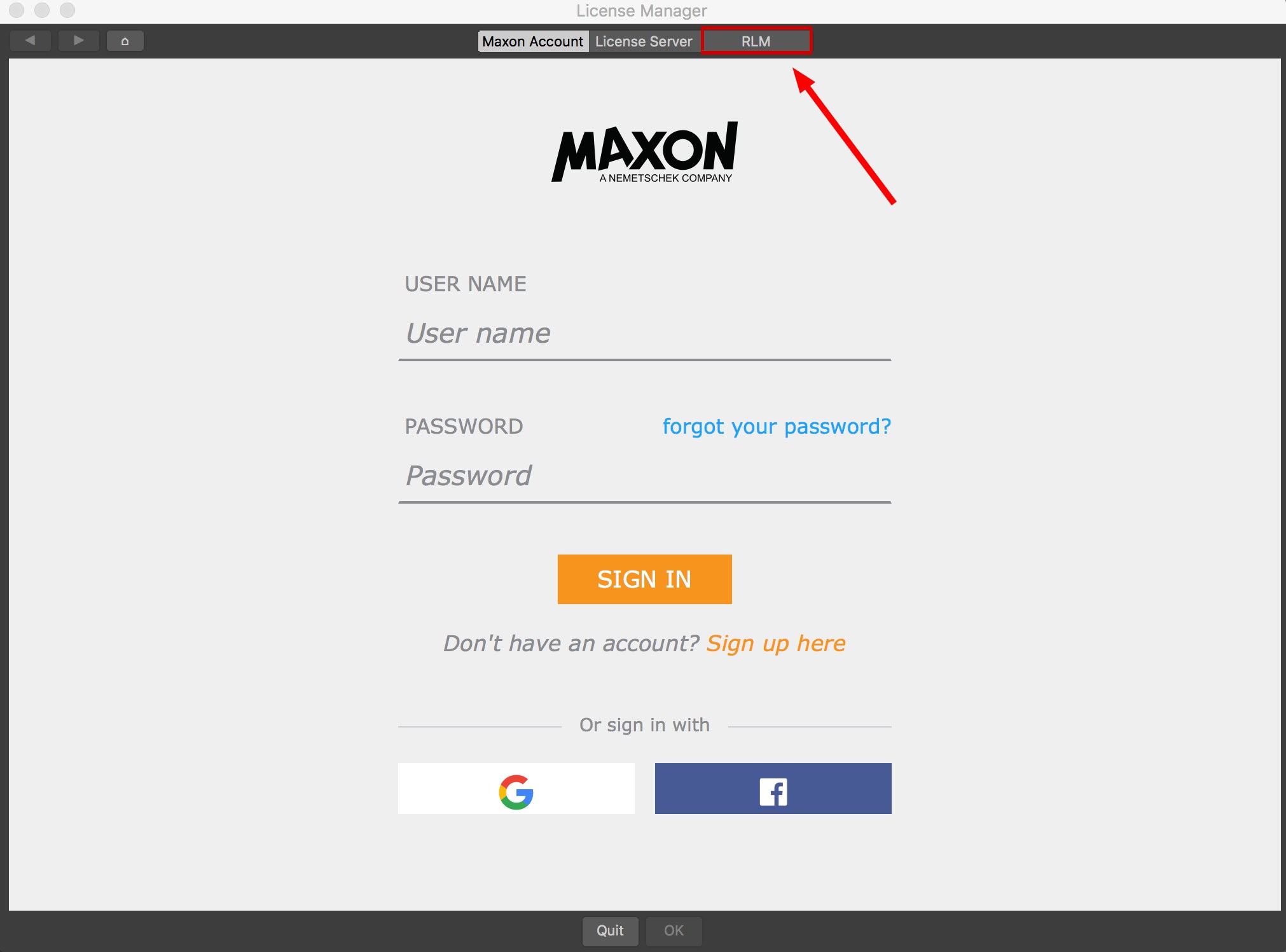
After selecting the RLM tab, the Setup RLM window will open. If it does not, follow the instructions under "How do I change the RLM server I connect to?”
选择 RLM 选项卡之后,setuprlm 窗口将打开。如果没有,请按照“如何更改连接到的 RLM 服务器”下的说明操作

In the Setup RLM window, enter the server machine name in Server. Getting the server machine name is described under How do I find out my Ethernet address and machine name?, The port number will automatically be set to 6112, the typical port used by Maxon. If, however, your IT team has chosen to use a different port ask them which one and enter it here. It will be the 4th number on the HOST line on the server, shown here in red.
在“安装 RLM”窗口中,在“服务器”中输入服务器机器名。如何找到我的以太网地址和机器名称?港口号码将自动设置为6112,这是 Maxon 使用的典型港口。但是,如果您的 IT 团队选择使用不同的端口,请询问他们是哪个端口,并在这里输入。它将是服务器上 HOST 行上的第4个数字,如图所示为红色。
 Tip
小贴士
Tip
小贴士The offline license and RLM Hardware ID entries are only used by Maxon internally. The RLM Hardware ID is the ID of the machine Cinema 4D is running on and not the license server ID. 离线许可证和 RLM 硬件 ID 条目仅由 Maxon 内部使用。RLM 硬件 ID 是 Cinema 4D 正在运行的机器的 ID,而不是许可证服务器 ID
Then press OK. Cinema 4D will connect to the license sever. This may take a moment the first time. Once a connection to the server has been made, a list of available licenses will be shown to the user.
然后按 OK。C4D将连接到许可证服务器。第一次可能需要一点时间。连接到服务器之后,将向用户显示可用许可证的列表。
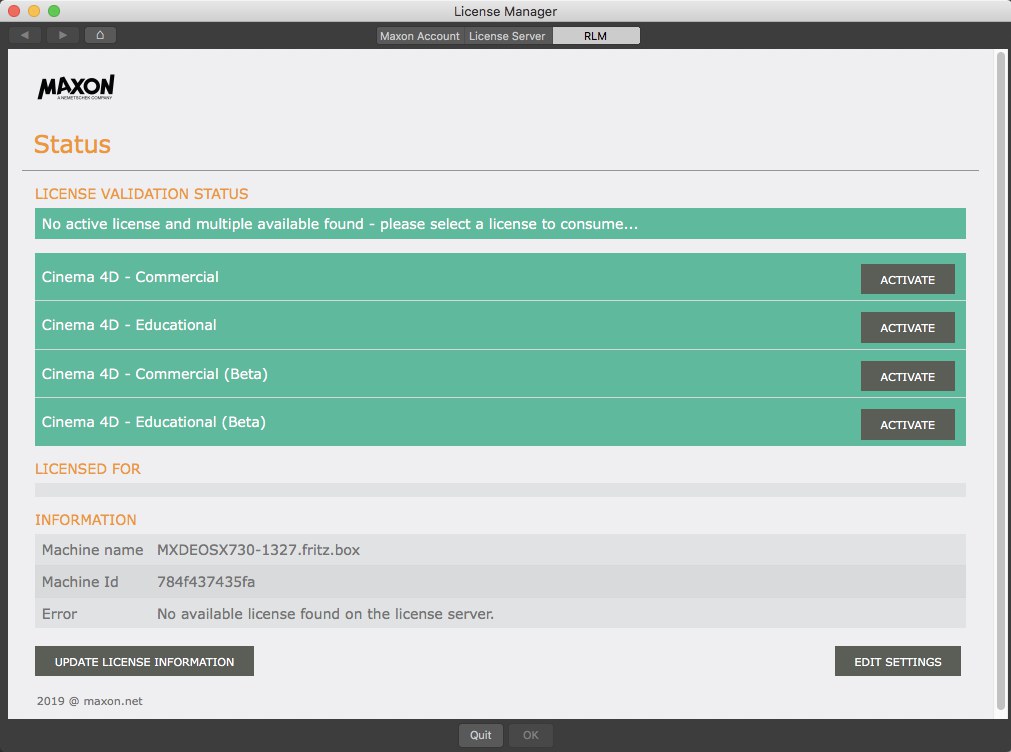 Tip
小贴士
Tip
小贴士Press Activate for the license you wish to enable for this machine. You will be asked to confirm your selection and the license will be assigned to this device. 按激活许可证您希望为这台机器启用。您将被要求确认您的选择和许可证将分配给这个设备
Please note, it is not required to do this each time you run Cinema 4D. The selections will be recorded by Cinema 4D and will automatically be applied the next time you start Cinema 4D.
请注意,这是不是要求这样做,每次你运行Cinema 4D。选择将被Cinema 4D 录制,并将自动应用于下一次你开始Cinema 4D。

How do I change the RLM license I activated on my client machine?”
如何更改在客户机上激活的 RLM 许可证? ”
Cinema 4D remembers the license activated and will always try to get that license from the server on restart. If, however, you wish to change the license type the client is using, open the License Manager window, select one of the other licensing methods - Maxon Account or License Server - and this will clear the RLM license selection. Then return to the RLM tab and activate an alternate license for the client machine.
C4D会记住已激活的许可证,并且在重启服务器时总会尝试获得许可证。然而,如果您希望更改客户端正在使用的许可证类型,请打开许可证管理器窗口,选择其他许可方法 -- Maxon 帐户或许可证服务器 -- 这将清除 RLM 许可证选择。然后返回到 RLM 选项卡,并为客户机激活备用许可证。
How do I change the RLM server I connect to?”
如何更改连接到的 RLM 服务器? ”
If you’ve changed your RLM server and need to redirect your clients to connect to the new server, open the License Manager and under the RLM tab, select Edit Settings (shown here in red) and follow the instructions under How do I connect a client with the RLM server?”
如果您已经更改了您的 RLM 服务器,并且需要重定向您的客户机以连接到新服务器,请打开“许可证管理器”并在 RLM 选项卡下选择“编辑设置”(在这里用红色显示) ,然后按照“如何将客户机与 RLM 服务器连接”下面的说明操作

处理错误
If the RLM connection fails, you can do the following:
如果 RLM 连接失败,可以执行以下操作:
- Read the error message carefully. This information can be more useful than you may assume. A license can, for example, simply be expired, or all licenses can currently be in use, or you might not have the correct type of license. 仔细阅读错误消息。这些信息可能比你想象的更有用。例如,许可证可以简单地过期,或者所有许可证当前都可以使用,或者您可能没有正确的许可证类型
- Check your firewall settings to see if it’s blocking the RLM connection 检查您的防火墙设置,看看它是否阻塞了 RLM 连接
- Make sure you did not start a program for which you do not have a license. Take a look at the RLM web interface. Click on the 确保没有启动没有许可证的程序。看看 RLM 的 web 界面。点击Status 现况 button on the left and then on the 按钮在左边,然后在maxon 麦克森 button in the left column (server status): 按钮(服务器状态) :

Here you can see which licenses are made available by the RLM License Server. You can see which Cinema 4D versions are available, when a license expires and much more. To get even more information you can click on the Diagnostics button, which will save all available information for a given file.
在这里您可以看到 RLM 许可证服务器提供了哪些许可证。你可以看到哪些Cinema 4d 版本可用,当许可证过期等等。要获得更多信息,可以单击 Diagnostics 按钮,该按钮将保存给定文件的所有可用信息。