 Stich and
Sew
Stich and
Sew
 Stich and
Sew
Stich and
Sew
Stich 和 Sew
Options 选择Stich and Sew
Stich 和 Sew
The primary purpose of the Stitch and Sew tool is to join together object edges that have the same number of points. The tool works in all three modes (point, edge and polygon). However, it works with somewhat limited functionality in the polygon mode. In most cases, a selection is required.
缝纫工具的主要目的是将具有相同数量的点的物体边缘连接起来。该工具工作在所有三种模式(点,边和多边形)。但是,它在多边形模式下的功能有些局限。在大多数情况下,需要进行选择。
 Stitch and Sew applied to the selected edges in
combination with pressed 针和缝应用于选定的边缘组合与压力
Stitch and Sew applied to the selected edges in
combination with pressed 针和缝应用于选定的边缘组合与压力To use the Stitch And Sew tool, in point or edge mode select the edges that you want to join. Click and drag from the first edge to the other edge. While you drag, a highlighted line will appear that connects the two edges. Release the mouse button to apply the change.
要使用缝纫工具,在点或边缘模式下选择您想要加入的边缘。单击并从第一个边缘拖动到另一个边缘。拖动时,将出现一条高亮显示的线,连接两条边。释放鼠标按钮以应用更改。
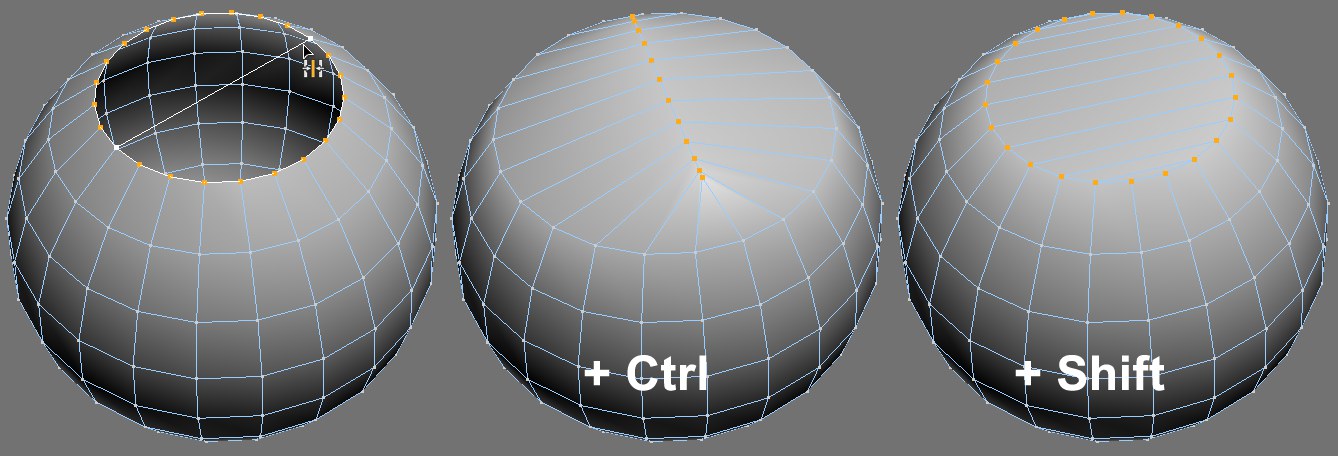
You can also use the Stitch And Sew tool to cap arches or circles in point mode (see sphere example, above). An even number of points is required.
你也可以使用缝纫工具,帽拱门或圆点模式(见球的例子,以上)。需要偶数个点。
The following functionality works in all three modes:
以下功能在所有三种模式下都有效:
 Stitch And Sew is especially useful for creating
clothing, hence its name. With Stitch And Sew, you can quickly attach, say, sleeves to the rest of a
shirt. 缝纫在制作服装方面特别有用,因此得名。使用缝纫技术,你可以很快地将袖子缝到衬衫的其余部分
Stitch And Sew is especially useful for creating
clothing, hence its name. With Stitch And Sew, you can quickly attach, say, sleeves to the rest of a
shirt. 缝纫在制作服装方面特别有用,因此得名。使用缝纫技术,你可以很快地将袖子缝到衬衫的其余部分
多边形模式
The tool works differently in polygon mode. This mode only makes sense if a polygon strip is selected that is a single polygon wide.
该工具在多边形模式下的工作方式不同。这种模式只有在选择了一个多边形宽的多边形条时才有意义。
 The selected polygon strip’s top row of points will
be welded with the strip’s bottom row of points. 所选多边形带的顶行点将与带的底行点焊接
The selected polygon strip’s top row of points will
be welded with the strip’s bottom row of points. 所选多边形带的顶行点将与带的底行点焊接
You can modify the functionality using the
您可以使用 Shift 键和 Ctrl/Cmd 键修改功能。
If you hold down the
如果你同时按住 Shift 键,一个新的多边形将在与选定的多边形条相同的位置创建。
Or if you hold down the
或者,如果您同时按住 Ctrl/Cmd 键,则点行将在点对的中间位置缝合在一起。
Using Stitch And Sew when no elements are selected
当没有选择任何元素时使用缝合和缝合
In point or edge mode, if no points or edges are selected, you can drag individual points or edges onto neighboring elements to weld them together. If you simultaneously hold down the Ctrl-key the join will be at the position halfway between the two elements.
在点模式或边模式下,如果没有选择点或边,您可以拖动个别点或边到相邻的元素,以焊接在一起。如果同时按住 Ctrl-key,连接将位于两个元素之间的中间位置。
 Using Stitch and Sew in point and edge mode with no
elements selected. 使用针和缝点和边缘模式,没有选择任何元素
Using Stitch and Sew in point and edge mode with no
elements selected. 使用针和缝点和边缘模式,没有选择任何元素