 Ring Selection 戒指的选择
Ring Selection 戒指的选择
Options
选择
The Ring Selection tool offers the following settings (check out the Loop Selection tool, which has the same settings, for more information).
环选择工具提供以下设置(查看具有相同设置的环选择工具,了解更多信息)。
在选择中停止
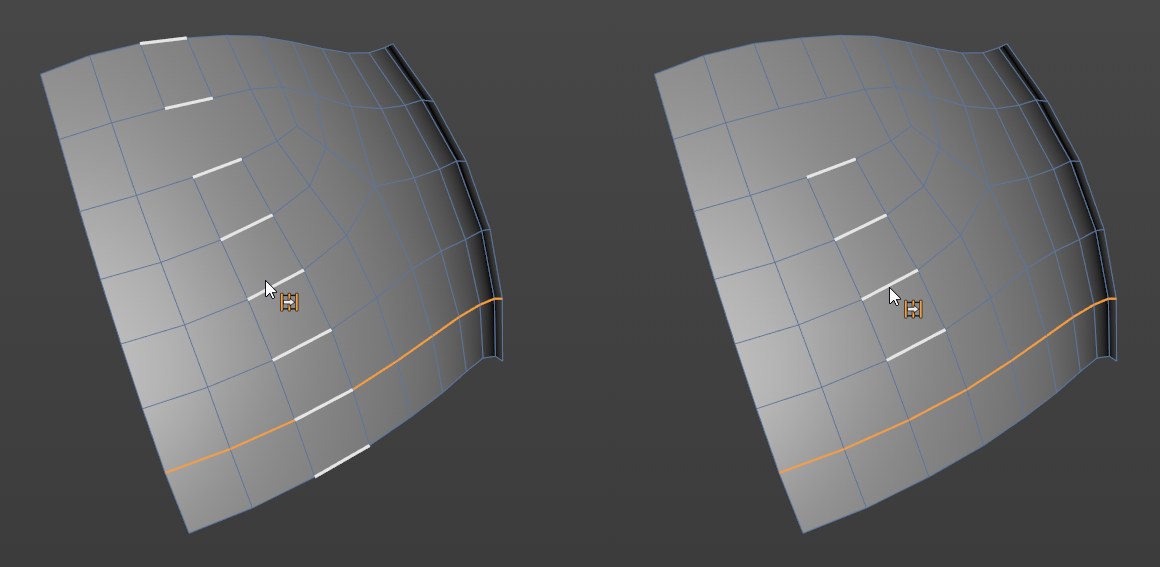 On the left, all options disabled; on the right
在左边,所有选项都被禁用; 在右边Stop at Selections 在选择中停止 and 及Stop at Non-Quads 停止在非四方会员 enabled
(the Ring Selection will stop at the edge selections and the n-gon). 启用(戒指选择将停止在边缘选择和 n-gon)
On the left, all options disabled; on the right
在左边,所有选项都被禁用; 在右边Stop at Selections 在选择中停止 and 及Stop at Non-Quads 停止在非四方会员 enabled
(the Ring Selection will stop at the edge selections and the n-gon). 启用(戒指选择将停止在边缘选择和 n-gon)
If this option is enabled, the selection will end at the previously selected elements. You can, for example, make a selection to define where the Ring Selection tool should not make any selections.
如果启用此选项,则选择将在先前选定的元素处结束。例如,您可以进行选择来定义环选择工具不应该进行任何选择的位置。
停止在非四方会员
This option only works in conjunction with Use Point and Use Edge mode and stops the Ring Selection tool at n-gons.
此选项仅与使用点和使用边缘模式结合使用,并在 n-gons 停止环选择工具。
在波兰停留
If enabled, the Ring Selection tool will stop at poles. What’s a pole? Contrary to the Loop Selection tool, a pole for the Ring Selection tool is a point that is surrounded only by triangles (e.g., s sphere’s north or south pole).
如果启用,环选择工具将停止在杆。波兰人是什么?与循环选择工具相反,环选择工具的极点是一个只被三角形包围的点(例如,s 球的北极或南极)。