 Measure &
Construction Tool
Measure &
Construction Tool
测量和建造工具
Options 选择
Measure & Construction Tool
测量和建造工具
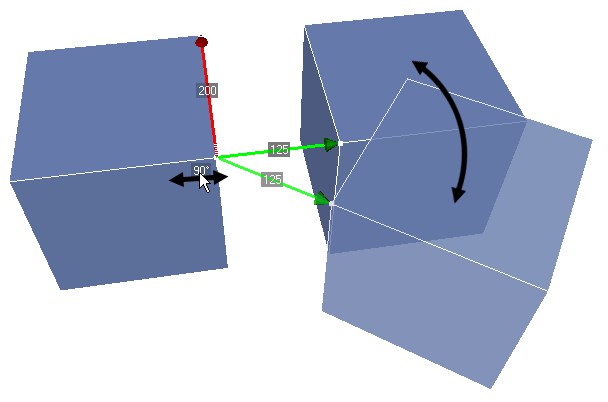 Measurement and interactive adjustment of the angle
between two cubes. 两立方体间夹角的测量与交互调整
Measurement and interactive adjustment of the angle
between two cubes. 两立方体间夹角的测量与交互调整
You can easily perform the following tasks using the Measurement and Construction
tool — referred to as M&C in the following:
你可以使用 Measurement and Construction 工具轻松地执行以下任务ー在下面的例子中称为 m & c:
-
In the viewport or 在视图窗口或Object Manager 对象管理器, select the objects that you want to measure.
,选择要测量的对象
-
Choose the 选择M&C M & c tool and if necessary click the 工具,如有需要,点击New
Measure 新措施 button.
按钮
-
Hold down both 两个都按住Shift 转移 and 及Ctrl/Cmd
and Drag & drop a measurement line from the start and with the 和拖放一个测量线从开始和与Shift 转移 to the end of the distance that you want to measure (the ends of the
measurement line will snap to points, polygon centers and the midpoint along edges). The distance measured
will appear in the viewport (midway along the measurement line) and in the 到您想要测量的距离的末端(测量线的末端将与点、多边形中心和沿边的中点相对齐)。测量的距离将出现在视区(测量线的中间)和Attribute
Manager 属性管理器 (Distance 1 距离1). The measurement line is colored red by default.
)。测量线默认为红色
-
If you also want to measure an angle, create a second measurement line by Ctrl-clicking on the point where the
line should end. This second line is colored green by default. This time, you will see an angle value and
a distance value appear in the viewport and 如果您还想测量一个角度,可以通过 ctrl 创建第二个测量线——单击该线应该结束的点。第二行默认为绿色。这一次,您将看到一个角度值和一个距离值出现在视区和Attribute Manager 属性管理器 (Angle 角度 and 及Distance 2 距离2).
- You can change the distance and angle values in the 方法中的距离和角度值Attribute Manager 属性管理器 or
directly in the viewport (drag the values). 或直接在视口(拖动值)
To move an object’s individual points, edges and polygons:
移动物体的单个点、边和多边形:
-
Select the appropriate tool (Points, Edges or Polygons).
选择合适的工具(点、边或多边形)
-
Activate the 激活M&C M & c tool
工具
-
Select the elements that you want to move.
选择要移动的元素
-
Hold down both 两个都按住Shift 转移 and 及Ctrl/Cmd
and Drag & drop a measurement line from the start to end of the distance that you want to measure.
Create a second measurement line if you want to change the angle.
从要测量的距离的起点到终点拖放一条测量线。如果要改变角度,请创建第二条测量线
-
Adjust the Distance and Angle values.
调整距离和角度值
You can move the start and end points (arrowheads) of the measurement lines to new positions at any time.
您可以在任何时候将测量线的起始点和终止点(箭头)移动到新的位置。
To move the arrowheads:
移动箭头:
-
Shift 转移
+click or Shift-drag (red arrowhead). + 单击或移动-拖动(红色箭头)
-
Ctrl 1. Ctrl
+click or + 点击或Ctrl 1. Ctrl+drag (green
arrowhead). + drag (绿色箭头)
 Measure &
Construction Tool
Measure &
Construction Tool
 Measure &
Construction Tool
Measure &
Construction Tool
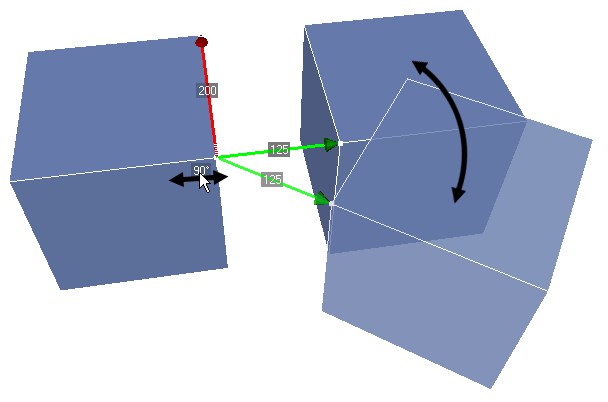 Measurement and interactive adjustment of the angle
between two cubes. 两立方体间夹角的测量与交互调整
Measurement and interactive adjustment of the angle
between two cubes. 两立方体间夹角的测量与交互调整