 Loop
Selection
Loop
Selection
 Loop
Selection
Loop
Selection
循环选择
Options 选择Loop Selection
循环选择
You can select loops in all three modes (point, edge and polygon) using this selection tool. What are loops? Loops are elements (points, edges or polygons) that are connected in the shape of a loop. Loops are commonly used when modeling 3D characters because they help to ensure perfect deformation when a character is animated or posed using joints. These loops frequently need to be edited. Loop Selection gives you a quick way to select the loops.
您可以使用此选择工具在所有三种模式(点、边和多边形)中选择循环。什么是循环?循环是以循环形式连接的元素(点、边或多边形)。圈圈通常用于建模3D 人物,因为他们有助于确保完美的变形时,角色是动画或摆出使用关节。这些循环经常需要编辑。循环选择为您提供了一种快速选择循环的方法。
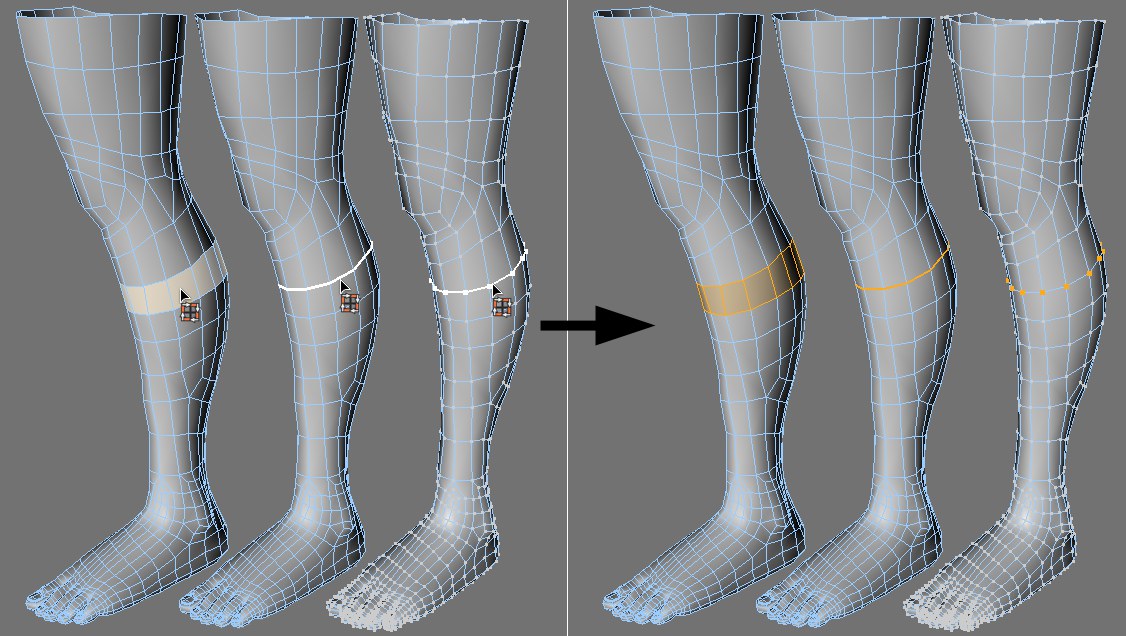 From left to right: Loop Selection in polygon, edge
and point mode. 从左到右: 多边形、边和点模式的循环选择
From left to right: Loop Selection in polygon, edge
and point mode. 从左到右: 多边形、边和点模式的循环选择
Loop Selection with other tools
使用其他工具进行循环选择
When in Edge mode you can double-click on an edge to make a loop selection with either the Move, Scale or Rotate tool (and other tools for which this is useful such as the Bevel tool). Incomplete loops will also be included because the algorithm stops at the poles (where 3 or more than 4 edges meet).
在边缘模式下,您可以双击边缘,使用移动、缩放或旋转工具(以及其他有用的工具,如斜角工具)进行循环选择。不完全循环也将包括在内,因为该算法停止在极点(在3或4条以上的边相交)。
If you double-click on the outer edge, all neighboring outer edges will be selected.
如果您双击外边缘,所有相邻的外边缘将被选中。
处理
To use Loop Selection, move the mouse pointer over part of the loop (or loops) that you want to select. When the loop changes color, click to select that loop.
若要使用循环选择,请将鼠标指针移动到要选择的循环(或循环)的一部分上。当循环改变颜色时,单击以选择该循环。