 Render 渲染Basic 基础Tag 标签
Render 渲染Basic 基础Tag 标签
Tag Properties
标签属性
启用
This setting lets you turn the Render tag on or off.
此设置允许您打开或关闭 Render 标记。
自动计时/启动/停止
By deactivating Auto Time the Start and Stop settings are made available, with which you can determine the exact time span within which a particle stream’s flight path should be analyzed and rendered as hair.
通过关闭自动计时,开始和停止设置可用,你可以确定的确切时间跨度内的粒子流的飞行路径应该分析和渲染为毛发。
If this option is active, the default settings will apply (see Minimum Time and Maximum Time in the Preferences menu).
如果此选项处于活动状态,将应用默认设置(请参见“首选项”菜单中的“最短时间”和“最长时间”)。
模式
积分
This mode is designed for use with polygon objects and lets an individual hair be grown on a geometry point.
这种模式是设计用于多边形对象,并让个人毛发被生长在一个几何点。
表面
This mode is designed for use with polygon objects and lets hair grow randomly on the object’s polygons.
这种模式是为多边形物体设计的,可以让毛发在物体的多边形上随机生长。
第一行
This mode is designed for use with splines and renders each spline or spline segment as a single hair.
这种模式设计用于样条和渲染每个样条或样条段作为一个单一的毛发。
插入

This mode is designed for use with splines. If a spline has different segments, this mode will interpolate hair between these segments. The number of hairs generated should be kept reasonably low.
这种模式是为样条设计的。如果一条样条有不同的段,这种模式将在这些段之间插入毛发。生成的毛发数量应该保持在合理的低水平。
职位

This mode is designed for use with particles. It renders a very small hair point for each particle. The size of this hair point can be defined by applying a Hair material and assigning the Thickness channel’s Root and Tip settings equal values.
这种模式是为粒子设计的。它为每个粒子渲染一个非常小的毛发点。这个毛发点的大小可以通过应用毛发材质和分配厚度通道的根和尖端设置相等的值来定义。
速度

This option will render a tangential velocity vector as a hair, at the position of each particle. The hair length can be varied using Scale.
这个选项将呈现一个切向速度向量作为毛发,在每个粒子的位置。毛发的长度可以通过 Scale 来改变。
小径
Trail analyses a particle stream’s flight path and creates hair based on the flight paths of these particles.
痕迹分析粒子流的飞行路径,并根据这些粒子的飞行路径生成毛发。
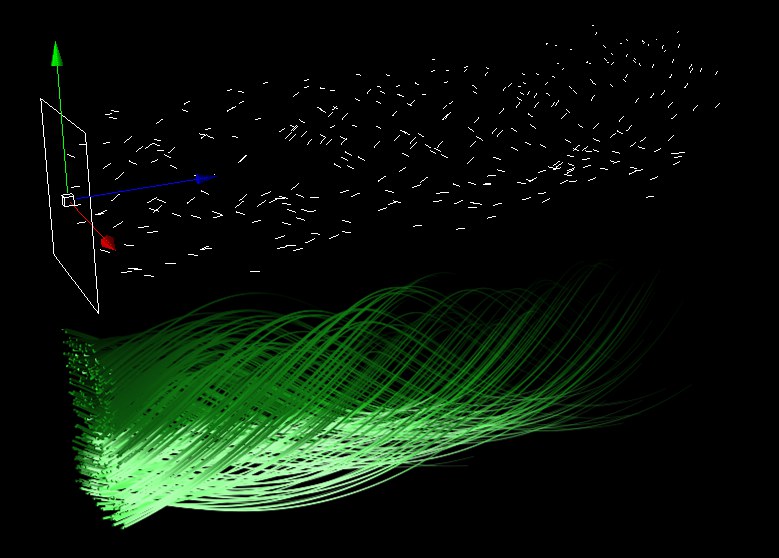
Trail offers a number of special settings:
步道提供了一些特殊的设置:

 Limit 限制
active. 活跃的
Limit 限制
active. 活跃的
If Limit is deactivated, the entire flight path of the particle stream will be rendered as hair. If Limit is active, the particle stream’s flight path can be calculated backwards to the current time using Trail. If Limit is set to 10, for example, the particle stream’s flight path over the course of the previous 10 frames will be rendered as hair.
如果限制被停用,粒子流的整个飞行路径将被渲染为毛发。如果极限是活动的,粒子流的飞行路径可以计算回到当前的时间使用踪迹。例如,如果将 Limit 设置为10,粒子流在前10帧中的飞行路径将被渲染为毛发。
关于死亡
What should happen with the hair when the particle stream’s lifespan has ended? This is exactly what you define using the On Death setting:
当粒子流的生命周期结束时,毛发该怎么办?这就是你使用死亡设置所定义的:
留下来
The trail and hair remain after the particles die.
粒子死后,残留的痕迹和毛发仍然存在。
移除
The hair dies when the particles die.
当微粒死亡时,毛发也死亡了。
用完了
The (still moving) hair will be cut at the location of the particle’s death.
这些(仍在移动的)毛发将在粒子死亡的位置被剪掉。
长度[0. . + ∞ m ]
Defines the hair length.
定义毛发的长度。
比例[0. . 1000% ]
Defines the hair length in Velocity mode when using particles.
在使用粒子时以速度模式定义毛发长度。
计数[1. . 2147483647]
Enter the amount of hair for polygon-based hair or hair interpolated between spline segments.
输入基于多边形的毛发或插值在样条段之间的毛发的数量。
Polygon objects will produce a homogenous distribution of hair only if all polygons are of the same size, since large polygons are given just as much hair as small polys.
多边形对象只有在所有多边形大小相同的情况下才会产生均匀的毛发分布,因为大多边形的毛发和小多边形的毛发一样多。
片段[1.8192]
Use this option to change the number of hair segments. By default, the hair generated is straight as an arrow, and the number of segments it has is basically irrelevant. If, though, you apply a Hair material to an object to which the Render tag is assigned, the resulting shape can require a higher number of segments in order to achieve the desired result.
使用此选项可更改毛发片段的数量。默认情况下,生成的毛发像箭头一样直,它所拥有的毛发片段的数量基本上是无关的。但是,如果您将一个 Hair 材质应用到赋予 Render 标记的对象上,那么生成的形状可能需要更多的段以达到预期的结果。
限制
Just as with polygon objects, you can drag a Polygon Selection tag into this field to limit the hair growth on that selection.
就像多边形对象一样,您可以将多边形选择标记拖动到该字段中,以限制该选择上的毛发生长。