 Selection
Object
Selection
Object
 Selection
Object
Selection
Object
选择对象
Basic 基础Coord.Object 对象Selection Object
选择对象
When recording keys in auto-keying mode, you can restrict the recording to specific objects by using a Selection object. Then, only those objects that are assigned to the Selection Object can be animated.
当以自动键控模式记录密钥时,可以使用 Selection 对象将记录限制为特定的对象。然后,只有那些分配给选择对象的对象才能被动画化。
To assign objects to the Selection Object, drag and drop the objects from the Object Manager into the List box.
若要将对象分配给选择对象,请将对象从对象管理器拖放到“列表”框中。
Clicking the Record button in the Timeline will create a Keyframe for all objects contained in a Selection Object (position, scale, rotation, etc.).
单击时间轴中的 Record 按钮将为选择对象中包含的所有对象(位置、比例、旋转等)创建一个关键帧。
You can also choose which objects are assigned as follows:
你也可以选择哪些对象被分配如下:
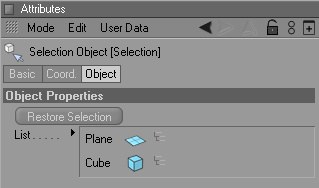
Select the Hierarchy icon for each object whose children should be recorded in auto-keying mode as well.
为每个子对象选择层次图标,其子对象也应该在自动键控模式下被记录。
Tip: 提示:Drag the selection object from the Object Manager into the editor view. A HUD element will be created. Double-clicking this HUD element will select all objects contained in that object’s hierarchy (e.g., rig, etc.).
将选择对象从对象管理器拖到编辑器视图中。将创建一个 HUD 元素。双击此 HUD 元素将选择该对象层次结构中包含的所有对象(例如,rig 等)。