 Size
Size Spline Wrap 花键包装Basic 基础Coord.Object 对象
Spline Wrap 花键包装Basic 基础Coord.Object 对象
Object Properties
对象属性
花键
Place the spline (or spline primitive) along which an object should be deformed. The quality of the spline’s interpolation will have an effect on the quality of the deformations. The object to be deformed should also contain enough subdivisions to allow it to be deformed.
放置样条(或样条基元) ,对象沿着样条基元应该变形。样条插值的质量将对变形的质量产生影响。被变形的物体也应该包含足够的细分,以使其变形。
铁路
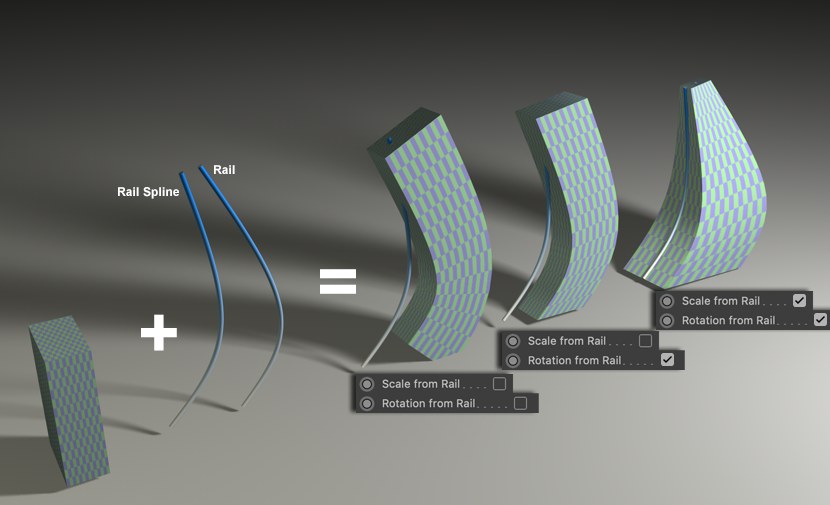
When using the Spline Wrap, an additional Spline (Rail) can be used as a boundary or guide. Simply drag the Spline you want to use as the Rail into this field.
当使用样条环绕时,可以使用附加的样条(轨道)作为边界或向导。只需拖动样条你想用作轨道到这个领域。
The two options described below define how the object points will be positioned along the Spline.
下面描述的两个选项定义了对象点沿样条的定位方式。
One interesting application method is for the creation of text effects. The Offset value can be animated, which will cause the object to be deformed to quasi pass through the
一个有趣的应用程序方法是创建文本效果。偏移量值可以是动画的,这将导致物体变形到准通过
Spline Wrap:
样条包装:
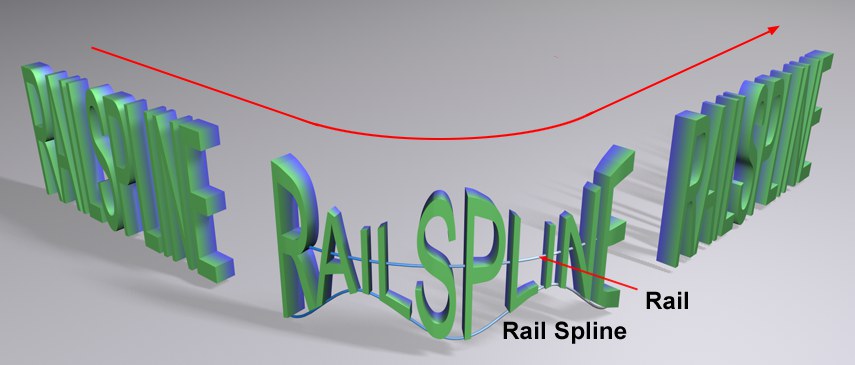 An object’s deformation can be animated by using a
Rail and animating the Offset value. 对象的变形可以通过使用 Rail 和动画的偏移量值来实现
An object’s deformation can be animated by using a
Rail and animating the Offset value. 对象的变形可以通过使用 Rail 和动画的偏移量值来实现
轴心
 The pen is pointing in the X-direction of the world
coordinate system. Set 这支笔正指向世界坐标系的 x 方向。预备Axis 轴心 to either 对任何一个+X + x or 或-X - x if the pen should be arranged along the length of the spline. 如果笔沿着样条的长度排列
The pen is pointing in the X-direction of the world
coordinate system. Set 这支笔正指向世界坐标系的 x 方向。预备Axis 轴心 to either 对任何一个+X + x or 或-X - x if the pen should be arranged along the length of the spline. 如果笔沿着样条的长度排列
Imagine the axis as a direction in the world coordinate system that runs along the length of the Spline Wrap, passes through the original non-deformed object, and transfers object vertices onto that object. If you use an oblong-shaped object that would normally run along the length of the spline with its longitudinal axis, the object will point in a direction of the world coordinate system and Axis should be set accordingly.
将轴想象成世界中的一个方向,沿着样条坐标系的长度运行,穿过原始的未变形对象,并将对象的顶点传递到该对象上。如果你使用一个长方形的物体,通常沿着样条的长度和它的纵轴运行,物体将指向一个方向的世界坐标系和轴应该相应地设置。
强度[0. . + ∞% ]
Use this slider to adjust the overall strength of the deformation. In most cases, the slider can stay at 100%.
使用这个滑块来调整变形的整体强度。在大多数情况下,滑块可以保持在100% 。
偏移量[-∞ . . + ∞% ]
Use this slider to move the deformed object along the spline. Values of less than 0% and greater than 100% can also be defined - this can lead to interesting effects, especially when End Mode is set to Extend.
使用这个滑块沿花键移动变形的物体。值小于0% 和大于100% 也可以定义-这可以导致有趣的效果,特别是当结束模式设置为扩展。
从[-∞ . . + ∞% ]到[-∞ . + ∞% ]
Use these sliders to define over which stretch of spline the deformations should take place. For example, if From is set to 0% and To to 100%, the deformed object will be stretched along the entire length of the spline.
使用这些滑块来定义应该在哪个拉伸的花键变形发生。例如,如果将 From 设置为0% ,将 To 设置为100% ,则变形的对象将沿着样条的整个长度拉伸。
模式
 Modes from top to bottom: 从上到下的模式:Fit
Spline 拟合样条; Keep Length 保持长度; Spline Wrap turned off. 关闭样条包装
Modes from top to bottom: 从上到下的模式:Fit
Spline 拟合样条; Keep Length 保持长度; Spline Wrap turned off. 关闭样条包装
Depending on which option Mode has been set to, 0% (From) and 100% (To) will have the following results:
根据选项模式的不同,0% (From)和100% (To)会产生以下结果:
拟合样条
The object to be deformed will be stretched to fit along the length of the spline.
要变形的物体将被拉伸以适合沿花键的长度。
保持长度
The object to be deformed will maintain its length with regard to the above-mentioned axis.
被变形的物体将保持其相对于上述轴的长度。
结束模式
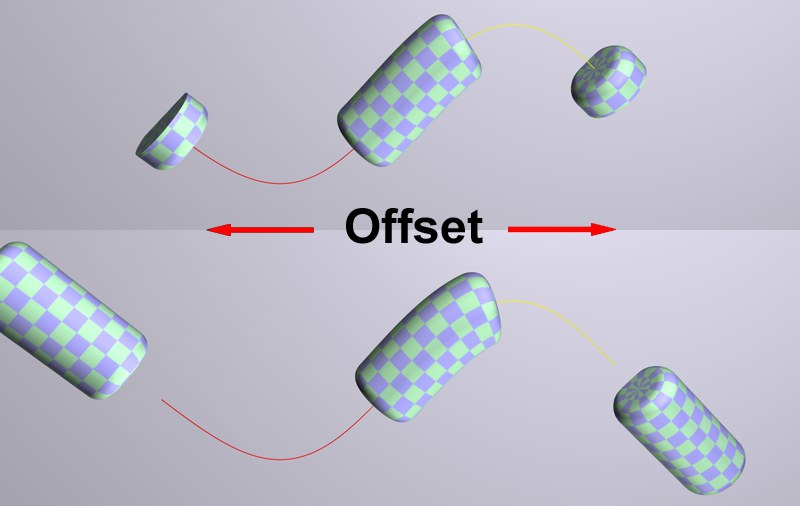 Top to bottom: 从上到下:Clamp 夹钳
mode; 模式;Extend 扩展 mode. 方式
Top to bottom: 从上到下:Clamp 夹钳
mode; 模式;Extend 扩展 mode. 方式
The End Mode options have the following effect when an object is moved along the length of a spline via the Offset slider:
当物体通过偏移滑块沿样条长度移动时,结束模式选项有以下效果:
夹钳
The object will end at the ends of the spline.
对象将在样条的末端结束。
扩展
The object will extend beyond the ends of the spline in accordance with the direction of the respective end, and will not be deformed further.
物体将根据各自末端的方向延伸到花键的两端以外,不会进一步变形。
 Size
Size
大小
大小
 Size 大小 and 及Scale 比例 examples. 例子
Size 大小 and 及Scale 比例 examples. 例子
Use these function graphs to define the apportionment of size along the length of the deformed object. Scaling occurs on a plane vertical to the spline tangent. The graph’s X axis reflects the length of the deformed object, i.e., if the object is moved along the spline via Offset, its scaling will remain constant (in contrast to the Spline Size graph).
使用这些函数图来定义大小沿变形对象长度的分配。缩放发生在与样条切线垂直的平面上。图形的 x 轴反映了变形物体的长度,也就是说,如果物体通过偏移量沿样条移动,其缩放比例将保持不变(与样条尺寸图形形成对比)。
尺寸强度[-∞ . . + ∞% ]
Use this slider to adjust the strength of the spline scaling.
使用这个滑块来调整花键缩放的强度。
样条尺寸
Use this function graph to define the change in scaling of the deformed object over the length of the spline, i.e., if the object moves along the length of the spline via an Offset variation, the objects scaling will be modified dynamically.
使用这个函数图来定义变形物体在样条长度上缩放的变化,也就是说,如果物体通过偏移量沿样条长度移动,物体缩放将被动态修改。
样条尺寸强度[-∞ . . + ∞% ]
Use this setting to adjust the spline size strength.
使用此设置可调整花键尺寸强度。
 Rotation
Rotation
旋转
从轨道旋转
If enabled, the points that lie on planes perpendicular to the Spline will be aligned accordingly, i.e., the (imaginary) planes will point to the correlating Rail Spline position. This can be seen in the first Rail example above: The bottom edge of the deformed cube in the center points to the beginning of the Rail Spline. In contrast, the cube to its left, whose bottom edge lies on a plane perpendicular to the beginning of the Spline.
如果启用,位于与样条曲线垂直的平面上的点将相应对齐,即(虚数)平面将指向相关的轨道样条位置。这可以在上面的第一个 Rail 例子中看到: 变形立方体的底部边缘在中心点指向 Rail Spline 的开头。相反,其左侧的立方体,其底边位于与样条曲线开始垂直的平面上。
向上矢量[ XYZ ]
 Spline Wrap 花键包装 is used to
deform a MoText Object. The splines are generated with the help of a Tracer Object. The text at left looks far
less dynamic than the text at right, to which 用于使 MoText 对象变形。样条是在跟踪物体的帮助下产生的。左边的文本看起来没有右边的文本那么有活力Up Vector 向上矢量 was
applied. 被应用了
Spline Wrap 花键包装 is used to
deform a MoText Object. The splines are generated with the help of a Tracer Object. The text at left looks far
less dynamic than the text at right, to which 用于使 MoText 对象变形。样条是在跟踪物体的帮助下产生的。左边的文本看起来没有右边的文本那么有活力Up Vector 向上矢量 was
applied. 被应用了
Use this setting to make the object deformation more dynamic. Enter 1 in one of the available fields.
使用此设置可使对象变形更具动态性。在可用字段中输入1。
银行业[-∞ . . + ∞ ° ]
Use this setting to rotate (bank) the deformed object uniformly around its long axis.
使用此设置将变形物体均匀地围绕其长轴旋转(倾斜)。
旋转
Use this graph to twist the object into itself along its length. The strength of this twisting is defined by the following setting, Rotation Strength.
使用这个图形将物体沿着它的长度扭曲成它自己。这种扭转的强度是由下面的设置定义的,旋转强度。
旋转强度[-∞ . . + ∞% ]
Use this slider to define the strength of the Rotation effect described above.
使用这个滑块来定义上面描述的旋转效果的强度。
花键旋转
Use this graph to twist a given object along its length, i.e., if the object is moved along the length of the spline using Offset, the degree of twisting will vary according to position.
使用这个图形扭曲一个给定的物体沿着它的长度,也就是说,如果物体沿着花键的长度移动,使用偏移量,扭曲的程度将根据位置变化。
Spline Rotation Strength[-∞..+∞%]
花键旋转强度[-∞ . . + ∞% ]
Use this slider to adjust the strength of the Spline Rotation described above.
使用这个滑块来调整上面描述的花键旋转的强度。
铁路比例
Using this option, the deformed object can be made to match one side of the Rail Spline exactly.
使用这个选项,可以使变形的对象,以完全匹配一方的轨道样条。
Planes lying perpendicular to the Rail will be scaled along with the points lying on it. The object will be wrapped evenly in a radial direction around the Rail.
垂直于轨道的平面将与其上的点一起按比例缩放。该对象将被包裹均匀的径向方向围绕铁路。
The Spline Wrap’s bounding box has numerous additional settings compared to other Deformer objects.
与其他 Deformer 对象相比,样条自动包围的包围盒有许多额外的设置。
The bounding box is visible and can be moved and scaled freely and interactively in the Viewport. However, it will usually be automatically adapted to the size and location of a given object. An Axis is also displayed within the bounding box along which the object that is deformed will follow the spline.
包围盒是可见的,可以移动和缩放自由和交互式的视口。然而,它通常会自动适应给定对象的大小和位置。轴也会显示在边界框中,沿着这个边界框,变形的对象将跟随样条曲线。
The bounding box can be moved and scaled interactively in the Viewport. This is ideal for fine-tuning the bounding box - with the Spline Wrap disabled (see also below regarding re-positioning of bounding boxes.
在 Viewport,边界框可以交互移动和缩放。这是理想的微调包围盒-与样条总结禁用(也见下面关于重新定位的包围盒。
修复边界框
Unwanted effects can occur with regard to shared bounding boxes when opening a scene on a different system or when rendering using Team Render (especially when several objects are deformed in the course of a given animation).
当在不同的系统上打开场景或者使用 Team Render 渲染时(特别是在给定的动画过程中几个对象发生变形时) ,共享包围盒会产生不必要的效果。
Often, objects can end up jumping, animated objects in particular, as in the following example:
通常情况下,物体可以跳跃,尤其是动画物体,如下面的例子:
 A common error when 一个常见的错误,当Fix
Bounding Box 修复边界框 is disabled 是无效的
A common error when 一个常见的错误,当Fix
Bounding Box 修复边界框 is disabled 是无效的
A shared bounding box is a virtual cube that encompasses and defines all objects deformed by the Spline Wrap.
共享边界框是一个虚拟立方体,它包含并定义所有由样条包装变形的对象。
When these objects are animated the bounding box will change accordingly and results in a change of position of the deformed objects. If this option is active, a fixed bounding box will be used that will keep the deformed objects in place.
当这些物体是动画的包围盒将相应地改变,并导致变形物体的位置变化。如果此选项是活动的,将使用一个固定的边界框,将保持变形的对象在适当的位置。
Tip: 提示:
Bounding Box Center[XYZ ]
Bounding Box Size[XYZ ]
包围盒中心[ XYZ ]包围盒大小[ XYZ ]
The values for these settings will automatically be filled out if the Fix Bounding Box option is enabled. The bounding box will then automatically match the maximum dimensions of the object (incl. the issues pictured above) affected by the Spline Wrap. As soon as a value is modified (either manually or interactively in the Viewport), a fixed bounding box will be used.
如果启用了修复边界框选项,这些设置的值将自动填充。边界框将自动匹配对象的最大尺寸(包括。上图所示的问题)受到样条包装的影响。一旦一个值被修改(手动或交互式地在 Viewport 中) ,就会使用一个固定的边界框。
 Both cylinders and the Spline Wrap lie below the
Null object. Left: a fixed bounding box matched to the size of the cylinder; right: 柱面和样条回绕都位于 Null 对象的下方。左图: 与圆柱体尺寸相匹配的固定边框; 右图:Fix
Bounding Box 修复边界框 option disabled. 选项失效
Both cylinders and the Spline Wrap lie below the
Null object. Left: a fixed bounding box matched to the size of the cylinder; right: 柱面和样条回绕都位于 Null 对象的下方。左图: 与圆柱体尺寸相匹配的固定边框; 右图:Fix
Bounding Box 修复边界框 option disabled. 选项失效
These settings can be used to precisely match the position and size of the bounding box. Remember: the bounding box’s axis length (which runs through its center) defines the regions of the object that will be deformed that come to rest on the spline’s start and end points.
这些设置可以用来精确匹配包围盒的位置和大小。记住: 包围盒的轴线长度(贯穿其中心)定义了将要变形的对象的区域,这些区域将停留在样条的起点和终点上。