 Cloth
Surface
Cloth
Surface
 Cloth
Surface
Cloth
Surface
布面
Basic 基础Coord.Object 对象Cloth Surface
布面
Cloth must be applied to a polygon object. Further more, how the polygon object is subdivided will play an important part in how well the cloth will animate when used with Cloth.
布料必须应用到一个多边形对象。此外,如何多边形对象是细分将发挥重要作用的一部分,如何以及布将动画时使用布。
Cloth must be applied to a polygon object. For realistic cloth, cloth objects should ideally have as high a polygon count as possible. This will give the cloth engine more points to simulate cloth with and will lead to higher quality results. However, high polygon counts can result in slow editor playback. One way of avoiding this is to only have high polygon counts at render time which can be achieved with Cinema 4D’s Subdivision Surfaces or Cloth surface. With either of these tools, a polygonal mesh can be subdivided to create a smooth looking surface at render time. However, when using Subdivision Surfaces with a cloth object, there can be unexpected results because the subdivided object does not always meet the control cage’s points. This can cause the cloth to intersect with the colliding objects when the cloth is subdivided. Cloth surface will always meet the points on the polygonal cage that it is subdividing. The reason this is needed for cloth to be simulated correctly is for the simple fact that cloth collides very close to its colliding surface. Just using Subdivision Surfaces would allow for the character, or colliding surface, to penetrate the subdivided cloth.
布料必须应用到一个多边形对象。对于真实的布料,布料物体最好有尽可能高的多边形数。这将给布发动机更多的点,以模拟布,并将导致更高的质量结果。然而,高多边形计数可能导致缓慢的编辑器回放。避免这种情况的一种方法是在渲染时只使用高多边形计数,这可以通过 Cinema 4D 的细分曲面或者布料曲面来实现。使用这些工具,一个多边形网格可以细分,以创建一个光滑的表面在渲染时间。然而,当细分曲面与布料对象一起使用时,可能会出现意想不到的结果,因为细分后的对象并不总是满足控制笼的点。这可能导致布料相交碰撞的对象时,布是细分。织物表面总是与细分的多边形笼子上的点相遇。为了正确模拟布料,需要这样做的原因很简单,因为布料非常接近碰撞表面。只是使用细分曲面将允许字符,或碰撞表面,穿透细分布料。
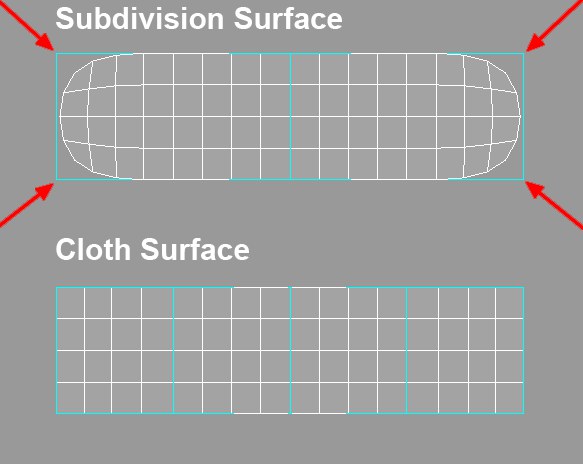
In the above image, the arrowheads show the areas where Subdivision Surfaces would cause intersection problems during a simulation. This is caused by the Subdivision Surface object only interpolationg, and not meeting, the polygonal cage’s points.
在上面的图像中,箭头显示了在模拟过程中细分曲面将导致交叉问题的区域。这是由于细分曲面对象仅仅插值,而不满足多边形保持架的点。
The arrowheads show which areas could lead to intersection problems when using Subdivision Surfaces to subdivide the cloth.
箭头显示哪些区域可能导致交叉问题时,使用细分曲面细分布料。
The functionality of the Cloth object is the same as the Subdivision Surfaces object. Place the cloth object as a child of the Cloth object and the cloth will be smoothed or more accurately subdivided. To disable the Cloth object just click the green check mark next to the object in the Object Manager so it becomes a red X. This completely disables the Cloth object from smoothing its child object.
布料对象的功能是相同的细分曲面对象。将布料物体作为布料物体的子物体放置,布料将被平滑或更准确地细分。要禁用 Cloth 对象,只需点击对象管理器中对象旁边的绿色复选标记,使其变成红色 x。这将完全禁用 Cloth 对象平滑其子对象。
Click the green check mark to disable the Cloth object.
单击绿色复选标记以禁用 Cloth 对象。

This does not mean that Cloth and Subdivision Surfaces can’t be used together. The Cloth object ensures that the subdivided high-resolution mesh meets the points of the cloth object. Placing the Cloth object as a child of the Subdivision Surfaces object can then smooth this even further.
这并不意味着布料和细分曲面不能一起使用。布料对象确保细分的高分辨率网格满足布料对象的点。将布料对象作为细分曲面对象的子对象,然后可以进一步平滑这一点。
A current limitation of the Cloth object is that it does not support multiple materials or multiple UVW tags.
目前的限制,布对象是,它不支持多种材质或多个 UVW 标签。