
Convert Selection
转换选择
转换选择
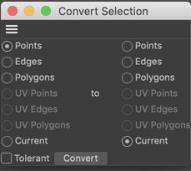
With this command you can convert one type of selection to another, such as a polygon selection to a point selection. After choosing the command, the Convert Selection dialog opens. You will find two columns in the dialog. The left column defines what you are converting from and the right column what you are converting to. For example, to convert a point selection to a polygon selection, enable Points in the left column, enable Polygons in the right column and click OK. Cinema 4D will switch to polygon mode automatically so that you can see the new polygon selection in the viewport.
使用此命令,您可以将一种选择类型转换为另一种类型,例如将多边形选择转换为点选择。选择命令后,将打开“转换选择”对话框。您将在对话框中找到两列。左列定义要转换的内容,右列定义要转换的内容。例如,若要将点选择转换为多边形选择,请启用左侧列中的 Points,启用右侧列中的 Polygons,然后单击 OK。Cinema 4D 将自动切换到多边形模式,以便您可以在视窗中看到新的多边形选择。
The two options named Current represent the current selection mode. This can be points, edges or polygons depending on whether the Points, Edges or Polygons tool is selected. For example, if the left column is set to Current and the right to Polygons, the following applies:
名为 Current 的两个选项表示当前选择模式。这可以是点,边或多边形取决于是否点,边或多边形工具是选择。例如,如果左列设置为 Current,右列设置为 Polygons,应用如下:
If the Tolerant option is enabled, all neighboring elements are selected. Suppose you have selected a point on a Cube and you want to convert this to a polygon selection. If Tolerant is enabled, all polygons that use the point will be selected. If Tolerant is disabled, no polygons will be selected. The Tolerant function will have no effect if, for example, you convert a polygon selection to an edge or point selection. The conversion will be clearly defined: a polygon has an exact number of defined edges and points that can be converted.
如果启用了“容忍”选项,则选择所有相邻元素。假设您已经在立方体上选择了一个点,并且希望将其转换为多边形选择。如果启用宽容,将选择使用该点的所有多边形。如果禁用宽容,则不会选择多边形。例如,如果将多边形选择转换为边或点选择,则“容忍”函数将不起作用。转换将被明确定义: 一个多边形有一个确切数目的已定义的边和点可以转换。
Current is the current mode (Point, Edge, Polygon, UV Points, UV Edges, UV Polygons).
电流是电流模式(点,边,多边形,UV 点,UV 边,UV 多边形)。
It’s also possible to convert UV polygons, UV points and UV edges selections within one another.
它也可以转换紫外线多边形,紫外线点和紫外线边缘的选择彼此。
It no longer makes a lot of sense to convert points to UV points since S22 only offers the combined Use Point mode that makes it possible to make synchronized selections and movements of elements in both Managers (Perspective Viewport and UV Editor).
由于 S22只提供了组合的使用点模式,使得管理器(Perspective Viewport 和 UV Editor)中的元素同步选择和移动成为可能,因此将点转换为 UV 点已经没有多大意义了。
不使用工具进行转换
 The existing point selection is converted to a
polygon selection by Shift or Ctrl/Cmd+Clicking on the polygon mode. 现有的点选择通过 Shift 或 Ctrl/Cmd + 单击多边形模式转换为多边形选择
The existing point selection is converted to a
polygon selection by Shift or Ctrl/Cmd+Clicking on the polygon mode. 现有的点选择通过 Shift 或 Ctrl/Cmd + 单击多边形模式转换为多边形选择
不使用工具进行转换
 The existing point selection is converted to a
polygon selection by Shift or Ctrl/Cmd+Clicking on the polygon mode. 现有的点选择通过 Shift 或 Ctrl/Cmd + 单击多边形模式转换为多边形选择
The existing point selection is converted to a
polygon selection by Shift or Ctrl/Cmd+Clicking on the polygon mode. 现有的点选择通过 Shift 或 Ctrl/Cmd + 单击多边形模式转换为多边形选择
If you have made a selection in a component mode (point, edge, polygon or UV points, UV edges, UV polygons), this can be converted to a selection of another mode without using the Convert Selection tool. To do so, simply Shift or Ctrl/Cmd + Click on one of the other component modes:
如果你在一个组件模式(点,边,多边形或紫外线点,紫外线边,紫外线多边形)中进行了选择,这可以转换成另一个模式的选择,而不需要使用转换选择工具。要做到这一点,只需要简单的 Shift 或 Ctrl/Cmd + 点击其他组件模式: