
Spline Boole Commands
样条引导命令
常规
You should already be familiar with the Spline Mask generator, a Boole object for splines. The following commands can be used if you want to perform the same function without a generator.
您应该已经熟悉样条掩码生成器,这是一个用于样条的 Boole 对象。如果希望在不使用生成器的情况下执行相同的功能,可以使用以下命令。
These commands can be applied to multiple selected splines (including spline Primitives, which will naturally be made editable), whereby the Boole effect will be influenced by spline that was selected last. The spline selected last will always be the target spline:
这些命令可以应用于多个选择样条(包括样条原语,这将自然地编辑) ,其中布尔效果将受到样条的影响,最后选择。最后选择的样条总是目标样条:
 The same 还是老样子Spline
Subtract 样条减法 command with a different spline selected last. 最后选择一个不同的样条
The same 还是老样子Spline
Subtract 样条减法 command with a different spline selected last. 最后选择一个不同的样条
Three spline Primitives were used in the example above. Assuming you want to cut the circle and rectangle shapes out of the flower, you will have to select all 3 splines, whereby the Flower spline should be selected last. When the Spline Subtract command is called up, the Circle spline and the Rectangle spline’s shapes will be cut out of the Flower spline’s shape (top right). If the Rectangle spline is defined as the target spline, then the other shapes will be cut out of it instead.
在上面的例子中使用了三个样条基元。假设你想从花中剪出圆形和矩形形状,你必须选择所有3个样条,即花样条应该被选择在最后。当调用样条减法命令时,圆样条和矩形样条的形状将从花样条的形状中剪出(右上角)。如果矩形样条被定义为目标样条,那么其他形状将被剪出。
Note that the general selection order of all splines involved in such an operation can also have an effect on the point order of the spline that is produced (Should the circle or rectangle be cut from the flower first? In the example above it was the circle, whereby the resulting spline also starts at the circle).
请注意,这种操作所涉及的所有样条的一般选择顺序也可能对生成的样条的点顺序产生影响(圆或矩形应该首先从花切割吗?在上面的例子中,它是圆,由此产生的样条也从圆开始)。
These commands work best when all splines involved lie on the same plane, otherwise the projection of the splines will be made in the active view, i.e., in the direction of view of the camera. For the commands to work optimally, the splines involved should be closed. Otherwise unwanted results may occur.
当所有样条都位于同一平面上时,这些命令工作得最好,否则样条的投影将在活动视图中进行,也就是说,在相机视图的方向上。为了使命令以最佳方式工作,应该关闭所涉及的样条。否则可能会出现不希望出现的结果。
Note that all commands described below are also available in Spline Mask mode.
请注意,下面描述的所有命令也可以在样条掩码模式下使用。
命令
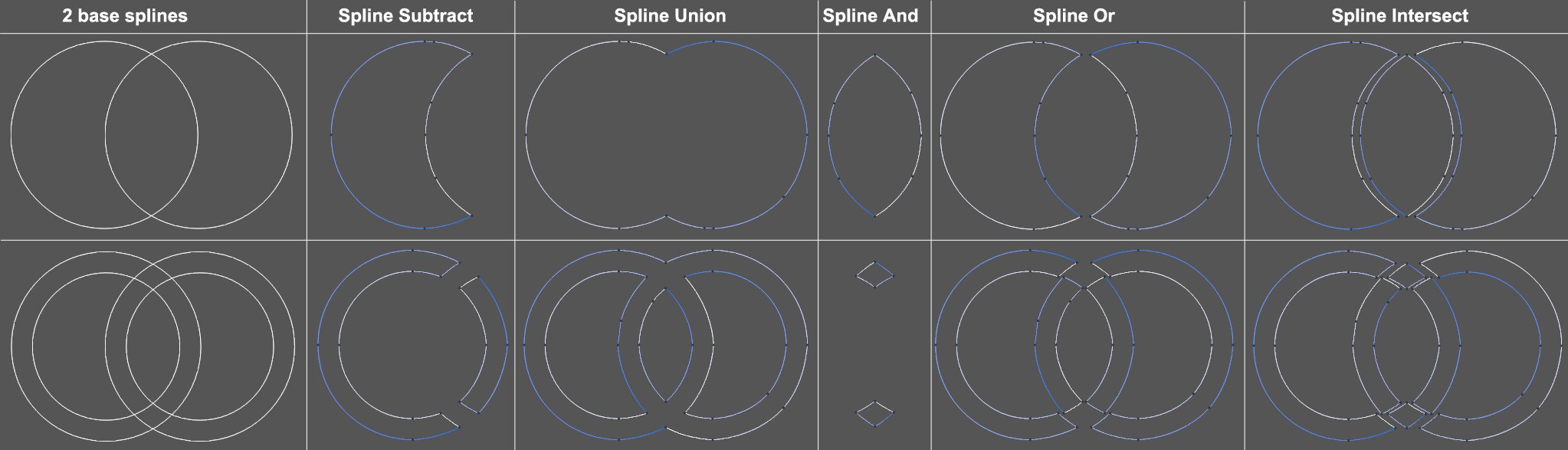 The 5 commands and their respective results when
applied to 2 intersecting splines (at bottom, deleted splines each with two segments). In the last two
columns, the spline segments were subsequently moved slightly in order to make the segments, which would
normally lie on top of each other, more discernable. 这5个命令及其各自的结果时,应用于2交叉样条(在底部,删除样条每个与两个片段)。在最后两列中,样条线段随后被轻微移动,以使通常位于彼此顶部的线段更加可辨别
The 5 commands and their respective results when
applied to 2 intersecting splines (at bottom, deleted splines each with two segments). In the last two
columns, the spline segments were subsequently moved slightly in order to make the segments, which would
normally lie on top of each other, more discernable. 这5个命令及其各自的结果时,应用于2交叉样条(在底部,删除样条每个与两个片段)。在最后两列中,样条线段随后被轻微移动,以使通常位于彼此顶部的线段更加可辨别
样条减法
The surfaces that overlap the target spline will be cut out.
与目标样条重叠的曲面将被裁剪出来。
花键接头
The splines will be unified and overlapping surfaces will be assimilated.
样条将被统一,重叠的曲面将被同化。
样条和
A new spline will be created out of the intersecting (overlapping) regions of all splines included in the operation.
一个新的样条将创建出来的交叉(重叠)区域的所有样条包括在操作。
样条或
The opposite of the Spline And function: overlapping surfaces of all splines included in the operation will be omitted and segments will be created from each of the remaining splines.
与样条函数相反的是: 所有样条函数的重叠表面将被省略,其余的每个样条函数将创建段。
If more than two splines are used, the results cannot be accurately predicted. The recommendation (which also applies to the next command) is to combine pairs of splines (Spline Unify can be used) and only apply the command to two splines at once. This gives you more control over the resulting Boole.
如果使用两个以上的样条函数,则不能准确地预测结果。建议(也适用于下一个命令)是合并成对的样条(可以使用样条统一) ,并且一次只对两个样条应用命令。这使您能够更好地控制产生的 Boole。
This would be the symmetrical difference in the theory of sets (either or).
这就是集合论中的对称差异(或者)。
样条交叉
This command is more-or-less a combination of the results of the Spline And and Spline Or commands. Simply put, a separate segment will be created from each visually closed contour resulting from the overlapping with another spline.
这个命令或多或少是样条和样条或命令结果的组合。简单地说,一个单独的部分将创建从每个视觉封闭轮廓由于重叠与另一个样条。