BVH Import
深圳市百威华进出口有限公司
This import filter enables you to use Biovision motion capture data in your scenes. If you load a bvh file, a keyframe’s hierarchy of Joints appears in the Object Manager. In the Timeline you will see that each Joint has a position and rotation track, with a key for every frame. With complex skeletons, there are thousands of keys and the animation may not play back smoothly on slower processors.
这个导入过滤器使您能够在您的场景中使用 Biovision 动作捕捉数据。如果加载 bvh 文件,关键帧的关节层次结构将出现在对象管理器中。在时间线中,你会看到每个关节都有一个位置和旋转轨道,每一帧都有一个键。对于复杂的骨架,有成千上万个键,动画可能无法在较慢的处理器上顺利回放。
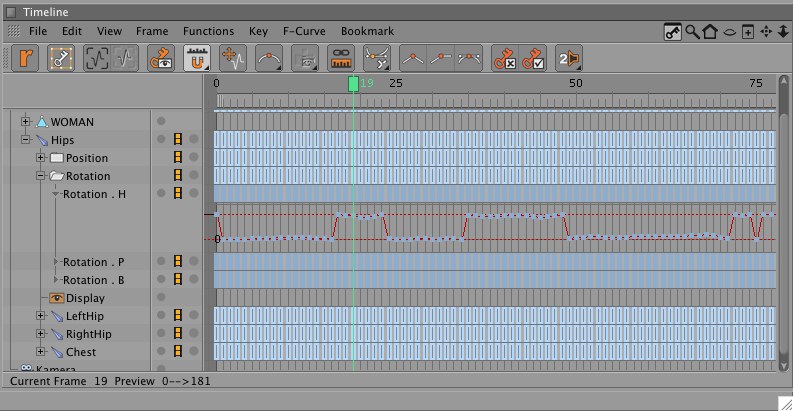
To combine the Joints with the 3D model, first move, scale and rotate the model to fit the Joints.
为了将关节与三维模型结合起来,首先移动、缩放和旋转模型以适应关节。

This is much simpler than the reverse, i.e., adapting the Joints to fit the model, due to the bones’ keyframes. Now place the Joints and model in the same hierarchy, and the Joints then control the model. As mentioned previously, you may experience difficulties when using many keyframes. In this case, reduce the number of keyframes.
这比反过来要简单得多,也就是说,由于骨骼的关键帧,使得关节适合模型。现在把关节和模型放在相同的层次结构中,然后关节控制模型。正如前面提到的,你可能会遇到困难,当使用许多关键帧。在这种情况下,减少关键帧的数量。
进口: BVH Import