
Keys
钥匙
Many of these options function the same as those of the same name found in the Key Properties. These options can be accessed instantly via their corresponding keyboard shortcuts, which saves you from constantly having to switch to the Attributes Manager.
这些选项中的许多选项与键属性中的同名选项的功能相同。这些选项可以通过相应的键盘快捷键即时访问,这样你就不必经常切换到属性管理器。
样条类型
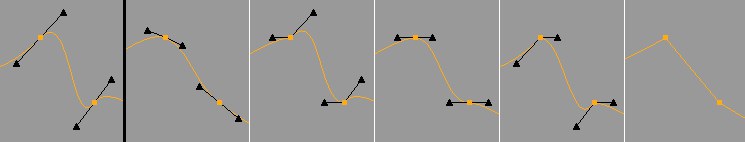 Left to right: Initial state; Soft; Ease In; Ease
Ease; Ease out; Zero Angle / Length. 从左到右: 初始状态; 柔和; 缓和; 缓和; 缓和; 零角度/长度
Left to right: Initial state; Soft; Ease In; Ease
Ease; Ease out; Zero Angle / Length. 从左到右: 初始状态; 柔和; 缓和; 缓和; 缓和; 零角度/长度
柔软
 Top to bottom: Initial state; Auto Tangent;
Soft. 从上到下: 初始状态; 自动切线; 软
Top to bottom: Initial state; Auto Tangent;
Soft. 从上到下: 初始状态; 自动切线; 软
Soft has the same function as Auto Tangent with one exception: When soft is applied the first and last keys’ tangents will be aligned in accordance with a soft interpolation.
Soft 具有与自动切线相同的功能,只有一个例外: 当应用 Soft 时,第一个和最后一个键的切线将按照软插值对齐。
简化操作
Ease interpolations are used for making an object’s acceleration and / or deceleration more realistic. They are depicted as horizontal tangents on the F-Curves.
易插值用于使物体的加速和/或减速更加真实。它们被描绘成 f 曲线上的水平切线。
重置切线
Sets the key tangents back to a defined basic state (soft interpolation). This reflects the enabled Auto Tangents option but without having to switch to this mode.
将键切线设置回已定义的基本状态(软插值)。这反映了启用的自动切线选项,但不必切换到这种模式。
统一
We suggest applying this setting only to broken tangents. The right tangent will be mirrored and will replace the left tangent.
我们建议将此设置仅应用于断开的切线。右切线将被镜像,并替换左切线。
锁定时间
Locks the current time in the animation. See also here.
锁定动画中的当前时间。
锁值
Locks the key value. See also here.
锁定键值。参见此处。
自动切线-经典
Locks the key value. See also here.
锁定键值。参见此处。
固定斜坡
Defines a soft interpolation with a fixed tangent slope for all selected keys. More details can be found here.
为所有选定的键定义一个具有固定切线斜率的软插值。更多细节可以在这里找到。
打破切线
Makes the left tangent independent of the right tangent (and vice-versa). The tangents can be broken while
editing them by pressing
使左切线独立于右切线(反之亦然)。在编辑切线时,可以通过修改切线时按下 Shift 键来破坏切线。详情请点击这里。
分解颜色
Use this function to give selected keyframes a special color (for more information see Breakdown Color).
使用此函数为选定的关键帧提供特殊颜色(有关详细信息,请参阅分解颜色)。
零角(切线)
Sets the tangent to a horizontal position. In doing so, the animation near the key will not reach greater/lesser values than those defined in the key itself.
设置水平位置的切线。在这样做时,键附近的动画不会达到比键本身定义的值更大或更小的值。
零长度(切线)
Sets the tangent length to zero, which prevents a kink in the curve. Two sequential keys with this property will produce a linear interpolation between them.
将切线长度设置为零,以防止曲线出现扭结。具有此属性的两个顺序键将在它们之间产生一个线性插值。
统一切线长度
Adjusts the left tangent length to that of the right tangent length. Both will have equal lengths.
将左切线长度与右切线长度调整。两者的长度相等。
统一切线角度
Sets the left tangent to the same orientation as the right tangent (only the tangent end point will lie opposite the other tangent). Their lengths will remain constant.
将左切线设置为与右切线相同的方向(只有切线端点与另一切线相反)。它们的长度将保持不变。
切线长度
Locks the tangent angle / length. See also here.
锁定切线角度/长度。
夹钳
Two consecutive keys with equal values will be interpolated linearly. An exaggerated curve will result. See also here.
两个连续的等值键将被线性插值。一个夸张的曲线将会产生。参见这里。
分解
Use this command to make Keys relative. This means that they will move relative to neighboring Keys that are moved. (see also Make Relative).
使用此命令使 Keys 相对。这意味着它们将相对于被移动的邻近键移动。(参见 Make Relative)。
插值
Activating this command (or its icon) will display the interpolation between Keys. If more than one type of interpolation is defined for the Keys, this command will remain disabled.
激活此命令(或其图标)将显示键之间的插值。如果为 Keys 定义了多种插值类型,则该命令将保持禁用状态。
Sets interpolation to linear / step (abrupt transition between keys will result).
将插值设置为线性/步(将导致键之间的突然过渡)。
花键
花键
Use this setting to set the interpolation type to Spline without changing the existing tangent settings.
使用此设置将插值类型设置为样条,而不更改现有的切线设置。
镜子 XMirror y
Use these options to mirror all selected keys.
使用这些选项镜像所有选定的键。
The mirror axis will be set as follows:
镜轴设置如下:
量化选择
In the course of editing your animation one or more keys may end up at a location that is not a whole key, e.g., frame number 12.3475. Applying this option will place a key on its nearest whole frame (in the case of our wayward frame: Frame 12).
在编辑动画的过程中,一个或多个键最终可能位于非整个键的位置,例如,帧号12.3475。应用此选项将在最近的整帧上放置一个键(如果我们的框架是任性的: 框架12)。
关键静音
Use this command to mute selected Keys. Executing the command again will unmute the Keys.
使用此命令静音选定的键。再次执行此命令将取消静音键。
The state of selected Keys can be recognized by the different color of the command and of the Keys themselves. If selected Keys have different states no activation will be shown.
所选键的状态可以通过命令和键本身的不同颜色来识别。如果选定的键有不同的状态,则不会显示激活。
Keep Visual Angle key property.>
保持可视角键属性。 >
保持视角
The angle between the left and right tangents remains constant when a tangent is edited, i.e., the other tangents move accordingly.
在编辑切线时,左右切线之间的角度保持不变,也就是说,其他切线相应地移动。
加权正切线
Enable this option to make the tangent length dependent on distance it lies from the neighboring key. Details can be found here.
启用此选项可使切线长度依赖于它与相邻键的距离。详情请参阅此处。
消除过度调整
Enable this option to prevent overshooting. Details can be found here.
启用此选项以防止超调。详细信息可以在这里找到。
自动称重
Details can be found under Automatic Weighting.
详情请参阅「自动加权」。
自行车..。
 The initial animation consisting of four keyframes
(top) was duplicated using Cycle. Offset has been deactivated in the center and activated at
bottom. 最初的动画由四个关键帧(顶部)复制使用循环。偏移量在中心被停用,在底部被激活
The initial animation consisting of four keyframes
(top) was duplicated using Cycle. Offset has been deactivated in the center and activated at
bottom. 最初的动画由四个关键帧(顶部)复制使用循环。偏移量在中心被停用,在底部被激活
Cycle lets you repeat an animation as often as you like. A given track’s keys will be duplicated and arranged consecutively. The last key will be replaced by the first key of the cycle.
循环让你可以随心所欲地重复动画。给定音轨的钥匙将被复制并依次排列。最后一个键将被循环的第一个键替换。
To apply the Cycle function, switch to Dope Sheet mode in the Objects Area and select a given animation track to be duplicated (not the keys!).
若要应用 Cycle 函数,请在对象区域中切换到 Dope Sheet 模式,并选择要复制的给定动画音轨(不是键!).
Animations can be repeated or an offset can be applied to make the repetition relative, e.g., for a walk cycle in which the feet don’t just move back and forth but also have to move in the general direction in which the figure is moving.
动画可以被重复,或者偏移可以被应用来使重复相对,例如,对于一个步行循环来说,脚不只是来回移动,而且必须在图形移动的大致方向上移动。
Selecting this option will open a dialog window with the following settings:
选择此选项将打开一个对话框窗口,其中包含以下设置: